In today’s digital age, websites have become the lifeblood of businesses and organizations across the globe. They serve as crucial touchpoints for customers, clients, and partners, enabling seamless communication, transactions, and information exchange.
However, this growing reliance on online platforms also comes with increased vulnerabilities, making website security a paramount concern for any entity operating in the digital landscape. In fact, according to recent research from Verizon, web application attacks are involved in 26% of all breaches, making it the second most common attack pattern.
In this article, we’ll explore what are website security audits, key steps, types and how can they help your business. Let’s get started!
What is a Website Security Audit?
Website security audit is a process that assesses your web system and infrastructure for vulnerabilities & loopholes. A thorough web security audit typically involves static & dynamic code analysis, business logic error testing, and configuration tests, intending to uncover potential entry points for attackers, such as software vulnerabilities, misconfigurations, and inadequate authentication mechanisms.
While a security audit’s purpose is to evaluate and pinpoint vulnerable areas, a penetration test aims to exploit them. Pentests are nothing but emulating a hacker and a real-life attack situation and exploiting the vulnerabilities to find the risk attached to each vulnerability.
The most reliable security audits make use of both automated tools and human acumen. Astra Security’s VAPT Program (tailored to your tech stack) would be an apt example of this. We use advanced security tools in addition to expert vigilance and brainpower to conduct end-to-end website security auditing.
Why is a website security audit important?
1. Mitigates Risks
A website security audit helps identify vulnerabilities and weaknesses in your infrastructure, code, and configurations. By addressing these issues proactively, you can significantly reduce the risk of cyberattacks such as data breaches, malware infections, and hacking attempts.
2. Protects User Trust
Users expect their personal and financial information to be secure when interacting with your website. A security breach can erode the same, leading to a damaged reputation and loss of customers. Conducting regular security audits demonstrates your commitment to safeguarding user data, fostering trust, and maintaining a positive online image.
3. Regulatory Compliance
Many industries are subject to regulations and standards related to data protection and security, where failure in compliance can result in legal consequences and financial penalties. A web security audit helps ensure that your website aligns with industry standards, keeping you compliant with relevant regulations and enhancing your credibility in the eyes of both customers and regulatory bodies.
How to do a website security audit?
Here are five steps to guide you through a comprehensive security audit for your website:
Step 1: Preparation and Scope Definition
Determine which aspects of your website you’ll be assessing, such as server infrastructure, application software, user authentication, data handling, and more. Identify the tools and resources you’ll need for the audit, including scanners and relevant documentation access.
Step 2: Vulnerability Assessment:
Conduct a thorough vulnerability assessment using appropriate security scanning tools. These tools will scan your website for known vulnerabilities, outdated software, misconfigurations, and potential weaknesses. Common vulnerabilities to watch for include SQL injection, cross-site scripting (XSS), and insecure authentication mechanisms.
Step 3: Manual Inspection and Testing
Next, review the results of the scans and ask experts to manually pentest critical areas of your website. Don’t forget to examine user authentication and authorization processes to ensure secure access controls.
Step 4: Data Protection and Secure Communication
Next, ensure that data is encrypted both in transit and at rest. Check if your SSL/TLS certificate is properly configured and up to date. Review your database and file storage practices to ensure that sensitive information is adequately protected. Validate input fields to prevent common attacks like SQL injection and cross-site scripting.
Step 5: Documentation and Remediation
Document all findings, including vulnerabilities discovered, assessment results, and recommended remediation steps. Prioritize the vulnerabilities based on their severity and potential impact.
Create an action plan that outlines how you will address each vulnerability and regularly update the same as you resolve issues.
Since conducting a website security audit is quite cumbersome, most companies irrespective of their size prefer to outsource the same to experts. This allows your firm to save time while taking advantage of the expert knowledge of an external team. There are multiple website security audit tools available in the market, let’s take a deeper look.
Top 5 Website Security Audit Tools
1. Astra Pentest
The Astra suite of malware and penetration testing tools is designed to conduct an extensive array of over 3000 security tests, effectively identifying vulnerabilities within your website’s infrastructure. Furthermore, they empower their users with actionable insights that can be implemented swiftly.
Each audit is followed by a comprehensive VAPT report. This report comprises all the vulnerabilities in your website and their possible fixes. Further, Astra also provides you with a one-stop dashboard to team up and manage vulnerabilities in one place with round-the-clock expert support to help you remediate the same.
Their monthly plans start at $199 onwards.
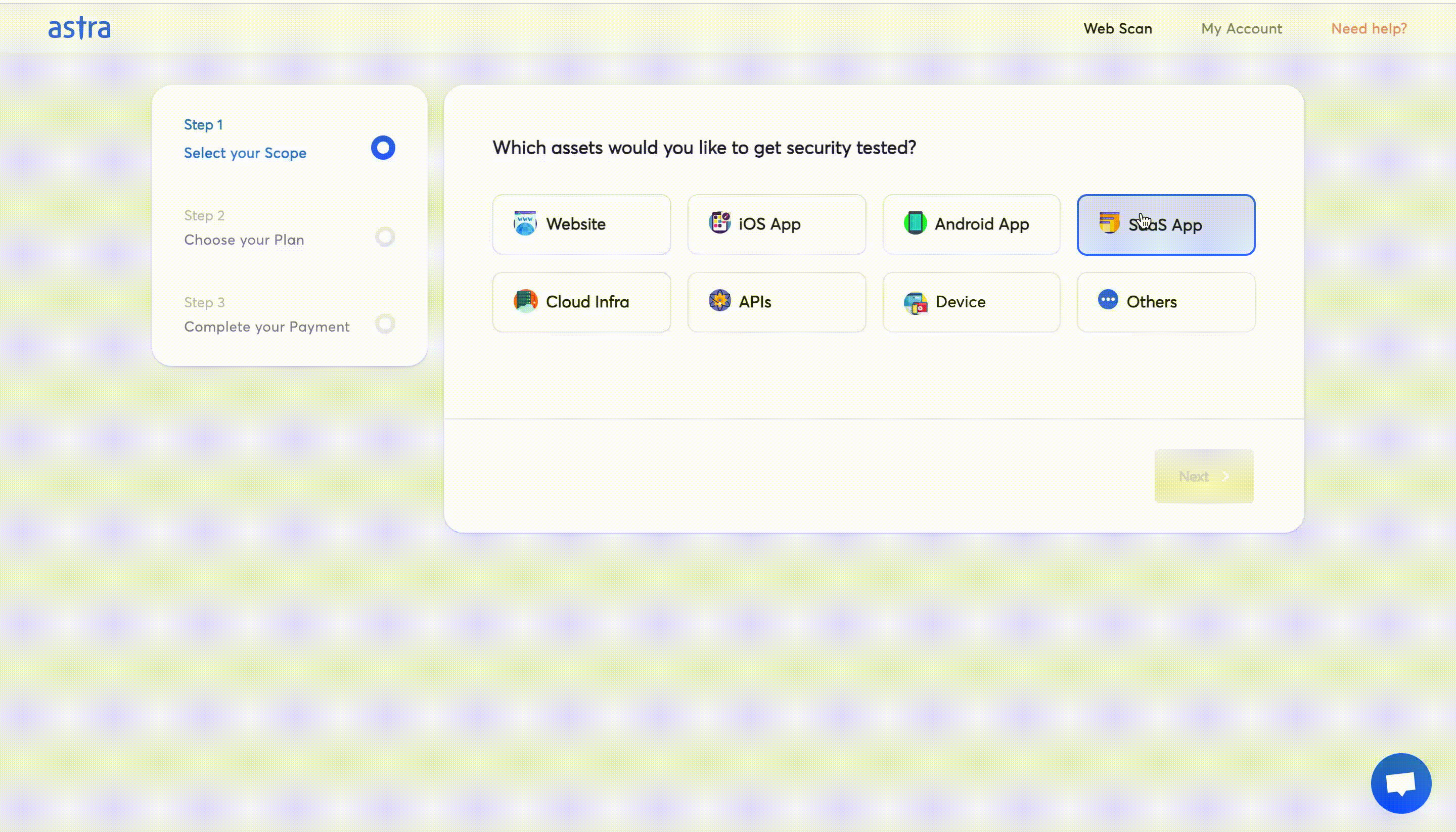
What Makes Astra the Best VAPT Solution?
- We’re the only company that combines automated & manual pentest to create a one-of-a-kind pentest platform
- The Astra Vulnerability Scanner Runs 8000+ tests to uncover every single vulnerability
- Vetted scans to ensure zero false positives
- Integrates with your CI/CD tools to help you establish DevSecOps
- A dynamic vulnerability management dashboard to manage, monitor, assign, and update vulnerabilities
- Astra pentest detects business logic errors and payment gateway hacks
- Helps you stay compliant with SOC2, ISO27001, PCI-DSS, HIPAA, etc.
- Trusted by the brands you trust like Agora, Spicejet, Muthoot, Dream11, etc.

2. Nikto
Nikto is an open-source security solution designed to conduct thorough examinations on web servers, targeting a range of elements. It can detect over 7000 potentially harmful files and programs.
With complete HTTP support, it integrates a template engine that facilitates effortless drafting and customization of reports along with a comprehensive check for outdated versions of over 1250 servers.
3. Nmap
Nmap or Network Mapper is a free open-source tool designed for both vulnerability assessment and network exploration. Network administrators frequently use this tool to determine the devices operating within their systems. It also helps in pinpointing accessible ports and detecting potential security loopholes.
4. Arachini:
Arachni is a powerful Ruby framework designed to facilitate penetration testing activities and enable administrators to evaluate the security of contemporary web applications. It can serve as a basic command line scanner utility and function as a high-performance grid on a global scale. it scripted audits, enhancing the capabilities for conducting comprehensive assessments.
5. SQL Map:
SQLMap is a free security tool that helps identify potential vulnerabilities linked to SQL injection. It boasts of a resilient testing mechanism that accommodates various forms of attacks and is compatible with several database servers, such as MySQL, Microsoft Access, IBM DB2, and SQLite.
What is a website security audit checklist?
A website security audit checklist is a structured list of tasks and best practices designed to assess and enhance the security posture of a website. Here are some basics to get you started in the right direction:
1. Vulnerability Assessment
- Conduct regular security scans to identify vulnerabilities in your website, such as outdated software, plugins, and libraries.
- Address critical vulnerabilities promptly to prevent potential exploitation.
2. Secure Authentication and Authorization
- Ensure strong password policies and encourage users to use unique, complex passwords.
- Implement multi-factor authentication (MFA) where possible to add an extra layer of security.
- Review and restrict user access privileges to only necessary areas of the website.
3. Data Protection
- Use encryption (SSL/TLS) to secure data transmission between the user’s browser and your server.
- Implement proper data validation and sanitation to prevent SQL injection and other injection attacks.
- Regularly review and audit sensitive data handling and storage practices to minimize the risk of data breaches.
4. Regular Updates and Patch Management
- Keep the content management system (CMS), plugins, themes, and underlying server software up to date.
- Apply security patches as soon as they are released to address known vulnerabilities.
5. Security Monitoring and Incident Response
- Set up security monitoring tools to detect abnormal activities and potential breaches.
- Develop an incident response plan outlining the steps to take if a security incident occurs.
- Regularly review logs and monitor for signs of unauthorized access or suspicious behavior.
In our digital age, websites drive business interactions, yet they’re also vulnerable to cyber threats. To protect your business and customers from hackers, you need to find and patch your vulnerabilities at the earliest.
Website security audits can not only help you identify vulnerabilities but also fortify your online presence. Protect your reputation, user trust, and compliance status by taking the right steps. If you want to hack your business before malicious hackers do, get it done by Astra.
Liked this article? Leave a comment below.

















Hi, I would like to know more about PCI Data security as I am going to start a online buisness soon.
Thanks for responding to the article. PCI DSS (as a shortcut of Payment Card Industry Data Security Standard) is a set of security policies and standards aimed at two main purposes. To know what they are, you can refer to this article: https://www.getastra.com/blog/knowledge-base/pci-data-security-standard/
Great article! Can you suggest me few tips on online buisness security that I should follow?
Thanks for responding to the article. Online business security is gaining its importance over time. With the growing digitization of the business, it is imperative to note that a compromise of the consumer’s data can lead to a $13 million loss to the firms annually. It is, thus, very important to ensure the online business security, if you are looking forward to sustaining. You can go through this article for more information: https://www.getastra.com/blog/knowledge-base/online-business-security-trends-2020/
hello, I am running a website (on wordpress) for a very long time and I have a concern about e-commerce fraud. How can I prevent that?
Thanks for responding to the article. WordPress is by far the world’s most popular CMS, and through plugins such as WooCommerce it can also serve as an excellent e-commerce system, but the easy setup isn’t a good indication of how easy it is to protect against fraud. The open nature of the system combined with the popularity actually makes it more vulnerable than comparable options. For more information check this link: https://www.getastra.com/blog/cms/wordpress-security/fight-fraudulent-transactions-on-wordpress/
Hi, are there any good password managers? I would like to protect my passwords from hackers.
Thanks for responding to the article. Security online is extremely important in times when hackers have become so powerful. Consequently, many business owners are looking for new ways to protect their personal data and particularly their passwords. Go through this link to see the best password managers suggested by us: https://www.getastra.com/blog/knowledge-base/best-password-managers/
Hello, Is there any use in investing a good VPN for my website? How important is it?
Thanks for responding to our article. Virtual Private Networks or VPNs have become a common tool for every privacy-conscious user. You can use them for many different purposes, and they genuinely provide you with unrestricted and completely anonymous browsing, something that is getting increasingly difficult to find today. For more information visit here: https://www.getastra.com/blog/knowledge-base/why-you-should-invest-in-vpn/
Hi, my blog is redirecting to strange websites and if its because of malware how can i fix this? I am using wordpress stack.
Thanks for responding to the article. WordPress redirect hacks have been a menace for such a long time now. It metamorphs itself into new redirect hacks every few weeks. We have been covering all those types of WordPress redirects as and when they come. Adding to the list is this blog post which uncovers yet another WordPress redirect hack type. This hack redirects blog page visitors to malicious domains. Click here for more information: https://www.getastra.com/blog/911/adaranth-wp-blog-redirection-hack/
Hello, strangely my website got blacklisted by Norton a couple of days ago. I am using magento CMS How can I get rid off this?
Thanks for responding to our article. A Magento blacklist by search engine means when a user searches for your website or any related keyword, your website will either not show up or show up with a warning page. Search engines continuously look for any malicious or harmful content on websites. Once they detect anything unusual or potentially harmful, the website will be added to a blacklist. For more information visit this link: https://www.getastra.com/blog/911/magento-blacklist-removal/
Glad that I came across such an important and productive content, I really appreciate your effort and I will definitely share it with my friends