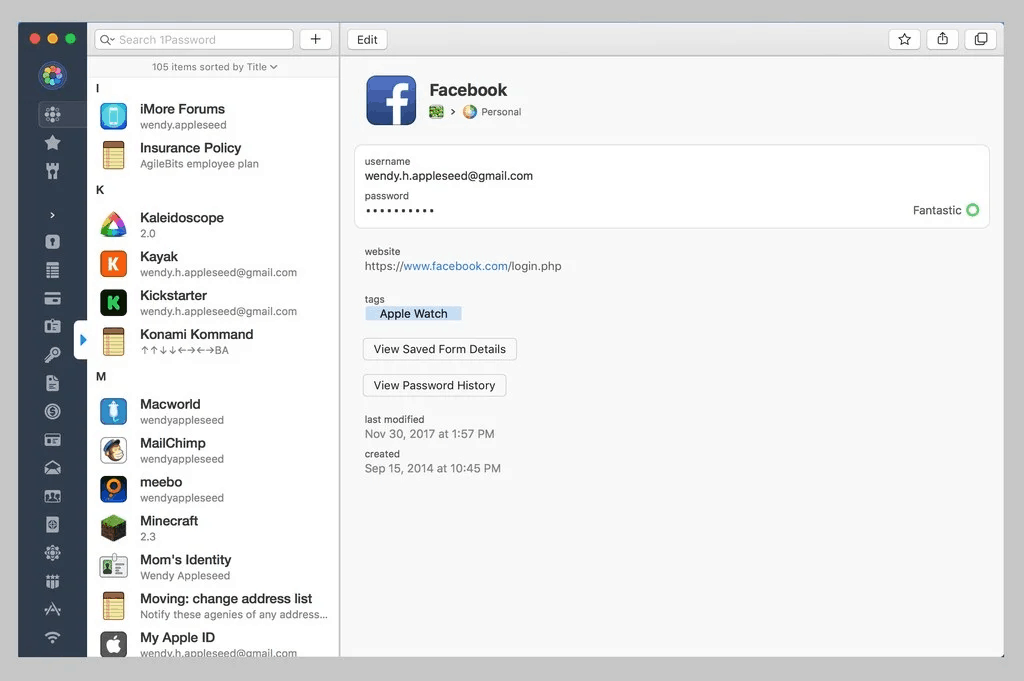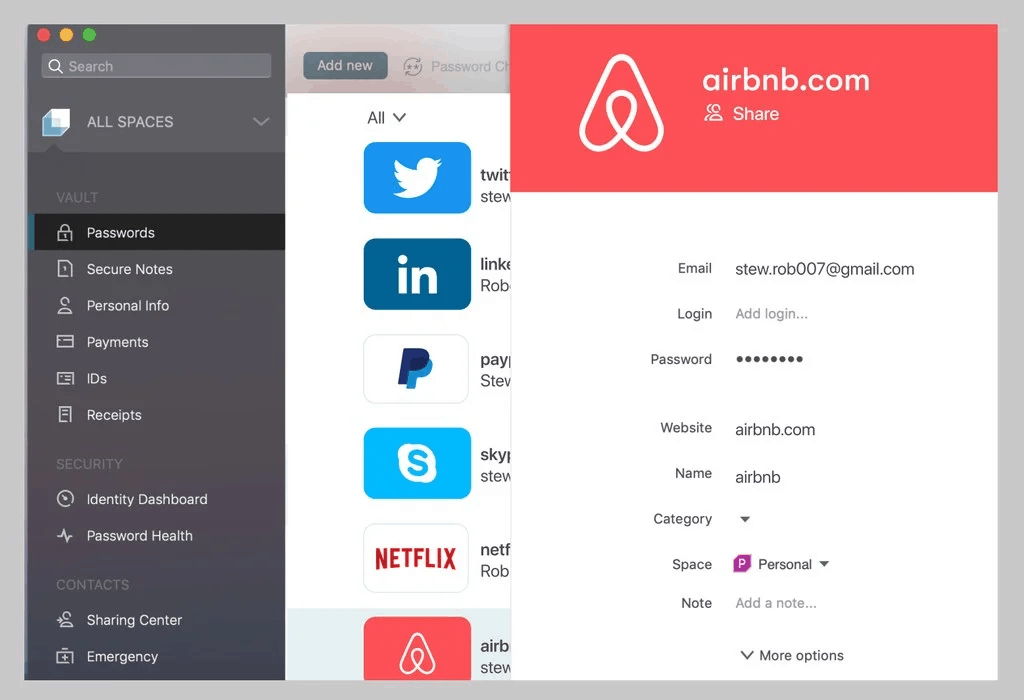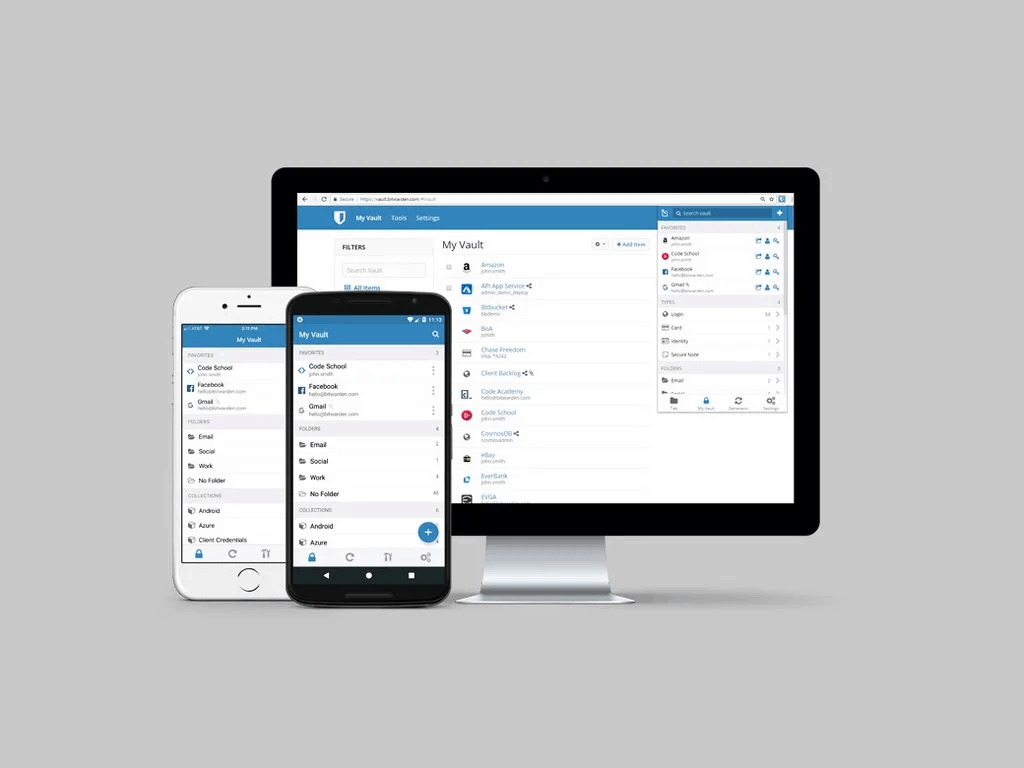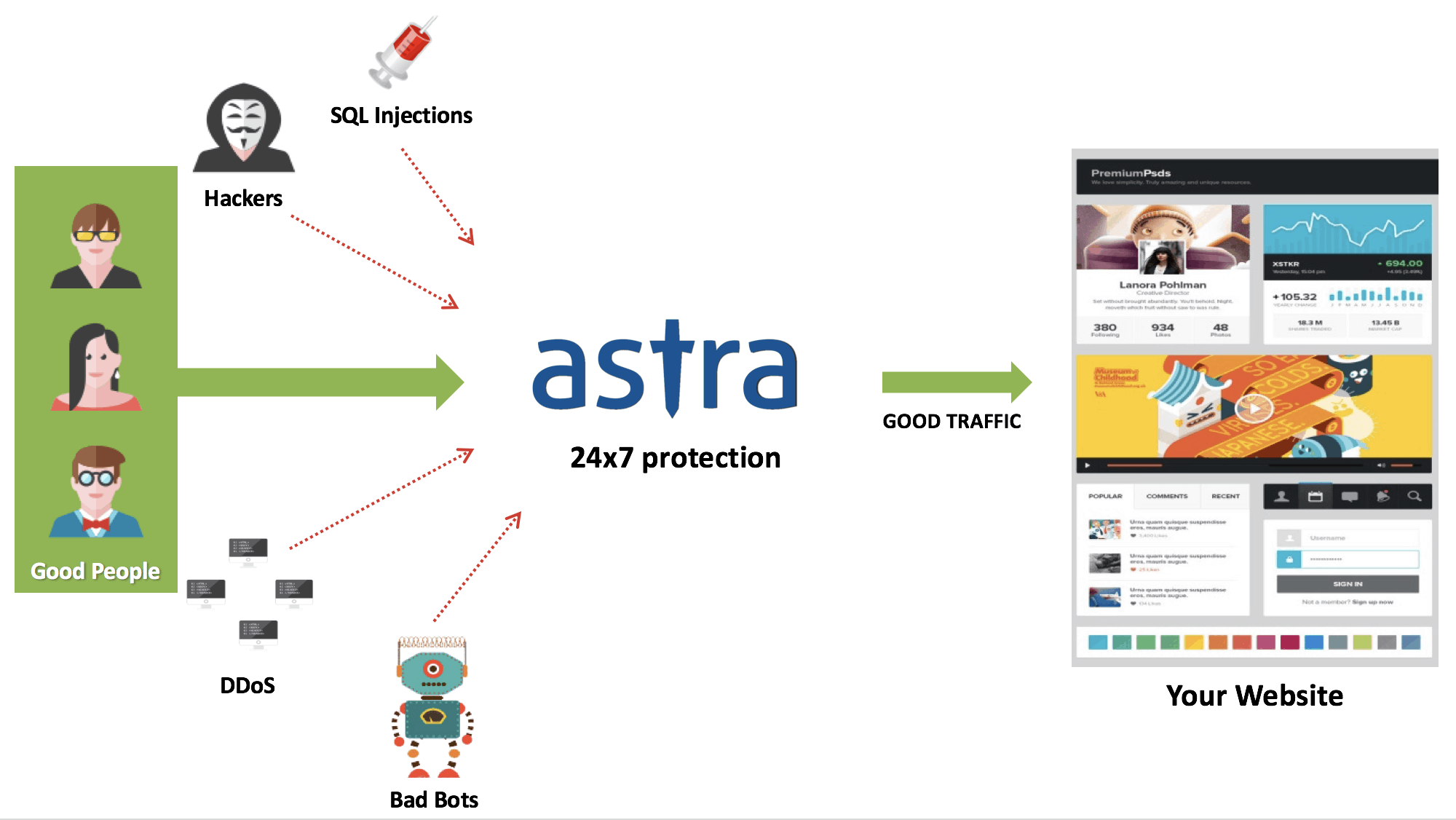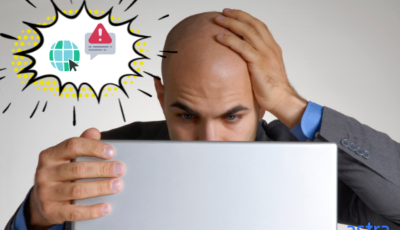Security online is extremely important in times when hackers have become so powerful. Consequently, many business owners are looking for new ways to protect their personal data and particularly their passwords. Here are the three best password managers to secure your digital life.
But first, here is why you should be using a password manager if you aren’t yet.
Why You Should Use A Password Manager
Before we get into the password managers themselves, it is important to understand why using them is so important. As mentioned above, hackers have become very powerful and can hack into virtually anything which means they could take over your accounts.
Password managers do not only store your passwords and give them to you in case you forget them, but they also have several walls of security set up to protect the passwords from being stolen. These are not just regular apps and programs – these are closely guarded virtual vaults that are designed to protect all of this personal data.
In other words, password managers have two functions: storage and protection. Besides, some of them can also generate unique passwords for you and then store them, so that nobody can guess the passwords.
The Best Password Managers in The Market
1. 1Password
1Password is probably the best password manager currently available on the market. It comes at a good price and has all the features you would want a password manager to have along with being quite user-friendly and easy to use. It also has a very high level of protection, so you won’t have to worry about your passwords and other personal information being stolen.
This password manager was first created solely for usage on iOS-powered devices, but it was soon developed into versions for Android, Windows, Linux, and even ChromeOS. That’s probably why it has become so popular with all kinds of users. 1Password also has a command-line tool that can be used virtually anywhere. You can also use web browser plugins.
Perhaps the most notable characteristic of 1Password that makes it stand out of the crowd is the variety of features it has to offer. Of course, password management is the most important function it does, but there are many other powerful and very useful options that come along with almost every 1Password version.
For example, 1Password can create a secret key to the encryption key it uses which means that nobody will be able to decrypt your passwords without that particular key. However, if you happen to lose the secret key, nobody will be able to decrypt your passwords – neither you nor 1Password (which could be a downside for some users).
1Password can also be integrated with a wide array of different apps which sets it apart from other password managers like it. In addition to that, this password manager also has the so-called “Travel Mode” that lets you delete sensitive data from your device for some time and then restore it after you have crossed the border. Even law enforcement at international borders will not be able to access your password vault.
Download the app for your operating system or install a browser extension (available for Firefox, Chrome, and Edge) after you sign up. You can first try a 30-day free trial to test the manager and see if you like it before getting a subscription which starts at $3 per month.
2. Dashlane
Dashlane is another insanely popular password manager that is packed with features. However, compared to 1Password, it is not as affordable, but can still be a good investment if you want to get the best things for yourself and be certain that all your personal data (but mostly passwords) is stored appropriately and can be accessed only by you.
Dashlane used to be pretty much the same as its competitors: great with its job, but nothing particularly special. But Dashlane was not like that in the password manager niche.
However, the creators of Dashlane have been updating the password manager regularly and adding updates that gradually made Dashlane superior to its competitors and now it is one of the best – if not the best – on the market. In particular, Dashlane 6 has some features that can’t be found in any other password manager.
One of the new features is called Site Breach Alerts. This is the feature that lets you monitor the darker corners of the web – or rather Dashlane does it on its own – to check if any of the data from your site is being used or sold elsewhere. If Dashlane detects anything, it immediately notifies you letting you know that you should do something about it.
Like with 1Password, you can set up a secret key to get additional security. You also have the option of syncing your password vault between devices (though it can only be done if you purchase the Premium version). By the way, with the Premium version, you also get a free VPN that can be used at any time and works quite well even with a poor connection.
You first get a 30-day free trial before you can choose between different plans (Premium at $5 per month and Premium Plus at $10 per month). The supported operating systems are the same as with 1Password and you can also get browser extensions.
3. Bitwarden
Bitwarden is perhaps the best password manager for those who are on a budget. In fact, it is absolutely free! It is very popular among open-source advocates because of how user-friendly it is and how easy it is to navigate it. In many ways, it is no worse than 1Password, Dashlane, and many other paid password managers.
The fact that it is open-source means that anybody can inspect Bitwarden’s code, seek out its flaws, and fix them regularly improving it. It has also been audited by a third party in order to ensure that it is secure. If you want, you can even install it on your own server for easier self-hosting if you would like to run your own cloud.
Bitwarden has a semiautomated password fill-in tool that lets you see all the credentials you saved for a particular website and then choose which account you want to access. This is especially useful for those who tend to create several websites and can’t keep all the credentials in mind.
If at some point you decide that you want more exclusive options, you can always upgrade to a premium account. Bitwarden is available as an app for Android, iOS, Windows, MacOS, and Linux. Alternatively, you can use a web browser extension available for Chrome, Firefox, Opera, Safari, Edge, Vivaldi, and Brave.
Final Thoughts
All in all, these are not the only popular and reliable password managers that you can found, but these are probably the top ones. Try one and if you don’t like it, you can always switch to a different password manager.
While a password manager is vital to safeguard your passwords, to beat sophisticated hackers and advanced attacking systems, you need to have a stronger counter solution. The simple fact is that any business that does not have a proper security solution in place is bound to have serious repercussions. Mainly because it is humanly impossible to monitor and protect your site continuously.
Astra Security is a leading website security provider that makes your online security their business. Astra Web Application Firewall (Astra WAF) is one of the advanced security tools that monitors your website 24*7 and protects it in real-time.
Other than that, Astra comes with a set of other useful security tools such as a malware scanner, one-click malware removal, country blocking, IP blocking, IP range blocking, etc.
With Astra on your website, you need to worry about attacks like – SQL injection, XSS, CSRF, OWASP top 10 and 100+ other attacks.