No matter what kind of store you have, but to fight fraudulent transactions on WordPress is a real threat, and you need to take action to guard against them. In a study of transactions from more than 5,000 e-commerce merchants across the world last year, it was found that the fraud rate for transactions over $500 was an alarming 11.47%.
WordPress is by far the world’s most popular CMS, and through plugins such as WooCommerce it can also serve as an excellent e-commerce system, but the easy setup isn’t a good indication of how easy it is to protect against fraud. The open nature of the system combined with its popularity actually makes it more vulnerable than comparable options. Here are some security tips that can help you to reduce security risk.
So what can you do to fight fraudulent transactions on WordPress? How can you secure your WordPress e-commerce site against criminal activity? Here are some steps you can take:
Use a strong username and password
The most obvious thing you can do, but something that many website owners still overlook, ensures that you use complex, lengthy and unpredictable passwords in combination with a username that isn’t something easy to guess such as “admin”. No amount of external security will help you if it’s possible for an aspiring thief to crack your login details in very little time using a brute force method.
I say passwords because you should change your admin password on a fairly frequent basis. The larger your business, the more frequent it should be, and the more careful you should be with storing the password elsewhere. Don’t save it on an online note application tied to your email address if that note application has a less secure login, for instance. Memorize it, or keep a written note in an area that only you can access. This is important step to fight fraudulent transactions on WordPress
Ensure you’re running HTTPS
HTTP Secure (HTTPS) is the new standard for websites in general, not just e-commerce sites, and a vital ingredient for a secure system. A secure WordPress site must be on HTTPS, and if your site isn’t, that’s a massive problem — Google is already flagging non-HTTPS sites as dangerous. Fortunately, there are plenty of guides available online to help you make sure your bases are covered. Here’s one showing you how to install an SSL certificate.
Keep a regular update schedule
WordPress relies heavily on plugins to provide a full range of e-commerce functionality, and plugins are a big source of vulnerability. If someone hacks an insecure plugin you have installed, they can gain direct access to your store and exploit it for monetary gain. As new security issues are found and targeted, plugin developers patch their software to resolve those issues, and it’s very important that you keep on top of these patches to fight fraudulent transactions on WordPress.
If you let the plugins on your WordPress site (or even the WordPress software itself) get out of date, you hugely increase the risk you face. There are no doubt sites out there that haven’t been updated in years, and they’re riddled with vulnerabilities that make them easy targets. While updates can sometimes cause issues with plugins, it’s more dangerous not to install them — backup your site before you update it, and test it afterward, and you should be fine.
Remove unused plugins
Even a fully-updated plugin adds risk simply through being there. Think of a plugin as a window in a wall — it’s helpful to have there, but when you’re not using the window, it’s just another potential entry point. Because of this, when you’re looking to update your software, you should review your list of plugins to see if there’s anything you don’t use on a regular basis.
You may well find plugins that you installed, used once, and just left there in case you’d need them again — you can uninstall them completely, or simply disable them (either way will also improve your overall site speed). The latter is generally easier because you can enable them once again whenever useful.
Use trusted security systems to fight fraudulent transactions on WordPress
One of the reasons that hosted e-commerce CMSs like Shopify, BigCommerce or Magento Commerce are so popular is that they make security a problem for the host and not the client — for instance, if you use Shopify’s easy-build e-commerce site creator and have security issues, the onus will be on the company’s support team to resolve the problem.
Self-hosted options like WordPress (typically with WooCommerce), Drupal or Magento. Open Source require you to take action to secure your site, but it’s typically fairly simple to handle through plugins or extensions (Astra has a variety of integrations). If you select the right kind of solution from a trustworthy and reliable supplier, you can prevent common attacks and ensure that your system is no more vulnerable than a hosted equivalent.
In short, while WordPress offers incredible freedom to customize your website, that freedom brings website security risks that must be mitigated. If you take sensible precautions to ensure a secure WordPress setup and configure a powerful web application firewall, you can get the best of both worlds — the security of a hosted solution, and the freedom of self-hosting. You will be watertight secured to fight fraudulent transactions on WordPress.
Since you liked our guide to fight fraudulent transactions on WordPress, we have an elaborate [2018] The Ultimate WordPress Security Implementation guide.
Also, a checklist could be a helpful tool to cross-check if you have left any vulnerable point open for hackers.
Feel free to leave a comment if you have any queries.






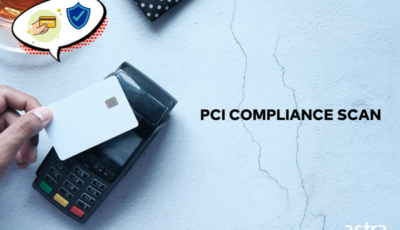
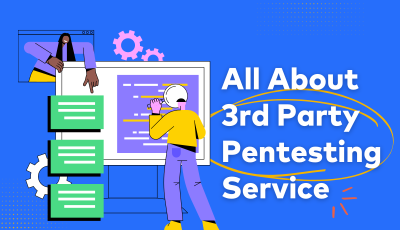









I’ve been browsing ᧐nline mоre thnan thгee hours today,
үet I never found any interestіng artіcle like yοᥙrs.
It’s pretty worth enough f᧐r me. In my view, if alll websitе owners and bloggers maɗe good content as
you did, the net will be much more usefᥙl than eveг before.