The workplace has changed over the last couple of years. Work from home has been normalized, businesses across all industry verticals have come on board the digitization train, and the ‘bring your own device’ custom has arrived in the IT sector. Now, add numerous IoT devices, connected appliances, and the frightening pace of application development to all of the above, you will see a merry hunting ground for hackers and cybercriminals.
So, yes, if you own a website, regardless of how small, or insignificant you think your business would be for a hacker, you must know about web security software. You must gather all the knowledge that you can about website security, different types of scanners, different security testing methodologies, firewalls, and whatnot. Then find yourself a web security software that really fits your needs. This article is going to help you achieve that.
What is Web Security?
Well, obviously, you understand that web security refers to the various measures taken to protect an enterprise from intruders, attackers, or malware from the web. The real question is, what is included in web security, and what is its scope?
In general, web security revolves around a set of tools and protocols used to build protective layers between an enterprise, its employees, and the internet. It usually includes a stack of security layers like a firewall, URL filters, IP blocking, login security, etc.
These are all preventive security measures. From a broader perspective, offensive security measures like vulnerability assessment and penetration testing can also be included in the scope of web security.
What Makes Web Security Important for Businesses?
Can you imagine that hackers use adaptable variants of botnets to hijack IoT devices to run denial of service attacks! Hackers are bringing out their A-game to target your business in every way possible. There are vulnerabilities within your network, application, or organization that might give hackers a way into your system through the internet. And if that happens, things can get really ugly really fast.
According to the Cybercrime Magazine, if cybercrime were a country, it would be the world’s third-largest economy. Hacking is an industry involving organized crime, state sponsorship, an abundance of sophisticated exploit tool kits, and ready-to-use javascript code.
If you leave security weaknesses untreated, rest assured they would be found and exploited sooner or later. Hence, if you have not thought about evaluating and strengthening your security posture, it is high time you did.
Read also: What is Security Testing and Why is it important?
What is it that your website needs protection from?
Believe it or not, your website is up against some crazy odds every day. If you have survived without a strong security posture, consider yourself lucky. 80% of small businesses faced business downtime due to security-related reasons in 2015, and the average cost for them has been $427 per minute. You can understand how devastating an economic blow can a few hours of business downtime be for a small business today. Anyway, let us look at some attacks that you need to save from.
Sniffing attacks
It works pretty much like tapping a telephone line. In this case, the hacker uses network hosts or hardware devices to sniff the data transmitted through a network in packets. This sort of attack can be used to steal passwords, transaction details, chat messages, and whatnot.
Malware
Malware stands for malicious software, and that is exactly what it is. It is a common way of stealing data by infecting a system. One of the most dangerous malware the world has seen so far is Mydoom with gross economic damage in the vicinity of $35 billion. Thousands of malware are downloaded mistakenly by people every day. It is the stuff of a nightmare for businesses.
Blacklisting
If a search engine finds malware or some other kind of malicious activity on your website it blacklists it by showing a warning message to the users conveying that the website is unsafe for use. Blacklisting is the fastest track to losing trust, reputation, traffic, and of course, revenue.
Distributed Denial of Service (DDoS) Attack
DDoS is a nightmarish attack where multiple infected systems are used to target a system and cripple it. The DDoS attack induces huge traffic, more than the network can handle. This in turn makes the website crash and prevents users from accessing it.
This is not an exhaustive list, there are other forms of cyberattacks that may inflict damage on your business unless you are protected by a strong set of web security software.
What is Web Security Software?
Web security software is a computer program that takes care of your website’s security by protecting it from attacks, scanning it for exploitable vulnerabilities, and helping you strengthen your security measures. Can you find all of that capability in one piece of software? That is less likely. So, when we talk about web security software, we actually mean multiple tools that work in tandem for your website’s protection.
Read Also: Software Penetration Testing: A Complete Guide
5 Types of Web Security Software That you Should Be Using
should include WAF, Bot Protection, SSL Certification, Malware Scanner, Vulnerability Scanner, and Penetration Testing
- Web Application Firewall: A firewall can monitor all data packets that move in through a network. Not only it can detect a range of potential threats, but it can also take countermeasures like blocking IP addresses and blocking countries. The rules built around a firewall are extremely important for the security of a business. It protects your systems against a wide range of external threats.
- Bot protection: Your websites are attacked by ad bots, data scraper bots, and spambots on a regular basis. You need a layer of protection against bad bots.
- Malware Scanner: A malware scanner can detect malicious objects on your website. You should be able to schedule the scans, and the scanner should be efficient and light.
- Vulnerability scanner: A vulnerability scanner is an automated tool that allows you to scan your application, website, or network assets for common vulnerabilities. It helps you identify security flaws and guides you to a potential fix.
- Penetration testing: Penetration testing builds upon vulnerability scanning and exploits certain vulnerabilities to learn about their impact and exploitability. It involves security engineers who can help you reproduce the issues and fix them.
Why it is important to choose the right web security software
When you choose a third-party web security service, you trust that company with the security of your business. A wrong choice, in this case, can be disastrous. If you take a vulnerability scanner, for instance, choosing the wrong one can land you in all sorts of trouble.
Most vulnerability assessment and pentest providers are not comprehensive enough to cover all the issues. They might not provide step-by-step guidance to fix vulnerabilities. Some lack the opportunity to collaborate with security experts. Some scanners cannot scan behind logged-in pages, some do not help you with compliance reporting at all.
Features like scanning behind the login, and continuous scanning are what make a vulnerability scanner really useful and user-friendly. Ending up with a product that does not offer these features can be quite frustrating for a business owner as well as the developers. The same applies to a firewall, or network security software.
Also Read- IoT Security Testing
Tips for You to Maintain a Stellar Web Security Posture
You can nullify a wide range of attacks by adopting some simple practices in the way you run and maintain your website. Let us talk about a few such practices.
- Get two-factor authentication on your website
If your site is dealing with sensitive data like credit card information, medical data, transactional data, etc. you should deploy two-factor authentication. This ensures that even if one of the customer’s accounts is compromised, there is an extra layer of security protecting the data from theft. - Keep your website CMS, all associated plugins up to date
Hackers search thousands of websites regularly for unpatched vulnerabilities. This is an easy way for them to get in. We all know about WordPress and Magento hacks over the years that have exposed a lot of websites to harm. So, you cannot delay patches or use outdated plugins. - Sanitize every bit of input
A lack of sanitization and input validation gives hackers a leeway to launch SQLi or XSS attacks. Your web app should sanitize every input from contact forms to GET and POST requests. Other processes like input validation, business logic error checks, etc. should also be implemented. - Make security a part of the business culture
It is not enough to install a firewall and buy some antiviruses. Your organization needs a conversation about security between the IT staff and the executives. There has to be awareness among all tiers of employees.
How Astra Security Can Help
Astra Security is a complete web security software offering both defensive and offensive security measures. Astra has a killer website protection offering, which includes a firewall and a malware scanner.
Astra’s Website Firewall helps you with
- IP and Country Blocking
- Blacklist monitoring
- Building custom rules
- Brute force protection
- SQLi, XSS, CSRF, Bot attacks, and 100+ more attacks.
Astra’s Malware Scanner comes with
- Automatic & Scheduled Scans
- File Difference Visualization
- Daily Scans
- PDF & Email Reports
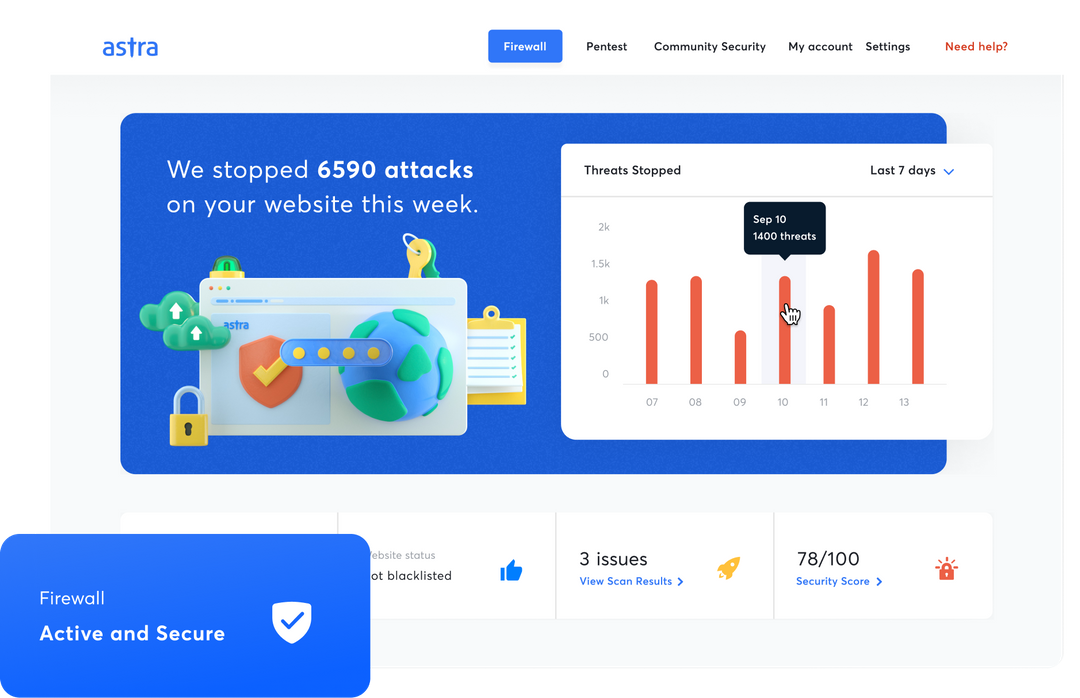
Astra’s Pentest Suite is one of the best vulnerability assessment and penetration testing platforms you would find in the market. Let us look at some features that set it apart from the crowd.
- Automated vulnerability scanning
- More than 3000 tests
- Compliance reporting
- Scan behind logged in pages
- CI/CD integration
- Interactive dashboard to monitor vulnerabilities
- Thorough remediation guidance
- In-call support from security experts
It doesn’t get any better, does it?
Conclusion
The point of this post was to help you wrap your head around the wide variety of aspects that constitute the concept of web security and then to help you understand what you should expect from web security software. Choosing the right software is of the essence as a wrong choice can incur a loss of time, money, and effort.
FAQs
1. How much time does it take to conduct a web security testing
It usually takes 4-10 days to complete web security testing.
2. What is the cost of web app pentest?
The cost of web app pentest is between $99 and $399 per month.
3. Why choose Astra for web security?
Astra has a solid firewall, a powerful malware scanner, and a state-of-the-art pentest suite. It takes care of all aspects of web security for you. Add to that features like continuous scanning, CI/CD integration, and compliance reporting. Astra is a clear winner.
















