Do you know how strong your Magento security is? What if someone else finds a vulnerability in your store before you do? To answer these questions you can do a Magento security audit. An audit is necessary to understand how effective your security is and where reinforcements are required. There are several services that offer security audits for your Magento store.
However, with some simple tricks and techniques, you can do a Magento security audit on your own. Below are a few points you need to remember for an effective and insightful audit.
1. Check compatibility with browsers
This Magento security audit seems to be very trivial but with the presence of numerous browsers, you can never be sure of compatibility. There are a lot of people using browsers apart from Google Chrome or Mozilla Firefox. Issues with compatibility with browsers can result in losses in terms of users. List down most, if not all, common browsers and check how they handle your website. Try using the last two versions of the browsers for the check. Find and fix issues that may crop up with different browsers. This will ensure that your users are able to access your websites irrespective of the browser.
2. Code Review of third party Magento extensions
Magento is all about customization. With so many third-party extensions and themes available you can never be too careful. However, if these extensions are not implemented and managed carefully then they can become security hazards very quickly. Make sure that you are using the latest versions of all extensions. These third-party plugins are a very common site for attacks and thus, you need to check for any vulnerability in them. Check if they make any major changes on your website and if they introduce any backdoor. Extensions and plugins are one of the weakest points on your website, thus, they need to be carefully checked and managed.
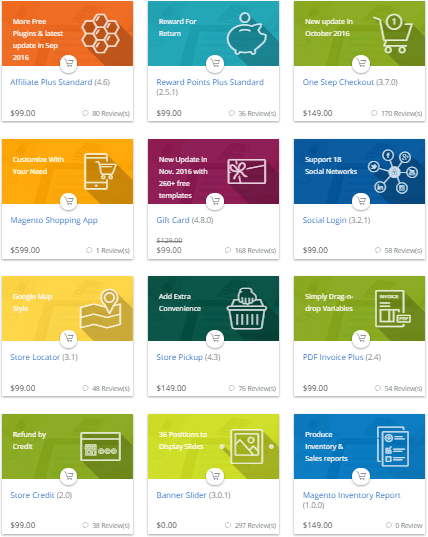
You can never be sure of how your users navigate and interact with your site. Users often prefer websites that are easy to navigate through and are not confusing. To effectively audit the navigational aspect of your website, involving other people is one of the best ways. With insights from them, this Magento security audit will provide you with various different perspectives for improvement. Be open to new ideas and carefully observe how users find stuff and use the options on your website. Ask them to complete simple tasks and note how effectively they can do it and the areas they find difficult. Ask for feedback and try to implement them into your website.
Get the ultimate Magento Security checklist with 300+ test parameters
Related article: Comprehensive Guide On Magento Penetration Testing
4. Review of Mobile UX
Mobile phones are everywhere and your users accessing your website on a mobile phone are a certainty. Mobile phones generally use mobile data which is much more expensive than WiFi. They also have smaller screens as compared to computers and they only have a fraction of computing power when compared to a PC. Keeping all these points in mind, you need to check how fast your website loads in a mobile browser and how much data it consumes. Due to a smaller screen, you need to design your website so that the content fits.
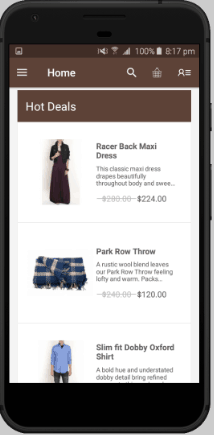
Objectives of this Magento security audit are to see where are users dropping during a session, UX problems that are exclusive to mobile browsing, loading speed and data consumption, to name a few. Simulating scenarios where users completely navigate through your website on mobile will help you understand where users might face difficulties.
5. Duplicate content check
If not regulated, duplicate content can harm your website by eating up bandwidth and clogging search results with unnecessary and repetitive content. This Magento Security Audit should check for content that is machine-generated and is redundant. Prefer using a single link to host your domain rather than multiple links as this can create confusion for users. Check if you have restricted google from indexing filters and service pages since they will pop up when someone searches for your website and may result in lower traffic. Try reducing repetitive content on pages such as legal text.
6. Audit for Business logic errors
Business logics is the basis of how your website generates, handles, and stores data and how it operates. For example, having a payment gateway page after the shopping cart page is a logical business rule. However, there can be minor variations in business logic depending on websites and if not properly set up they can become severe vulnerabilities. CMSs like Magento and Opencart are more secure nowadays, however, plugins and extensions can introduce vulnerabilities.
Since these plugins are made by considering general use cases, they are not tailor-made to your website and are neither tested for specific cases and can easily introduce some logic errors. By exploiting such logic gaps, hackers can cause menace such as buying products at a lower price than listed on the website. Since business logic errors are not malware or viruses they can be hard to detect as security scanners do not generally scan for such errors. Thus, you need a tailor-made Magento security audit to detect such logic errors.
Also Read: Security Audit Services: Importance, Types, Top 3 Companies
7. Review user access
One of the audit points should be the way users access your website and the authentication mode used. Attackers can trick regular authentication and gain access. Your website can also have different login methods and authentications based on the user category. Key areas to check would be possible bypasses in authentication methods and login forms. Any security gaps in the authentication system can let users bypass it altogether. Using 2 Factor Authentication is more secure than regular authentication of a single step. Login forms can be vulnerable to SQL injection attacks. This Magento security audit should check whether your login form accepts special characters or whether users can access the database using codes within the form fields.
Professional Magento Security Audit by Astra
Apart from creating an audit on your own, you can employ Magento security audits with comprehensive coverage by Astra. Apart from the regular tests, Astra also checks for business logic errors, payment manipulation checks, server & infrastructure misconfigurations and more.
Sign up for the Astra’s Magento VAPT program and get it all done for you. Have questions to ask, chat with us!

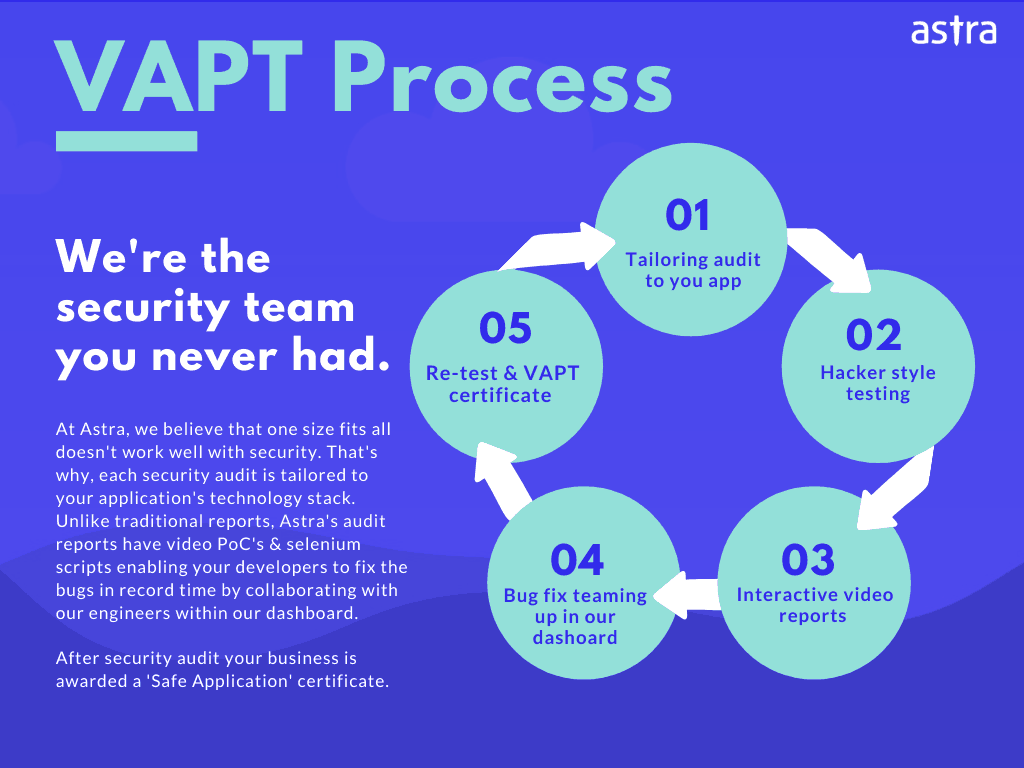
















Hello Astra, so we have been using Magento 2 based website for a quite long time now. Recently we heard that Magento websites are getting hacked very easily. Can you tell us how we can prevent it from happening?
Thanks for responding to our article. Magento 2, one of the largest open-source e-commerce platforms in the world, has often been an eye candy for people with malicious intent. No matter the amount of work gone into securing this platform, hackers tend to come up with new ways to circumvent security measures. As its reputation grows, so does the notoriety surrounding the diverse forms of malpractices possible with it. For more information visit here: https://www.getastra.com/blog/cms/magento-security/how-to-prevent-your-magento-2-store-from-being-hacked/
Hi there, how can I do a security audit for my wordpress site? is there any guide that I can follow?
Thanks for responding to our article. The users of open source CMS like WordPress, especially, are amongst the soft targets. With the rise in cyber attacks, WordPress security audit has become more important than ever. For more information visit here: https://www.getastra.com/blog/security-audit/wordpress-penetration-testing/ or if you want professional help visit: https://www.getastra.com/wordpress-vapt
Great article, I do also own a prestashop based website. can you tell me how I can protect it in realtime?
Thanks for responding to our article and glad you liked it. PrestaShop, no doubt, is a lucrative target for hackers. Hackers are continuously on the hunt for an overlooked vulnerability in popular CMS(s). They are always on the lookout for new methods to deliver their payload like injecting malware in the traffic of open Wi-Fi via ARP poisoning. Further, PrestaShop Malware is any kind of malicious code deployed by the hackers via a vulnerability in order to exploit a Prestashop store. For more information click here: https://www.getastra.com/blog/911/prestashop-malware-infection/
I have a website which i am running for a quite a long time. I am not using any WAF. How important is it as of now? Btw I’m using opencart tech stack.
Thanks for responding to our article. A WAF (Web Application Firewall) is like a gatekeeper that filters all traffic coming to your portal. It protects you from hackers, bots, malware etc. A business can set up online rules for users by having a Web Application Firewall. Large amounts of confidential online information owned by most companies include trade secrets, product development plans, marketing strategies, financial analyses, etc. are at risk. For more information visit here: https://www.getastra.com/blog/astra-product/ecommerce-firewall/
This is really a great article. I am using magento and It helped me in understanding more about the security audit. If professional help is required I’ll definitely get in touch with you,