Currently, around a third of all websites, including The New Yorker and BBC America, use WordPress, commonly known as WP. The ease with which you can install, deploy, and manage WP largely contributes to its popularity. While many sites that use WP can get by on shared hosting, enterprise-level sites typically require more resources and demand greater availability. Here, shared hosting falls short and the need for public cloud services arises. Read on to know all about hosting WordPress on Azure.
Hosting WordPress on Azure
Choosing where and how to host your site has a huge impact on what you’ll be able to achieve and who you’ll be able to reach. The basic requirements WP sites are PHP 7.3, MySQL 5.6 or a comparable database, and HTTPS support.
In addition to these, you would need to account for how much and what kind of traffic you expect to see, where users will access your site from, how access might fluctuate, and what sort of services and plug-ins your host will need to support.
Azure can meet all these basic requirements, and also provide resources beyond the demands of most sites. This makes it a great option for hosting!
Benefits of Hosting WordPress on Azure
Hosting your WP site on Azure can be an excellent way to maximize the benefits of your cloud, and maintain centralized services. Here are some reasons Azure may be the right choice for you:
- Your users are likely to have a better overall experience: This is especially true if your site includes applications that require multiple round-trips for content loading.
- Azure can autoscale: It provides resources available on a global scale that smaller hosts have a hard time matching. This ensures that your services are maximally available, regardless of traffic load.
- It offers an Integrated Content Delivery Network (CDN): Azure’s CDN can cache high-bandwidth static content for faster delivery. It also uses edge servers to speed delivery of dynamic content.
- Your data remains safe and easy recoverable through Azure Backup: This is even true if you experience data loss due to a breach, hardware failure, or malfunctioning updates.
If you are already using Azure services, you know your services are compatible. You also don’t need to worry about migrating data!
Downsides of Hosting WordPress on Azure
Although it offers many benefits, Azure has some downsides as well:
- The biggest downside is price: If you’re not running an enterprise-level site, you might not need Azure.
- WP can be painfully slow, eats up into Azure’s free storage: If you try to use it with the free database option, you likely won’t have enough storage or connections for anything but the simplest site. Luckily, you can solve this by upgrading your database and by optimizing it with plugins. Azure Database for MySQL is one database option and for plugins, you can try WP-Optimize, which clears out irrelevant data, like pingbacks.
How to Get Up and Running with Azure?
You can run WP on Azure either through the App Service or on a Virtual Machine. The former is a simpler option, but the latter requires more expertise. You can find a great in-depth guide (credits: The Windows Club) to running Azure on a VM here. We’ll cover the former below with images (demoed by the Deploy Azure blog).
Getting Started with the Azure App Service
If you already have a site in operation, it’s a good idea to back it up using whatever method you prefer. A plugin like BackUpWordPress is a great option.
Through the Marketplace, search for and select WordPress, from which you can create an instance. You’ll need to define your resources and configuration, including a name, subscription, and database provider. Installation and instance creation is automated for you and should only take a few minutes.
If you are creating a new site, you can simply run through the standard WP installation from this point. From there, you can create your site.
However, if you’re transferring a site, you must restore your backed up database after the deployment is complete. To do this, connect to the database you defined during configuration through the App Service. Next, overwrite the existing localdb database with your backup.
After you’ve restored your database, you can restore your content, such as themes and plugins. Do this by connecting to the App Service through FTP and uploading your wp-content folder. You can find your FTP settings by downloading the publish profile from your App Service.
Related guide – WordPress Malware Removal
When you are done restoring your data or creating your new site, make sure to update the hostname in your WP settings. Additionally, you need to update your domain name and public DNS through the App Service.
Conclusion: WordPress Hosting on Azure
More and more businesses are adopting cloud services and many of these businesses are already using WordPress. It’s important to decide whether hosting your site on the cloud is the best option – especially if you’re not operating on a large scale, but if you already use Azure services and have an enterprise-scale site, this could be the perfect option for you!
Have a specific question to ask? Comment below or reach out to us on the chat box! 🙂
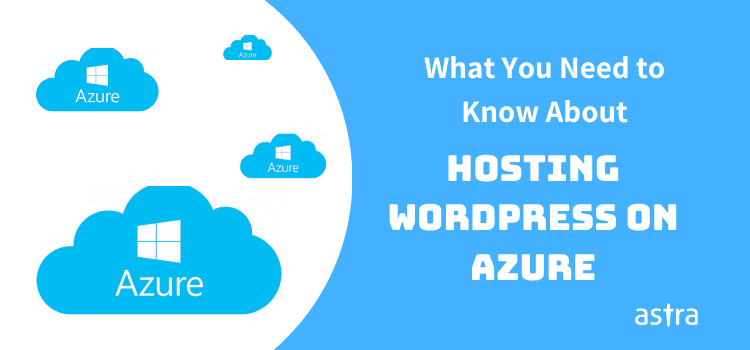

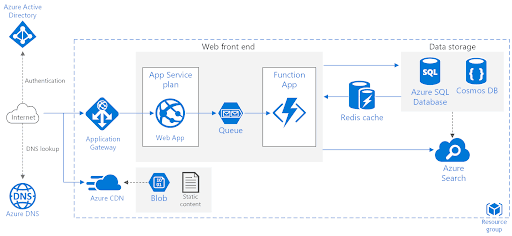
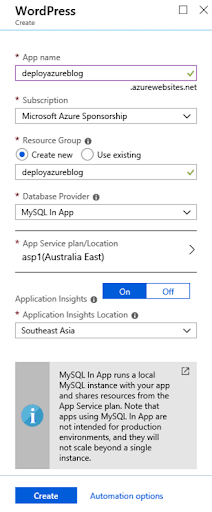
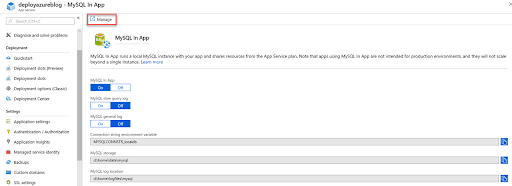
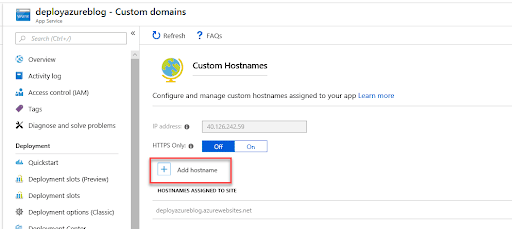





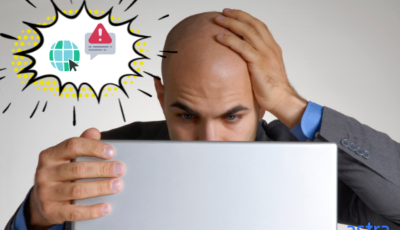










thank you, i am working on a project which is on this topic, is it okay if use some key points from your post?
Sure, Vicky. You can give credits to us (via backlink)