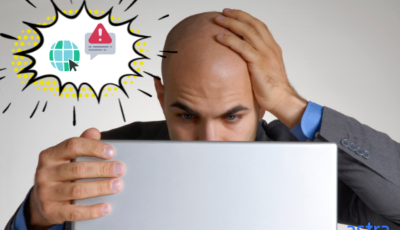Article Summary
Maintaining safe & secure passwords sometimes feel like a discomfort. With the spike in our web usage, We have to use passwords all the time. And, it’s so easy to forget that every password must be unique and strong.In this article, we will describe the 10 most effective methods that will help you make your passwords stronger.
Maintaining safe & secure passwords sometimes feel like a discomfort. With the spike in our web usage, We have to use passwords all the time. And, it’s so easy to forget that every password must be unique and strong. In fact, we often tend to underestimate the importance of creating safe & secure passwords. According to research, 15% of internet users have been victims of hacking due to weak passwords. The issue of cybersecurity is especially important if you own a website. However, even if you’re a regular internet user, you shouldn’t forget that protecting yourself from hackers is a necessary and possible task.
Hackers constantly improve their methods and come up with new techniques to steal personal information. However, sometimes, they don’t need to try hard because there are some obvious loopholes users always forget about. For example, some users don’t want to memorize complicated passwords so they choose something generic and simple. In turn, hackers are always ready to use such weaknesses, especially when they can hack into an account using simple password generators.

What Makes a Strong & Secure Password
First, let’s figure out what a strong password is. Most people think of a strong password as a combination of letters, numbers, and other symbols. Although such an approach is good, it’s not perfect. Hackers don’t just try every possible combination manually because it would take too much time. They use specific software, so when you create a password, you should think of how to fool not only humans but also these programs.
We recommend that you never use the same password on all the websites that you visit. Don’t use common phrases and words. For instance, many people like to use their names or names of well-known brands, which is a big mistake because these words are easy to guess. Use long passwords with letters, symbols, and numbers in random order. It will be easier to guess a password if you have a group of letters followed by numbers or vice versa than when these characters follow each other in random order.
In this article, we will describe the 10 most effective methods that will help you make your passwords stronger. There are some specific instructions, as well as general rules that can make your life on the internet safer so that you won’t need to worry about someone stealing your personal information.
How to Generate Safe and Secure Passwords
1. Store Your Passwords in a Safe Place
First, if you write down your passwords on stickers, don’t do it at work. However, if you store them on your computer, you should also be careful because there are many kinds of malware that are capable of scanning your computer for such files or even destroying them so that you will have problems with password recovery.
The best way to secure passwords is to store them in encrypted files using effective cryptographic algorithms.
2. The Longer, the Better
Every time you add another character to a password, its difficulty grows exponentially. Thus, just a few additional characters can make a huge difference when it comes to creating passwords. One of the simplest and the most common methods used by hackers is a brute-force attack. For example, hackers might use dictionary attacks or rainbow tables to guess your password. If your password is nine characters long, hackers will be able to brute force it in two hours using an average computer. If you add another character, this time will increase up to one week, while 12 characters will require 200 years of brute-forcing.
Simply put, longer passwords are better. While ten characters might be a nice solution for most internet users, if you own a website and use password managers, nothing should stop you from using even longer passwords.
3. Don’t Recycle Passwords
Having one strong password is good but it doesn’t mean that you can use the same password everywhere. No password would be impossible to hack, no matter how strong it is. Therefore, you should always keep in mind the fact that every password can be cracked. If hackers manage to hack into one of your accounts, you don’t want them to do the same with all the rest of your accounts, as well. You should only use unique passwords for each occasion.
In addition, if one of your accounts has been hacked, we recommend that you don’t use the same password anywhere else. Usually, hackers make passwords publicly available after every successful attack. These passwords get added to various dictionary lists so that other hackers can improve the password cracking process.
4. Protect Yourself from Phishing Attacks
Quite often, hackers steal passwords using phishing scams. They create scam websites or send scam emails to trick people into providing their personal information. Every time you see a pop-up window or email that asks you to confirm your password, don’t do it. Even if you see a message that appears to be from your bank or sites like Google or Facebook, keep in mind that no one will ever ask you for your passwords unless such a message has been sent by hackers.
5. Use Password Managers
Of course, memorizing numerous long and complex passwords isn’t an option, while storing them on your computer is also dangerous. A nice solution is to choose a reliable password manager. Such programs allow you to use one strong password to access a securely encrypted storage with long and complex passwords for all of your accounts. Even if someone manages to hack into one of your accounts, you will only need to change one password. In addition, many password managers will notify you about a breach so that you can react immediately.
6. Change Your Passwords
Although changing your passwords on a regular basis may seem exhausting, it can help you make your account much safer. Many companies even install software that reminds employees to change their passwords every month. Of course, remembering your new passwords and coming up with new ones may be difficult. However, if you use a password manager, the program will do it for you.
7. Use the PAO Method
As we’ve already explained above, generating long, random passwords is the most effective approach. However, not everyone wants to put so much effort into securing accounts. Is it possible to create a good password that will be easy to remember? Fortunately, you can use the PAO method. You should use three ingredients: a Person, Action, and Object. For example, imagine a famous person and a well-known place. After this, connect them logically with a completely random action. You need a phrase that will look like this: “The President is making tacos in Paris.” Get rid of some letters or replace them with numbers (The President = TP, Paris = Pr1s, etc.), add more symbols. Now you can change this phrase and turn it into a difficult password: “TPmk1ng_tcs@Pr1s.”
8. Use Different Email Addresses
We recommend that you have at least three different email addresses. Use one of them to get emails from the most important websites, such as PayPal, Google, or Amazon. Use another address for your apps and various online services that don’t have access to your most sensitive information. If your main email address gets hacked, you can use the third address to receive password reset emails.
9. Don’t Ignore Security Updates
Every time you see a new version of your OS or browser, don’t hesitate to update your software as soon as possible. New versions often contain security updates. No matter whether you’re using Windows, iOS, or Linux, hackers often detect weaknesses in operational systems and use them to steal users’ data. Security updates will help you avoid such threats.
10. Don’t Use Similar Passwords
We’ve already said that you shouldn’t use the same password for different accounts. However, you should also avoid using similar passwords. For example, avoid using passwords like “iloveburgersMac” and “iloveburgersGMail” at the same time. If one of such passwords gets stolen, it will be easy for hackers to steal other passwords, as well.
Conclusion
Although we use the internet all the time and all of us know that hackers are always looking for users’ personal information, many of us forget about the simplest ways to make their work more difficult. The first thing you should do to protect your accounts and private data is to choose strong passwords.
We recommend that you remember to follow these tips anytime you need to create a password. Make your passwords long and complex, and never use the same password on different websites. We also recommend that you store your passwords in encrypted files or just use password managers. They will help you generate and manage effective and complex passwords that will take years to guess.