Android has the most usage globally. This makes it more vulnerable for malicious actors to penetrate the operating system. This is where Android penetration testing becomes important. This process will help you continuously test your systems and ensure they are updated and protected from malicious actors.
The aim of android penetration testing is to find vulnerabilities in the app and fix them before malicious actors can take advantage of them. This 7-step android pentesting checklist will provide you a step-by-step insight into the entire process ensuring that you cover all bases.
7-Step Android Pentesting Checklist
Android Pentesting Checklist Step 1: Setting Up and Preparing for Pentesting
The initial step of the android pentesting checklist involves crafting an environment that’s conducive for pentesting.
Installing Necessary Tools and Software
The toolkit for Android application security testing checklist is extensive, offering a wide array of software options. The following are some of the must-haves:
- Android Debug Bridge (ADB): This is a command-line tool incorporated in Google’s Android SDK. ADB provides a terminal interface to control an Android device or emulator. It is useful for various tasks such as installing and debugging apps and accessing concealed features.
- Burp Suite: This is an integrated tool used to perform security testing of web applications. It’s one of the most widely used tools for web application security testing.
- APKTool: This tool aids in reverse engineering third-party, closed, binary Android apps. It can decode resources to nearly their original form and rebuild them after you make some modifications, enabling a certain level of debugging.
- Dex2Jar and JD-GUI: These tools are used in conjunction to convert .dex files into Java readable .jar format and then decompile the .jar to view the original source code.
Also consider a Linux-based distribution like Kali Linux (optional), which comes pre-installed with numerous pentesting tools, making the process easier.
Gaining Necessary Permissions
Pentesting often involves trying to override security measures, which can tread into a legal gray area. Always ensure that you have clear permission from the app owner or the network administrator to conduct any pentesting activities. Unauthorized pentesting can be viewed as illegal and unethical.

Android Pentesting Checklist Step 2: Static Analysis
Once your environment is ready, kick off your android pentesting checklist by conducting static analysis. This phase of the android pentesting checklist involves studying the app’s code and its configuration without having to run it.
Reverse Engineering the App
To conduct a static analysis, you can reverse engineer the app. Utilize APKTool to decode the APK file, which will provide you with the original source code and resources. This decoded file will give you insights into how the app functions, enabling you to have a deeper understanding of potential security gaps.
Inspecting Code for Vulnerabilities
Thoroughly inspect the source code for any potential vulnerabilities. Keep an eye out for prevalent coding mistakes, like the mishandling of user input, hard-coded secrets (such as API Keys), and the use of insecure or deprecated APIs. These flaws can lead to severe vulnerabilities like code injection or data leakage.
Analyzing Security Configurations
Take a close look at the AndroidManifest.xml file, which functions as the primary configuration file for the application. Watch out for insecure configurations, such as misuse of permissions, exposed components like activities, services, receivers, and providers, as well as intent-filters. Any misconfigurations could leave the app susceptible to component hijacking or privilege escalation attacks.
Android Pentesting Checklist Step 3: Shifting to Dynamic Analysis
After you’ve thoroughly inspected the app’s code and configurations, shift to dynamic analysis, which involves interacting with the live application and observing its behavior.
Running the Application
Begin by installing the application on your device or an emulator. Use it like an end-user, watching its behavior and checking for any insecure practices or anything unusual, such as sending data in plaintext, excessive permissions, or insecure storage of sensitive data.
Monitoring System Logs and Network Traffic
While the application is running, monitor the system logs using ADB’s logcat. Logcat allows you to see system debug output, which may reveal sensitive information or potential vulnerabilities.
At the same time, use tools like Wireshark or Burp Suite to monitor the app’s network traffic. Keep an eye out for insecure data transmission, like unencrypted data or insecurely implemented encryption.
Testing App Functionality for Any Runtime Vulnerabilities
While you interact with the app in this step of the android pentesting checklist, try to alter its runtime behavior using tools like Frida or Drozer. Look for insecure IPC endpoints, insecure data handling, and opportunities for privilege escalation. Try injecting malicious inputs or exploiting any identified vulnerabilities.
Android Pentesting Checklist Step 4: Performing Network Security Testing
Since Android applications often depend on network communications, it’s essential to ensure the security of these communications. This phase of the android application security testing checklist involves network security testing.
Checking Data Transmission Security
An Android app may communicate with servers to retrieve or store data. Use tools like Burp Suite to intercept and examine this network traffic. Check if sensitive data, such as usernames, passwords, and personal data, are being transmitted in plaintext or without proper encryption.
Testing Server-Side Controls
An app’s security doesn’t just rely on client-side security but also on the robustness of server-side security controls. Conduct penetration tests on server-side APIs and services. Verify they are securely configured, authenticate requests properly, and correctly implement access controls.
Android Pentesting Checklist Step 5: Storage Security Testing
When Android applications store data locally, this step of the android pentesting checklist ensures that this stored data is secure.
Testing the Security of Local Data Storage
Examine how the application stores data on the device. Ensure sensitive data isn’t stored insecurely, such as in plain text or in easily accessible directories. Watch out for vulnerabilities in SQLite databases, shared preferences, or internal and external storage spaces.
Assessing Encryption of Data
If the app encrypts the data it stores locally, you’ll need to scrutinize the strength and implementation of this encryption. Keep an eye out for weak or outdated encryption algorithms, insecure use of encryption APIs, and encryption keys that have been hard coded.
Checking for Data Leaks
Apps can sometimes leak sensitive data unintentionally. Keep track of the app’s interactions with the file system and its inter-process communications to find any possible data leaks. Scrutinize the clipboard, logging data, and cached data for any sensitive information.
Android Pentesting Checklist Step 6: Client-Side Testing
The client side involves operations that take place on the user’s device. This part of the Android pentesting checklist is vital, as vulnerabilities here can be exploited directly by a threat actor.
Testing Client-Side Input Validation
A lot of applications use client-side input validation as a safety measure. However, these can frequently be bypassed. Test how effective the app’s input validation is and see if you can get around it.
Checking for Insecure Code Practices
Examine the app’s code for insecure practices, such as the use of implicit intents, insecure BroadcastReceivers, or Sticky Intents. Check if any insecure or deprecated APIs are being used.
Android Pentesting Checklist Step 7: Permissions and Authentication Testing
Permissions and authentication mechanisms play a vital role in an app’s security as they dictate who can access what resources.
Testing Permission Requirements
Take a close look at the app’s manifest file to see what permissions the app is asking for. Test if the app genuinely needs all of these permissions to operate or if it’s requesting unnecessary access. Verify if the app can be manipulated to perform actions outside its granted permissions.
Testing Authentication Methods
If the app uses authentication, you’ll need to test how strong it is and how it’s implemented. Attempt common attacks like brute forcing, session hijacking, or credential stuffing. Check if the app uses measures to prevent these attacks, like rate limiting, account lockouts, and managing sessions securely.
Checkout Astra’s Security Audit Checklist for Mobile Applications
Best Practices to Consider while Implementing the Android Pentesting Checklist
Get Authorization First: As we’ve previously noted, you must always have clear and explicit permission to conduct pentesting on any given application. Unauthorized pentesting isn’t just a violation of ethical guidelines—it could also lead to legal trouble.
Start with Open Source Intelligence (OSINT): Kick off your pentest by gathering as much detail as you can about the application, its backend servers, and the company behind the app. This gathered intel can give valuable context and aid in spotting potential points of attack.
Be Methodical: Your testing approach should be systematic. Follow our checklist, but feel free to adjust it to fit the unique aspects of the application and the data you collected during the OSINT stage.
Keep Records: Keep a log of your discoveries throughout the pentesting procedure. This will simplify the process of creating a detailed report once you’ve completed the pentest.
Team Up with the Developers: Collaborating with the development team can lead to more successful outcomes. Their insight into the application can steer the pentest in the right direction, and their cooperation will be critical when it’s time to fix the vulnerabilities you’ve found.
Related Blog – A Deep Dive into Mobile Application Penetration Testing
Conclusion
The vital role of Android pentesting checklist in ensuring the safety and wholeness of an Android application can’t be overstated. With Android’s massive global user base, securing your application isn’t a mere suggestion—it’s an utter necessity.
At first glance, the process might seem intimidating but don’t fret. This guide is structured to lead you through each step. But keep in mind that the objective of pentesting isn’t to pinpoint every single weak spot but to unmask major security defects that could potentially be taken advantage of by ill-intentioned actors.
We recognize that not all firms have the means or know-how to tackle the intricacies of pentesting, which is why Astra Security steps in. Astra Security provides an automatic scanner and expert pentesting services for Android and iOS, complemented by an easy-to-understand, industry-standard report to help you act on the identified vulnerabilities. Trusted by leading companies globally for its efficient, top-notch, and reasonably priced cybersecurity solutions, Astra Security is the partner you need.
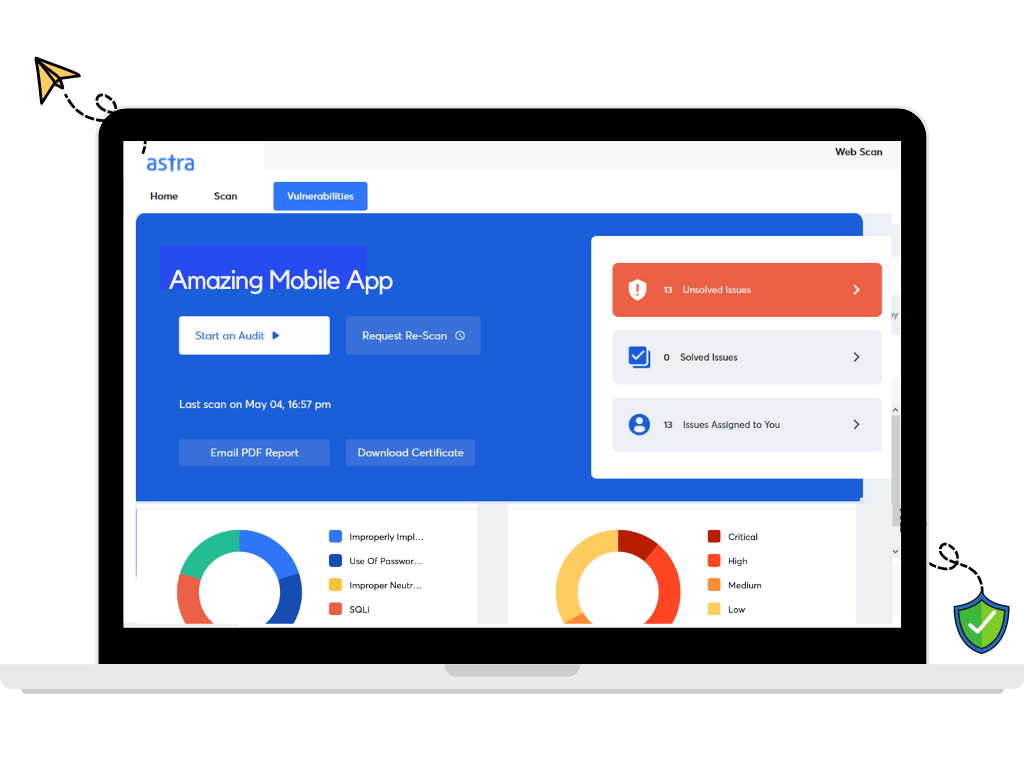
Why sit around waiting for a security breach to occur? Make the first move in securing your app and safeguarding your users today. Get in touch with Astra Security to find out more about our offerings and to book your initial pentest. Don’t gamble with your app’s security—let Astra Security give you the tranquility you rightly deserve.
















