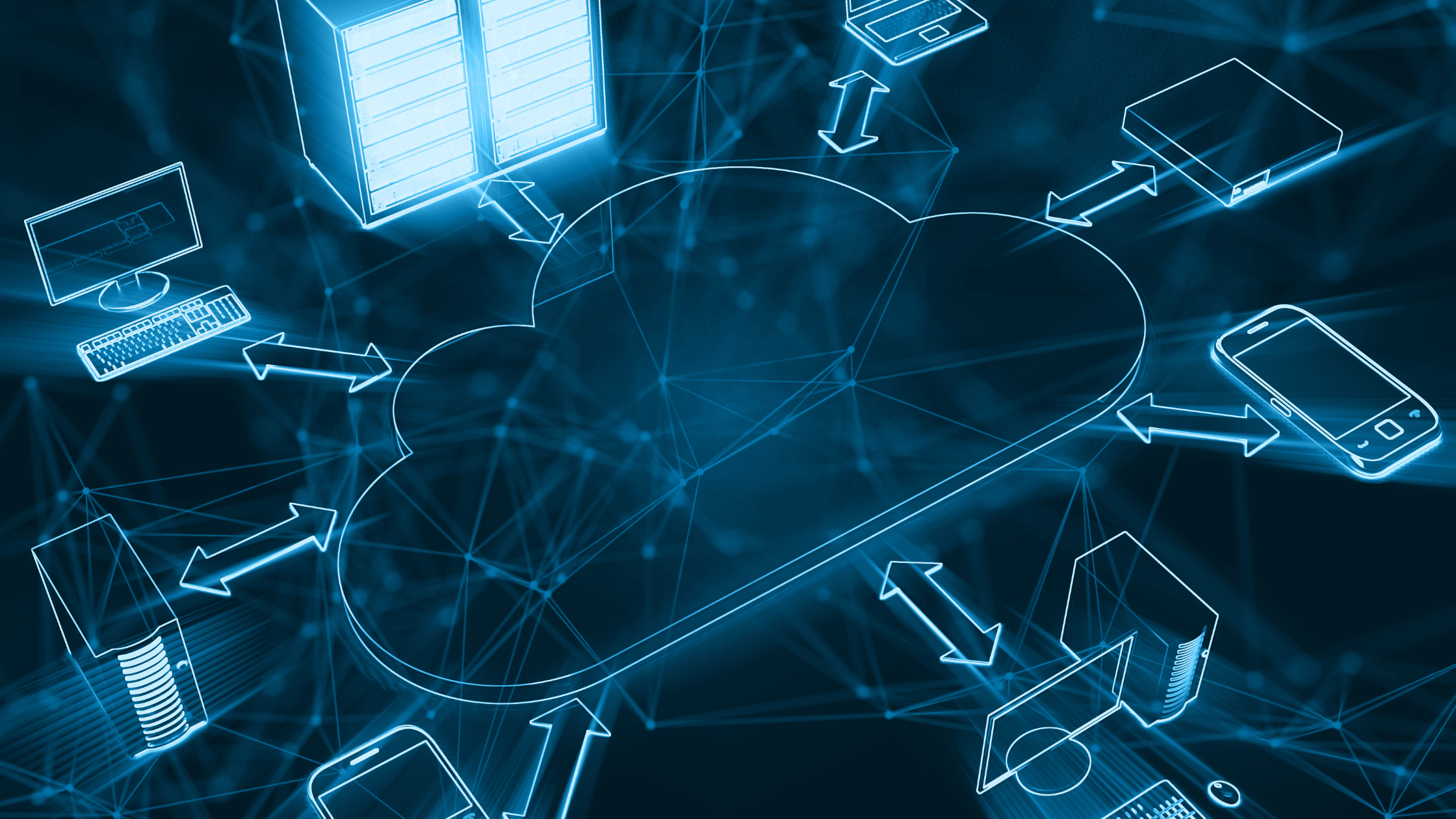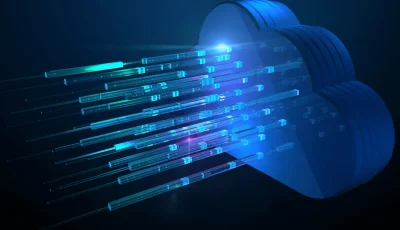Cloud services have become a must. According to a 2022 study of 753 technical and business professionals worldwide, 63% ‘heavily’ use the cloud, up from 59% in 2021 and 53% in 2020. In fact, by the end of 2022, U.S. cloud spending reached over $90 billion, a 27.8% growth compared to 2021
Thus, in today’s fast-paced digital landscape, cloud computing has become the backbone of modern IT infrastructures. However, according to recent statistics, cloud security incidents have increased by 188% in the last year, with 24% of those incidents involving misconfigurations. This highlights the need for organizations to implement effective security measures to protect their workloads.
In this blog, we’ll discuss the 8 vital Azure security controls and practices using cloud scanners that pinpoint issues and offer real-time threat detection. We’ll also explore the benefits, impact, and key scanner and Azure security features.
What is Azure Security?
Azure Security refers to the comprehensive set of tools, services, and practices offered by Microsoft Azure to safeguard data, applications, and infrastructure hosted on its cloud platform. It includes features like identity and access management, encryption, threat detection, monitoring, and compliance controls to ensure a secure and compliant cloud environment.
Why is Astra Vulnerability Scanner the Best Scanner?
- Runs 8000+ tests with weekly updated scanner rules
- Scans behind the login page
- Scan results are vetted by security experts to ensure zero false positives
- Integrates with your CI/CD tools to help you establish DevSecOps
- A dynamic vulnerability management dashboard to manage, monitor, assign, and update vulnerabilities from one place.
- Helps you stay compliant with SOC2, ISO27001, PCI-DSS, HIPAA, etc.
- Integrates with Slack and Jira for better workflow management
- Trusted by the brands you trust like Agora, Spicejet, Muthoot, Dream11, etc.

What is Microsoft Azure?
Microsoft Azure, commonly referred to as Azure, is a cloud computing platform and infrastructure developed by Microsoft. It provides a wide range of services, including computing power, storage, networking, databases, analytics, artificial intelligence, and more, delivered over the Internet. It enables organizations to build, deploy, and manage applications and services without the need to invest in physical hardware or manage complex on-premises infrastructure.
What are Cloud Security Scanners?
Cloud security scanners are specialized tools designed to identify vulnerabilities, misconfigurations, and threats within cloud environments for managing cloud security. These scanners conduct systematic assessments of your Azure resources, providing insights that help you fortify your defenses.
In a dynamic cloud environment, security scanners act as vigilant sentinels, constantly monitoring and scanning for potential weaknesses. By highlighting vulnerabilities and misconfigurations, they enable proactive remediation before malicious actors can exploit them.
While Azure provides a robust set of built-in security features, cloud security scanners extend your protection by offering an additional layer of scrutiny. These tools work in tandem with Azure’s native controls to create a comprehensive security strategy.
Top 8 Best Practices for Azure Cloud Security Using Security Scanners
1. Continuously Monitor and Assess
Regular security scanning is your primary ally against threats. It helps uncover weak points, like vulnerabilities and misconfigurations, that hackers could exploit. Automate and schedule your cloud security scanners, to conduct thorough scans and checks.
This proactive approach with real-time detection ensures swift action against emerging dangers, closing gaps that could appear between scans.
2. Enable Multi-Factor Authentication (MFA)
Enhanced Authentication is the primary line of defence in the battle of securing your digital space. Multi-Factor Authentication (MFA) adds extra layers of identity verification, like passwords and mobile codes, reducing the risk of breaches.
With Microsoft Azure’s “Azure MFA”, you get a versatile partner that seamlessly integrates into your authentication processes, offering various methods like phone calls, text messages, mobile apps, and smart cards to safeguard your user accounts effectively. This ensures your user accounts are shielded, providing security that’s as strong as it is adaptable.
3. Embrace Strict Identity and Access Management (IAM) Controls
Embracing the Principle of Least Privilege is like handing out access passes only to the right rooms – users get exactly what they need – no more, no less. This smart digital practice trims down the avenues that attackers could exploit and softens the blow if an account gets compromised.
Also, don’t forget to check and update your IAM policies and roles to match your organization’s changes at regular intervals to minimize the chances of sneaky unauthorized entries into your cloud servers.
4. Encrypt Data at Rest and In Transit
In your Azure environment, keeping your data safe is a must whether it’s at rest or on the move. Encrypting data at rest ensures that even if someone gets their hands on your storage, they can’t read it without the right keys. Azure offers various encryption methods like Azure Disk Encryption and more for solid data security.
And when data is in transit, using protocols like SSL or TLS creates a secure tunnel, stopping potential attackers from intercepting sensitive information as it travels between your Azure resources and external destinations.
5. Patch Management and Remediate Vulnerabilities
Ensuring your Azure components stay up to date by applying patches and updates is like giving your digital fortress a strong shield against known vulnerabilities, keeping your digital assets safe and sound. And that’s where cloud security scanners step in as the vigilant guards, scanning through your Azure resources to uncover any weak spots.
When they flag an issue, it’s your cue to spring into action – whether it’s patching up, tweaking settings, or setting up extra protection. Think of it as a digital maintenance routine that keeps your cloud environment sturdy and your data fortified.
6. Leverage Network Security and Segmentation
Imagine Azure Network Security Groups (NSGs) as your digital bouncers, keeping a watchful eye on who’s coming and going in your cloud. They allow you to set clear rules for incoming and outgoing data flows, to stop any questionable access attempts or threats right at the door.
And that’s not all – Azure allows you to segment your space into smaller gated sections, each with its own guards. This helps prevent any accidental stray bullets from going too far, so your critical workloads get the VIP treatment in a busy avenue.
7. Secure DevOps and CI/CD Pipelines
Securing your DevOps means weaving security checks into your development and deployment processes. Cloud security scanners act like vigilant inspectors, analyzing code, infrastructure plans, and more to catch security issues early.
By seamlessly integrating these security scans into your CI/CD pipelines, you’re like a proactive detective, spotting vulnerabilities and glitches before they can cause trouble in your live systems.
8. Incident Response Planning and Drills
As the saying goes about the best-laid plans, you should craft a thorough incident response blueprint with a well-structured strategy to handle security incidents effectively when they occur. It means defining roles and responsibilities, communication protocols, and the technical procedures needed to contain and remediate threats.
But here’s the twist: don’t just leave it on paper! By running drills, you can identify gaps, weaknesses, and areas for improvement in your incident response plan. It also helps in familiarizing your team with the tools and processes they would use during an actual incident, enhancing their ability to respond efficiently under pressure.
Benefits of Implementing Azure Cyber Security Best Practices
1. Elevated Security Posture:
Adopting Azure security best practices boosts your security stance. It slashes vulnerabilities by conducting regular assessments, constant monitoring, and quick issue-fixing, making it tougher for hackers to find weak spots. Real-time threat spotting lets you swiftly counter incidents, reducing cyber breaches, while encryption adds a robust layer of protection.
2. Compliance and Standards:
Such best practices can help your business meet strict industry standards and legal requirements, preventing potential legal and financial penalties. They also ensure accurate records of your security measures, aiding compliance with auditors and regulators. Moreover, prioritizing security not only protects your data but also builds trust among clients, partners, and stakeholders, enhancing your reputation.
3. Increased Visibility:
These best practices increase your visibility empowering your security team to make informed decisions on how to allocate resources effectively. By leveraging a wealth of information, they can strategically address security gaps, misconfigurations, and threats, ultimately minimizing risks. This also reduces the likelihood of security issues and leads to smoother operations.
Top 3 Attributes to Look for in an Azure Security Scanner
1. Comprehensive Vulnerability Coverage:
One of the primary objectives of an Azure security scanner service is to identify vulnerabilities that could potentially be exploited by malicious actors. A robust scanner should offer comprehensive coverage across a wide range of Azure services, APIs, and configurations.
Pro Tip: Make sure the scanner delves into vulnerabilities thoroughly, addressing both common and emerging issues, especially those unique to specific Azure services or setups.
2. Real-time Threat Detection and Alerts:
Choose a scanner that provides continuous, round-the-clock monitoring of your Azure environment to ensure that any suspicious activity or potential threat is detected as soon as it occurs.
Additionally, opt for a tool that sends out instant alerts for crucial security incidents like unauthorized access attempts, unusual traffic patterns, or suspicious configurations. These alerts give you the power to swiftly respond and reduce risks.
3. Scalability and Integration:
As your organization’s Azure environment evolves and scales, your chosen Azure security tools should seamlessly adapt and integrate. It should be able to handle the growing complexity of your infrastructure.
Moreover, it should seamlessly meld into your Azure environment, letting you effortlessly include security scanning in your day-to-day workflows and tools.
Why Astra is the Perfect Fit for Securing Azure?

With a unique blend of automated vulnerability scanning and manual pentesting, Astra brings you top-notch security testing for your cloud-based applications. Our goal at Astra Security? Making cloud vulnerability assessment a breeze for you.
We’re all about staying ahead of the game, which is why we update the scanner rules every week. We pay meticulous attention to every step of your user journey, ensuring we’ve crafted the ultimate cloud vulnerability scanner that fits any situation. Your security is our priority!
Continuous Vulnerability Scanning:
Astra’s comprehensive scanner detects known vulnerabilities like OWASP Top 10 and SANS 25, following NIST, OWASP, and CIS standards. It spots business logic errors, guarantees zero false positives through vetted scans, and conducts gap analysis for enhanced Azure security features.
Regular Pentesting:
We scan your systems as hackers to pinpoint weak spots and put them to the test. After the investigation, we assess rates of the damage and vulnerability severity, verify for false positives, give you a detailed report with what’s at risk in order of priority and steps to fixing the issue(s).
24/7 Customer Support:
We have got your back with round-the-clock customer support. Have questions? Drop us a mail or just type them in the Slack channel integration through your dashboard for direct assistance.
Regulatory Compliance:
Whether it’s HIPAA, PCI-DSS, SOC2, ISO 27001, or GDPR, we’ve got you. Based on your industry and stringency of regulations, failing to meet such standards can result in severe penalties and legal consequences for your organization.
Publicly Verifiable Security Certificate:
After fixing the vulnerabilities, we do another check to ensure that the patches worked and no new vulnerabilities popped up. Astra then gives you a verifiable security certificate which boosts your company’s trustworthiness and can lead to increased sales.
As more and more businesses move to the cloud, ensuring security in Azure Cloud is absolutely crucial to protect your sensitive data and applications. That’s where cloud security scanners like Astra come in handy. They act as vigilant guardians, finding vulnerabilities and reducing risks to boost your overall security.
By implementing the top 8 Azure security best practices and using cloud security scanners like Astra, you can confidently navigate the Azure landscape, knowing your digital assets are well-protected in the ever-changing world of cyber threats. Whether it is continuously monitoring for threats, enabling MFA, leveraging network security or securing your DevOps with an Incident plan, staying vigilant is the key to securing your Azure deployment to keep your business safe in this digital era.
How long does an Azure security test take?
The Azure security testing process usually spans around 4-5 days, during which you’ll begin to observe vulnerabilities appearing on your dashboard starting from the second day. However, the exact duration might vary slightly depending on the scope of work.
What are the four pillars of comprehensive cloud security?
Comprehensive cloud security rests upon four essential pillars namely, ensuring compliance is maintained, implementing access controls effectively, conducting ongoing vulnerability scans, and promptly addressing any identified vulnerabilities.