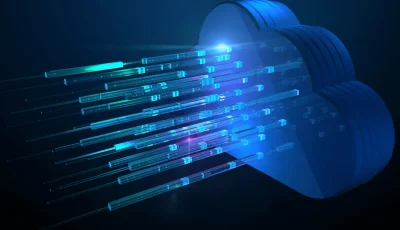Over 56% of organizations globally use Microsoft Azure for their cloud services owing to its convenience, cost-effectiveness, and scalability. It is vital to secure your Azure environment against the backdrop of an ever-evolving threat landscape. Otherwise, your database and digital assets can leak sensitive data. And one way to do it is through Azure security audits.
As such, this article will explore the following topics in detail:
- The definition of an Azure security audit.
- The core components of an Azure security audit checklist.
- Steps involved in a security audit.
What is an Azure security audit?
It systematically examines your Azure cloud environment to identify potential vulnerabilities, validate compliance with different regulations, and ensure adherence to industry best practices.
Audits can highlight the weaknesses in your security posture and provide a remediation roadmap. They ensure the ongoing integrity of your digital assets and maintain trust with your clients and stakeholders.
That is why, in this blog post, we will study the exact components you need to focus on during an Azure security audit and how to best prepare for it.
Core components of an Azure security audit checklist
Here is a step-by-step rundown of precisely what you need to do to audit different aspects of your Azure cloud security environment:
1. Security controls
Azure comes with a range of features and functionalities that enforce and monitor specific security controls, as mentioned below, that protect both your network and cloud resources from malicious threat actors:
- Azure Role-Based Access Control (RBAC) ensures that users have access only to the resources essential for their roles, reducing the risk of unauthorized actions.
- Network Security Groups (NSGs) regulate inbound and outbound traffic to your virtual machines and subnets to prevent infrastructure breaches.
- Encryption forms keep intercepted data unreadable without the proper decryption keys.
Therefore, during your Azure data security audit:
- Create a rule that permits only HTTP and HTTPS traffic to your web servers while blocking all other incoming connections.
- Use Azure Disk Encryption or Azure Storage Service Encryption to deploy protocols like HTTPS or SSL/TLS to encrypt data in storage and transit.
- Review and validate NSG rules and ensure they restrict traffic as intended.
- Check that antivirus and anti-malware solutions for Virtual Machines (VMs) are current.
2. Data protection
A core aspect of the Azure security audit is data protection at rest and in transit. Azure’s built-in encryption services protect confidential information, such as Azure Disk Encryption for VMs and Azure Storage Service Encryption (SSE) for storage accounts.
Here is how to mitigate risks of exposure and unauthorized access:
- Implement data classification and labeling to ensure sensitive data is appropriately protected.
- Enable SSL/TLS protocols for encrypted communication between all cloud assets.
- Define data retention and deletion policies in line with regulatory requirements to prevent the accumulation of unnecessary data and reduce the risk of exposure.
- Use Azure Backup for a robust data backup and recovery strategy.
- Ensure you comply with relevant regulations such as HIPAA, GDPR, or industry-specific standards.
3. Identity and access management (IAM)
IAM is a crucial aspect of Azure’s security framework. Controlling who can access your resources is vital for data security.
Review users, roles, groups, and permissions using the Azure Active Directory (AD):
- Facilitate Single Sign-On (SSO) to authenticate multiple websites and applications securely
- Implement Multi-Factor Authentication (MFA) for users with critical roles or permissions.
- Revoke or modify access of employees who have either left or do not require it for the job.
- Use Conditional Access Policies, enabling users to complete an action if they want to access a resource, thus boosting protection.
- Assign Privileged Identity Management (PIM) with time-limited and approval-based access to sensitive roles.
4. Configuration management
A secure configuration across all Azure resources can minimize vulnerabilities drastically.
Detect and rectify any configuration deviations from the desired state:
- Check that the resources are appropriately tagged for easier management
- Utilize the Security Center’s Secure Score to gauge your cloud environment’s security status and prioritize improvements.
- Adopt Infrastructure as Code (IaC) principles to automate deployment. Also, ensure the configuration scripts (such as ARM templates) do not have hardcoded secrets.
5. Logging and monitoring
In the world of cloud, vigilance is key. Monitoring your Azure environment provides a comprehensive view of the security of your data.
The process involves real-time collection and analysis of data from various sources, such as system logs and network traffic. It allows you to detect and respond to potential vulnerabilities promptly.
Gain real-time insights into your system health and proactively respond to security events by doing the following:
- Use Azure Monitor and Log Analytics to collect and analyze necessary telemetry data.
- Implement Azure Security Center to gain insights into threats and vulnerabilities.
- Identify unexpected or unauthorized activities using Azure Monitor Logs.
- Set up alerts to receive notifications about suspicious activities.
6. Regulatory compliance
Enforcing organizational compliance requirements by defining and applying policies helps with advanced security analytics and threat detection.
Here is how to update security settings in response to regulations, allowing you to operate confidently:
- Classify your data based on sensitivity and ensure it is stored, processed, and transmitted according to regulatory guidelines.
- Utilize Azure Policy and Azure Blueprints to enforce compliance controls and streamline audit preparations.
- Ensure your Azure environment complies with relevant standards such as GDPR, HIPAA, or PCI DSS.
- Ensure incidents are reported to authorities and affected individuals within specific timeframes.
7. Vulnerability assessment
A proactive stance on security means identifying weaknesses that malicious actors could exploit, such as outdated software, misconfigurations, or missing patches.
With Azure, you can spot potential weak points and patch them before they become a threat with these steps:
- Regularly assess your Azure resources for vulnerabilities that attackers could exploit.
- Consider integrating tools like Astra’s Azure penetration testing for a deeper scan and to get recommendations for mitigation.
- Regularly apply security updates to your VMs and applications and patch them if needed.
8. Disaster recovery and business continuity
Preparing for unforeseen incidents is crucial for uninterrupted business operations. A data recovery plan can help you maintain data integrity, availability, and compliance in unexpected events, ranging from transient hardware failures and network or power outages to massive natural disasters.
Here is what you need to do to ensure business continuity with minimal data loss:
- Use Azure Storage to maintain several copies of your data and protect it from pre-planned and unplanned events.
- Integrate a Recovery vault to back up data to a Recovery Services vault.
- Have a documented plan that includes responsibilities, roles, and steps to take an outage.
- Regularly test your disaster recovery plan to ensure its effectiveness.

Steps to be taken for Azure security audit
Conducting a security audit for your Azure environment is a multi-step process. Here is a list to help you evaluate it against a list of essential and recommended actions:
1. Define the scope of the Azure security audit
Doing so will help you prioritize vulnerabilities, focus resources, and prevent oversight during auditing. To effectively and efficiently assess your Azure security network:
- Decide what parts of your Azure environment you want to audit.
- Determine the standards or regulations you need to comply with.
- Gather any documentation you might need to understand the intended security posture, such as system architecture diagrams and policy documents, such as cloud security policy, IAM policy, and Data Classification and Handling policy.
2. Establish a baseline
Setting up a consistent reference point for the audit helps detect deviations, ensure compliance, and measure progress. Therefore, document the current security configuration settings of Azure resources within the audit scope, including:
- Role-based access controls
- Storage account policies
- Network security groups
- Encryption settings
- MFA status
3. List and test critical security controls
This depends on the scope of the Azure security audit and the compliance requirements you want to meet. Here is what you could potentially want to test in your Azure cloud environment:
- Check the inbound and outbound security rules in Network Security Groups (NSGs) to ensure only necessary ports are open.
- Review firewall policies, monitoring logs, and custom rules to prevent unwanted traffic to your Azure web application.
- Analyze network segmentation and peering configurations in your virtual networks and subnets to minimize the attack surface.
- Manage Azure vault key rotation policies and access permissions to manage certificates and secrets safely.
- Evaluate data protection measures such as rest and transit encryption to safeguard data confidentiality and integrity.
- Ensure regulatory compliance specific to your industry or jurisdiction, such as GDPR, PCI-DSS, HIPAA, ISO 27001, and so on.
Test these tools using Astra Security, which provides automated and manual vulnerability assessments and penetration testing for the cloud. It can test 8000+ vulnerabilities by applying OWASP and NIST methodologies.
4. Report your Azure security audit’s findings
Once you have taken note of the controls that perform well, fail, or need improvement, document it. Your Azure security audit report should ideally contain the following info:
a. Classify your findings based on severity
- Low: Minor issues that are primarily best-practice deviations
- Medium: Issues that can pose a potential risk
- High: Serious security lapses that need specific conditions to exploit
- Critical: Direct vulnerabilities that can lead to a total system failure
b. For each finding, provide:
- A description of the issue
- Evidence, comprising screenshots
- An overview of the potential impact
- Additional logs, scripts, or data that supports your findings
- Recommendations based on the severity and business impact
Astra’s Azure pentest reports can be downloaded in multiple formats, such as XLS and PDFs. These consist of an executive summary of vulnerability findings with their risk level and CVSS scores and detailed information on each vulnerability with appropriate remediations.
5. Facilitate a structured mechanism for feedback
Once you compile the audit report, present it to the relevant stakeholders from IT leadership, cloud operations, internal audit, and compliance teams so they can understand the potential harm they are looking at if the vulnerabilities are not fixed on time.
If you share your audit reports as documents, use platforms like Azure DevOps or GitHub that enable versioning, commenting, and tracking changes so all stakeholders are on the same page.
Astra has an easy-to-navigate CXO-friendly dashboard for displaying vulnerabilities in real time. You can add the stakeholders to the dashboard for a quick discussion about the vulnerabilities spotted and arrive at a quick resolution.
6. Implement a post-audit clean-up
Remember, the report’s goal is to highlight vulnerabilities found during auditing and provide a roadmap for improving the security posture of your Azure security environment.
So, once you have received stakeholder feedback, create a prioritized action plan comprising the specific steps you must take, team responsibilities, and timelines.
For instance, if you find data stored without encryption that is hampering the performance of some legacy systems, enable encryption at rest for all new datasets and upgrade or replace legacy systems as required.
How can Astra help you?
Astra’s Azure audit solutions employ automated safeguards, continuous surveillance, and advanced threat intelligence to safeguard cloud infrastructure and data from online dangers.
Through our compliance-specific scans, firewall services, manual pentesting, and vetted scans, our team of expert pentesters guarantees zero false positives and an exhaustive report to help you get started in the right direction. Moreover, our dynamic dashboard and round-the-clock human support help you simplify complex Azure security audits.
Conclusion
Azure security audits are valuable for organizations as they help ensure the robustness of your cloud infrastructure. Following the comprehensive security checklist, you can monitor and manage access controls, network configurations, and data encryption.
Regular security audits ensure compliance with best practices for maintaining a resilient and protected cloud ecosystem. Azure penetration testing services allow you to proactively detect and address security gaps to protect sensitive data.
FAQs
Who can perform an Azure cloud security audit?
While internal IT teams can conduct preliminary audits, third-party organizations with expertise in cloud security and recognized certifications are often employed for in-depth, independent assessments.
How often should Azure security audits be conducted?
The frequency of audits can vary based on company policy, regulatory requirements, or changes to the Azure environment. However, annual audits are a common best practice, with periodic reviews or scans throughout the year.
While Azure provides a secure infrastructure, customers are accountable for securing the data and applications they run on Azure. Security audits often evaluate how well a company fulfills its responsibilities in this shared model.