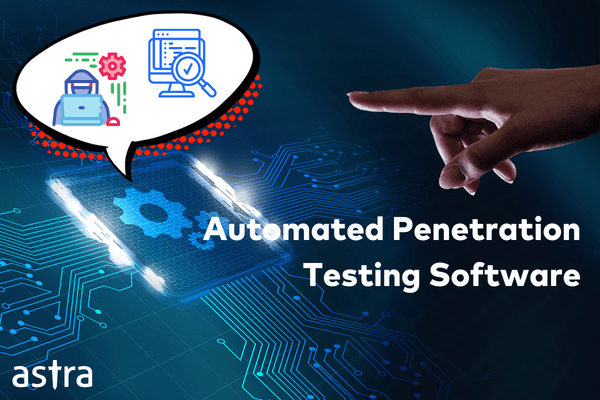With newer vulnerabilities rising around the very corner relentlessly, it is up to you to safeguard your online assets and boost their security thoroughly. This is why automated penetration testing software tools come as the solution to all your security concerns.
Automated penetration testing tools are software that carry out automated scans on your assets to detect vulnerabilities and flaws. These flaws can be patched once detected to ensure they are not exploited by hackers.
This blog details the top best-automated penetration testing software tools you need to be aware of along with their features, pros, and cons. Let’s dive in!
Best Automated Penetration Testing Software Tools
- Astra Pentest
- Nessus
- BurpSuite
- Wireshark
- Nmap
- SQLmap
- Metasploit
- Indusface
- OpenVAS
- Intruder
- Acunetix
- Cobalt
- Qualys
How to Choose a Good Automated Penetration Testing Software
1. Consider Budget & Cost
Consider the budget of your organization for penetration testing of digital assets. Make a list of the automated penetration testing software tools and get quotes based on your needs. Compare the cost and features of the automated pentesting tools.
2. Consider Pentesting Tool Features & Your Requirements
Consider the features of the automated penetration testing software tools and your company’s requirements from the penetration test. Ensure the features available can be customized to your requirements. Comparison of penetration testing tools with varied specifications helps to choose the best.
3. Ensure The Tool Does Compliance Scans
Check whether the automated pentesting tool provides compliance-specific scans. Compliances like PCI-DSS, HIPAA, GDPR, and ISO 27001 require or recommend penetration tests. Ensure the provision of dedicated compliance reports & a compliance-specific dashboard.
4. Customer Service & Remediation Assistance
Check whether the tool provides timely clarification of queries and 24*7 assistance on any security matter. POC videos for the recreation of vulnerabilities are also important. Qualified pentesters can also help in clearing your doubts regarding the found vulnerabilities.
5. Provision of Detailed Reports by Pentesting Tools
- A detailed analysis of the penetration test conducted makes it easy for you to understand the problem within your security.
- Detailed pentest reports include a list of methods of exploitations, and vulnerabilities discovered with CVSS scores & actionable risk scores for easy prioritization and finally remediation measures for each vulnerability.
6. Regular Scans and Pentests
Ensure the tool provides options for quarterly or bi-annual vulnerability scans and penetration testing services that are scalable. This factor is crucial since regular automated pentests are essential for a healthy security system.
Why Astra is the best in pentesting?
- We’re the only company that combines automated & manual pentest to create a one-of-a-kind pentest platform
- Vetted scans ensure zero false positives
- Our intelligent vulnerability scanner emulates hacker behavior & evolves with every pentest
- Astra’s scanner helps you shift left by integrating with your CI/CD
- Our platform helps you uncover, manage & fix vulnerabilities in one place
- Trusted by the brands you trust like Agora, Spicejet, Muthoot, Dream11, etc.

The 13 Best Automated Penetration Testing Software
1. Astra Pentest
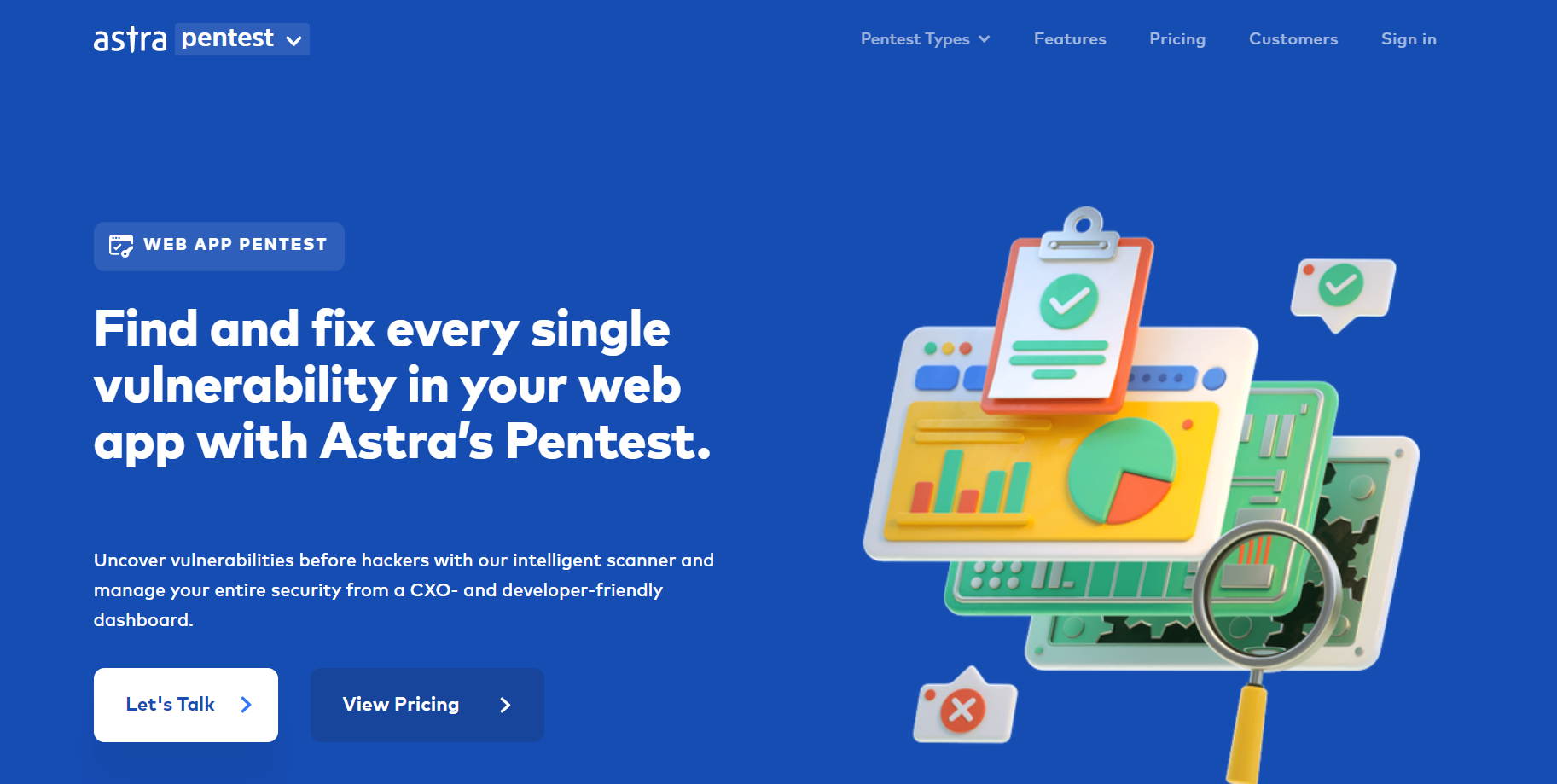
Features
- Platform: Online
- Scanner Capacity: Unlimited continuous scans
- Manual pentest: Yes
- Accuracy: Zero false positives
- Vulnerability management: Comes with dynamic vulnerability management dashboard
- Compliance: Helps you stay compliant with PCI-DSS, HIPAA, ISO27001, and SOC2
- Price: Starting at $199/month
Astra Pentest is an automated penetration testing software that is a one-stop destination to meet all of the VAPT requirements one could have. Be it for cloud infrastructure, web applications, networks, APIs, or even mobile applications, Astra Pentest has it covered.
- Comprehensive Scanner and Continuous Pentests
Astra’s comprehensive scanner detects vulnerabilities based on CVEs, intel, OWASP Top 10, and SANS 25 & by following NIST, and OWASP frameworks. It scans behind logins and detects any business logic errors.
Regular pentesting helps you understand the exact amount of damage that can be caused by the vulnerabilities detected during the vulnerability scans. They can then be prioritized and fixed accordingly based on the pentest reports.
- Compliance Specific Scans
Compliances like ISO 27001, SOC2, HIPAA, PCI-DSS, or GDPR are chosen from the compliance-specific dashboard, and the scan combs through the asset to find areas of non-compliance. A compliance report is generated with remediation measures.
- Detailed Reports
The tool’s user-friendly interface displays the vulnerabilities found in real-time. Once the pentest is completed a report has been generated that lists all the vulnerabilities found with their CVSS scores, actionable risk scores, and steps for remediation.
- Pentest Certificate
After vulnerability remediation, and re-scans are complete and the patches are verified, Astra provides publicly verifiable certificates that showcase your company’s security security-first nature to increase the clientele, and revenue.
- Budget Friendly
Astra provides budget-friendly, customizable packages for penetration tests (cloud, web, and mobile applications, networks, and APIs). The packages start from $199 per month to a fully comprehensive yearly package of $7,999.
Pros
- Has a comprehensive vulnerability scanner with an option to rescan once vulnerabilities are fixed.
- Zero false positive assurance through vetted scans.
- Provides gap analysis for companies to find out the gaps in their security measures.
- Astra Pentest Certificate provided upon vulnerability remediation.
Cons
- Does not provide a free trial.
2. Nessus

Features:
- Platform: Windows, macOS
- Scanner Capacity: Web applications
- Manual pentest: No
- Accuracy: False positives possible
- Vulnerability management: Yes (Additional Cost)
- Compliance: HIPAA, ISO, NIST, PCI-DSS
- Price: $5,880.20/ year
Nessus aims to simplify vulnerability assessments and make remediation more efficient. Tenable Nessus helps you extend your security assessment from traditional IT assets to cloud infrastructures. It keeps the zero false positives low while also covering a wide range of vulnerabilities.
Out of all the best-automated penetration testing tools, Nessus can test your systems for 65k vulnerabilities and allows efficient vulnerability assessment.
Who is it for?
Cybersecurity professionals, and security teams of enterprises.
Pros
- Has a free version.
- Accurate identification of vulnerabilities.
- Good automated penetration testing tool.
Cons
- The free version does not have a lot of features.
- The commercialized version can be expensive.
3. BurpSuite
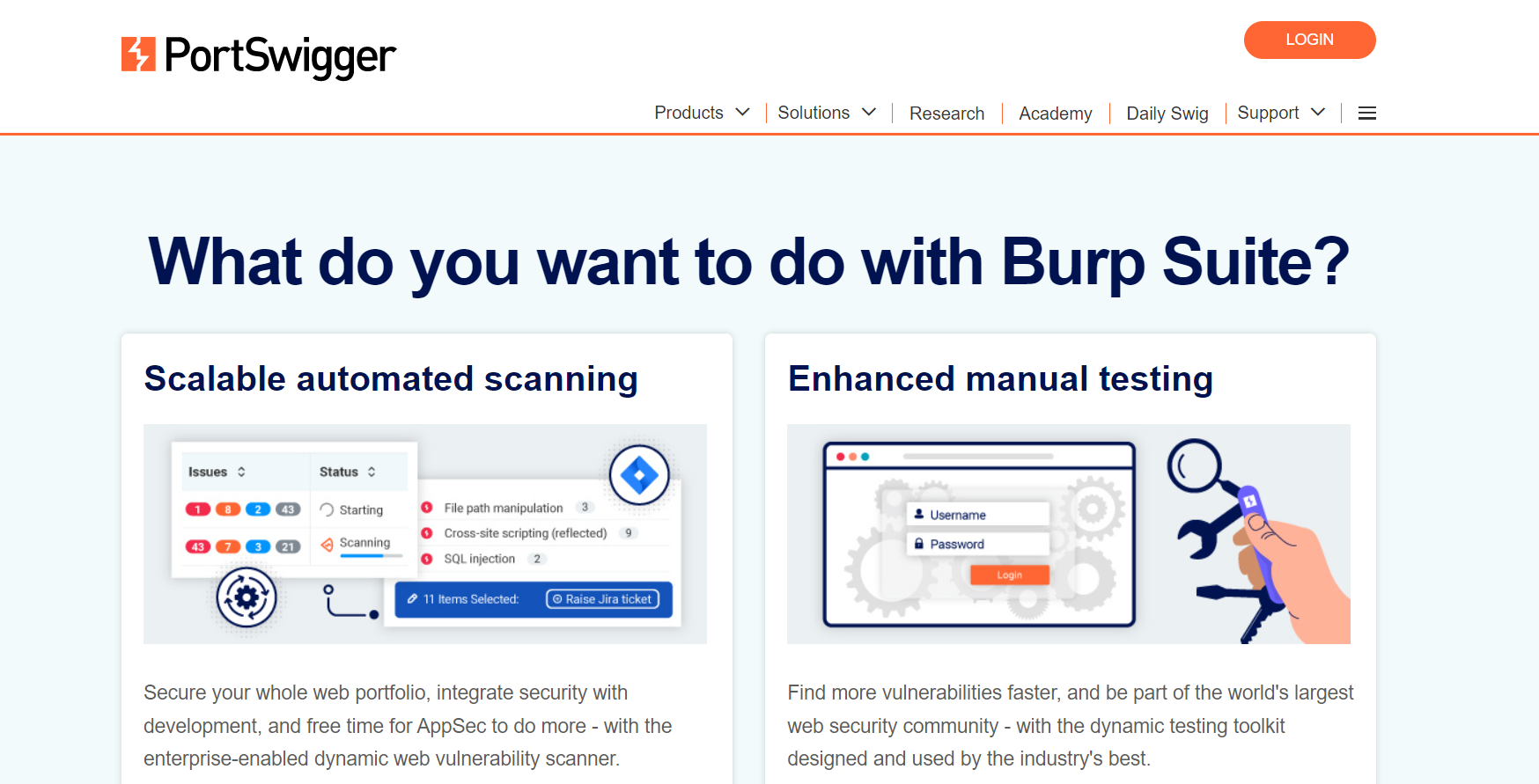
Features:
- Platform: Windows, macOS
- Scanner Capacity: Web applications
- Manual pentest: Yes
- Accuracy: False positives possible
- Vulnerability management: No
- Compliance: PCI-DSS, OWASP Top 10, HIPAA, GDPR
- Price: $449/per user/per year
Provided by Portswigger, Burp Suite is an evolving vulnerability scanning tool that provides numerous integrations. It has a free version called the community edition as well as an advanced commercial solution, Professional Edition. Let us explore some of the tools included in Burp Suite.
- Spider: It is a web crawler used for mapping the target application. You can create an inventory of all the endpoints, monitor their functionalities, and look for vulnerabilities with Spider.
- Proxy: A proxy is placed between the browser and the internet to monitor, and modify the in-transit requests and responses.
- Intruder: It runs a set of values through an input point and lets you analyze the output for success, failure, and content length.
These aside the suite includes Repeater, Sequencer, Decoder, Extender, and some other add-on tools.
Who is it for?
Beginners, professional ethical hackers, and also security professionals.
Pros
- Provides manual and advanced automated pentesting services.
- Provides step-by-step advice for every vulnerability found.
- Can crawl through complex targets with ease based on URLs and content.
Cons
- Advanced solutions are commercialized and can be expensive.
- Does not provide expert customer service and assistance.
4. Wireshark
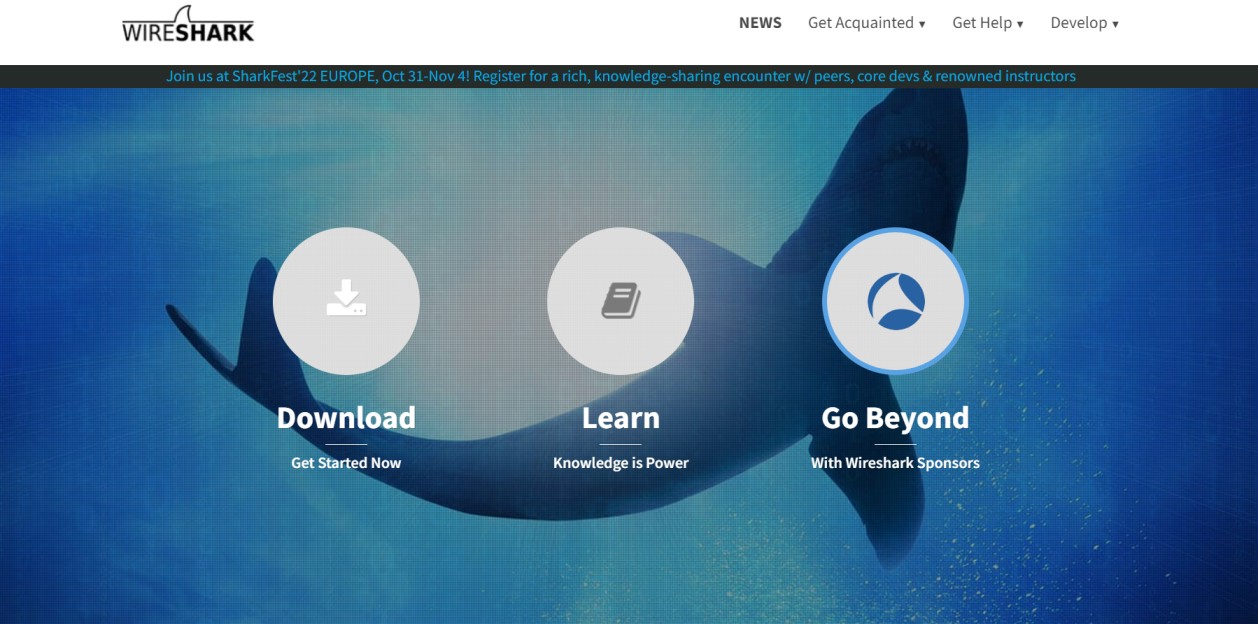
Features
- Platform: Unix, Windows. Needs libraries like Qt, GLib, & libpcap to run
- Scanner Capacity: Captures live packet data from a network interface
- Manual pentest: Useful tool for pentesting
- Accuracy: Fairly accurate
- Vulnerability management: No
- Compliance: Indirectly relates to compliance reporting
- Price: Free
WireShark is a famous open-source automated penetration testing tool primarily used for protocol analysis and microscopic monitoring of network activities. What makes it one of the network penetration test tools is the fact that thousands of security engineers across the world contribute to its improvement.
WireShark allows you to capture and analyze network traffic, inspect protocols, and troubleshoot network performance issues. Other features provided include the decryption of protocols, and capturing of live data from ethernet, LAN, USB, and more.
Who is it for?
Government agencies, cybersecurity professionals, network administrators, and ethical hackers.
Pros
- Capture live data packets from network interfaces and analyze it in real-time
- Easy to install
- Freely available
Cons
- Can be difficult for beginners to navigate.
- Could improve its user interface.
5. Nmap
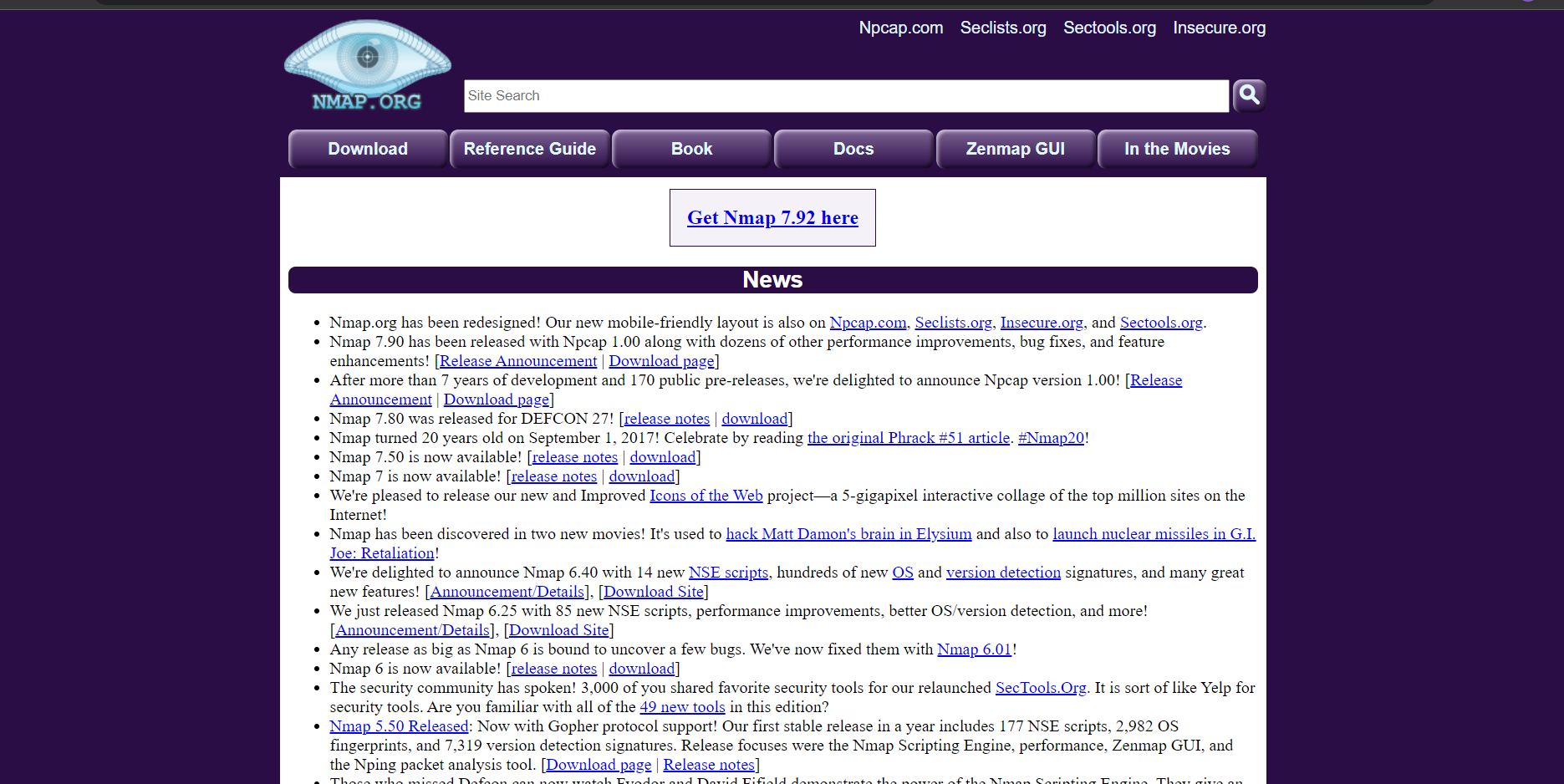
Features
- Platform: Linux, Windows, MacOS
- Scanner Capacity: Usually scans the 1000 most popular ports of each network protocol
- Manual pentest: NMap is actively used for network mapping and port scanning. These are parts of the manual pentest effort.
- Accuracy: Occasionally shows false positives and faulty insights
- Vulnerability management: No
- Compliance: Indirectly relates to compliance reporting
- Price: Free
Nmap is an open-source automated pentesting and vulnerability scanning tool that helps with cloud network discovery, management, and monitoring. It is designed to scan large cloud networks, however, it also works fine against singlet networks.
NMAP allows security administrators to create an inventory of all devices, operating systems, and applications connected to a network, it makes it possible for them to point out probable vulnerabilities.
Who is it for?
Network administrators, ethical hackers, and pentesters.
Pros
- Shows open ports, running serves, and other critical facets of a network
- Freely available.
- Usable for large and small networks alike
Cons
- The user interface can be improved.
- Might show different results each time.
6. SQLmap
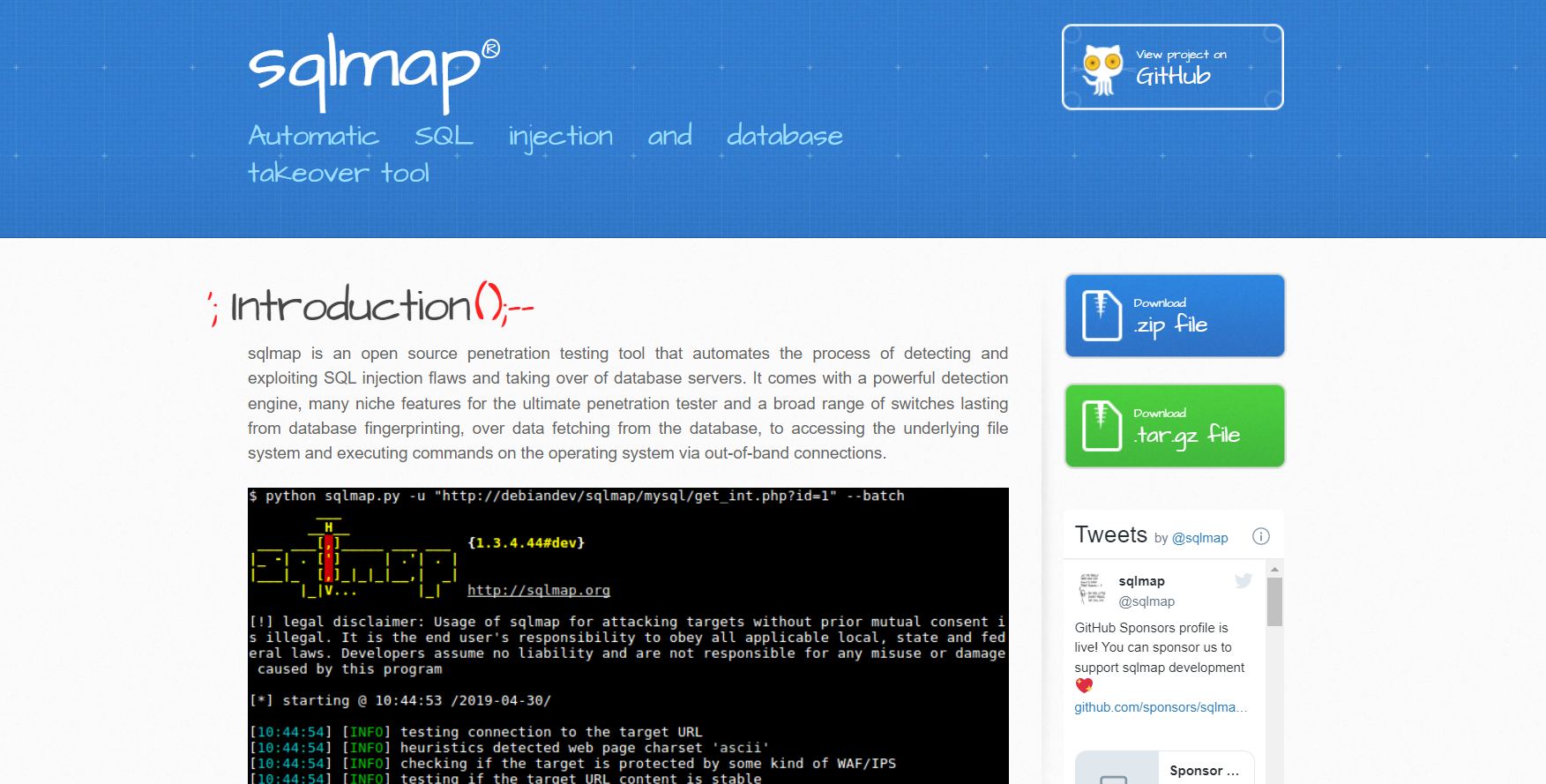
Features:
- Platform: Windows, Linux
- Scanner Capacity: Web applications
- Manual pentest: No
- Accuracy: False positives possible
- Vulnerability management: No
- Compliance: No
- Price: Open source
Yet another freely available pentesting tool, SQLmap automates the process of finding threats and attacks associated with SQL injections.
Among all web application pentesting tools, SQLmap comes with a powerful testing engine, and multiple injection attacks, and supports various servers like MySQL, Microsoft Access, IBM DB2, and SQLite.
Who is it for?
Ethical hackers, beginners looking to learn more about web application pentesting tools.
Pros
- Open-source pentesting tool.
- Finds SQL injections of various types using automated methods
Cons
- No GUI.
7. Metasploit
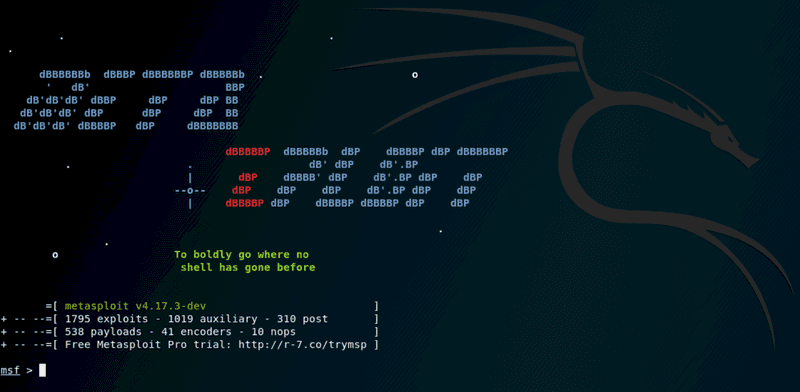
Features
- Platform: Unix (including Linux and MacOS), Windows
- Scanner Capacity: N/A
- Manual pentest: Metasploit contains an assortment of tools that can be used for pentesting
- Accuracy: N/A
- Vulnerability management: No
- Compliance: Indirectly relates to compliance reporting
- Price: Free
Metasploit is a framework used by both hackers and security professionals to detect systematic vulnerabilities. It is a powerful tool that also contains portions of fuzzing, anti-forensic, and evasion tools.
Metasploit is an open-source tool that is easy to install, works on a range of platforms and is quite popular among hackers. That is part of the reason why it is an important tool for pentesters as well.
Metasploit currently includes nearly 1677 exploits along with almost 500 payloads that include Command shell payloads, Dynamic payloads, Meterpreter payloads, and Static payloads.
Who is it for?
Ethical hackers, pentesters, and malicious actors.
Pros
- It is a powerful framework.
- An assortment of penetration testing capabilities.
Cons
- Has a steep learning curve
- Used by hackers
8. Indusface
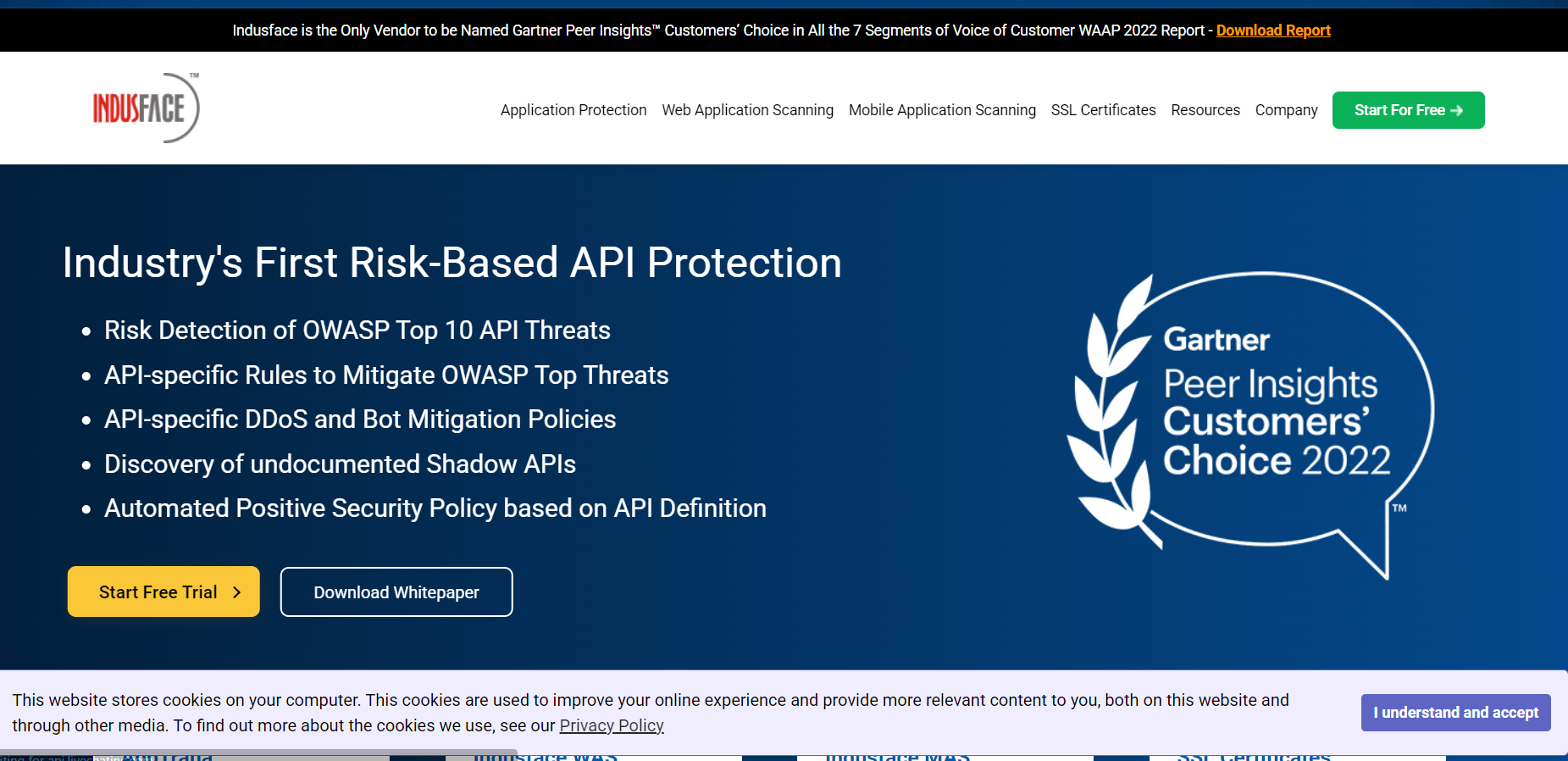
Features:
- Scanner Capabilities: Web and mobile applications, APIs
- Accuracy: Zero false positives
- Scan Behind Logins: Yes
- Compliance: PCI-DSS, ISO 27001
- Manual Pentest: Yes
- Expert Remediation: Yes
- Pricing: $ 199/app/month – yearly
Indusface WAS combines automated scanning and manual pentesting to help you detect all OWASP top 10 vulnerabilities, and business logic errors and also promises zero false positives, and provides remediation assistance.
The scanner built by Indusface is focused on scanning single-page applications and they offer intelligent crawling.
Who is it for?
Beginners, professional ethical hackers, and also security professionals.
Pros
- Assured zero false positives through zero-day protection.
- Helps achieve compliance with regulations like PCI-DSS and ISO 27001.
- Vulnerability detection is not limited to OWASP Top 10.
- It has an executive dashboard that provides necessary information.
Cons
- Not available for mobile applications.
- Reports are difficult to understand.
9. OpenVAS
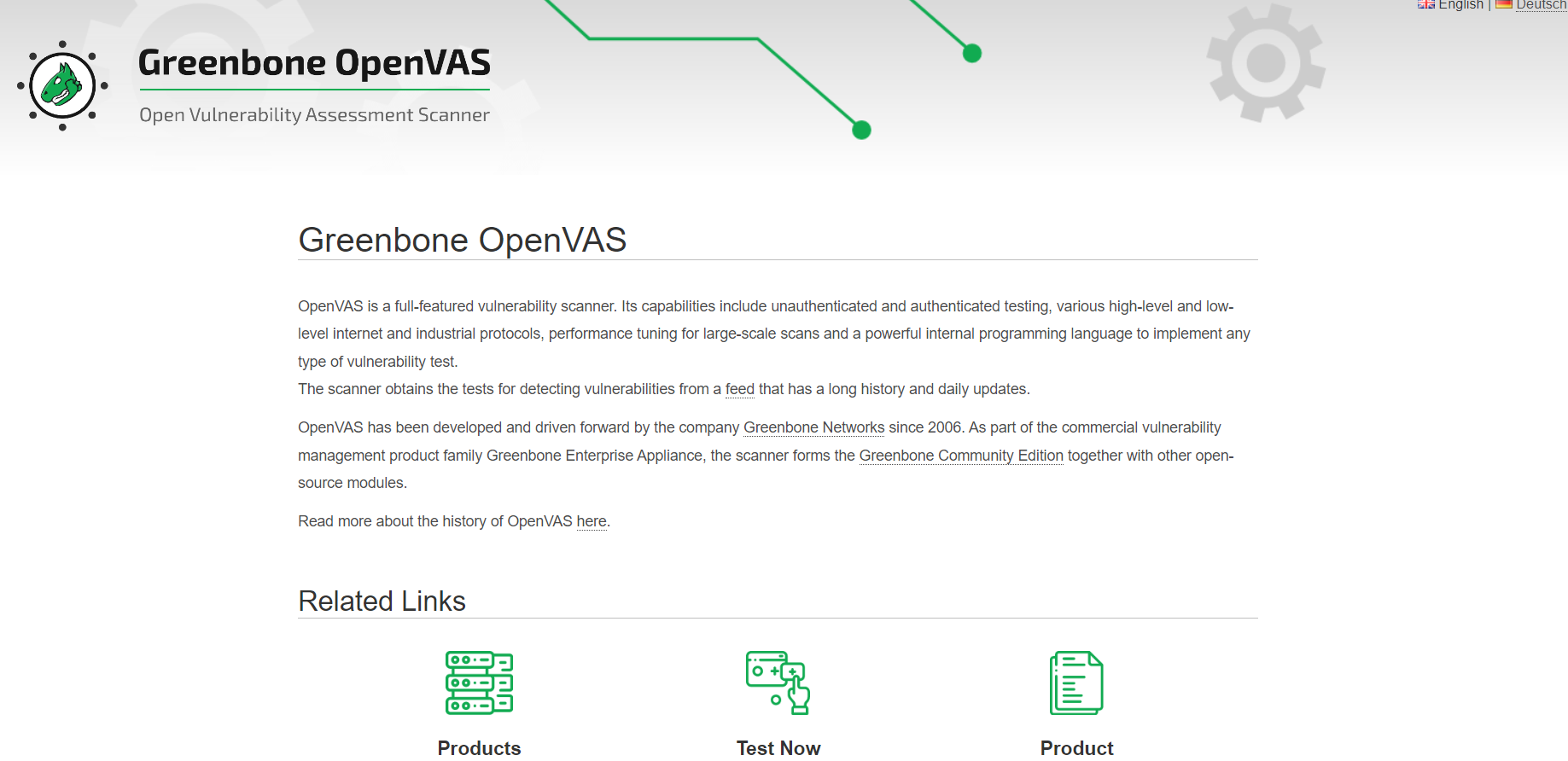
Features:
- Scanner Capacity: web applications, network protocols
- Manual Pentests: No
- Accuracy: False positives possible
- Scan Behind Logins: Yes
- Compliance: No
- Expert Remediation: No
- Price: Open-source
OpenVAS is an open-source penetration testing software that is comprehensive and powerful. It is supported and updated constantly with help of expert pentesters all around the world thus making it up to date.
Other features of OpenVAS include the provision of authenticated and unauthenticated testing, targeted scans, and web vulnerability scans.
Who is it for?
The tool ideal for beginners and small companies looking to secure their digital assets.
Pros
- Free of cost
- Efficient and fast automation
- Updated on a recurring basis.
Cons
- Some basic vulnerabilities are missed.
- False positives
10. Intruder
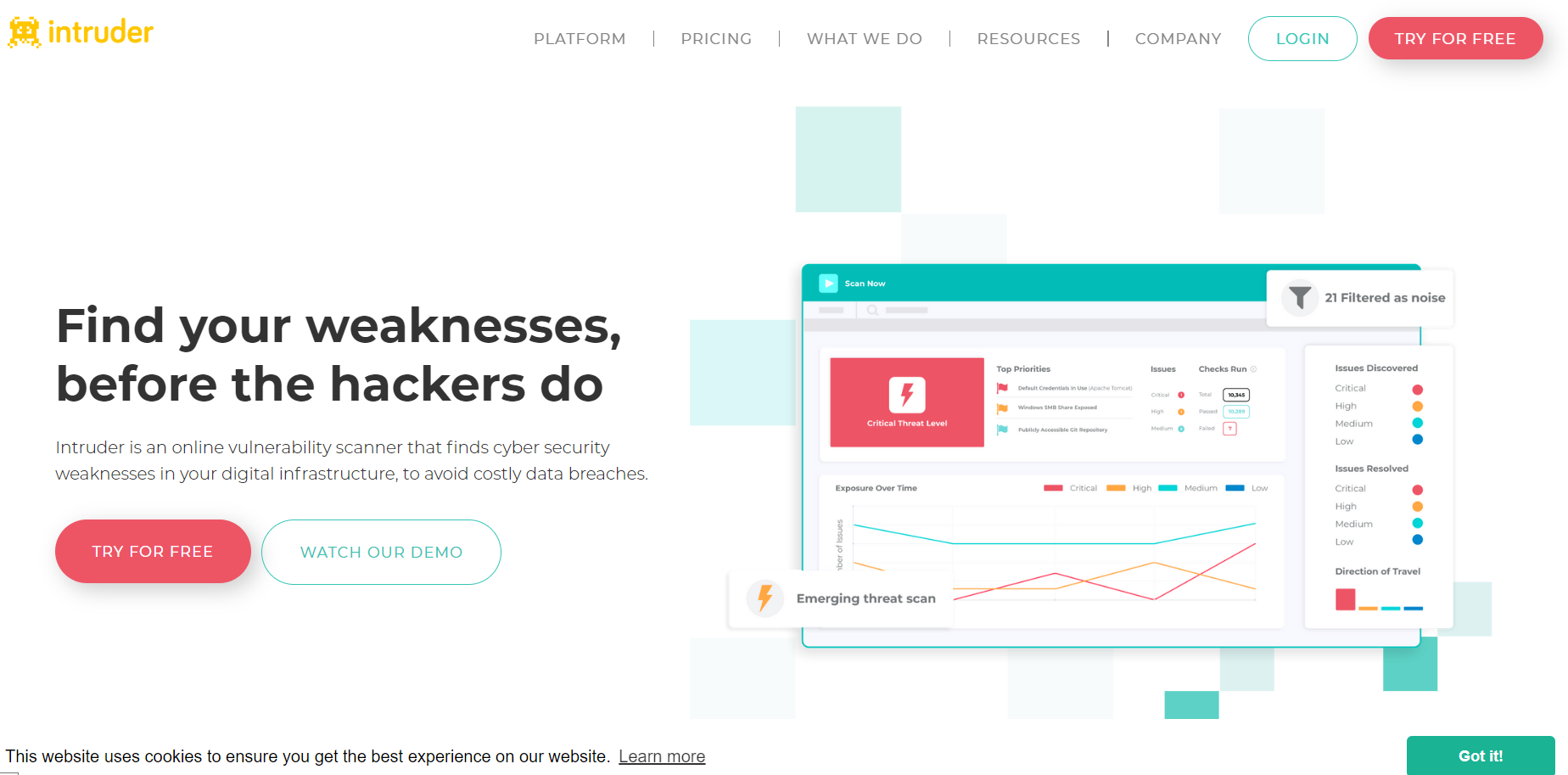
Features:
- Platform: Windows, Linux, macOS
- Scanner Capacity: Websites, servers, and cloud
- Manual pentest: No
- Accuracy: False Positive Present
- Vulnerability management: No
- Compliance: SOC2, and ISO 27001
- Price: $1958/ year
This online automated pentest tool helps you monitor security risks across your stack. It covers a decent range of vulnerabilities. Intruder scans for misconfigurations, outdated or missing patches, SQLi, XSS, and all CVEs noted in the OWASP top 10.
Intruder allows you to get a birds-eye view of your application’s security posture and helps in reducing the attack surface. Their vulnerability report helps in compliance questionnaires.
Who is it for?
Beginners, and IT companies.
Pros
- Its interface is easy to use.
- Focuses on the cloud, web applications, and networks.
- Provides integration opportunities with Jira, Slack, and more.
Cons
- Does not provide a zero false positive assurance.
- Difficult to understand penetration testing reports.
11. Acunetix
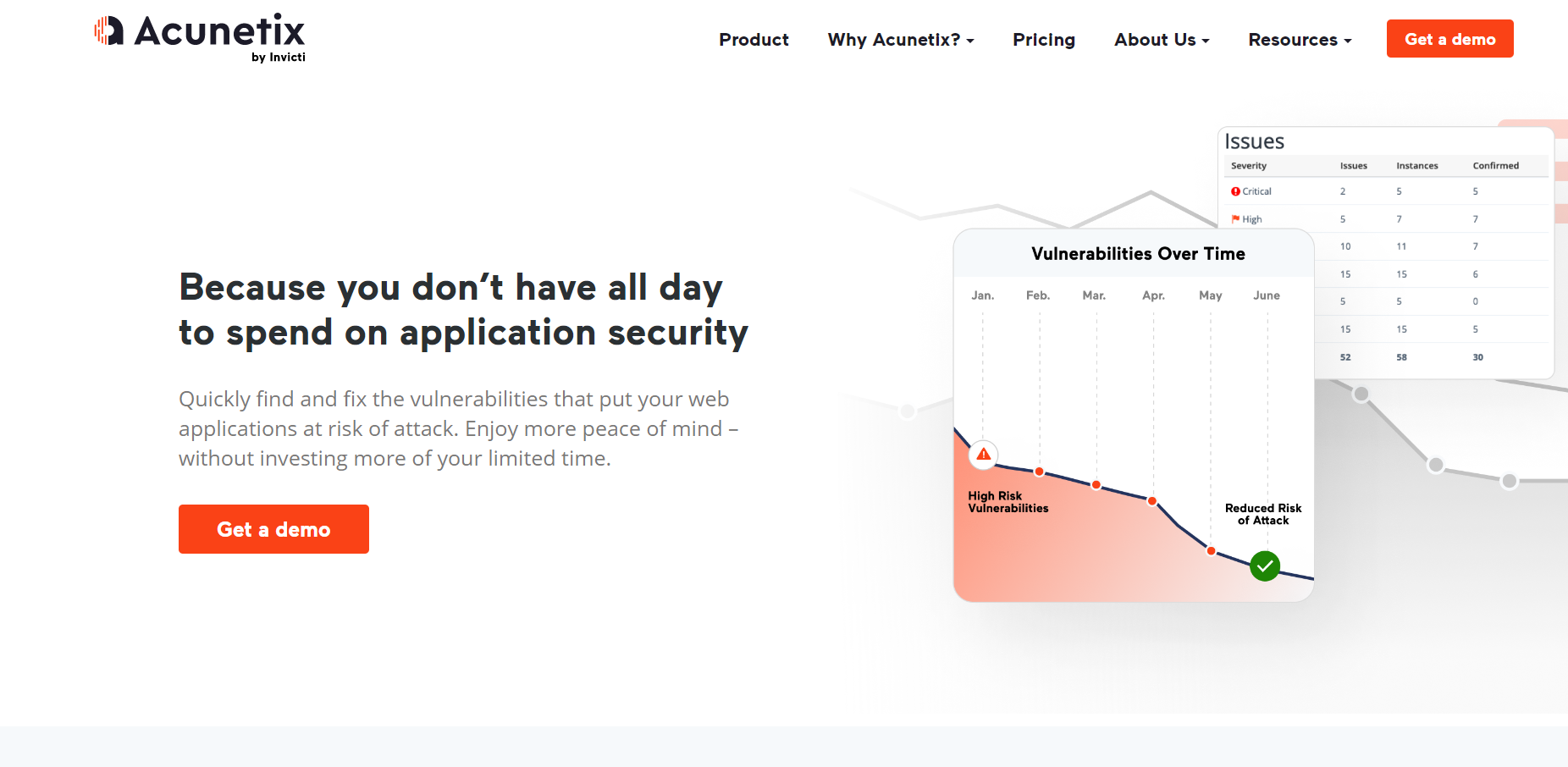
Features:
- Platform: Windows, macOS
- Scanner Capacity: Web applications
- Manual pentest: No
- Accuracy: False positives possible
- Vulnerability management: Yes
- Compliance: OWASP, ISO 27001, PCI-DSS, NIST
- Price: $4,495/website
This is a vulnerability scanner that was designed for efficiency promising 90% scan results by the time the scan is halfway completed. It also allows the scanning of multiple environments as well as the prioritization of vulnerabilities.
Its key features include the ability to pinpoint vulnerability locations, and optimization for script-heavy sites among others. Acunetix is a good choice among the best pentest tools for Windows.
One of the best parts of its service offerings is that it shows you the exact lines of code that need to be fixed to get rid of a vulnerability.
Other key features include minimal false positives ensured and deployable on-premise or in the cloud.
Who is it for?
Large organizations in any industry.
Pros
- Time release of updates
- Can find a wide array of vulnerabilities.
- Agile testing with detailed reports
Cons
- Does not provide expert remediation assistance.
- Does not ensure zero false positives.
- Pricing is not mentioned.
- Dated user interface with scope for improvement.
12. Cobalt
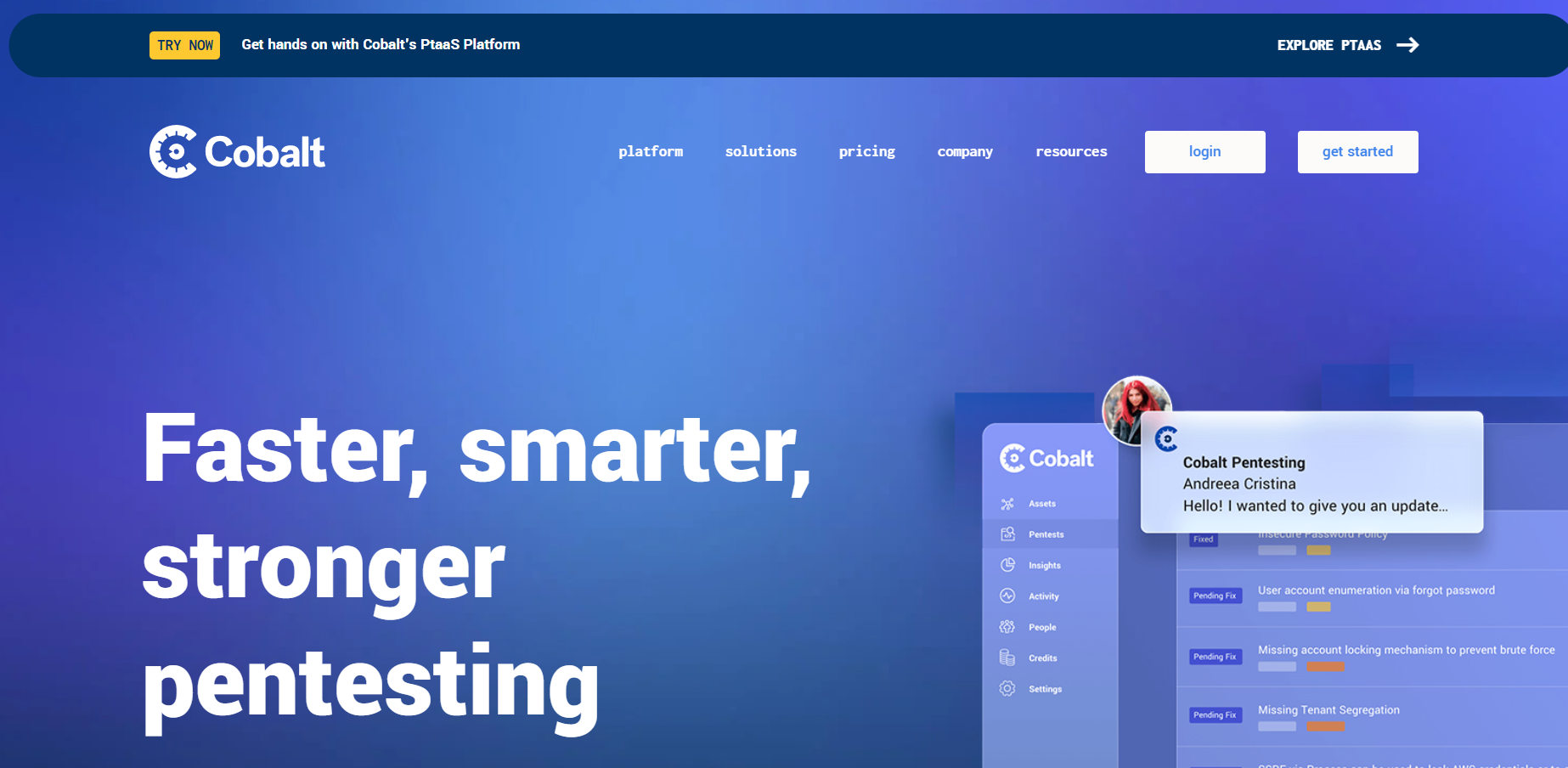
Features:
- Platform: Linux, Windows
- Scanner Capacity: Web and mobile applications, APIs, Networks, and Cloud
- Manual pentest: Yes
- Accuracy: False positives possible
- Vulnerability management: Yes
- Compliance: SOC2, PCI-DSS, HIPAA, CREST
- Price: $ 1650/Credit (8 pentesting hours)
This cloud-based pentest and vulnerability assessment scanning tool is automated and generally availed for web applications. It provides management service for an organization’s infrastructure.
Cobalt’s SaaS platform helps you gather real-time insights so that your teams can get on with the remediation quickly. It helps you with cloud scanning and other forms of pentesting.
Who is it for?
Pen testers, SaaS application providers and other cybersecurity professionals.
Pros
- Impressive existing clientele including Nissan and Vodafone.
- 14-day trial period.
- Accelerated find to fix cycles
Cons
- The retest often takes too much time
- Complex pricing structure
- Reported false positives
13. Qualys
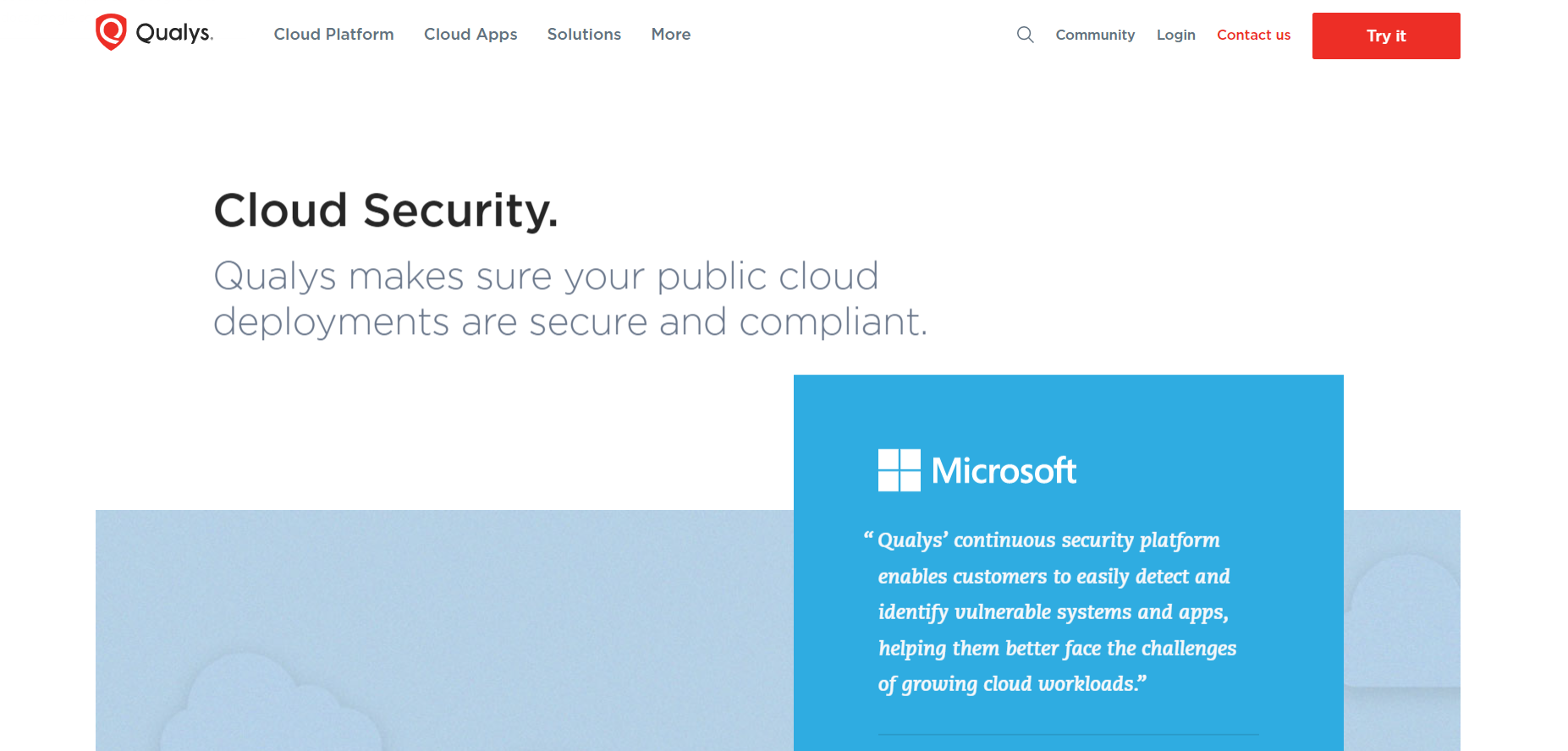
Features:
- Scanner Capacity: Web applications, cloud
- Manual Pentests: No
- Accuracy: False positives possible
- Scan Behind Logins: No
- Compliance: OWASP, ISO 27001, PCI-DSS, NIST
- Expert Remediation: Yes
- Price: Quote on Request
Qualys provides its cloud customers with continuous monitoring, vulnerability management, compliance solutions, and web application firewalls. These services make Qualys a top cloud security solution contender.
You can integrate the automated pentesting tool with the existing IT ticketing system to keep the remediation process simple. The tool can also be integrated with Qualys’ Continuous Monitoring to keep an eye on your assets.
Who is it for?
The tool is ideal for enterprises, SaaS companies and any companies with assets hosted in the cloud.
Pros
- Well-designed and easy-to-navigate user interface.
- Constant updates ensure the current security measures for the cloud environment.
- 99.999% accurate in its finding.
Cons
- Limited scheduling options.
- Scans do not apply to all applications.
Conclusion
The increase in cybersecurity threats in the current cyberspace necessitates the use of a good automated pentesting software tool. The role of a tool like Astra Pentest, SQLmap, Nmap and others cannot be understated in the effort to protect your organization’s digital security.
This article has provided detailed information on best-automated penetration testing software like Astra Pentest and more. Besides this, the article has also explained the factors involved in deciding on choosing the right pentest tool. Additionally, the steps taken in a penetration test have also been discussed.
FAQs
1. What is the best open-source automated penetration testing software?
Some of the best open-source automated penetration testing software include OpenVAS, Wireshark, and Burp Suite.
2. What are the top 3 penetration testing methodologies?
The top three penetration testing methodologies are:
– Black box penetration testing: the pentester has no knowledge regarding the target.
– White box penetration testing: The pentester has all the relevant information regarding the target.
– Graybox penetration testing: In this scenario, the tester has partial information regarding the target.
3. What are the various stages of automated penetration testing?
The initial step of automated penetration testing is scoping which is followed by scanning, exploitation of vulnerabilities, reporting, remediation, and finally, a rescan.