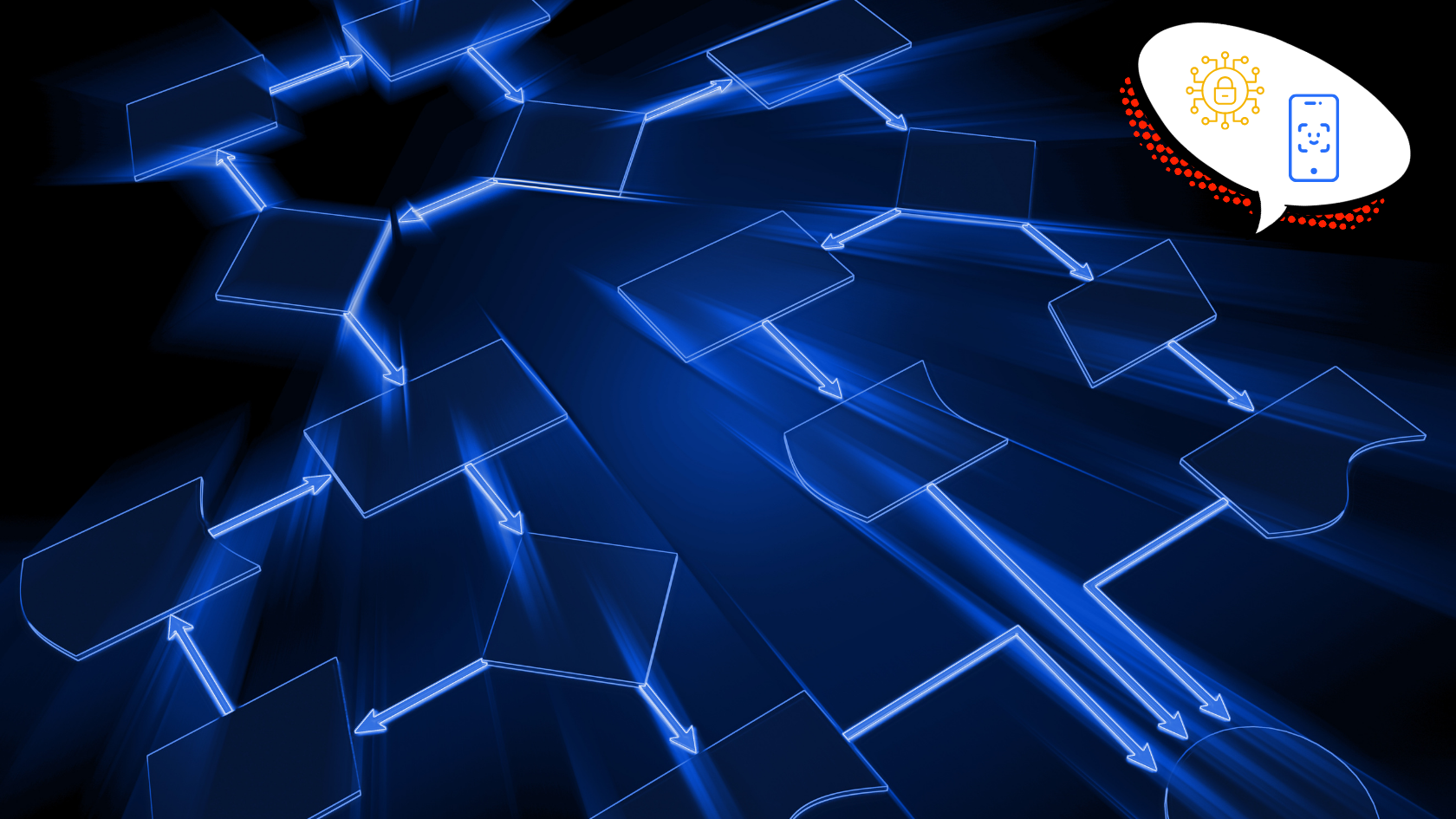Today’s mobile apps are a standard part of our everyday lives and a critical link between businesses and their customers, but they are complex!
They have evolving backend architectures with various elements, such as legacy codebases, public APIs, and decoupled microservices.
Therein lies an opportunity for hackers.
Did you know that 83% of both web and mobile apps have at least one security flaw? In fact, according to Deloitte, almost 60% of vulnerabilities reported during a mobile app security assessment are classified as “day zero.”
Safeguarding apps through mobile application security testing tools is, therefore, necessary because of the sensitive user data at stake.
The following sections will discuss:
- Features to look for in Mobile App Security Testing Tool
- The top 8 mobile app security testing tools
- Frequently asked questions
8 Best Mobile App Security Testing Tools [Reviewed]
- Astra Mobile Pentest
- Guardsquare
- AppKnox
- Checkmarx One™
- App-Ray
- Data Theorem by Mobile Secure
- NowSecure Platform
- Quick Android Review Kit (QARK)
Features to Look for in Mobile App Security Testing Tool
When selecting a mobile app security testing tool, it’s crucial to consider a range of features and capabilities to ensure comprehensive testing and protection of your mobile applications. Here are some important features to look for:
1. Static and Dynamic Analysis:
Static analysis tools can identify potential security vulnerabilities by analyzing the code itself. Examples of vulnerabilities detected through static analysis include code injection, insecure data storage, and hard-coded credentials. It’s crucial for early detection during the development phase.
Conversely, dynamic tools interact with the app as a user would, exploring various paths and inputs to identify vulnerabilities that may only manifest during runtime. Common findings include issues related to authentication, session management, and network communication security.
2. Code Scanning
Code scanning tools focus specifically on the app’s source code. They analyze the codebase for potential vulnerabilities, coding mistakes, and adherence to secure coding standards such as SQL injection, Cross-Site Scripting (XSS), and improper input validation.
3. Penetration Testing:
Pentesting helps identify critical security flaws that may not be easily detectable through automated tools. Common findings include vulnerabilities like weak authentication, insecure API endpoints, and privilege escalation vulnerabilities.
4. Automation and Continuous Integration (CI) Support:
Look for a tool that can be easily integrated into your CI/CD pipeline and existing tech stack. This ensures that security checks are performed consistently with every code change and build. Automation helps catch vulnerabilities early, reduces the risk of introducing new security issues, and accelerates the delivery of secure mobile apps.
5. Customer Support & Community
A robust user community can be immensely valuable in terms of sharing knowledge, best practices, and user-generated scripts or plugins that enhance the tool’s functionality. It also provides a platform to discuss common challenges and solutions with other users who may have encountered similar issues. Furthermore, responsive and knowledgeable customer support from the tool’s developers or vendors is essential.
6. Cost and Licensing:
Thoroughly examine if the cost of the tool aligns with your budget. Consider whether the tool offers a free trial or a limited-feature version for initial testing and evaluation. Beyond the initial cost, also assess whether the tool’s pricing scales with your usage and whether there are hidden costs, such as additional fees for technical support or updates.
8 Best Mobile Application Security Testing Tools
1. Astra Mobile Pentest
Astra’s Mobile App Pentest tool is your go-to cybersecurity platform for conducting wide-ranging, efficient, and result-oriented vulnerability assessments (VA) and pen tests for mobile apps.
The tool can perform a mix of static application security testing (SAST), dynamic application security testing (DAST), and manual scanning on your Android or iOS mobile apps.
It can also integrate with your CI/CD tools to help you establish a DevSecOps environment. Astra’s scanner conducts 8,000+ tests, matching vulnerabilities with an extensive database that includes known CVEs, OWASP Top Ten, SANS 25, and more.
It is also known for providing comprehensive personalizable reports, including proof-of-concept videos, to help you swiftly patch vulnerabilities in your mobile app.
Key features
- Scanner capacity: Can run 3,500+ tests to uncover security loopholes in your mobile app
- Manual pen test: Yes
- Compliance: General security standards, such as GDPR, SOC2, ISO:27001, PCI-DSS, and HIPAA
- Accuracy: Zero false positives
- Price: Starts at $199 per month
Pros
- It has a dynamic vulnerability management dashboard to manage, monitor, assign, and update vulnerabilities.
- Its security engine is constantly evolving by using intel about new hacks and CVEs for improved results.
- The pen test dashboard is CXO-friendly and enables seamless team collaboration for quick vulnerability resolution.
- Once the scan is complete, a publicly verifiable certificate is provided, enhancing your app’s credibility and trustworthiness.
Cons
- The platform could have more integration options.
- It does not offer a free trial.
Why is Astra Vulnerability Scanner the Best Scanner?
- Runs 8000+ tests with weekly updated scanner rules
- Scans behind the login page
- Scan results are vetted by security experts to ensure zero false positives
- Integrates with your CI/CD tools to help you establish DevSecOps
- A dynamic vulnerability management dashboard to manage, monitor, assign, and update vulnerabilities from one place.
- Helps you stay compliant with SOC2, ISO27001, PCI-DSS, HIPAA, etc.
- Integrates with Slack and Jira for better workflow management
- Trusted by the brands you trust like Agora, Spicejet, Muthoot, Dream11, etc.

2. Guardsquare
Guardsquare is a multi-product suite comprising mobile app security solutions for Android and iOS. It keeps a multitude of security loopholes at bay, including reverse engineering and code tampering. Its offerings for security testing of mobile apps include:
- AppSweep offers automated mobile app security testing during the development process.
- ThreatCast monitors threats in real-time and identifies important attack vectors once your mobile app is released.
- iXGuard and DexGuard generate a Protection Report for each mobile app build, offering key recommendations with an easy-to-understand overview of your applied protection.
- ProGuard, the open-source tool, allows you to enhance, obfuscate, and optimize your Java bytecode.
Key features
- Scanner capacity: N/A (Guardsquare is not considered a scanner)
- Manual pen test: Not a primary service offered by Guardsquare
- Compliance: General security standards, such as GDPR, HIPAA, PCI-DSS
- Accuracy: Highly reputed for mobile application security
- Price: Quote available on request
Pros
- No code changes are required in your mobile app or SDK to apply Guardsquare’s hardening and runtime protections.
- The Code Hardening feature blurs the app code and prevents cyber attackers from gaining access to its internal logic. This preserves the integrity of the app.
- Guardsquare supports various native and cross-platform languages and frameworks, such as React Native, Flutter™, Kotlin, and Java.
Cons
- Learning to make the most of Guardsquare’s features may require time, especially if the development team is not too experienced.
- If you have a multi-platform or hybrid mobile app, you might need to look for additional solutions to cover those bases.
3. AppKnox
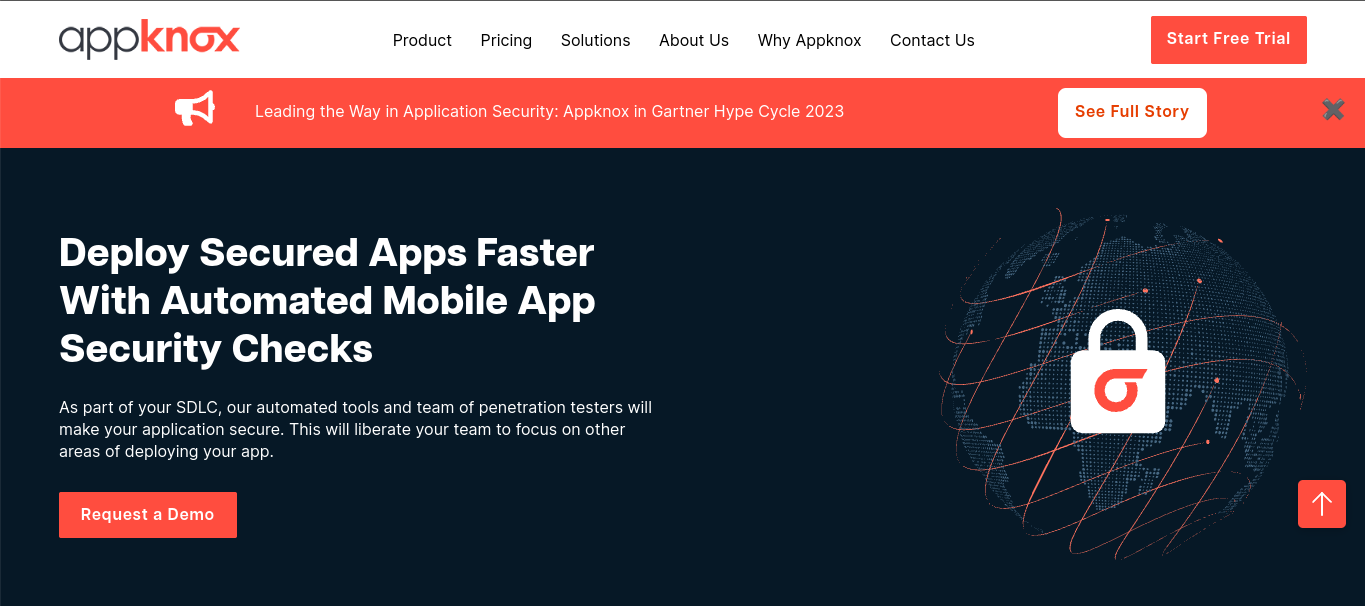
Appknox is a mobile application security testing tool platform. It covers 140+ automated SAST, DAST, and API VA scans on your mobile app, which are easy to configure and run.
Its security team also runs manual pen tests, consolidates vulnerabilities, and shares a step-by-step walkthrough to remediate the visible threats to your mobile app.
Simply run a single scan on your mobile app’s binary and identify all vulnerabilities in less than 60 minutes with Appknox.
Key features
- Scanner capacity: Scans for a wide range of vulnerabilities
- Manual pen test: Yes
- Compliance: General security standards, such as HIPAA, SOC2, and FFIEC IT
- Accuracy: Known for providing comprehensive reports
- Price: Quote available on request
Pros
- Receive a comprehensive VA report that discloses the severity of the issue, its business impact, and the regulatory and compliance issues.
- Customer service is fast and effective.
Cons
- Its remediation reports are only available in PDF formats.
- It does not offer any Amazon Web Services (AWS) integrations.
4. Checkmarx One™
Checkmarx is a cloud-native enterprise AppSec platform by Checkmarx. One of its primary tools, Checkmarx One™, offers one-click testing for scanning and finding vulnerabilities in the mobile app codebase. It works for Android, iOS, and Windows Mobile.
With Checkmarx One™, you can run automated scans irrespective of where you are in the mobile app development process. It supports 25+ languages and frameworks, such as C++, Perl, and Go.
Key features
- Scanner capacity: A broad range of language and framework support
- Manual pen test: Not a primary service offered by Checkmarx
- Compliance: Compliance: General security standards, such as GDPR and PCI-DSS
- Accuracy: Highly accurate with lower false positives
- Price: Quote available on request
Pros
- It allows static code analysis of both hybrid and native applications.
- It can detect all sorts of vulnerabilities, such as XSS, CSRF, SQL injection, HTML injection, and so on.
- It seamlessly fits into the organization’s workflow and software development lifecycle.
Cons
- Customer support can be unresponsive at times.
- The findings tend to contain a significant number of false positives.
5. App-Ray
App-Ray is a mobile app vulnerability analysis and compliance tool. It employs static, dynamic, and behavior-based analysis techniques to identify 80+ coding problems, encryption-related issues, and data leaks in Android and iOS mobile apps.
Once the scan is complete, App-Ray offers a detailed analysis of the results in JSON and PDF formats and via REST API for further processing.
Key features
- Scanner capacity: Can find both known and unknown vulnerabilities
- Manual pen test: Not a primary service offered by Checkmarx
- Compliance: General security standards, such as GDPR, CCPA, HIPAA, and PSD2
- Accuracy: Known for quick and accurate scanning
- Price: Quote available on request
Pros
- It is designed for easy installation and constant system monitoring with the advantage of both SAST and DAST.
- There is flexibility to manage and prioritize risk and security-related work for each mobile app.
Cons
- There is limited community support compared to other tools.
- It requires an internet connection for cloud-based analysis.
6. Data Theorem by Mobile Secure
Data Theorem is a comprehensive mobile app security tool for Android and iOS. It uniquely identifies third-party vulnerabilities related to network communication, data storage, and API integrations.
Data Theorem enables continuous monitoring to help you maintain a strong security posture. It integrates directly into the development pipeline to prioritize and manage risks more effectively.
Key features
- Scanner capacity: Broad scanning capabilities, including third-party services and APIs
- Manual pen test: Not a primary service offered by Data Theorem
- Compliance: General security standards, such as GDPR and HIPAA
- Accuracy: Comprehensive and accurate reporting
- Price: Quote available on request
Pros
- The Data Theorem Analyzer Engine performs runtime analysis on every mobile app binary build.
- It supports various native and cross-platform languages and frameworks, such as Swift, Objective-C, Kotlin, and Java.
- It provides hassle-free customer service.
Cons
- It may require additional configuration settings for complex mobile app architectures.
- It is a costlier option compared to similar tools in the market.
7. NowSecure Platform
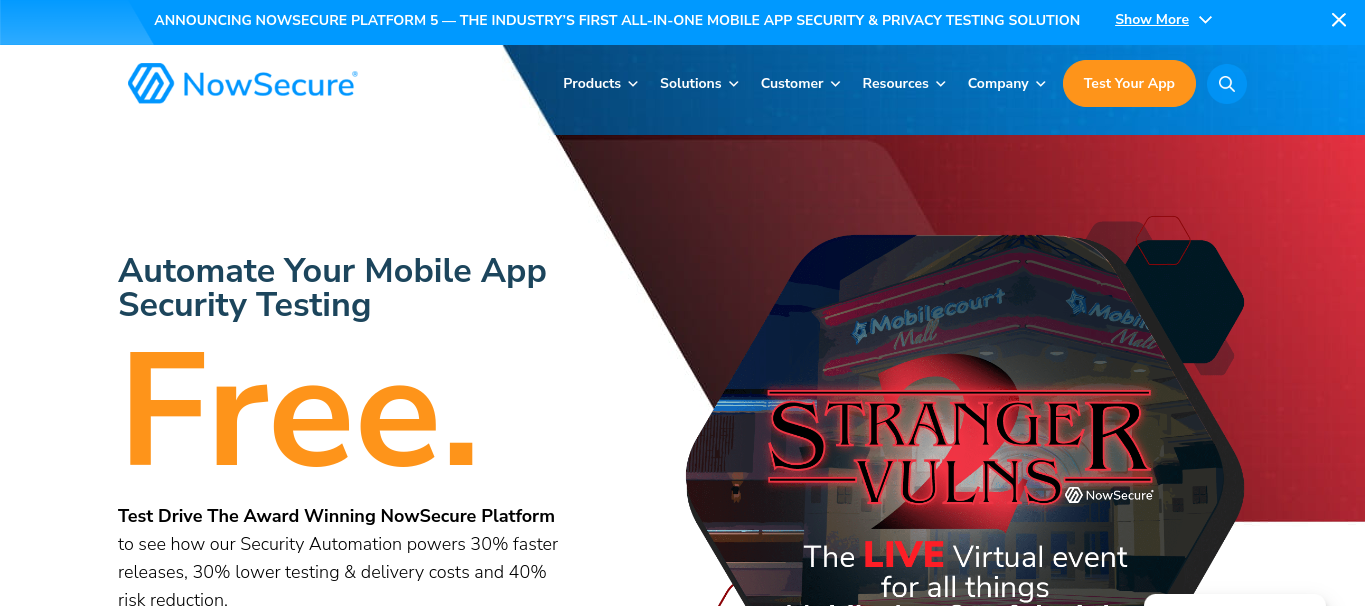
The NowSecure Platform is an all-in-one solution for continuous automated mobile app security testing apt for Android and iOS. As one of the best mobile app security testing tools, it identifies security threats, privacy issues, and compliance gaps in commercial, business-critical, and custom-developed mobile apps.
It enables even more custom interactions and integrations into development with the NowSecure Command Line Interface (CLI). With its new Portfolio Health Dashboard, you get a holistic view of the current mobile app security program. You can also fix loopholes fast with embedded development remediation assistance.
Key features
- Scanner capacity: Can find both known and unknown vulnerabilities
- Manual pen test: Yes
- Compliance: General security standards, such as NIST, FISMA, GDPR and NIAP
- Accuracy: Highly accurate with lower false positives
- Price: Quote available on request
Pros
- Conduct 600+ tests spanning static, dynamic, interactive, and APISec analysis — all in one easy-to-use portal.
- Continuously test mobile apps as you build them to keep up with your DevOps and Agile software development timelines.
- The NowSecure platform helps clean your code with fast and accurate mobile application security testing.
Cons
- Some users may experience a learning curve when starting with the tool.
- There is a need for better documentation for certain features, such as encryption modalities testing and Software Bill of Materials (SBOM), to utilize those features effectively.
8. Quick Android Review Kit (QARK)
QARK is a free Android mobile app scanner. It drills through the app’s source code and scans it for vulnerabilities, such as tapjacking, exploitable WebView configurations, outdated API versions, and so on.
At the end of the scan, QARK produces a report that covers any discovered weaknesses and recommendations to fix them.
Key features
- Scanner capacity: Can find both known and unknown vulnerabilities
- Manual pen test: Yes
- Compliance: Not designed to certify or ensure compliance with any regulations
- Accuracy: Subject to the possibility of generating false positives
- Price: Free to use; it requires installing Python 2.7+ and JRE 1.6/1.7+.
Pros
- It offers a user-friendly interface and generates detailed reports.
- It conducts comprehensive static code analysis, manifest analysis, and permission mapping to identify risks and potential exploits.
- It performs integration testing from a generated APK test.
Cons
- QARK is better at testing completed mobile apps than those still under development.
- It is not easy to set up.
- There is no customer support, just a community to contact if you face any problems.
Conclusion
We have given you a rundown of the best mobile lab security testing tools in the market, and we’re leaving the choice to you. The right tool must depend on the specific requirements of your business, your budget, and the technical capabilities you want to leverage for your mobile app.
Choose a tool that delivers penetration testing with minimum false positives, offers compliance checks, has a user-friendly dashboard, and provides you with detailed reports you can use to enhance the security of your mobile app.
The Astra Mobile Pentest tool is one of the best options in this list. Not only does it offer unlimited continuous scans and zero false positives, but it is also effective in securing your mobile app and ensuring you keep vulnerabilities at bay and deliver a superior user experience.
If you want to know more, book a free demo with the team and understand more about our platform.
FAQs
What is Mobile Application Security Testing (MAST)?
MAST refers to examining mobile apps to identify issues that could compromise data confidentiality, integrity, and availability within or transmitted to and from the app. This is done via various testing methods, such as code review, static/ dynamic analyses, and penetration testing.
Why is mobile app security testing necessary?
Security testing of mobile apps is essential as:
1. It anticipates the behavior of cyber attackers and identifies vulnerabilities.
2. It spots all security weaknesses before an app is launched, enabling you to deliver a safe user experience.
3. It ensures the mobile app adheres to all legal compliances and industry security standards.
How can you use a mobile app security scanner to protect your business?
First, choose a reputable scanner that suits your needs. Once installed, start scanning to assess the app’s code and data flows. The scanner will pinpoint vulnerabilities like data leaks or weak encryption. Fix these flaws as per the recommendations. Regularly update and rescan the app to ensure ongoing protection.