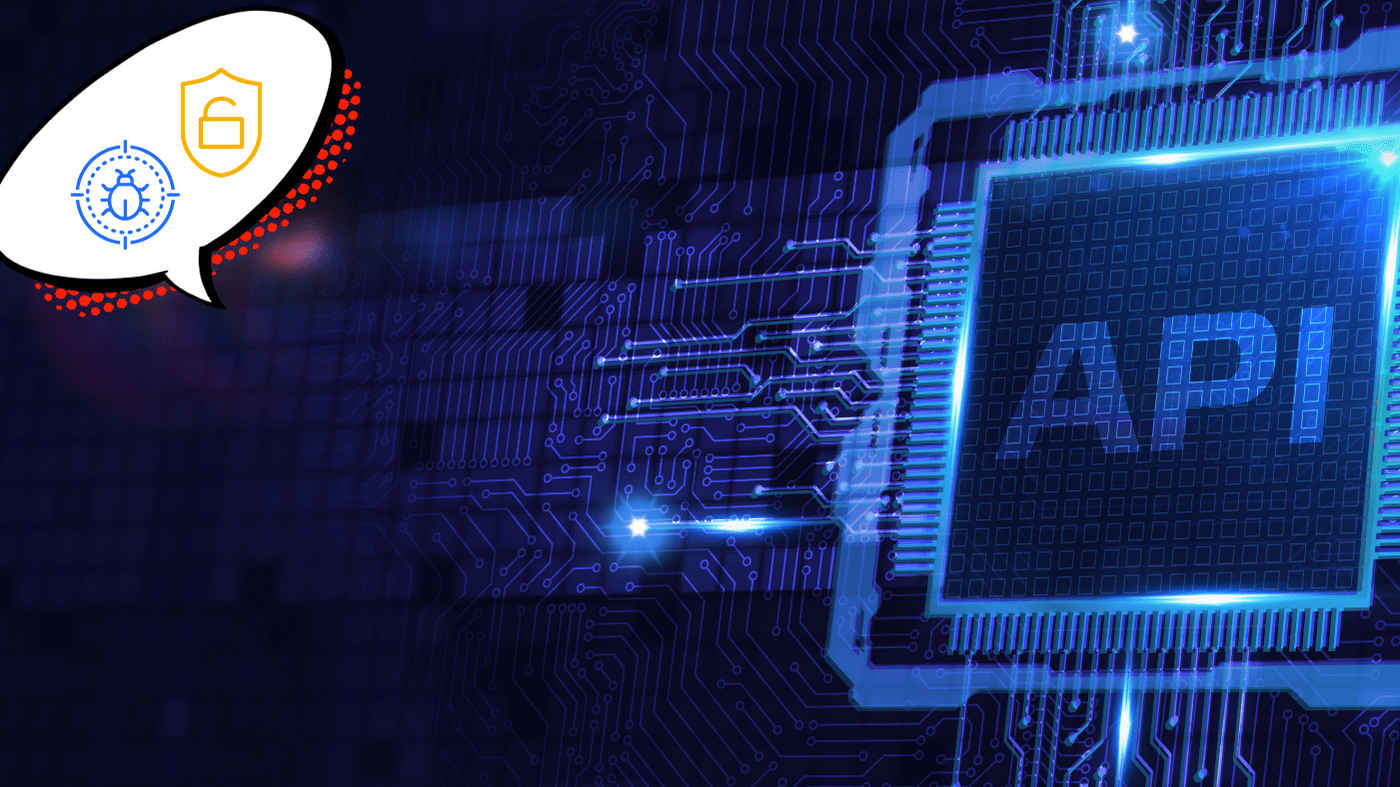In a rapidly evolving digital landscape, our reliance on mobile applications has increased dramatically. Yet, this rapid growth has also led to correspondingly soaring risks in security.
It is estimated that nearly 75% of mobile applications fail basic security tests, highlighting the indispensable need for robust mobile application security assessment.
Safety measures, like the mobile application security assessment checklist, have now become an imperative consideration for businesses of all sizes around the globe.
Undoubtedly, to diligently navigate this distinct realm of potential threats, facets like mobile application security risk assessment and mobile application security verification standards play significant roles.
Action Points
- Mobile application security assessment is crucial due to the substantial benefits of secure apps, exemplified by data breaches like the international money transfer service’s oversight.
- It includes threat modeling, static analysis, dynamic analysis, penetration testing, and regular backend reviews for vulnerability identification.
- Regular mobile app security assessments are vital to prevent breaches, build trust, comply with regulations, cut costs, and enhance user experience.
- For a successful mobile app security assessment, define objectives, choose tools or experts, assess, analyze, and document.
Why is Astra Vulnerability Scanner the Best Scanner?
- Runs 8000+ tests with weekly updated scanner rules
- Scans behind the login page
- Scan results are vetted by security experts to ensure zero false positives
- Integrates with your CI/CD tools to help you establish DevSecOps
- A dynamic vulnerability management dashboard to manage, monitor, assign, and update vulnerabilities from one place.
- Helps you stay compliant with SOC2, ISO27001, PCI-DSS, HIPAA, etc.
- Integrates with Slack and Jira for better workflow management
- Trusted by the brands you trust like Agora, Spicejet, Muthoot, Dream11, etc.

Understanding Mobile Application Security Assessment
The proliferation of mobile applications within the business environment is impossible to ignore. Case in point, an international money transfer service inadvertently exposed customer data through an overlooked security hole in their app.
In understanding the importance of mobile application security risk assessment a clear dichotomy is drawn. The benefits of secure mobile applications far outweigh the risks of data breaches, underscoring the cruciality of stringent adherence to mobile application security verification standards.
Next Steps in Enhancing Mobile Application Security
Deepening our comprehension of mobile application security does not entirely halt at assessments. Indeed, continuous action needs to be taken, striving towards utmost fortification. Therefore, a security assessment checklist should not only flag potential chinks but also serve as guidance to improve upon them.
Utilization of the mobile application security risk assessment enables a proactive approach – allowing businesses to envisage and tackle potential security issues before they exacerbate.
Die-hard adherence to the Mobile application security verification standard not only minimizes the jeopardy of a breach but also instills trust in potential clients and stakeholders, making it a compounding dividend amidst today’s escalating cybersecurity surge.
The Process of Mobile Application Security Assessment
The process begins with threat modeling — identifying vulnerabilities, possible threats, and consequences to form an actionable plan. Let’s discuss a few below.
1. Static Analysis:
Static analysis, often known in business parlance as ‘White Box Testing’, involves evaluating the app from the inside. It entails a systemic review of the coding structure, with the primary objective of unmasking any security vulnerabilities within its construction.
For instance, renowned online retailer X exposed its consumer data due to poorly written security protocols in the app’s core structure. The thorough static analysis would have rectified the potential flaw in its initial stage and forestalled the preventable data breach.
2. Dynamic Analysis:
This essentially involves ‘Black Box Testing’ which runs the mobile application in real-time scenarios to detect any vulnerabilities. Yahoo’s inadvertent exposé of user credentials in 2016 stands testament to the lapses posed by a lack of dynamic analysis.
Being privy to security breach information only post the event led to an avoidable leak of user data. Had a robust mobile application security risk assessment been conducted prior, such shortcomings could’ve been identified timely and addressed to ward off the incident.
3. Penetration Testing:
In the business glossary, we call it ‘Ethical Hacking’ where authorized simulated attacks are launched on mobile applications to identify weak spots.
Security loopholes in the company Y’s app unearthed during an unforeseen cyber-attack signaled the imminent need for penetration testing to analyze the potential threat surface before malevolent hackers exploit it.
4. Environment Configuration Review:
Often referred to as ‘Backend Testing’, this procedure scrutinizes the server environment. The Uber data breach of 2016 illustrates how vulnerabilities in server configuration can lead to catastrophic breaches affecting millions. Regular environment configuration reviews could have significantly reduced this risk.
In other words, the backend of mobile applications is often overlooked yet it constitutes a significant aspect. Incidences like these underscore the need for businesses to conduct thorough reviews of their backend environment configurations to manage their cybersecurity measures prominently and effectively.
Importance of Regular Mobile Application Security Risk Assessment
Consistent mobile application security assessments are integral for maintaining airtight digital fortification.
According to Accenture’s Cybercrime study reveals that nearly 43% of cyber-attacks target small businesses.

For example, the data breach of an intensely popular fitness app, Strava, comes to mind. Strava, providing GPS-tracked exercise, inadvertently revealed sensitive military data due to its bright orange heatmaps tracing military personnel exercises, fostering a colossal security crisis.
Below are a few reasons why regular security assessments should be a top priority for businesses of all sizes:
1. Prevent Security Breaches
By regularly assessing security, businesses can enable early detection and prevention of potential security issues, drastically reducing the magnitude of damage that intrusive breaches might cause.
2. Building Trust:
Winning the trust of customers is paramount in today’s digital world. Regular, rigorous security assessment manifests a company’s commitment to protecting user data and establishing a strong foundation of trust with clientele and potential users, which multiplies brand value.
3. Legal Compliance
Many businesses do not recognize that complying with local, regional, and international data protection and privacy regulations not only dispenses breaches but also prohibits severe legal consequences. Routine assessments ensure businesses stay in compliance with legal guidelines, fostering an ethos of data privacy culture.
4. Reducing Costs
Heading off a security breach is, inevitably, much costlier than conducting regular assessment checks. According to cybersecurity reports, SMEs discover that a preventive security assessment saves them a fortune in cleanup costs, data recovery procedures, potential fines, and the detrimental reputation damage that follows a data breach.
5. Enhancing Customer Experience:
An unchecked security flaw could impact an app’s performance, eventually spoiling user experience and creating negative feedback that visually slows down a brand. Hence, timely tracking and correcting any vulnerabilities reflect on the app’s user experience, leading to satisfied customers and increased traffic.
Any business, small or large, to triumph in today’s heavily digital terrain necessitates vigil in adapting mobile application security risk assessments as part of its standard operations. A breach thwarted is an argument in favor of cybersecurity,
How to Conduct a Successful Mobile Application Security Assessment
Staging a successful mobile application security assessment summons a fine balance between strategic expertise and insightful spontaneity. Think of your application as a wellspring of legitimate connectivity, analyzing its security is akin to fortifying the rigorous structure of this nexus. So, how do we start?
Step 1: Scope Out Your Objective
Ascertain what precisely you aim to guard – it’s simpler than it seems. Enumerate your key insecure zones – Be it customer data or your application’s inbuilt functionality.
Step 2: Choose Shrewdly
Employ an efficient mobile app security testing tool or engage seasoned professionals with high-quality services in compliance with standards and safety protocols.
Step 3: Identify Approach
Decide whether to use an automation-based methodology or manual techniques. Although both have their merits, a notable trend encourages a combination of methods for comprehensive coverage.
Step 4: Conduct the Assessment
Based on your objective, method, and the selected tool or agency, proceed with the security assessments. Stay in touch with the proceedings, since effective troubleshooting preferably occurs swiftly.
Step 5: Analyzing the Findings
Evaluating the resolved issues offers as much learning prominence as the security assessment itself. Invest time in fully understanding the problem elucidation.
Step 6: Continuous Learning and Enhancements:
Accommodating security hiccups intelligently and striving towards enhanced safety practices uplifts the productivity of the design-flow lifeline. Ideate practical UX while sustaining robust security measures.
Step 7: Implement Vital Changes
After analyzing the findings, make sure to thoroughly implement all suggested changes. This immense effort will eventually lead to significant risk eradication and amelioration of potential threats. Quickly patch vulnerabilities and, if necessary, redesign the sections that are significantly exposed.
Step 8: Re-runs and Regular Updates
Don’t stop at a one-time assessment. Continually revisiting security issues, scheduling regular reviews of the app, and making updates in response to emerging threats ensures optimum app protection over time.
Step 9: Document Everything
Detail every aspect of the security process, from initial objectives and approaches to finalizing changes. Documentation aids in staying organized, tracking progress, and maintaining an analysis for future reference or third-party audits.
What to Keep in Mind Post-Assessment
Think of mobile app security like an annual checkup; it’s essential to regularly assess the integrity of your application’s security measures.
With each assessment, you glean valuable insights into your existing infrastructure’s health, allowing you to make vital decisions to enhance its effectiveness and longevity. Here’s a quick checklist to guide the post-assessment process:
1. Acknowledge the Outcome
Treat assessment results as a health portrait of your app. Stay unreserved about possible vulnerabilities and acknowledge them as opportunities to strengthen weaknesses, rather than disappointments.
2. Act Swiftly
Don’t let assessment results unravel you. Time is crucial in this agile digital race; the quicker you act on identified vulnerabilities, the faster you drown out risks.
3. Schedule Follow-ups
Commit to periodic follow-up assessments to manage evolving cyber threats. It’s not unlike updating your app for performance and cookie-policy.
4. Constantly Educate Your Team
Urge your team to stay updated with the latest tools, trends, and changes in app security. Having more eyes and brains collectively focused on the problem can help identify potential threats or vulnerabilities that might otherwise get overlooked. This initiative also prepares your team for any sudden threats and hands them the crucial ability to swiftly mitigate them.
5. Explore Industry Best Practices
Often, following industry leaders can strategically position you in an advantageous sphere amidst your own community. Learn from the companies that already do security well. Take note of their best practices and consider how you can incorporate them into your repertoire, always remembering to customize them according to your own security needs.
6. Learn from Your Mistakes
Mistakes are the map to mastery – remember every goof-up is the guide leading you to proficiency. Never shy away from learning from your blunders. Every problem caught and solved during an assessment signifies progress, and each resolution is another step toward solidifying your app’s defense mechanisms.
Secure Your Mobile Application with Astra
Confidently secure your mobile application with Astra.
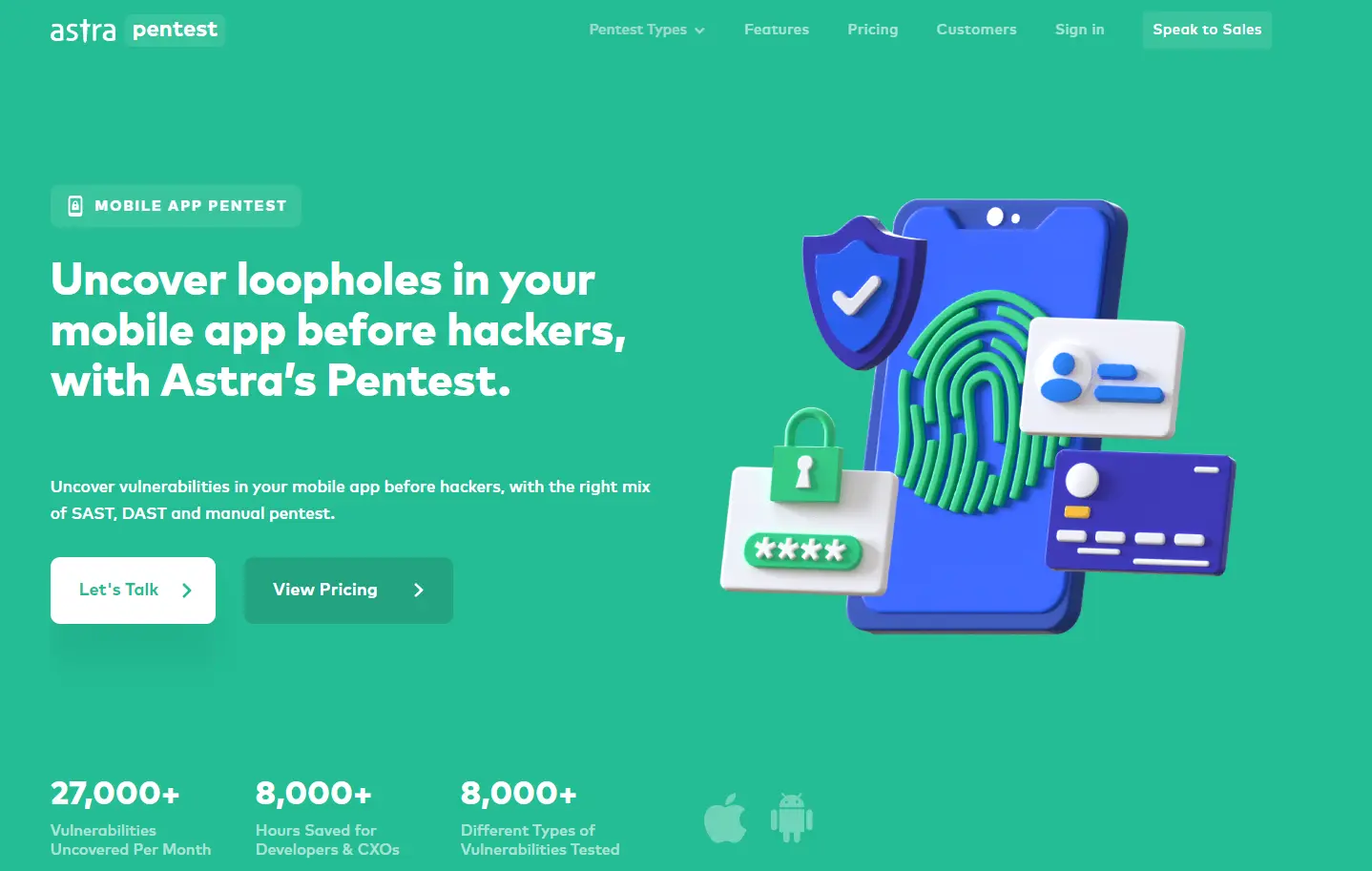
By offering a premium suite of cybersecurity solutions designed to meet variegated, yet complex needs, Astra Security prioritizes your app’s wellness through uncompromises in responsiveness and robustness.
Ditch the stress of cyber threats; enjoy peace of mind knowing that Astra has your digital back covered. Learn more here!
Conclusion
In conclusion, mobile application security assessment is an essential part of protecting your organization’s sensitive data. By understanding the risks and implementing a comprehensive security assessment process, you can help mitigate your exposure to data breaches and other security incidents.
The process of mobile application security assessment can be complex, but as discussed in the write-up, there are a number of steps that you can take to make it more manageable. Protect your mobile devices from malicious software and other security threats
FAQs
What are the types of mobile security assessments?
Mobile security assessments encompass various types of evaluations to ensure the security of mobile applications. These include static analysis, dynamic analysis, penetration testing, and environment configuration reviews. Each method focuses on different aspects of app security, collectively working to identify vulnerabilities and protect against potential threats.