The latest ISC(2) study reports that 93% of organizations are concerned about cloud security, highlighting that cloud security management is more critical than ever.
While cloud usage is universal, many deployments are ad-hoc and poorly implemented, leaving organizations vulnerable to incidents of security breaches and data loss, found Gartner.
There’s a critical demand for robust cloud security management with security incidents increasing year-on-year.
What is cloud security management?
Cloud security management refers to the set of processes and practices designed to ensure the security of data, applications, and other resources in cloud computing environments. With cloud computing, all of your resources are accessible over the internet opening them to security threats.
The cloud security management involves: risk assessment, access control, data encryption, network security, security monitoring, incident response, and compliance. Effective cloud security management requires a combination of technical controls, policies, and procedures that define the usage and protection guidelines of cloud resources.
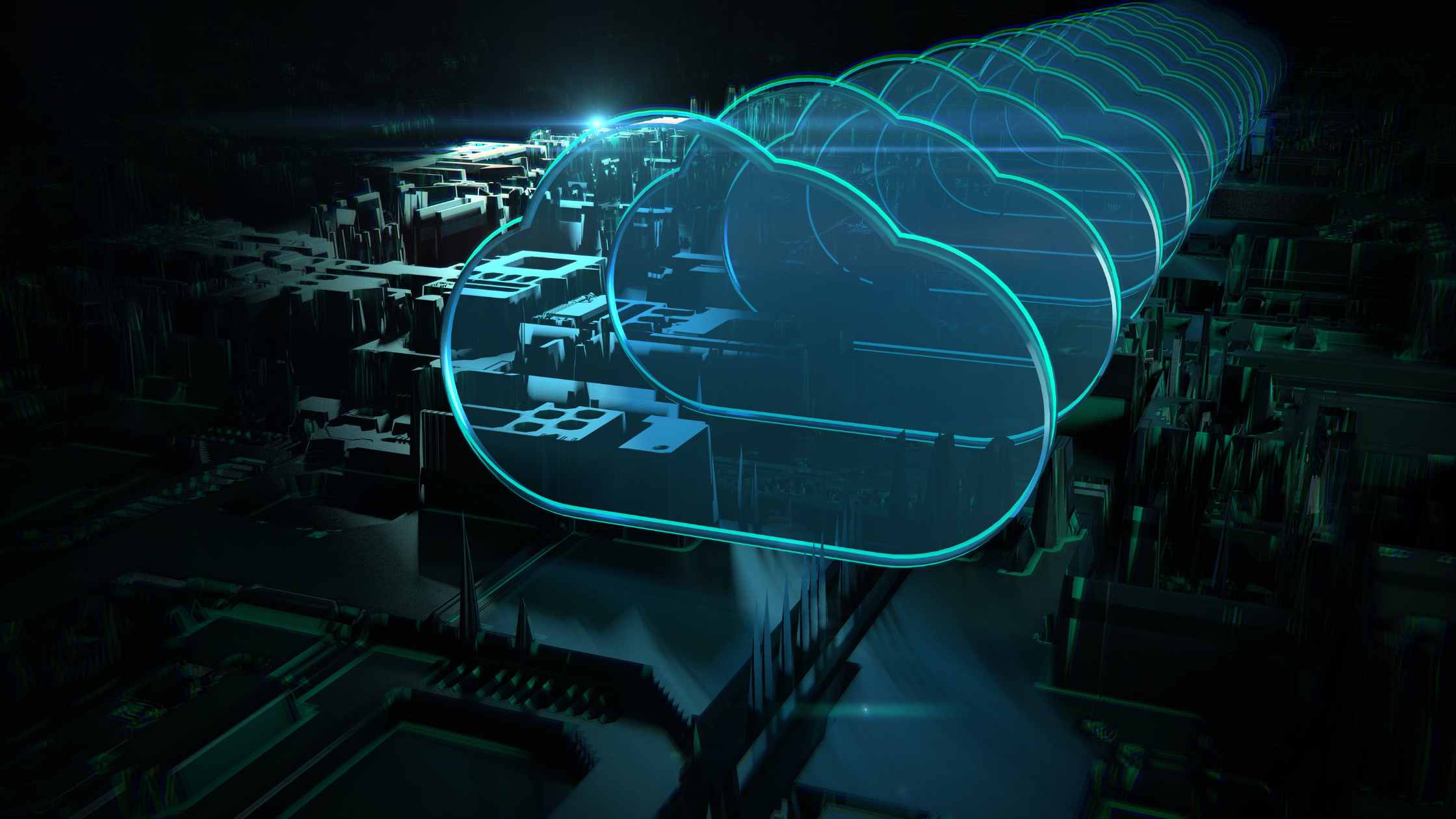
Benefits of implementing security management in the cloud
1. Data breach risk mitigation
Cloud security management is designed to protect applications, networks, and sensitive info from potential data breaches. Advanced encryption methods, such as RSA (Rivest–Shamir–Adleman), triple DES (3DES), and Elliptic Curve Cryptography (ECC) convert data into an unreadable format during storage or transmission to prevent unauthorized access.
Intrusion detection helps identify and block malicious activities. You can also monitor and control network traffic based on predetermined security rules to reduce the risk of data breaches.
2. Effective threat protection
Another measure of security in cloud apps is utilizing sophisticated techniques for consistently protecting your business applications from both internal and external threats.
For example, regular patching and updates can keep newer malware versions at bay Moreover, deploying a multi-layered security strategy protects your network from DDoS attacks and isolates affected areas in case of a suspected attack to limit the spread of potential threats.
3. Compliance and governance
Cloud security management tools can ensure appropriate data and resource governance by enforcing policies to control user access. As a part of this process, you should establish a formal framework that outlines procedures to protect your assets and IP.
Clarify the roles and responsibilities of those involved and how they interact and communicate. Furthermore, pre-configured templates for diverse regulations like HIPAA, GDPR, and PCI DSS testing can make aligning your business practices with security policies easier.
4. Continuous monitoring
A cloud security management system audits three critical areas regularly:
- Access to the corporate audit trail
- The cloud service facility’s security
- The internal control environment of your cloud service provider
This continuous monitoring helps you oversee, log, and analyze activities in the cloud environment to detect potential threats and promptly resolve security issues.
The system also sends real-time alerts if it detects any suspicious activities and wants you to take immediate action to mitigate mayhem.
5. Data security
Cloud security management’s goal is data security. By employing data encryption, Data Loss Prevention (DLP), backup and recovery.
Common challenges in security management in cloud computing
- Data loss: If the security of a cloud environment is compromised, then a third-party malicious actor has entire access to your sensitive data.
- Interference of hackers and insecure APIs: The easiest way to communicate with the cloud is by using an API. It is important to use authorized and safe APIs to protect data.
- User account hijacking: If the account of even one user in the cloud environment is hacked, then it becomes easier for the attacker to access confidential and crucial information. This is where RBAC becomes important.
- Changing service provider: Vendor lock-In is also an important Security issue in Cloud Computing. Many organizations will face different problems while shifting from one vendor to another.
- Unmanaged Attack Surface: An attack surface is your environment’s total exposure. The adoption of microservices can lead to an explosion of publicly available workload. Every workload adds to the attack surface. Without close management, you could expose your infrastructure in ways you don’t know until an attack occurs.
- Outdated Hardware and Software: Legacy systems contain outdated hardware and software that is not always easy to replace. As a result, these systems can be unable to accommodate today’s security best practices.
- Inherent Security Vulnerabilities: Legacy systems tend to have inherent security vulnerabilities and are often not compatible with security features surrounding access, including multi-factor authentication, single-sign on, and role-based access.
- Lack of In-House Skills: Traditional data center security models are not suitable for the cloud. A lack of in-house skills was listed by 33% of IT leaders as a top complicating factor when migrating legacy systems to the cloud.
- Human Error: According to Gartner, through 2025, 99% of all cloud security failures will be due to some level of human error.
- Data Access: After decades of neglecting legacy security systems, these organizations expose themselves to cybersecurity threats and other unnecessary challenges. Some common legacy system challenges include not being able to access data quickly and retrieving possible outdated or inaccurate data due to slow data refreshes.
Best Practices For Improving Cloud Security Management
- Understand the shared responsibility model. The cloud shared responsibility model is an agreement between cloud providers and their customers that defines which party is responsible for which security controls. The cloud provider is responsible for the security of the underlying infrastructure, while the customer is responsible for the security of the data and applications that they host in the cloud. It is important for customers to understand their responsibilities under the shared responsibility model in order to implement appropriate security controls.
- Secure the perimeter. The perimeter is the boundary between your cloud environment and the outside world. It is important to secure the perimeter by using strong authentication and authorization controls, and by deploying firewalls and intrusion detection systems.
- Monitor for misconfigurations. Misconfigurations are one of the most common security vulnerabilities in cloud environments. It is important to monitor your cloud environment for misconfigurations on a regular basis, and to fix them as soon as possible.
- Use IAM. Identity and access management (IAM) is a set of policies and procedures that control who has access to your cloud resources, and what they can do with those resources. It is important to use IAM to restrict access to your cloud resources to only authorized users.
- Enable security posture visibility. Security posture visibility is the ability to see what is happening in your cloud environment at all times. This includes being able to see who is accessing your resources, what they are doing, and what changes are being made. It is important to have security posture visibility in order to detect and respond to security incidents quickly.
- Implement cloud security policies. Cloud security policies are a set of rules that govern how your cloud environment is used. It is important to implement cloud security policies that are specific to your organization’s needs.
- Secure containers. Containers are a popular way to deploy applications in the cloud. However, containers can also be a security risk if they are not properly secured. It is important to use a container security solution to secure your containers.
- Perform vulnerability assessments and remediation. Vulnerability assessments are a way of identifying security vulnerabilities in your cloud environment. It is important to perform vulnerability assessments on a regular basis, and to remediate any vulnerabilities that are found.
- Train employees. Employees are often the weakest link in the security chain. It is important to train your employees on security best practices, and to make sure they are aware of the risks associated with cloud computing.
- Use log management and monitoring tools. Log management and monitoring tools are essential for detecting and responding to security incidents. It is important to use log management and monitoring tools that can collect logs from all of your cloud resources, and that can alert you to suspicious activity.
- Conduct penetration testing. Penetration testing is a simulated attack on your cloud environment. It is a good way to identify security vulnerabilities that may not be found by other means. It is important to conduct penetration testing on a regular basis, and to fix any vulnerabilities that are found.
- Meet compliance requirements. If your organization is subject to compliance regulations, such as HIPAA or PCI DSS, then you need to make sure that your cloud environment is compliant. It is important to understand your compliance requirements, and to implement the necessary controls to meet those requirements.
- Create an incident response plan. An incident response plan is a document that outlines the steps that you will take to respond to a security incident. It is important to have an incident response plan in place so that you can respond to incidents quickly and effectively.
- Use a comprehensive cloud security tool. A comprehensive cloud security tool can help you to implement all of the above best practices. Astra is a comprehensive cloud security tool that can help you to secure your cloud environment from a variety of threats.
How Does Astra Security Help With Your Cloud Security Management?
Astra Security provides cloud security solutions to both cloud service providers and their users. The key features of Astra for cybersecurity include:
1. Automated scanning capability
Astra’s vulnerability scanner can execute over 3000 tests to identify threats that align with a broad vulnerability database encompassing OWASP Top Ten, SANS 25, and acknowledged CVEs, among others.
2. Manual penetration testing
Astra’s thorough manual penetration tests can detect business logic errors and perform scans beyond logins.
3. Guaranteed zero false positives
The Astra Pentest team ensures absolute zero false positives in their reports via rigorous vetting post-automated scans.
4. Security and performance gap analysis
Astra performs a gap analysis of an organization’s security infrastructure to identify potential improvements in security and performance.
Whether you rely on 20 or 100s of different cloud-based services, manually applying security settings to all can be challenging. What you need is a robust cybersecurity management platform for continuous security management in cloud environments.
Astra Security provides technology that helps organizations manage cloud risks in today’s dynamic, distributed workplace.
To learn more about our pentest solution, book a free demo.
Summarizing
Organizations should take a moment to refocus and rethink the security of their cloud infrastructure. Every crisis leads to an opportunity to make changes: which in this case were long overdue. A good start would be:
- End-user activity management
- Cloud-to-cloud backup solutions
- Multi-factor authentication deployment (MFA)
- Comprehensive off-boarding for departing employees
- Shared responsibility management
Frequently Asked Questions
1. What does a cloud security manager do?
A Cloud Security Manager oversees the implementation and maintenance of an organization’s cloud security strategy. Their duties include enforcing policies, managing security systems, handling data breaches, conducting security audits, and educating staff about security protocols to ensure a secure and compliant cloud environment.
2. Where is cloud security used?
Cloud security is used wherever cloud services are employed – for personal use, businesses, governments, and NGOs. It secures data storage, software applications, infrastructure management, and other services provided via cloud technology. All industries use cloud security to safeguard data, from IT, healthcare, and finance to education and entertainment.
3. Is your cloud computing environment secure?
While cloud computing comes with risks, its security largely depends on the measures implemented by the organization, the expertise of the team managing the cloud services, and compliance with security standards.
















