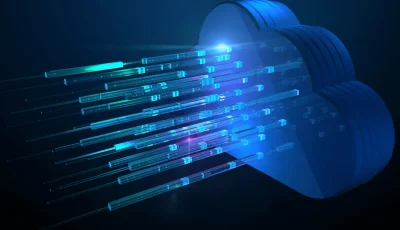In today’s rapidly evolving digital landscape, businesses are increasingly turning to cloud solutions to power their operations, streamline processes, and drive innovation. Among the leading players in this domain, Microsoft Azure stands out as a versatile and robust cloud platform that offers a wide array of services to meet diverse business needs. However, with great power comes great responsibility, and ensuring your Azure cloud’s security is paramount.
Why is Astra Vulnerability Scanner the Best Scanner?
- Runs 8000+ tests with weekly updated scanner rules
- Scans behind the login page
- Scan results are vetted by security experts to ensure zero false positives
- Integrates with your CI/CD tools to help you establish DevSecOps
- A dynamic vulnerability management dashboard to manage, monitor, assign, and update vulnerabilities from one place.
- Helps you stay compliant with SOC2, ISO27001, PCI-DSS, HIPAA, etc.
- Integrates with Slack and Jira for better workflow management
- Trusted by the brands you trust like Agora, Spicejet, Muthoot, Dream11, etc.

What is Azure Cloud Security?
Azure Cloud Security refers to Microsoft’s Azure’s set of security features known together as “Azure cloud security” to safeguard information and programs. As a cloud platform, Azure has unique intelligence at scale, a secure base, and built-in security measures. In addition, Azure provides a wide range of security services and features that improve the platform’s monitoring and remediation performance. Microsoft’s budget crosses $1 billion annually on cybersecurity R&D.
Benefits of Azure’s Cloud Security
Here are the top 5 benefits Azure cloud security has to offer:
1. Greater Security in Hybrid Environments
Businesses are increasingly opting for hybrid cloud systems. Cloud computing has several advantages for enterprises, including adaptability, higher productivity, and portability. If you’re afraid to put all your workload in the cloud, Microsoft Azure’s hybrid cloud computing feature may be just what you’re looking for. It lets you move workloads between the cloud and your on-premises data center, ensuring a higher level of security.
2. Confidential Data Storage
Microsoft cloud Azure data security places a significant emphasis on ensuring the confidentiality of your most sensitive information. By utilizing a multi-layered security approach, organizations can harness the capabilities of remote physical data centers without compromising the privacy of their confidential data.
Through a combination of multi-factor authentication, stringent application password requirements, and comprehensive user training on existing threats, Azure empowers users to take charge of their data’s security. The core focus remains on protecting sensitive information from unauthorized access.
Cloud security management in Azure proactively alerts users to any newly introduced security features that necessitate activation or updates. This proactive approach ensures that your security measures are always up-to-date and effective. One remarkable aspect of Azure’s approach is the utilization of the Key Vault. Here critical assets such as passwords, encryption keys, and valuable trade secrets can be securely stored in a digital vault. This not only keeps your confidential data safe but also offers peace of mind knowing that your organization’s most critical assets are well-guarded
3. Security for Everyone
Microsoft Azure as a cloud computing platform is suitable for companies of all kinds, from startups and SMEs to multinational corporations.
Because of Azure’s scalability, organizations can alter their resources to meet their changing demands, whether from fast expansion or seasonal fluctuations. As a result of its pay-as-you-go pricing structure, it allows companies to save money by paying only for the resources they employ.
Thanks to its adaptability, Azure’s cloud security offerings and tools from which enterprises can choose those that best meet their needs. To guarantee worldwide reach and data compliance, enterprises may use Azure’s global presence with data centers in many locations.
Best Practices for Using Azure’s Cloud Security Features
Here are some best practices for using Azure cloud security effectively:
1. Determine Responsibility
Close security holes in the cloud by learning where the cloud service supplier is liable and where you are responsible. According to the shared responsibility paradigm, cloud security is the duty of providers, while cloud insurance is the obligation of cloud buyers.
2. Program for Constant Supervision
Supervision is turned into a program to systematically manage and ensure the smooth functioning of operations. A program provides structure, guidelines, and a proactive approach to monitoring.
The primary goal of the Continuous Supervision and Monitoring Protocol is to ensure the early detection and prompt resolution of issues within the procedure. This proactive approach aims to prevent potential problems from escalating and to maintain a smooth workflow.
The monitoring method should be continuous and time-saving. If you prioritize monitoring your procedure, you can address any problems early on and head them off at the pass.
Your program should answer the below questions:
- What are your monitoring goals?
- Which assets will you be keeping an eye on?
- How will you keep tabs on things?
- How frequently will you check in on these supplies?
- Whose responsibility is it to keep an eye on things?
- Who will be notified in case of an emergency?
3. IAM implementation
An integral component of Azure’s comprehensive cloud security solutions revolves around its Identity and Access Management (IAM) capabilities. IAM encompasses not only digital identity management and electronic governance but also extends to encompass effective access control.
IAM empowers you to oversee resource access with precision, enabling you to monitor resource interactions and track activities carried out under that access. This foundational feature goes beyond just providing a service; it empowers you to enforce and manage user permissions with efficiency and precision, bolstering your cloud environment’s overall security posture.
Here are some of the best practices for IAM:
- Assign roles to users based on job responsibilities to manage access rights efficiently.
- Grant users only the minimum privileges needed for their tasks to prevent misuse or compromise.
- Use multiple forms of authentication to enhance security and protect against unauthorized access.
- Periodically review user access privileges to ensure they align with business requirements and identify potential risks.
- Enforce password complexity rules and educate users on the importance of strong, unique passwords.
- Establish processes for creating, modifying, and deactivating user accounts to maintain control.
4. Make Use Of Cloud Penetration Testing
Ensuring the utmost security of your cloud-based systems and infrastructure is paramount in Azure’s cloud environment. While Azure provides a range of built-in security features and tools to help safeguard your data and applications, conducting specialized penetration testing remains a critical step. Cloud penetration testing involves authorized simulated attacks designed to identify potential vulnerabilities and security flaws that might otherwise remain unnoticed. This proactive approach allows you to thoroughly assess your security measures, uncover any gaps, and address them before malicious actors can exploit them.
Although Azure offers security features, engaging with third-party experts like Astra can offer distinct advantages. Astra’s expertise in cloud security provides a fresh perspective and deep insights into Azure’s ecosystem. They can customize penetration testing to match your specific configuration and requirements, going beyond standard assessments. Additionally, Astra’s expert team can provide recommendations and best practices that align with Azure’s services, ensuring your environment remains resilient to evolving threats.
Maintaining the safety of your cloud environment and sensitive data necessitates ongoing efforts, including regular cloud penetration testing. By proactively spotting security flaws and addressing them, you bolster your Azure cloud infrastructure’s resilience against potential breaches.
5. Add Endpoint Protection from Microsoft
Microsoft Defender for Endpoint offered through Azure Security Center, provides XDR capabilities for both Windows and Linux servers. These were released as part of the Microsoft Defender XDR package. Protection against RDP brute force assaults, SQL injections, and other sophisticated threats is under Microsoft Defender’s purview.
It secures the network and web layers by limiting access to and from dangerous sources, and it provides proactive threat detection with enhanced hunting capabilities and configurable detection rules.
Defender’s protection can be extended to other services, namely those used to secure containerized workloads. Azure Defender for Storage and Azure Defender for Kubernetes are examples of this.
Conclusion
Cloud solutions like Microsoft Azure are rapidly used by organizations, making security a priority. The Azure Cloud Security framework provides full protection for data and applications. Every kind of business can make use of its many features, including its scalability, adaptability, privacy, and hybrid support. Proactive cloud penetration testing, clear allocation of responsibilities, stringent Identity and Access Management (IAM), and constant monitoring are all examples of best practices. These solutions enable Azure customers to confidently use the cloud, protecting their digital assets.
FAQ
Is Azure better than most cloud providers?
Azure is the only consistent hybrid cloud platform that offers excellent developer productivity, robust security, and extensive compliance coverage. It is also more cost-effective than AWS for Windows Server and SQL Server.
Is Azure Cloud safe?
Microsoft Azure places a strong emphasis on ensuring security and privacy. Its goal is to establish trust, transparency, and adherence to industry regulations and standards. Azure offers the highest number of compliance options among all cloud service providers. It is dedicated to ensuring its users operate in a secure and lawful environment.
Is Azure cloud free?
Azure as a freemium model.
These enable users to test some of its services without any cost. After that, you pay based on how much you use. Azure has a “pay as you go” approach. Prices for Azure can change based on the deal, the date, and the currency.