According to a CSA (Cloud Security Alliance) report, AWS holds 41.5% of the cloud computing market. With this substantial market share, AWS SaaS security is viewed with paramount importance by the tech giant. Misconfigurations, vulnerable storage points, and risky access points — all are common concerns businesses have when incorporating AWS SaaS into their systems. To curb this, AWS has designed a myriad of security protocols against common cyber threats.
Be it AWS Shield for DDoS mitigation, AWS Macie for enhanced data privacy, or AWS Identity and Access Management (IAM) for ensuring secure access controls — AWS leaves no stone unturned in providing effective protection mechanisms.
In this article, we will discuss:
About AWS and its Security Features
Launched in 2006, Amazon Web Services (AWS) is the world’s most adopted cloud platform, used by millions of businesses across the globe to lower costs, accelerate innovation and improve operational resilience.
It offers over 200 fully-featured products in computing, storage, databases, analytics, networking, mobile, developer tools, management tools, IoT, security, enterprise applications, and much more.
When you utilize AWS, you can independently tailor your environments based on your unique security requirements. This could include configurations centered around compliance, dev/sec ops — or focusing primarily on cost efficiency.
Below we will discuss the top features of AWS SaaS security services that make it the leading platform for secure cloud computing.
IKEv1/IPSec VPN Solution
AWS provides a feature named AWS Site-to-Site VPN which secures your traffic from your office site to your AWS networks.
AWS Identity and Access Management (IAM)
This feature enables you to manage secure access to your AWS SaaS security services and resources finely. You can create and manage AWS users and groups, and provide them with necessary permissions to access AWS resources.
Amazon Inspector
An AI-driven service that helps identify applications’ vulnerabilities and deviations from the best practices, including unprotected access points and weak encryption.
Security Groups and Access Control Lists (ACLs)
Allowing entities to communicate over VPC and access networks selectively, these robust network-level protections are highly configurable, ensuring only authorized access to the network resources.
AWS Key Management Service (KMS)
Utilizing strong public key infrastructure for protection, KMS enables advanced encryption, management, and control of keys across applications and services.
AWS CloudTrail
Provides governance, compliance, operational auditing, and risk auditing of your AWS account. It enables continuous monitoring and retrospective auditing.
Amazon GuardDuty
An intelligent threat detection service that continuously monitors malicious activity and unauthorized behaviors to protect your AWS accounts and workloads.
AWS Config
This is a service that enables you to assess, audit, and evaluate the configurations of your AWS resources to ensure the utmost security.
Amazon Macie
A fully managed data security and data privacy service that uses machine learning and pattern matching to discover and secure sensitive data in AWS, aided further by data loss prevention techniques.
Each security component has its distinct purpose, applications, and benefits — and the confluence of them all ensures the integrity, value, and safety of the cloud platforms. Knowing your options allows you to optimize cloud security and reduce the risk of data breaches or unwanted infiltration.
Many AWS tools offer a rather verbose approach. This means, you are not restricted to a syntax and can thus control in minute detail every user permissions, every read-write operation, and make the most out of other expansive provisions.
Why is Astra Vulnerability Scanner the Best Scanner?
- Runs 8000+ tests with weekly updated scanner rules
- Scans behind the login page
- Scan results are vetted by security experts to ensure zero false positives
- Integrates with your CI/CD tools to help you establish DevSecOps
- A dynamic vulnerability management dashboard to manage, monitor, assign, and update vulnerabilities from one place.
- Helps you stay compliant with SOC2, ISO27001, PCI-DSS, HIPAA, etc.
- Integrates with Slack and Jira for better workflow management
- Trusted by the brands you trust like Agora, Spicejet, Muthoot, Dream11, etc.

AWS SaaS Security Best Practices
To fortify your AWS SaaS security, there are several best practices you can follow.
- Get Acquainted With AWS SaaS Security: AWS provides various materials to educate its users about its security protocols. Starting the AWS Security Hub gives a comprehensive security view of all AWS accounts.
- Manage Identity & Access: AWS Identity and Access Management (IAM) best stresses on ‘least privilege’ principle. Enable Multi-factor authentication (MFA) for privileged users for an extra layer of security.
- Encrypt Data in Transit and at Rest: AWS services as certificate manager and Key Management Service (KMS) provide support for data encryption key lifecycle management. Protect sensitive information by enabling encryption over databases, message queues, and disks.
- Regular Monitoring and Auditing: AWS integrates several logging capabilities with AWS-managed solutions. Tools like CloudWatch, CloudTrail, and GuardDuty help maintain a constant eagle eye for abnormal operating conditions.
- Keep Systems Updated: With AWS systems continuously evolving, keeping them updated is crucial to benefit from new security features and speed enhancements.
- Incident Response and Forensics: The AWS Security Incident Management Guide outlines a step-by-step process for managing incidents. Consider the complete migration of your business to AWS WorkSpaces for swift action during a security incident.
- Work to Meet Compliance Standards: AWS allows streamlined management to meet numerous compliance standards like PCI DSS, HIPAA, and ISO. Make use of the AWS Compliance Center for guides on compliance issues and audits.
- Develop Incident Response Simulations: Regularly running security drills will augment your readiness to effectively respond to real security breaches. This can be facilitated by AWS Incident Response where you can simulate multiple incident scenarios.
- Use AWS-Managed Services to a Larger Extent: Automated updates maintenance handled by AWS official services helps you avoid vulnerability exploitations. Utilizing fully managed services allows Amazon to take responsibility for various security aspects.
SaaS Security Checklist for AWS
In line with the mentioned best practices, it is necessary to adhere to the given functionality and principles.
Below is a straightforward checklist to enhance AWS SaaS security:
- Plan a Robust Incident Response Strategy: Ensure your team understands the avenues of addressing risks and is trained for incident response effectively.
- Conduct Regular Security Audits: Make frequent checks on AWS configurations to ensure compliance with the organization’s security policies.
- Continuous Monitoring: Map your risk landscape to track abnormal activities through constant monitoring strategies.
- Data Segregation: Keep customer environments isolated and separate.
- Periodic Encryption Track: Watch that the encryption protocol is appropriately implemented during data transfers and storage in the cloud. Regularly tracked private encryption keys provide another layer of data security.
- Penetration Testing and Vulnerability Scans: Continuously test your security systems using AWS Penetration Testing, and guard against threats using AWS Security vulnerability scans.
- Server Hardening: Use baseline configurations to reduce unnecessary vulnerabilities and exposures. Update and maintain AWS servers regularly for potential threats using AWS System Manager Patch Manager.
- Limited Account Privileges: Ensure minimal user access by adhering strictly to the ‘least privileged’ principle with AWS Identity & Access Management (IAM).
- Backup and Disaster Recovery Plan: Utilize AWS backup and AWS Disaster recovery services to prepare for unexpected interferences or threats. Develop and document a systematic and comprehensive AWS SaaS security disaster recovery plan.
- Deploy Web Application Firewalls (WAF): Protect your applications from web vulnerabilities by employing AWS WAF, designed to safeguard websites, data centers, and web apps against harmful web attacks.
- Keep Up With the Latest AWS Security Features and Management Tools: Remain abreast of the newest security standards and options offered by AWS. By following AWS’s updates, you continuously optimize and secure your system according to AWS’ ongoing improvements.
- Adopt an Automated Compliance Framework: Use an AWS artifact like a compliance contract or agreement on the cloud.
- Implement DevSecOps: Integrate security throughout the application development lifecycle by employing DevSecOps practices on your platform.
- Incorporate Threat Intelligence: Advantageously leverage AWS GuardDuty and AWS Threat Intelligence to proactively identify, investigate, and critique threats to your organization’s security.
- Least Privilege Architecture: Maintain stringent control over allowed activities regarding users, roles, and actions. Regularly audit permissions using AWS Access Analyzer and remediate any permissions mismatch.
- Security Information and Event Management (SIEM): Employ a cloud-native security hub like AWS Security Hub for a comprehensive security overview, including insights into high-priority security alerts and compliance status.
- Implement AWS Shield for DDoS mitigation: AWS Shield provides advanced protection for your entire AWS infrastructural services against DDoS attacks. Deploy AWS Shield to prevent downtime and ensure consistency of application availability in the event of potential targeted DDoS attacks.
- Perform Regular Patch Management: Apply patches for your AWS services promptly by using AWS Systems Manager Patch Manager. Regular patch management decreases system vulnerabilities.
While this isn’t an exhaustive list — it sets a strong foundation upon which you can build a robust AWS SaaS security practice and routine. Also, be open to adjustments as new security methods continue to evolve.
Constant awareness, learning, and application of new techniques will ensure that your environment remains resilient to evolving threats and compliant with the changing security landscape.
How can Astra help maintain SaaS security?
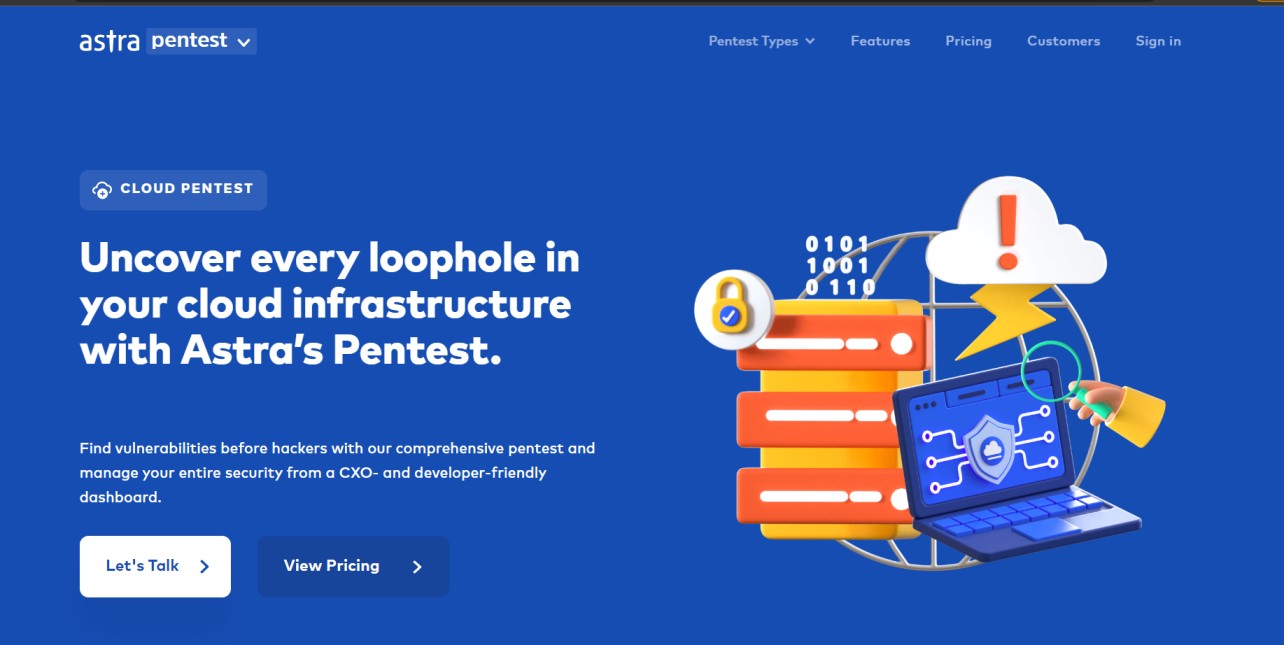
Astra holds a prominent position in the AWS SaaS security industry with its ground-breaking web security services.
Our remarkable suite of integrated cybersecurity solutions employs both automated processes and specialized manual inspections, running over 8000+ tests and compliance verifications. This ensures robust safety measures, regardless of the specifics or location of any potential threats and attacks. Safeguarding your applications and data is never an easy task—but with the right solutions in place, it becomes much simpler. For more information, visit www.getastra.com.
To conclude, common concerns in AWS, such as misconfigurations and vulnerable access points, can be taken care of with a range of security protocols like AWS Shield, IAM, Amazon Inspector, Security Groups, and more. Moreover, best practices such as user education, access management, and encryption, also help improve the AWS SaaS security. A well-structured security checklist further enhances protection, encompassing incident response, audits, data segregation, and more. Lastly, stay updated and stay vigilant.
FAQs
Which AWS service provides guidance on security best practices?
AWS Trusted Advisor is a service that offers guidance on best security practices. It provides real-time notifications and important recommendations about available security controls and how best to deploy them. AWS Trusted Advisor can guide you through the setting up of finely tuned and well-secured cloud environments.
What is the SaaS model in AWS?
Think of SaaS (Software as a Service) model in AWS as outsourcing the workloads and applications on the cloud. AWS ensures that these applications are highly available and scalable. No need to deal with infrastructure management intricacies such as server or network maintenance — because AWS takes care of it. AWS also provides a pay-as-you-go model so you pay only for the services that you use.
What are the security options in AWS?
AWS provides a multitude of security options. Some key AWS security services include AWS Identity and Access Management (IAM), AWS CloudTrail, Amazon Inspector, AWS Key Management Service (KMS), AWS Certificate Manager, AWS WAF, AWS Shield, Amazon Macie, AWS Secrets Manager, and AWS GuardDuty.
Which security requirements are managed by AWS?
AWS manages security on multiple fronts, covering both infrastructure as well as network level requirements. This includes the security of the data centers, servers, and databases, as well as network segmentation among others. Moreover, AWS manages the updating and patching responsibilities of the host operating system and the physical security of all server hardware and infrastructure.
















