Mobile apps are convenient, faster, and easier to use compared to desktop applications. During the first half of 2023, global users generated almost 77 billion downloads of mobile apps.
A weak link in your app can lead to a breach of data and privacy on their user’s end. Outdated mobile apps and threats to applications including unprotected APIs and misconfigured code leave customer data vulnerable to attacks.
It is important to constantly update your security posture so that your app is safe from unwanted attacks.
The goal of this mobile app security checklist is to shield your mobile app from malicious actors and ensure a safe user experience.
What is mobile app security?
Mobile app security ensures that applications are safe from attacks or breaches on any mobile device, including (but not limited to) smartphones, tablets, and smartwatches.
It involves deep-diving into the structure of mobile apps, understanding where vulnerabilities could develop, and proactively securing those areas. App security is critical for preventing unauthorized use of personal data and guarding against identity theft or financial losses. Mobile app security checklist helps you understand your status quo and ensure that all bases are covered.
There are three common types of attack vectors on mobile apps:
- Browser-based attacks are where hackers use outdated browsers or unsecured browsing activity to inject malware into a mobile device.
- SMS-based attacks trick people into downloading malware by clicking malicious links.
- Application logic-based attacks are where attackers exploit loopholes to infiltrate the device or bypass authentication mechanisms to unauthorized access to data.
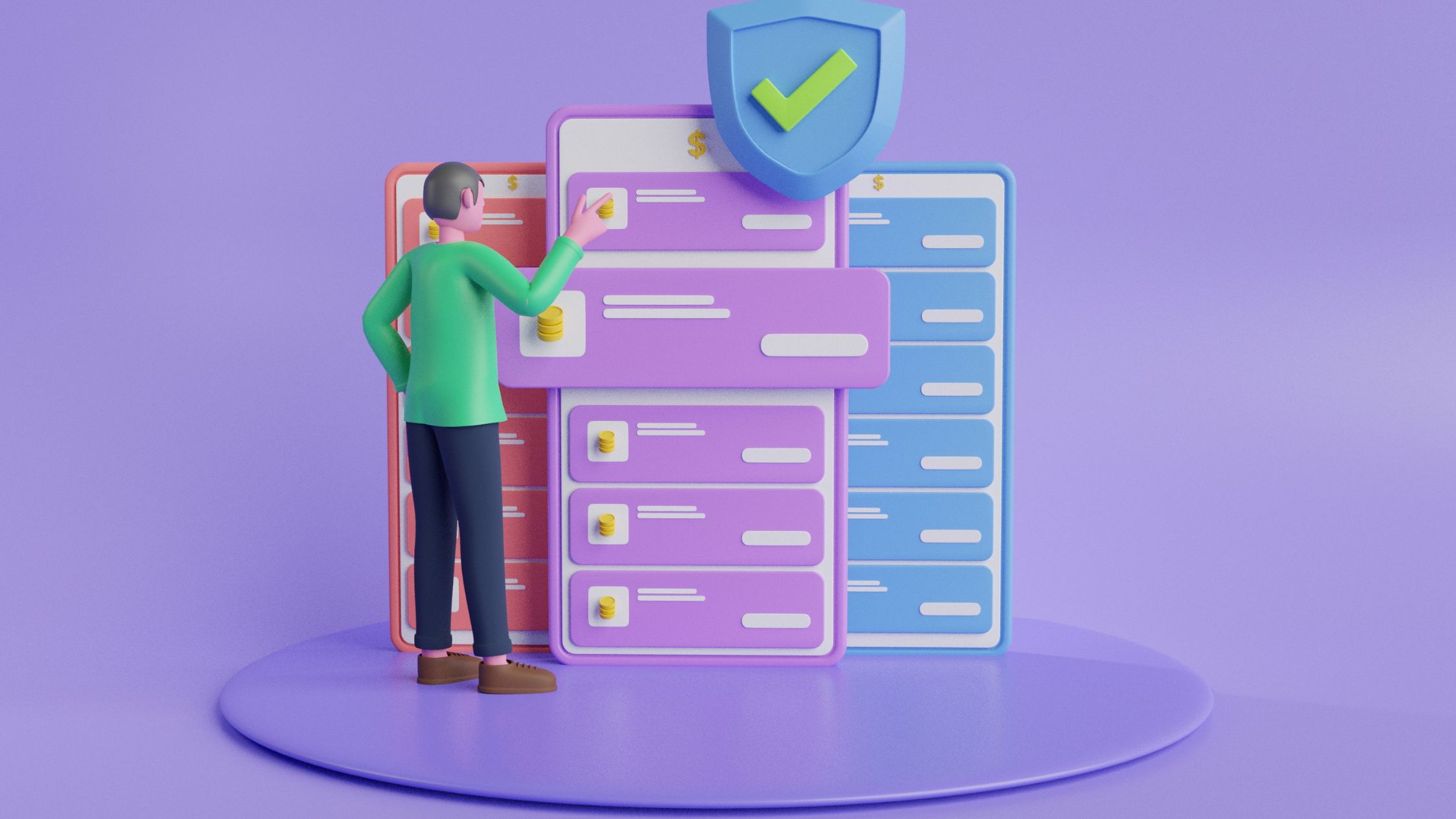
A mobile app security checklist for app optimization
The first step in your mobile app security checklist is to keep updating and enhancing your security measures.
1. Secure the source code
The source code contains your organization’s proprietary information such as APIs, encryption keys, OAuth tokens, passwords, and even the PII (Personal Identifiable Information). If this is not secure, it is open for malicious actors to clone, copy, and distribute the information.
| Steps to include in your mobile app security checklist to protect your source code include: 1. Creating a source code policy stating the rules, requirements, and procedures for handling and protecting code 2. Using Static Application Security Testing (SAST) to detect security flaws 3. Access control policies through authentication and authorization 4. Encryption and monitoring of sensitive data in transit and at rest 5. Using Data Loss Prevention (DLP) solutions for endpoint security |
2. Implement Multi-Factor Authentication (MFA)
MFA involves using a second layer of authentication, such as a blend of fingerprints, facial recognition, or one-time passwords rather than a single piece of evidence for their identification.
| Follow the mobile app security checklist to implement MFA: Considerations while implementing an MFA solution: – Authentication method #1. Push based mobile one time password (OTP) authenticator – Threat actors cannot re-use it once the user has used it. However, mobile network operators do not guarantee the privacy and security of SMS messages leaving them vulnerable to inception. #2. Offline time based verification code (TOTP) – Although it does not require new hardware, if bad actors clone this key, they can generate new TOTP codes and compromise an authorized user’s account. #3. Hardware tokens – They combine hardware-based authentication with public key cryptography making them difficult to compromise. However, if the token is used for a breach and if the user uses the same token to access multiple accounts, the breach can be severe. #4. Software tokens – The software token is a digital authentication key which requires an app or software installed on a physical device, limiting the possibility of unauthorized access. But as it relies on an internet connection and software to work, it is still susceptible to remote cyberattacks. – Enterprise access including: VPN (Virtual Private Network), Secure Socket Shell (SSH) or Remote Desktop Protocol (RDP), and RADIUS integration. – Application integration with cloud applications, on-premise applications, password managers, and endpoint security. – Documentation for policy configurations. – Open Standards Support including OAuth2.0, OpenID Connect, and Security Assertion Markup Language (SAML). |
As a part of your mobile app security checklist, implement account lockout policies after a certain number of failed login attempts for added security to the sign-up/sign-in process.
3. Employ robust encryption for mobile communications
Strong encryption for mobile communication channels in the form of session-based key exchanges or 4096-bit SSL (Secure Sockets Layer) keys can protect apps against hackers who might otherwise try to infiltrate communications over public cellular or WiFi networks.
SSL certificate pinning is another highly effective safeguard against complex attacks. This security mechanism involves hardcoding the certificate’s public key within the app and enabling the server identity verification without relying on third-party Certificate Authorities.
By implementing this step in the mobile app security checklist, your secure mobile application can resist man-in-the-middle attacks where the hackers might present a fake certificate to intercept the data.
4. Conduct frequent and comprehensive pentesting
Pentesting, short for penetration testing, ensures that threats (or the possibility of them) are detected and deflected early on. Ideally, it should involve a combination of vulnerability scanning software such as Astra and security experts who perform simulated attacks to detect weak spots.
Astra provides both manual and automated vulnerability assessment and penetration testing (VAPT) for your mobile apps.
Manual scans are done by expert cybersecurity professionals and can be personalized based on customer requirements.
The intelligent vulnerability scanner can test for 8000+ vulnerabilities using brute forcing, fuzzing, and injections.
Benefits of Astra’s VAPT for mobile apps are:
- Better security coverage for mobile applications, cloud infrastructure, networks, and APIs.
- Detection and remediation of security gaps and vulnerabilities.
- Compliance with regulatory requirements of HIPAA, GDPR, PCI-DSS, ISO 27001, and more.
- Prioritizing security applications in the software development lifecycle.
5. Prioritize API security
Your app’s performance depends on the APIs you have integrated with and the code Invest in high-quality APIs with in-built security measures, data encryption in transit and at rest, and regular vulnerability scanning.
| Your API mobile app security checklist should include: – API documentation – API cataloging and discovery – Security testing – Front end security – Logging and monitoring – Steps for API mediation – Network security – Data security – Run-time protection – Authentication and authorization |
In addition to the above step in the mobile app security checklist, adopt an API security framework, like the REST security framework, and implement the Principle of Least Privilege (also known as PoLP) – users should only have access to the resources they need.
6. Enable Runtime App Self-Protection (RASP)
Several runtime protection software automatically monitor how the app is behaving when it is in use and immediately take action in case of any suspicious behavior or data breaches.
RASP has proven highly successful against various attacks, including account takeovers, jailbroken devices, hooking attacks, and reverse engineering attacks. Be sure to install software compatible with app usage across devices to secure your mobile app to properly implement this step in the mobile app security checklist.
7. Follow secure data storage practices
There are several components to safeguarding how app data is stored and used. This includes:
- Turn off device password storage options so no one can access the app data except the device owner.
- Passwords should never be stored in plain text and must always be hashed and salted.
- Password hashing converts a password into a scrambled string of characters, known as a “hash,” which is then stored.
- Salting is an additional step where a random string, known as a “salt,” is appended to the password before hashing. This makes each hash unique, even if the original passwords are the same, adding an extra layer of security.
- Use built-in cryptographic libraries in the development language to offer functions for hashing and salting passwords.
- Ensure data is encrypted and backed up regularly.
Another measure to be included in this step of the mobile app security checklist is encouraging employees to stick to business apps only on their business devices (thus minimizing the danger of malware infiltrating company systems).
8. Adopt robust logging and monitoring
Your mobile app security checklist should include maintaining a stringent audit trail and a user monitoring system to keep tabs on what data is accessed and modified. It helps guard against data abuse and attacks by malicious company insiders.
Integrate a Security Information and Event Management (SIEM) system, such as IBM QRadar, Splunk, and LogRythm, which can help analyze logs and alerts in real-time and provide insights into potential security incidents.
9. Provide patches for app and operating system vulnerabilities
This step in the mobile app security checklist involves regularly updating your mobile app to comply with evolving security standards and guard against more sophisticated attacks.
Give your customers periodic nudges to update their app OS, and set your app specifications so that they only run on the latest (and most secure) OS.
However, be mindful that forcing updates may exclude users who cannot or choose not to update their OS regularly. Balancing security and accessibility is critical to securing mobile apps.
10. Utilize code obfuscation techniques
Code obfuscation is a powerful technique that can protect your mobile app from being easily understood and exploited by attackers by altering its source code into a functionally identical format that is harder to read and comprehend.
Furthermore, for added security against data leakage, incorporate measures like creating overlay screens for when the app is in background mode to prevent background screenshots.
Also, consider integrating additional protections, such as encrypting sensitive data stored locally and implementing secure data deletion methods.
Additional tip: Comply with regulatory standards
Adhering to compliance standards ensures that mobile apps comply with applicable laws and regulations and take care of their sensitive data. Common compliance standards to include in this stage of the mobile app security checklist are:
- ADA MASA (the ADA Mobile Application Security Assessment, which covers accessibility requirements)
- CCPA (the California Consumer Privacy Act, which focuses on privacy rights and consumer protection)
- HIPAA (the Health Insurance Portability and Accountability Act, applicable for apps dealing with health data)
- FFIEC (the Federal Financial Institutions Examination Council, relevant for financial applications)
Bottom Line
The digital ecosystem is growing by the minute, which by default means the number of potential vulnerabilities are growing too. When customers share their personal or financial details with apps, they should do so with full faith in the app’s safety – which is on your company to ensure. This mobile app security checklist will help you ensure that your app is protected and provides a safe user experience for users.
Moreover, investing in a stringent and comprehensive mobile app security program can keep your data safe, protect your customers, and enjoy a reputation as a company that gives utmost importance to user privacy.
Reach out to a trusted security partner like Astra Pentest today & uncover loopholes in your app and implement every aspect of the mobile app security checklist.
Get started by booking a free demo and secure mobile applications.
Frequently Asked Questions
1. Why should a business take mobile app security seriously?
With the increase in cyber-attacks, businesses must protect their customers’ personal information, which, if compromised, can lead to financial loss and reputational damage. By implementing the various steps of a mobile app security checklist, organizations can build customer trust, comply with regulatory standards, and prevent potential legal implications.
2. What are the common examples of mobile app security found in a mobile app security checklist?
Common examples in a typical mobile app security checklist include MFA, encryption of data in transit and at rest, secure and updated APIs, penetration testing, secure code practices, compliance with industry standards, and ensuring secure data storage. Other measures often included in mobile app security checklist are providing regular updates and patches for app and system vulnerabilities, implementing code obfuscation, and maintaining detailed logs for audit purposes.
3. What is the best way to ensure mobile app security?
There is no one-size-fits-all approach to mobile app security. The best way to ensure that would be a combination of multiple measures such as secure coding practices, regular penetration testing, updated APIs, robust authentication mechanisms, encryption, secure data storage, and compliance with industry standards. All mobile app security checklists need to be customized to meet the needs and requirements of your organization.
















