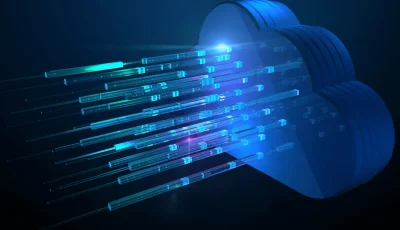Azure Platform as a Service (PaaS) provides developers and IT professionals with a suite of cloud services designed to facilitate rapid application creation, deployment, and management without needing to manage infrastructure directly. Developers can build, deploy, and scale applications more rapidly by abstracting away many hardware/software management tasks – providing an ideal way for fast app creation!
This is where Azure Paas Security comes in. Modern applications and data must be protected at all costs to remain viable in today’s digitalized society, especially given cyber attacks and data breaches that plague organizations daily. Azure PaaS offers many features designed specifically to aid organizations with this task while meeting industry regulations and compliance standards compliance requirements.
This blog takes a deep dive into Azure PaaS security and covers the following:
- How does Microsft Azure PaaS Security work?
- What are the key components and features?
- What does the ideal Azure PaaS Security Checklist include?
- What services are covered by the Azure platform as a service security?
Why is Astra Vulnerability Scanner the Best Scanner?
- Runs 8000+ tests with weekly updated scanner rules
- Scans behind the login page
- Scan results are vetted by security experts to ensure zero false positives
- Integrates with your CI/CD tools to help you establish DevSecOps
- A dynamic vulnerability management dashboard to manage, monitor, assign, and update vulnerabilities from one place.
- Helps you stay compliant with SOC2, ISO27001, PCI-DSS, HIPAA, etc.
- Integrates with Slack and Jira for better workflow management
- Trusted by the brands you trust like Agora, Spicejet, Muthoot, Dream11, etc.

Azure PaaS Security
Azure PaaS Security works by offering an interdependent defense system comprised of various key components working together to safeguard applications and data hosted on its PaaS platform. Azure employs a comprehensive approach that encompasses physical, infrastructure, and application layers as a form of protection.
How does Azure PaaS Security work?
Physical Security:
As a part of data security in Azure, data centers are equipped with access controls, biometric authentication systems, video surveillance cameras, and intrusion detection systems that ensure physical protection for customers’ data. Microsoft adheres to various international and industry-specific security standards as mandated by various government agencies and compliance initiatives.
Network Security:
Azure offers several network security features, such as Network Security Groups (NSGs), Application Security Groups (ASGs), Azure Firewall, and Virtual Network service endpoints to protect applications against unintended access and control inbound/outbound traffic flows.
Identity and Access Management:
Azure Active Directory (Azure AD) allows for user management, identity services, and controlling who accesses which Azure resources. With it, you have control of who has access and what actions can be performed upon them.
Key Components of Azure PaaS Security:
Azure Active Directory (Azure AD):
Azure AD provides identity and access management services used for user management and identity services provision, playing an essential part in PaaS security by controlling who can gain entry to Azure resources as well as what they can do with them.
Azure Security Center:
Azure Security Center is an integrated security management system that offers advanced threat protection across your Azure services while providing recommendations based on configurations, resources, and networks.
Azure Key Vault:
Azure Key Vault provides secure storage of secrets such as passwords, database connection strings, and cryptographic keys in a cloud service environment.
Network Security Groups (NSGs) and Application Security Groups (ASGs):
NSGs can be used to regulate inbound and outbound traffic to network interface cards (NIC), virtual machines (VM), or subnets while ASGs define finer-grained network policies based on specific workloads or applications rather than IP ranges or addresses.
Azure Firewall:
Azure Firewall is a managed network security service that protects Azure Virtual Network resources.
Azure PaaS Security Checklist
Proper Management Is Key:
Proper account and subscription management is crucial to protecting Azure PaaS applications, ensuring only authorized users gain access to resources available within them. Implement the principle of least privilege (PoLP), assigning only those minimum access rights needed by users, applications, and services needed to complete tasks successfully; use role-based access control (RBAC) for assigning permissions within a certain scope.
Monitor and Manage Regularly:
Conduct regular reviews of accounts and subscriptions, eliminating any unnecessary ones while regularly revising access rights and permissions of existing ones. Leverage Azure Policy or Blueprints to meet organization-specific requirements while Management Groups allow access, policy management, and compliance across multiple Azure subscriptions.
Protecting Data at Rest and in Transit:
Data encryption and masking are critical in safeguarding sensitive information, so Azure offers features and services to assist with these efforts. Try Transparent Data Encryption (TDE), Always Encrypted, or dynamic Data Masking as possible ways of doing just this – plus dynamic Data Masking may further assist when applied at an application layer level.
Use Azure Key Vault:
Securely store and manage encryption keys and other secrets used by your applications with Azure Key Vault, offering safe storage, monitoring, and management for them all.
Implement Strong Authentication:
Implement strong authentication measures such as Multi-Factor Authentication (MFA) and Azure AD conditional access for added protection of Azure resources by only authorized users. Use Azure AD for user management, identity services provisioning, and provisioning identity services while making sure only these authorized individuals gain entry.
Successful Access Management:
Leverage Azure RBAC to effectively administer access by assigning permissions at various scopes to users, groups, and applications. Review and adjust access rights accordingly on an ongoing basis if applicable for existing users/groups/applications.
Implement Network Security Groups and Azure Firewall:
Utilize NSGs to control inbound and outbound traffic to network interfaces (NIC), virtual machines (VM), subnets, and subnet masks; deploy Azure Firewall for managed network security protection that safeguards Azure Virtual Network resources.
Secure Your Network Perimeter:
Use Application Gateway, Azure Front Door, or Azure CDN services to proactively protect the perimeter of your applications by employing Web Application Firewall (WAF), SSL offloading, and URL-based routing features that help safeguard them.
Secure Applications:
Implement best security practices in your applications with Azure App Service features such as custom domain and SSL/TLS certificates, IP restrictions, client certificate authentication, and deployment slots.
Azure PaaS Services List
Azure offers a wide range of Platform-as-a-Service (PaaS) services, each designed to support specific aspects of application development and deployment. Here are some of the key Azure PaaS services:
Azure App Service:
Azure App Service is a fully managed platform designed to assist developers with developing, deploying, and scaling web apps and APIs across platforms and programming languages. It supports multiple programming languages frameworks and platforms.
Azure Functions are serverless compute services designed to let users run event-triggered code without needing to explicitly provision and manage infrastructure.
Azure SQL Database:
Azure SQL Database provides secure relational database solutions with automatic backups, patches, and updates for increased scalability and convenience.
Azure Blob Storage:
Azure Blob Storage provides an amazingly scalable object storage solution in the cloud capable of holding and serving vast amounts of unstructured data.
Azure Table Storage:
Azure Table Storage offers highly available, massively scalable storage that enables applications to store and access structured data efficiently.
Azure Cosmos DB:
Azure Cosmos DB is a globally distributed multi-model database service supporting numerous data models and popular NoSQL APIs.
Azure Event Grid:
Azure Event Grid provides an event routing service that makes developing event-driven applications simpler.
Azure Service Bus:
Azure Service Bus provides a fully managed enterprise integration message broker capable of uncoupling applications and services running across on-premises and cloud environments.
Azure Kubernetes Service (AKS):
Azure’s managed container orchestration service that facilitates Kubernetes deployment, management, and operations is designed to make life simpler for companies using Kubernetes.
Azure Cognitive Services:
Azure Cognitive Services provides developers with access to APIs, SDKs, and services that allow them to incorporate intelligent algorithms that detect visual images; listen and speak aloud; understand user needs through natural forms of communication; interpret users’ requests quickly, and provide assistance accordingly.
Azure DevOps:
Azure DevOps provides a set of development tools designed to abide by DevOps principles, with services like Repos, Pipelines, Boards, and Artifacts as part of its offering.
Azure Machine Learning:
Azure Machine Learning provides an efficient cloud-based machine learning service for creating, training, and deploying machine learning models at scale.
Note: The above list only contains a few services. Azure provides multiple services based on different use cases.
How can Astra help you?
Astra Security’s Azure PaaS security solutions use automation and threat intelligence to protect your cloud data. Their security engine covers compliance tests and offers ongoing manual and automated Azure penetration testing.
It helps identify vulnerabilities affecting compliance and ensures secure Azure configuration.

Conclusion
Azure Platform as a Service (PaaS) provides organizations with an abundance of services designed to ease all aspects of application development and deployment, including security. Account and subscription management, data encryption, authentication/authorization, network and application monitoring, and log management are key aspects to maintaining an effective security posture; by employing these measures and practices along with using appropriate Azure PaaS services organizations can protect both their applications/data as well as meet industry regulations and standards with confidence.
Security must always be of top concern when using Azure PaaS for any organization, and following the Azure PaaS security best practices and checklist laid out herein will create an extremely safe and robust environment for their applications and data hosted there. Keep in mind, though, that security measures need to constantly evolve with changing threats so as to provide adequate protection.
FAQs
What is PaaS security?
PaaS security is the security of the cloud infrastructure on which the suite of development tools and services is hosted. As per the Shared responsibility model, the PaaS provider secures the operating system and physical infrastructure, while the PaaS customer is responsible for securing its applications, data, and user access.