Article Summary
Security has to be one of your biggest priorities while running an online store. There are just so many online frauds that can put you out of business, if not prevented. Did you know that only about 38% of companies that have experienced a cyberattack has managed to successfully handle it? I am sure you do not want to add to that number.
Security has to be one of your biggest priorities while running an online store. There are just so many online frauds that can put you out of business, if not prevented.
Did you know that only about 38% of companies that have experienced a cyberattack have managed to successfully handle it? Further, more than 43% of data breach victims were small businesses.
I am sure you do not want to add to that number.
Thankfully, there are a few measures you can take to secure your e-commerce store and avoid being a victim of a brutal cyberattack.
How to Secure Your E-commerce Store
1. Get an SSL Certification
This will ensure that all the sensitive data, like credit card and bank details, will be sent across the network in encrypted form. Encrypted data discourages any interception and makes it harder for hackers to get access to your store. An added advantage is that websites with an SSL certification rank better and get more online traffic.
2. Invest in Security
Make sure you invest a part of your resources and time in security. Guard your web store with a Firewall and pen testing solution. Instead of getting a different tool to cover each security requirement, get a single software with advanced features to secure your website.

Further, employ trained and skilled specialists to oversee cyber-security. If you can’t afford to employ a cyber professional, training your current employees on cybersecurity practices will also do.
3. Update, Scan, and Back-up
Update all the software timely and make sure they are all working perfectly fine. CMS, plugins & extensions, themes, operating systems, tech stack, etc. should be run on the latest versions at all times.
Along with that, conduct periodic scans for malware and other signs of danger. According to IBM, on average, companies take about 197 days to identify a breach! 197 days is ample time for the hacker to wipe all data and leave your business crumbling. Scanning at regular intervals will not only help you detect the hack but will also let you get rid of it while there still is time.
Next, back up all your data.
4. Get PCI Compliant
Major credit card companies (including American Express, Mastercard, Visa, Discover, and JCB) from all over the world collaborated to form the PCI SSC (Payment Card Industry Security Standards Council). They’ve established a set of guidelines known as the PCI-DSS (Payment card Council data security standards) for businesses to follow in order to avoid fraud. It consists of twelve main requirements along with several sub-requirements that measure the security policies applied by a business. These guidelines are strictly enforced for all good reasons.
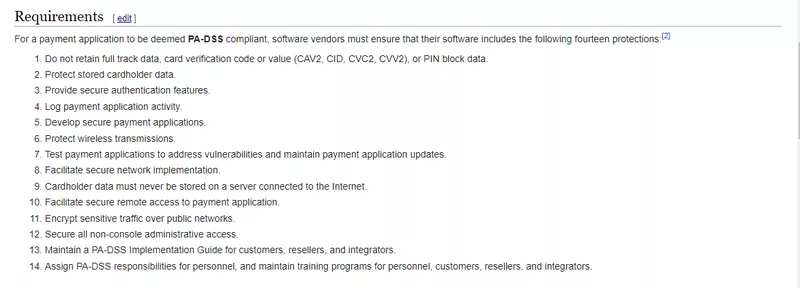
To secure your e-commerce store, make sure your payment card security is following these guidelines by the PCI-DSS.
5. Verify Customer Identity & Address with AVS
Verifying the customer’s identity and address can help in detecting fraud orders. You can do this by using an AVS (Address Verification System). An AVS compares the billing address to the address stored in the credit card company by comparing numerical values.
6. Secure Payments with CVV
Card Verification Value (CVV) is the three or four-digit number present on the backside of the credit card. Requiring the CVV value ensures that the person making the purchase actually possesses the credit card in use. So, even if hackers get the credit card number, the purchase cannot be made.

7. Monitor Transactions
Logging up all transactions and analyzing them often, is another way to secure your e-commerce store. Draw up the list of customers vs the transactions made. Focus especially on huge transactions and frequent customers. Analyze the transactions for any suspicious activity like – inconsistent billing shipping information, frequent returns & cancellations, etc.
8. Opt for Signature on delivery
Sometimes scammers pretend as if they have not received their goods even though they did and demand compensation. Inability to prove the reception of goods will leave you with a loss. See print-on-demand e-commerce stats to see how the e-commerce market is performing.
Hence, asking the receiver to sign can help you to dodge these frauds.

9. Install Fraud Prevention Tools
You can also use a number of anti-fraud tools such as Riskified, Subuno, and Kount to scan and detect fraudulent activity on your store. These tools can help you with proxy-detection, browser-device fingerprinting, geolocation, and more.
10. Use Safe Passwords
The most basic security measure you can take is setting complicated passwords. You ought to urge your employees and customers to do the same. Use a minimum of 12 characters and include special characters (@,&,$…..).
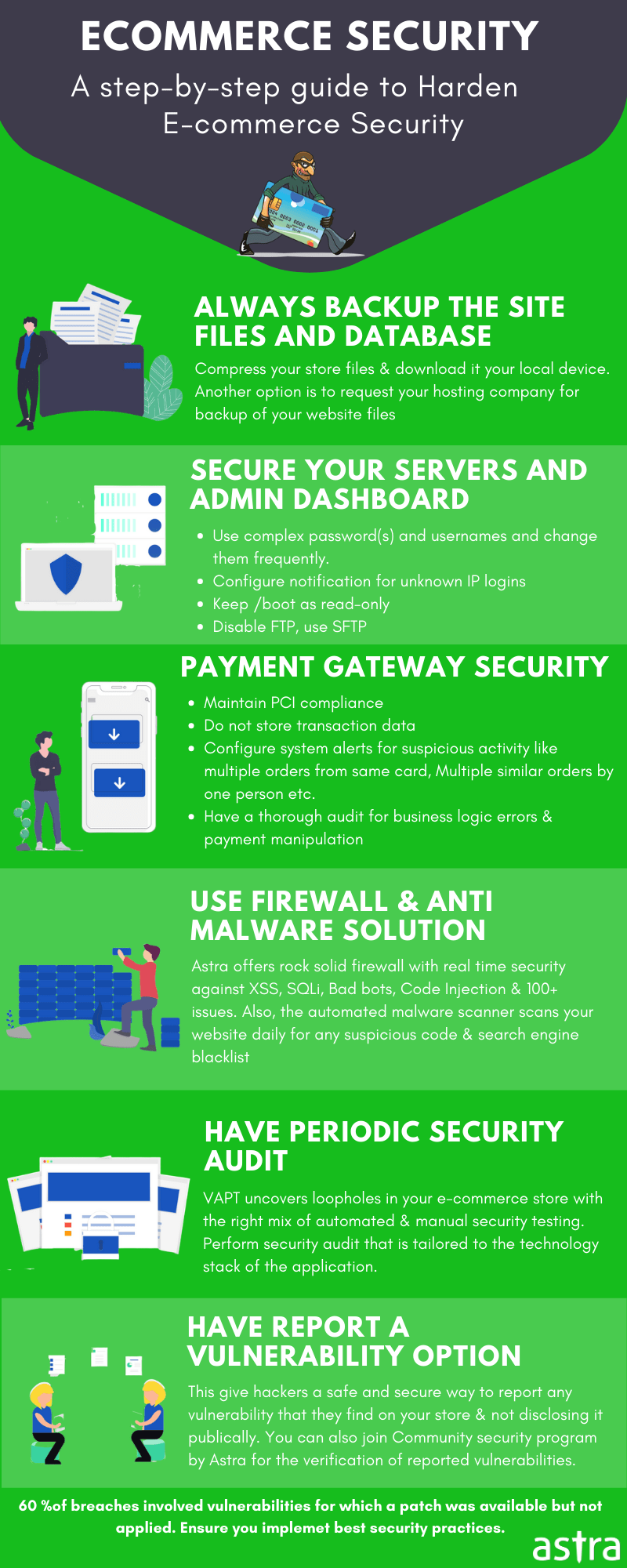
Conclusion
Getting your business online is a wonderful idea. It lets you expand your business to the whole world. Although getting online is a lot beneficial to your business, it can also get you in trouble if you’re not cautious.
A careful application of e-commerce security measures is all it takes to do business without worrying about anything. Follow the points mentioned in this post and secure your e-commerce like that.
If you liked this post, let us know in the comments 🙂






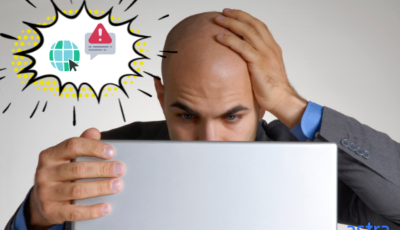










Hi there, how can we do a security audit of our Magento store? what factors we have to look into?
Thanks for responding to our article. An audit is necessary to understand how effective your security is and where reinforcements are required. There are several services that offer security audits for your Magento store. For more information on Magento security audit click here: https://www.getastra.com/blog/security-audit/magento-security-audit/
So, I own an e-commerce store and I don’t know much about security threats and how effective they can be. Can you tell me more about this?
Thanks for responding to our article. There are just so many e-commerce frauds that are plaguing the industry currently. In this blog post, we have tried to list down the common threats your e-commerce face and how to be safe from them. For more information on security threats visit here: https://www.getastra.com/blog/knowledge-base/ecommerce-security-threats/
So, i have website using prestashop as tech stack. We don’t have a developer and everything is done by me. I would like to know about file permissions in prestashop and how to set them?
Thanks for responding to our article. Prestashop has been a highly favored platform for e-commerce firms. It has helped them expand their services and flourish in this highly competitive digital world. Being an open-source platform, it is even more desirable by startups. However, this attribute has also contributed to its exploitation. Many of these exploitations could have been checked if only web owners cared to secure their website with simple security measures like the PrestaShop file permissions. For more information on file permissions click here: https://www.getastra.com/blog/prestashop-security/prestashop-file-folder-permissions/
Hello, we are using magento CMS for our website and now the website is showing some seo spam urls. How can I get rid of this?
Thanks for responding to our article. Nowadays SEO Poisoning in Magento has started appearing and causing security issues for website owners. They are taking advantage of our hard-earned SEO techniques since they can get better visibility for their spam websites through better rankings on our website. Hence we should know more about such spam techniques. For more information visit here: https://www.getastra.com/blog/911/black-hat-seo-spam-magento-opencart-prestashop/
Is there any way I can fix the japanses seo spam. My website have a lot of spam urls. I am using opencart store.
Thanks for responding to the article. Nowadays SEO Poisoning in Opencart has started appearing and causing security issues for website owners. They are taking advantage of our hard-earned SEO techniques since they can get better visibility for their spam websites through better rankings on our website. Hence we should know more about such spam techniques. For more information and how to solve visit here: https://www.getastra.com/blog/911/black-hat-seo-spam-magento-opencart-prestashop/
Do you know anything about magecart attacks and how can I prevent them? I have a store based on magento.
Thanks for reading the article! So the Magecart attacks came out of the dark and made headlines when it targeted credit card info of giants like British Airways, Ticketmaster, Netwegg, etc. But, this does not mean Magecart attacks came into existence recently. You can know more about it here: https://www.getastra.com/blog/911/magecart-attacks-on-magento/
I have a website based on wordpress. so is there any way that I can hide my version number in wordpress? so that I can protect against hackers.
Thanks for responding to the article. Knowing your WordPress version number I can list all the known vulnerabilities in it. So can a hacker. It goes without saying that, it becomes very easy for a hacker to hack you if he knows what you are vulnerable to. For more information on how to protect it visit here: https://www.getastra.com/blog/cms/wordpress-security/how-to-hide-wordpress-version-number/