Have a website on WordPress? Then 90% of the comments might be spam. The numbers are shocking and they are not only in your comment sections. They are probably everywhere. Without adequate protection against them, they can cause critical damage to your website. Combating WordPress spambots and keeping them out of your website requires information about what they are and what they do.
As bloggers, you must have come across the terms spambots and WordPress block bots several times. With the rise in the number of websites on the internet, spambots have gained popularity among website owners and attackers. This blog will help you understand what you are dealing with and how to keep them away.
What are WordPress spambots?
Spambots simply mean automated programs which create spam content or post spam comments. But if we look at it a bit more carefully then we will realize that they not only post spam content but also scan the internet for crucial information that can be used in marketing and advertising. They are mostly created by attackers and advertisers. Spambots can be programmed to serve various purposes such as searching for emails for the purpose of marketing. Spambots often target websites which have considerable traffic since it would be a perfect host to reach out to unsuspecting users. So if your website sees a surge of traffic then spam it is something you should prepare to deal with.
Consequences of WordPress spambots on SEO
Most of the spambots are unsophisticated automated programs that simply scour the net for important details such as emails and forms to fill. The most common spambots look for forms and comment sections to fill with dubious links and unrelated comments and information. All popular websites have a comments section that the spammers exploit.
Google’s spider bots crawl through a website and rank it according to the SEO rules. Thus, in terms of SEO, a website will rank lower if it contains backlinks to dead or irrelevant sites. Keyword stuffing is also a common phenomenon that occurs in the comment sections. Due to a high density of unimportant and unrelated keywords within the website, Google ranks them lower. Spambots can also make a website slower by filling the comments section and site forms. This will result in the site opening slower than normal which Google’s bots take very seriously. If the site is operating at a slower speed then automatically it will receive a lower SEO rank.
Apart from SEO, spambots can also enter websites for more sinister purposes. They can allow attackers an entry to the website account and launch attacks. Thus, careful monitoring of spam on WordPress is essential.
Steps to stop WordPress spambots
WordPress offers a number of steps to take to get rid of spambots. One of the most common steps is to block the IP addresses which tend to produce spam. You can also repel the bot back to itself and thus avoid any spams. There are various ways to stop spam according to WordPress. Some of these are:
- By denying access to spammer IPs: This is one of the most common ways to prevent bad bot spam on your website. Every comment comes bundled with the originating IP address. If you identify that the particular IP you can simply block it by adding the IP address to the list of comment spammers list. If you sue the .htaccess file then you can completely block the particular IP from even viewing your website. The blocked IPs will receive a 403 error page when trying to access your website. A sample of code in the .htaccess file to block spam on WordPress by blocking certain IPs looks like this:
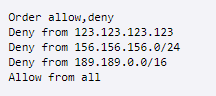
- By identifying referral lines from user’s browser: When user’s comment, they access the wp-comments-post.php file and the operation is successful. When done, the browser on the user’s end will send a referral line. This does not happen in case spambots comment. By detecting the absence of a referral line, we can differentiate a spambot from a genuine user. The following code can be written in the .htaccess file in the root directory:
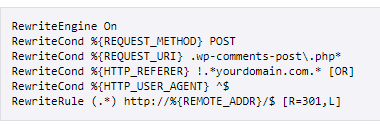
The above segment of code will serve a number of important functions such as detecting a post when it is being created, check if the comments in the wp-comments-post.php, verify if a referrer is present or not and if present, send the spambot back to its originating IP.
How can Astra help?
With advanced features such as spambots protection and other sophisticated algorithms, Astra scans the internet for spam bots. They use honeypots and web browsing patterns among other features too. Once detected, Astra denies them access to websites using their services.
Spambots tend to use temporary email ids when logging in or during registration. Astra gives you a way through the use of APIs and tools to monitor and prevent fake signups. This will also help you to stop WordPress spam emails.
Is it worth it?
WordPress spambots are a potential threat to your website and removing them is a crucial step. If left ignored they can wreak havoc on the site. You can stop them with some cumbersome steps in WordPress but it will surely not give you complete protection. This is where Astra comes into the scene. As mentioned before, with their wide array of tools and features they provide all-round protection against spam on WordPress.
















