Features, Security & Requirement: Magento vs Opencart vs Woocommerce: An In-Depth Analysis
The e-commerce world isn’t just rich with profits — it’s also rich with technological and operational possibilities. Anyone looking to create an online store has a wide array of viable solutions to choose from, ranging all the way from fully-enclosed hosted services to flexible and customizable open source systems.
For those who prefer the freedom of open-source software, there are some top options that crop up very often, and I’m going to compare three of the leading contenders; so let’s see Magento vs OpenCart vs WooCommerce.
Let’s find out how they stack up and see what conclusions we can draw about which you should choose for your e-commerce website — particularly looking at their levels of security, features, and flexibility.
Here’s an in-depth comparison of Magento vs OpenCart vs WooCommerce:
Magento
Having been around for a decade, Magento has been through some major changes in recent years and is currently available in two main configurations: Magento Open Source and Magento Commerce. The difference between the two is that the former is entirely free while the latter charges for official licensing and support (as well as hosting if you want to get the cloud version). Since both options are technically open source, we’ll look at them both here.
Magento has gained a lot of traction in the enterprise world — indeed, Magento Commerce used to be named Magento Enterprise. This is because it’s an exceptionally powerful platform, offering a massive range of native features and being easy to extend through developing extensions (or buying them through the Magento Marketplace).
It can present quite a daunting challenge, however, because Magento development is somewhat tricky. The development community is sizeable, but not enormous, and you can expect to spend more money developing Magento than you would for another system.
Security Assessment
Since its earliest version, the Magento team has taken security very seriously. Every version of Magento is PCI-compliant, updates are rolled out on a regular basis (even for older versions), and while it has a lot of options (which invite vulnerabilities), there are enough Magento stores out there that the Magento team has all the data it needs to keep patching the holes.
That said, the focus on flexibility means that the updates can’t be pushed very forcefully, leaving it up to the user to pay close attention to patch availability and apply important updates in a timely fashion. An installation that isn’t kept updated will present a huge security risk.
General Assessment
Advantages
-
The tier system makes it easy to go from a basic self-hosted setup to a comprehensive cloud-hosted setup through a simple account upgrade.
-
It provides access to a large set of extensions through the Magento Marketplace.
-
It’s incredibly customizable — if you invest enough time, effort and money into Magento, you can accomplish just about anything you want to.
-
The main admin dashboard is fairly user-friendly — whether you need to set Magento permissions or change your Magento favicon, you shouldn’t have too much trouble.
-
With sufficiently powerful hardware, it scales incredibly effectively, so it can smoothly support the growth of an e-commerce startup into a large retail operation.
-
It’s now owned by Adobe, placing it in a very stable position.
-
Updates are released regularly, and security has to be strong given the enterprise aim.
Disadvantages
-
If you need features beyond those provided by default, or to make alterations to the basic functionality, you’ll likely need an expensive developer.
-
Being such a comprehensive package, it can be overkill for businesses with no need for so many options — needlessly complex and resource-intensive.
-
It’s comparatively difficult to install and set up.
-
Possibly because it has so many legacy versions still in use, available documentation is shockingly inconsistent and hard to follow.
-
It’s only as secure as you configure it to be — if you don’t know what you’re doing, you can easily make the system vulnerable.
OpenCart
The first version of OpenCart was release in 1999, so it’s been around a long time, with the latest stable release being roughly a year old. Quite unlike Magento, for instance, OpenCart was designed with simplicity and usability in mind — it offers a solid set of functions and makes it as easy as possible to deploy them. This is a double-edged sword, naturally.
On one hand, that simplicity makes OpenCart seem a much better proposition for entrepreneurs who lack technical knowledge, don’t intend to learn, and just want to handle their basic online stores without needing to put much time into the configuration (this is why the OpenCart market share remains strong to this day). On the other hand, it also makes it very limited in scope, because the system wasn’t built for large-scale growth or tweaking (though there is still a robust extension store with a large number of available extensions).
Security Assessment
The simplicity of OpenCart is a point in its favor when it comes to security, because the more complex a system becomes, the more easily it can develop a vulnerability. Since the kernel of the system has been around for so long, the basic defenses have been shored up fairly well (though this simplicity also makes it easier for prospective hackers to understand).
One big issue with OpenCart security, though, is that its extensions aren’t under as much scrutiny as those developed for other platforms, and are thus riskier. Anyone who tries to extend an OpenCart system will be relying on the extension developer to have been careful about security concerns, and that’s a dangerous prospect.
General Assessment
Advantages
-
It does everything you’d need a basic e-commerce store to do without any bloat.
-
Its hardware requirements are fairly modest, so you don’t need top-end hosting.
-
It’s very easy to set up an OpenCart store — once you have hosting ready, you need only follow the clear video tutorial on the OpenCart website.
-
The central system has been strongly vetted and patched over many years.
Disadvantages
-
Despite being a relatively light system, it doesn’t provide great performance, and thus isn’t ideal for scaling even on a strong hosting platform.
-
It doesn’t provide many customization options, and isn’t a popular system with developers, so it realistically limits users to using existing extensions or getting more generalized developers at great cost.
-
It offers basic features that might prove insufficient for even mildly-ambitious retailers.
-
Extensions aren’t monitored that closely and might be unfit for purpose or even unsafe.
WooCommerce
First released in 2011, WooCommerce is the primary WordPress e-commerce plugin. How does WooCommerce work? Well, anyone with a WordPress installation can install it for free to turn their website into an online store with a competitive range of e-commerce functions, and given the market share of WordPress, that makes it widely viable.
Since it attaches to WordPress, WooCommerce can work alongside existing plugins, though there’s no guarantee of compatibility. Furthermore, WooCommerce reviews tend to point out how easy it is to configure, but it does assume that you have a WordPress system in place — if you don’t, then instead of being easier to set up than its competitors, WooCommerce becomes considerably harder (or at least more laborious).
Security Assessment
At its core, WooCommerce is fairly secure, but that doesn’t tell the whole story. Rather, the security issues with WooCommerce derive from user errors and associated vulnerabilities in WordPress and web hosts. A weak plugin left active on the underlying WordPress account could make it possible for a hacker to gain access to an otherwise-secure WooCommerce site.
The upside of that plugin availability is that there are security plugins available for WordPress, some designed specifically to work with WooCommerce, so it isn’t all bad. And while updates still pose risks, you can configure them to install automatically (only advisable if you take regular backups) or, more sensibly, schedule a time each week to go through available updates and confirm that they install correctly.
General Assessment
Advantages
-
WooCommerce itself is secured quite well.
-
Since it’s so popular, there’s a huge amount of support and documentation online.
-
There’s no paid component to WooCommerce — there are paid extensions, but those are wholly optional.
-
Despite being ‘just’ a plugin, it is a fully-fledged e-commerce system that works at scale.
-
It allows access to the massive WordPress plugin library.
Disadvantages
-
Plugin compatibility isn’t guaranteed, and where it exists, it can break at any time to cause inconvenience and security vulnerabilities — unlike with other e-commerce systems that have extensions designed for them specifically.
-
If you want anything like a nice theme or added functionality, you’ll likely need to pay.
-
Anyone without an existing WordPress installation will need to complete two setup processes to get their store going.
Conclusions: Magento vs OpenCart vs WooCommerce
So, having looked at these three popular open-source e-commerce systems, what conclusions can we reach? Well, I don’t see all that many reasons to opt for OpenCart if you have any ambitions whatsoever, because its flexibility comes from its set of extensions, but that pales in comparison to that of WooCommerce. And since it doesn’t have anything exceptional to offer security-wise, I’d ultimately take the contest down to Magento vs WooCommerce.
The primary difference between Magento and WooCommerce is one of scope and scale. Magento is a system for entrepreneurs or large companies looking to exert absolute control over their systems and will prove rewarding for anyone with the ambition (and budget) to make the most if its massive power and options for rich customization.
But for the average e-commerce business, with limited funding and ambitions that are likely to shift and expand over time, WooCommerce is the strongest option of the group. The WordPress platform provides massive support and flexibility, and though it also provides a fair share of risks, they can be avoided if you take care to vet the plugins you use and follow best practices for your administrative tasks.
In Closing: Magento vs Opencart vs Woocommerce
Overall, though, each of these is a solid option for someone who wants to get an online store set up quickly and easily. While you will always have the option of getting a fast start using a hosted service by finding a business for sale in your chosen niche and adapting it to suit your needs, starting from scratch with a CMS such as Magento, OpenCart or WooCommerce is a good option in the long term if you want to retain that handy open-source freedom.
Regardless of which one you choose, you can find great security tips to help you mitigate any risks involved: there’s advice for Magento, OpenCart and WooCommerce (which is fundamentally WordPress) available right here, so go take a look if you need some assistance. A web application firewall is a must needed security for your e-commerce store.
And if you want a robust website-wide security system to audit your setup and protect you from threats on an ongoing basis, you can give Astra a try. There are multiple plans to suit different needs, so get in touch with the Astra team and they’ll point you in the right direction.
Magento, OpenCart and WooCommerce are all solid and widely-used open-source e-commerce systems, and any one of them could work very well for you. Review their respective advantages and disadvantages, see which one best fits your circumstance, and get started — you won’t regret it.
If you have any queries regarding this article Opencart vs Magento vs Woocommerce, feel free to comment. Our security experts will love to answer your queries.
Take Astra Demo now.
Here is a short video on ‘What hackers do with a hacked website’?
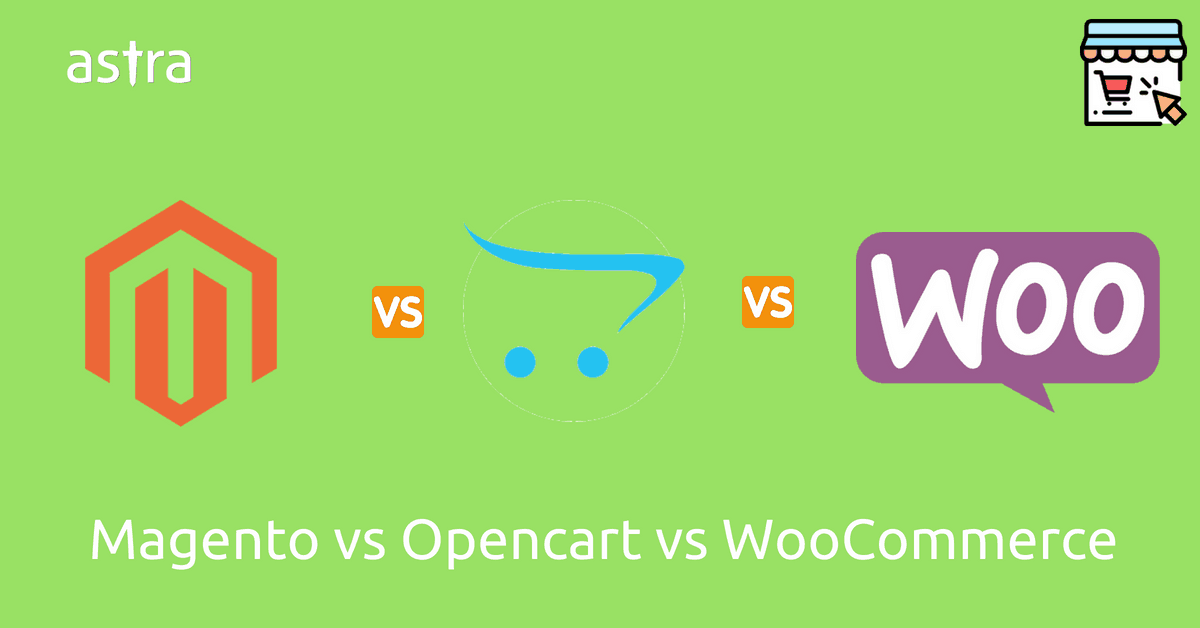





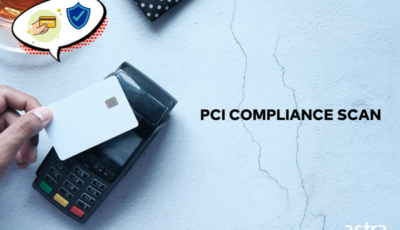










Awesome content.