The rapid advancement in app development has brought about remarkable convenience, but it also exposes new vulnerabilities in security. An iOS app security checklist is no longer just a luxury, but an absolute standard.
The typical risks — malicious software, inadequate data protection, and unexpected payment transactions —quantify the pressing need to integrate safety measures.
Nevertheless, app developers frequently underestimate security measures due to the focus on user experience and functionality.
This guide presents an in-depth and comprehensive checklist to ensure the safety of your IoS application—from strengthening system security and enforcing input validation to employing secure data storage tactics.
We’ll discuss,
- Major Security Challenges With iOS Applications
- iOS App Security Checklist
- How Astra Can Boost Your iOS App Security?
iOS App Security Checklist [Reviewed]
- Use iOS Keychain for Sensitive Data Storage
- Enforce App Transport Security
- SSL Pinning
- Debug Code
- Check the Authenticity of Third-Party Libraries
- Data Protection
- Screen Recording and Capture
- Disable Auto-Correction & Enable Masking
- Dynamic and Static Analysis
- Comply with stringent OWASP (Open Web Application Security Project) guidelines
- Conducting Vulnerability Assessments and Penetration Testing (VAPT)
- Code Hardening Practices
- Concentrating on Mitigating Known Vulnerabilities like XSS, SQLi, and CSRF
- Verifying Digital Certificates Used Within Each Application
- Proper Session Management
- IP Reputation and Protection
- Notification Awareness Checks
- Prior Xcode and SDK Updates for Dependency Check
- Forbidden Debugger Attachments
- Leakage of Sensitive Information Containment
- Validate Every Core Element of The App
- Diligent iOS Sandbox Protection Implementation
- Flawless OAuth2.0 User Sessions
Major Security Challenges With iOS Applications
While iOS applications exhibit sublime performance and reliability — they are not immune to a set of major security challenges. In fact, with the growing dependence on mobile applications for both private and business purposes, potential threats intensify.
Let’s take a look at some significant challenges that developers must be aware of.
Network Security
Think of network security as the cornerstone of the IOS app. With billions of users accessing data over internet channels, protecting transmitted data becomes paramount. Industry-standard encryption and secure communications protocols are indispensable for guarding users’ sensitive data from potential attacks.
For example: Secure Socket Layer (SSL) is a common method of ensuring IoS app security. SSL provides an encoding data layer, thus maintaining the integrity of data during communication. Even if attackers intercept the flow, the information remains unreadable thanks to the SSL layer.
Input Validation
Invalid input from users creates a vulnerability attackers can exploit– Cross-Site Scripting (XSS), SQL Injection, and malicious data payloads. To counter this, enforce constraints on input fields. Limit length and type of input; excessive characters or incorrect types may signal attempted exploits.
Insecure Storage
Developers often prioritize network and input security, overlooking application storage security. Without proper monitoring, data stored by the application can be accessed or used illegally. To protect stored data, encryption should be employed. Ask yourself, if data is accessed by an unauthorized user, would it still be usable?
Use of broken cryptographic algorithms
To improve security, developers use cryptographic algorithms to encrypt data.
Incorrect implementation of secure algorithms or the use of insecure algorithms can leave your application vulnerable to security breaches. To avoid this, use reliable cryptographic standards like AES (Advanced Encryption Standard), not proprietary ones. Be sure to carefully configure encryption systems; even small mistakes can have huge implications.
Why is Astra Vulnerability Scanner the Best Scanner?
- Runs 8000+ tests with weekly updated scanner rules
- Scans behind the login page
- Scan results are vetted by security experts to ensure zero false positives
- Integrates with your CI/CD tools to help you establish DevSecOps
- A dynamic vulnerability management dashboard to manage, monitor, assign, and update vulnerabilities from one place.
- Helps you stay compliant with SOC2, ISO27001, PCI-DSS, HIPAA, etc.
- Integrates with Slack and Jira for better workflow management
- Trusted by the brands you trust like Agora, Spicejet, Muthoot, Dream11, etc.

iOS App Security Checklist
iOS developers should incorporate the following IoS app security checklist tests into their security protocols.
1. Use iOS Keychain for Sensitive Data Storage
Make use of the iOS Keychain for storing sensitive user data. This system-level feature enables secure storage of values such as passwords or credit card information.
2. Enforce App Transport Security
Apple has implemented App Transport Security (ATS) to prohibit unclear HTTP links. Ensure you always prefer HTTPS to keep your network communication secure and heavily minimize the risk of man-in-the-middle attacks.
3. SSL Pinning
Add SSL Pinning to ensure secure interactions between the server and the iOS app. This binds a public key to a specific user, providing extra protection from man-in-the-middle attacks.
4. Debug Code
Ensure to remove any debug code before deploying the application. Debugging processes often contain sensitive information that can make your app an easy target for hackers.
5. Check the Authenticity of Third-Party Libraries
Always verify the integrity and authenticity of any third-party libraries you use in your app. These components can lead to severe security vulnerabilities if corrupted or compromised.
6. Data Protection
Apply Data Protection measures to ensure that your app’s data remains inaccessible when the device is locked. Leverage iOS’s Data Protection API to encrypt data based on varying security levels.
7. Screen Recording and Capture
Prevent unauthorized screen recording and capturing. Implement measures to detect and block such actions to protect sensitive on-screen information during app usage.
8. Disable Auto-Correction & Enable Masking
Disable the auto-correction feature on text fields containing sensitive information to prevent unintended data leaks. Similarly, enable masking so long-term alphanumeric values (e.g., passwords, credit card numbers) are displayed as special characters while being input, helping to protect the visibility of this data.
9. Dynamic and Static Analysis
Perform both dynamic and static analysis throughout the app development lifecycle. These methodologies help detect potential security vulnerabilities in real-time and test source code respectively. Make sure to fix any uncovered risks before propagation to ensure a safe environment for the users.
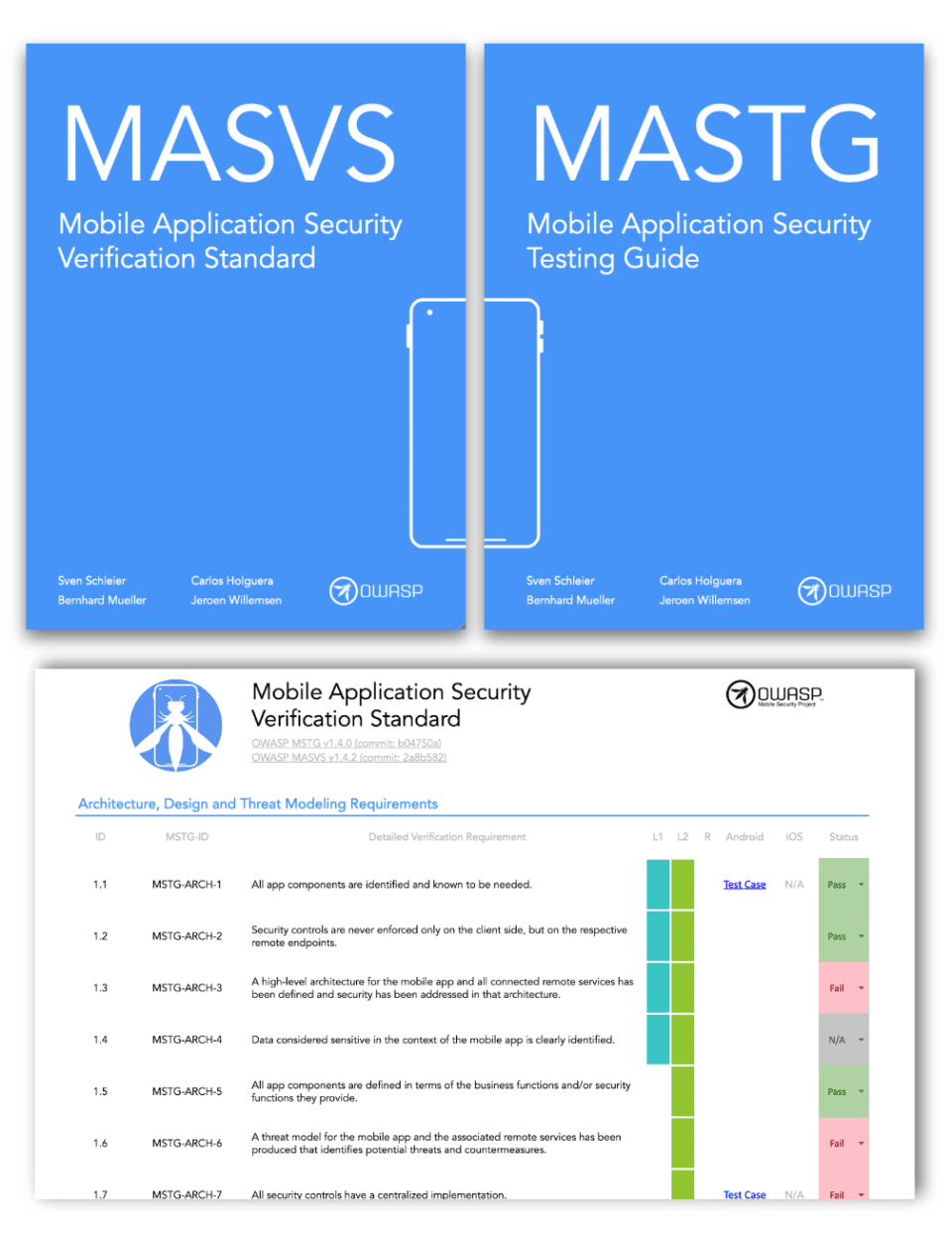
10. Comply with stringent OWASP (Open Web Application Security Project) guidelines
Adherence to OWASP guidelines strengthens your IoS app security. These guidelines contain important strategies and tactics for comprehensive defense against potential threats, breaches, and fraud, guaranteeing consistent safety measures.
11. Conducting Vulnerability Assessments and Penetration Testing (VAPT)
Constant Vulnerability Assessments and Penetration Testing (VAPT) should be performed regularly for further fortification of your application’s security. These tests simulate cyber-attacks to uncover weaknesses that can be promptly reinforced by the application’s security system.
12. Code Hardening Practices
Apply encryption, restrict unnecessary permissions, and strengthen binary protections. Always protect source code, as it may contain confidential data or complex algorithms that can be attractive to hackers.
13. Concentrating on Mitigating Known Vulnerabilities like XSS, SQLi, and CSRF
Combat XSS, SQLi, and CSRF vulnerabilities by regularly reviewing and auditing your code. This will help protect against malware and unauthorized activity.
14. Verifying Digital Certificates Used Within Each Application
Ensure that all digital certificates used within your applications are verified and trustable. Untrusted or expired certificates can expose the application to several threats, validating their authenticity is crucial for maintaining high security standards.
15. Proper Session Management
Maintain a secure interval of session management, letting sessions automatically end after idle periods or logging users out after use, in a bid to limit prolonged unauthorized access. Always audit session tokens to ensure they have not been compromised or stolen.
16. IP Reputation and Protection
Conduct rigorous checks on all IP addresses interacting with your app — identify and block those with dubious reputations. Implement a robust security automation function to protect your app from denial-of-service attacks or other IP-related threats.
17. Notification Awareness Checks
Ensure your application privately alerts users of content-sensitive notifications. These alerts should not inadvertently reveal details during lock screen notifications or screen capturing scenarios, bounding sensitive content exposure only to the rightful users.
18. Prior Xcode and SDK Updates for Dependency Check
Prioritize Xcode and SDK updates to ensure the security of your system won’t be compromised by any known vulnerabilities. Also stay up-to-date on software, as outdated third-party dependencies can cause serious security risks.
19. Forbidden Debugger Attachments
Preventing debuggers from accessing your live app is an essential part of your iOS app security checklist. Terminating any debug bridge or debug monitor attempts will prevent any security issues and ensure the code is correct.
20. Leakage of Sensitive Information Containment
Proactively reduces the risk of sensitive app info, such as user credentials and personal details, being exposed. Regularly audit output logs and cloud storage for potential vulnerabilities and address any issues immediately to reduce the potential impacts.
21. Validate Every Core Element of The App
Ensure that all core components of the application, down to the code level, are thoroughly assessed to meet secure development standards.
22. Diligent iOS Sandbox Protection Implementation
Leverage the iOS Sandbox prevention mechanism to prevent unauthorized access to critical resources. Implementing data protections consistently limits app vulnerabilities encapsulates data, and strengthens system security.
23. Flawless OAuth2.0 User Sessions
To wrap up the iOS app security checklist, leverage OAuth2.0 for secure user session management. Provide transparent consent dialogs, appropriate token expiry dates, and valid scope justification to maintain user trust and app security.
How Astra Can Boost Your iOS App Security?
Astra is a leader in the SaaS industry, offering high-quality web security services.
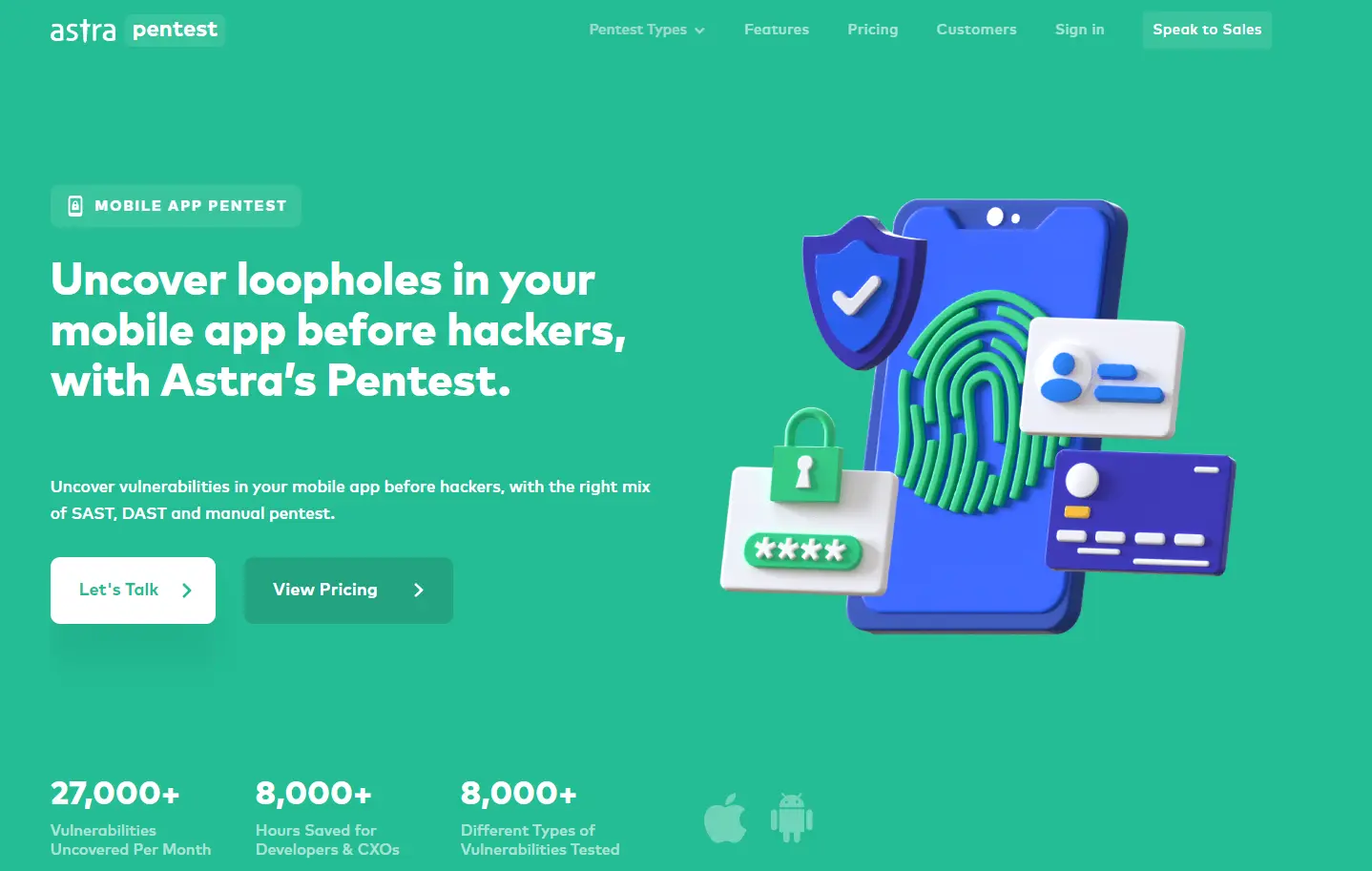
Our suite of consolidated cybersecurity solutions is built to detect threats and protect against attacks — no matter the specifics or location. Through both automatic processes and skilled manual inspections, we perform over 8000+ tests and verifications for additional security.
For your IOS app, this implies constant protection, tailored configurations, and incident response systems designed specifically to curb any threat or data breach. For more information, visit www.getastra.com.
As such, in today’s app development landscape, a detailed iOS app security checklist is not just essential, but a must. Thus even with new security challenges popping up every day, a comprehensive iOS app security checklist for safeguarding iOS apps that covers everything from data storage to code analysis can help you battle the same and stay one step ahead.
FAQs
How do I maintain security in the iOS app?
Each app or app group has a secure space in the keychain that is inaccessible to other apps. To maximize security, encryption keys do not need to be stored in the app, as the system securely stores them in the keychain. This replaces NSUserDefaults as the secure key-value storage.
How do I check iOS security?
To enable Safety Check on your iPhone, go to Settings > Privacy & Security > Safety Check. Tap “Learn more” to view Apple’s Personal Safety User Guide, designed to help protect you and your data if you are in danger.
What makes iOS secure?
iOS is a closed system, meaning Apple does not provide its source code to app developers and users cannot easily modify the code on their iOS devices. This makes it more difficult for hackers to exploit vulnerabilities on iOS-powered devices.















