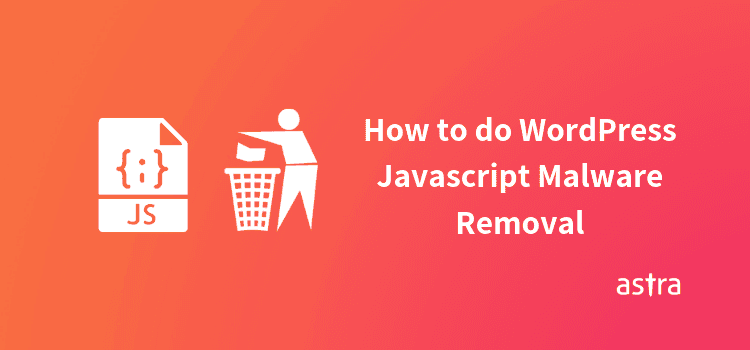Article Summary
JavaScript is being used by 94.5% WordPress websites. But can you trust the security of JavaScript in your WordPress website? Read this article to find out how to secure your WordPress website from JavaScript Malware.
Before we begin with WordPress JavaScript Malware Removal techniques, let us first get an overview of JavaScript and its role in WordPress website.
Did you know that JavaScript as a web technology is used by 94.5% of all websites on the World Wide Web? All the customization, animation and responsiveness in a web page that makes it dynamic can be done using JavaScript. It also allows the developer to use cross-platform run time engines like Node.js to write server-side code. The best part is that JavaScript can be combined seamlessly with HTML5 and CSS3. This leads to creation of attractive webpages which are beneficial towards the promotion of your business in the online world.
However, as JavaScript handles the data collected from front-end to submitting it to the server for further processing, it might act as a man-in-the-middle. The harmless JavaScript code can be used to collect sensitive data. The adversary might get hold of sensitive data, or inject some malware code into the website so that it causes a security breach in the form of information leakage.
Since this article particularly focuses on WordPress websites, hence I would like to throw light on how JavaScript can be used as malware in a WordPress website. I shall also discuss various WordPress JavaScript Malware Removal techniques.
Related article – How to check WordPress for malicious codes?
How JavaScript Can Be Used Maliciously In WordPress Website?
In WordPress, the server side contains JavaScript files which can be targeted by an adversary to launch malware attacks. This can be done by compromising the security of the server. The dangerous thing about WordPress JavaScript Malware is that they can start functioning without any user interaction. While browsing a WordPress website, numerous JavaScript (.js) files are downloaded into the browsing computer automatically. These files are then executed by your browser for viewing content, perform actions and view online advertisements. Otherwise, how would the website detect the different mouse gestures and actions on its webpage? It is through these files that the input from I/O devices are sent to the web page to take further action.

Generally, web developers can be either ethical or unethical. In fact, cyber criminals frequently wield the JavaScript code on numerous websites to make it work as a malicious JavaScript function. So now after the attacker infects a WordPress website through JavaScript Malware, the malware files are waiting to be downloaded to a visitor’s PC.
The moment an innocent user visits this infected website, then those malicious JavaScript files are automatically downloaded in that user’s PC. Such an attack is termed drive-by-attack. In this attack, the malware which has now automatically been downloaded in the user’s PC scans for system vulnerabilities and thus gain access to the user’s PC through those vulnerabilities. Once it receives the access, it downloads files from the internet into the user’s PC using administrative privileges and then start damaging the PC or send out information to a hacker who can remotely monitor the PC and infect the system further.
Related Article – 25 Best WordPress Security Practices
How To Determine The Cause Of JavaScript Hack?
Knowing the cause of hack is really important as it saves time and effort so that the correct technique can be used to remove the malware. It helps in efficient removal of the malware from your WordPress website and make browsing experience for a naive user secure. Here are some steps that you can do to enumerate the causes of your WordPress JavaScript Malware infection:
Inspection of backup for JavaScript Malware files
The JavaScript Malware files would possess odd names which would make them the odd one out in your WordPress install. They would also have recently modified dates. Upon opening those files using code editors such as Dreamweaver, TextWrangler, BBEdit, Coda, etc, you will be able to identify by the way of colour coding of the website or huge amount of code to determine the fishiness.
Searching for terms and phrases on a search engine
If you’re able to find any term in the code i.e. any element or any function name that is offbeat, then you can search it on Google or DuckDuckGo and analyse from the search results if the file has been infected or not.
Examine the Raw Access Logs on the hosting cPanel
If you’re able to determine what all files the hackers were looking for (i.e. watch out for POST statements in log files), then it can give you a hint as to what has been compromised. Then using reverse IP lookup, you may be able to seek the location of the hacker.
Check for plugins and themes
Sometimes, the old plugins and themes often become the reason for a security breach on your WordPress website. Some of the vulnerable areas can be older versions of Gravity Forms, Revolution Slider, timthumb.php script in a theme or plugin etc. These must be properly updated or configured in order to secure your WordPress website.
Scanning Database
There can be hidden admin users and other potentially hacked content available on your WordPress website’s database. Before modifying the database, it is recommended to perform a secure and clean backup of the database.
Need professional help in WordPress JavaScript malware removal? Drop us a message here or chat with an Astra agent directly, and we will be happy to help ?
WordPress JavaScript Malware Removal Techniques
Well, malware be it JavaScript or any other programming language is harmful for the reputation of the website. If a search engine is able to detect malware in a particular website, then that website may get blacklisted which can cause humongous losses to that business. If you want to know more on what adverse effects can blacklisting have on your website, read this article on Astra Security blog.
Removing JavaScript Malware from Themes
WordPress stores JavaScript functions and files in the functions.php file which are added by the WordPress theme function. The functions are wp_enqueue_script and wp_enqueue_style respectively. You can remove these functions from the file itself by deleting those codes. However, in case your WordPress website is using a child theme, then things become perplexing as wp_dequeue_script and wp_dequeue_style functions are required. In such a scenario, you’re required to include the following block of code into the functions.php file of the child theme:
<?php
add_action(‘wp_enqueue_scripts’, ‘remove_script_css’);
function remove_script_css()
{
wp_dequeue_style( ‘default-css’ );
wp_dequeue_script( ‘default-js’ );
}
?>
Reinstalling of Plugins and Themes
As WordPress majorly uses themes and plugins as building blocks for its website, hence it is advised to re-install the plugins from the premium plugin developer. You should not install old plugins or plugins which are not maintained. The themes can be re-installed from a fresh download. If there were any modifications done then it can be referenced from backup files and the changes can be replicated on the fresh copy of the theme. Advise is to not upload old theme as the hacked files may not be identifiable to you.
Re-installing the WordPress
If the above three steps don’t work out, then you have to perform a complete re-installation of WordPress and then re-install the themes and plugins in order to remove JavaScript Malware present in your WordPress website. This can be done through the one-click installer in your web hosting control panel. The backup of your WordPress site can be referenced to setup the wp-config.php file on the new install of WordPress to use database credentials from your former website. This would connect the new WordPress installation to the earlier version of the database.
Scanning The PC
All the PCs that are controlling the WordPress website’s backend and frontend must be scanned using a proper antivirus and malware detection tools. As discussed earlier in the drive-by attack mechanism how malicious JavaScript file gets downloaded into a visitor’s computer, hence the malware detector may be able to scan and fish out the malicious code that was used to inject your WordPress website.
Install and Run Security Plugins
In case, you are not able to detect what has gone wrong in your WordPress JavaScript files, then it is advised to not further poke around. Rather use a security plugin to audit the website and check for any malicious JavaScript codes. You can use security plugins such as Shield WordPress Security, Anti-Malware Security and Brute-Force Firewall, etc. to perform audits of your WordPress website and thus define ways for removal of malware from your WordPress website. In fact, Astra also offers web firewall solutions which can help protect your WordPress website from hosting any malware code. It has multiple security features which work efficiently and help you stay secure in this highly competitive and insecure world.
Tracking POST request on your cPanel
If this feature is not turned on, you can enable it using the archiving feature of Access logs in the cPanel of WordPress.
Conclusion
These are some of the points for WordPress JavaScript Malware Removal. Website administrators and developers must keep these in mind to secure their WordPress websites from JavaScript Malware. The administrator should ensure that a proper and clean backup is taken before removing or updating any features of the WordPress website. The website developers must also follow secure coding principles to avoid any compromises in the security of their website. Any suspicious behaviour must be reported immediately to the team of developers through a proper feedback system. Lastly, the team of developers developing the WordPress website must stay updated with the best security practices and the latest JavaScript Malware.