What is Google Malware Warning?
Do you remember seeing a red web page when you are entering a website URL? Or is your website showing a warning message to visitors? There could be multiple reasons for this malware warning. The first one being – your website is infected with malware & the second one being that your website is loading content from a website that is hacked or malicious. In such cases, Google generally suspends your ads. Check our detailed blog to reactive your suspended Ads.
When a person visits any website, then the browser usually checks for the content of the website which is being loaded and here occurs the malware warning. If the Chrome browser detects any unsafe content on the website, then it shows a Google malware warning which alerts the user about the socially engineered content on the website. You can choose to proceed further or stop visiting the website. This warning is a way for browsers and search engines to safeguard internet users globally.
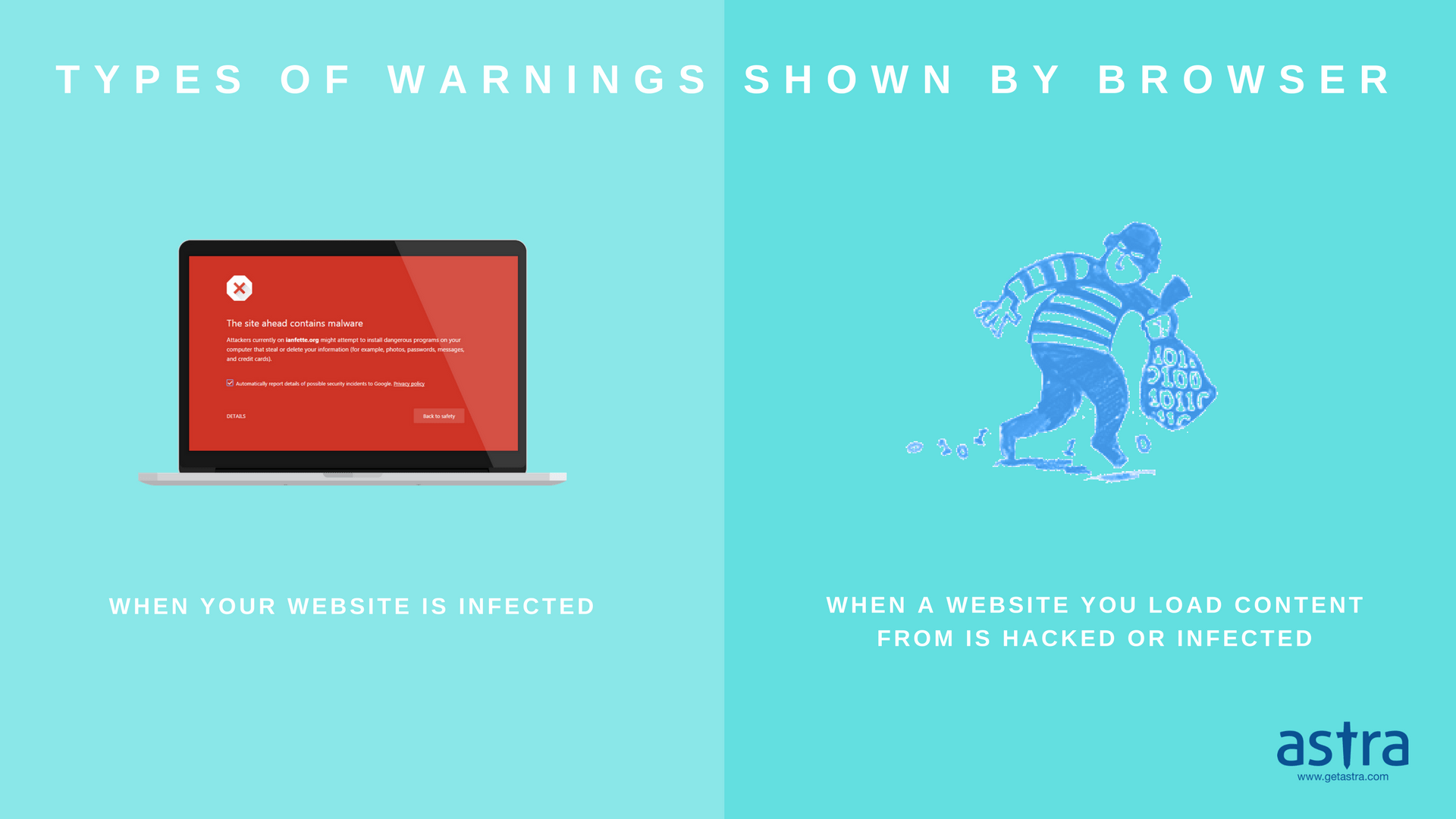
Signs that You are Infected with Malware
- The most common way to know that the website is compromised is the browser warning when your website is loaded in popular browsers such as Chrome, Safari or Mozilla
- Poor search engine visibility is another indication.
- Warning message on search engines such as Google is indicating that “ the site might be hacked”. Check types of warning Google shows for a hacked website.
- Malware registries and blacklisting of the website. This can be indicated by the color flags in the browser toolbar
- Your hosting provider has suspended your website as it contains malware
How to Fix Google Malware Warning?
Google shows malware warning because of multiple reasons. Finding the cause involves multiple steps and having technical knowledge surely goes a long way.
Step 1: Start with Google’s Suggestions
If your website is flagged by Google, you’ll see suggestions in the security issues section of Google webmasters.
Get to fixing the malware is to identify the type of malware warning that your website is showing and then fix it by taking appropriate measures. The first step is to Google your website’s URL and see if there are some warnings already shown by Google. A few common warning include:
- Danger malware ahead
- Reported attack page
- The website contains malware, or the site ahead contains malware/ harmful programs
- Suspected malware site
- Deceptive site ahead
- Suspected phishing site
- This site might harm your computer, etc.
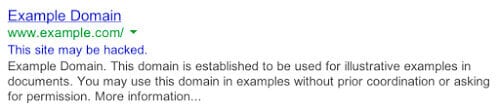
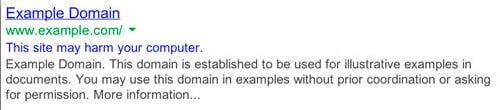
Step 2: Locate & Remove the Domain Reference
On it’s warning page, Google also shows the malicious domain which is causing the malware warning. The immediate steps should be to search your website’s entire code for the domain/URL which is causing malware warning. You can do that by running this command in your SSH console:
Here /var/www should be the path of the home directory of your website. And URL should be replaced with the domain that is causing the malware problem according to Google.
If you have a website backup in your local machine, a quick easy (and not so effective) hack would be to search the folder where all your website code is for the domain that Google has pointed.
Step 3: Reviewing the Diagnostic Page
Checking the Google diagnostic page is also a good idea. If you are a website owner, then you will see a button on the warning page of your Google webmasters. Also, you should check the Google transparency report If you want to find the Google diagnostic page for your website follow these steps:
- Visit the website of Google transparency report
- Enter the URL of your website
- Check the safety details of your website
Note: If you have multiple websites on the same server, we recommend scanning them all.
How to Prevent Google Malware Warning?
It is totally possible to remove the malware. There is no single method which is 100 percent fool-proof, but there are some techniques that you can use to keep the infection away. If all that is put into practice, then all the garbage of the internet can be put at bay.
Detect & fix the vulnerabilities, before hackers detect & exploit
Hackers exploit vulnerabilities in your website’s code, plug-ins and libraries to inject malware in your website. Getting a security scan on a regular basis to uncover and fix these vulnerabilities is highly recommended.
Remove the software which you are not using anymore
Servers often of multiple WordPress or other CMS instances running which are not actively updated or used. It is recommended to either start maintaining them or get rid of them.
Read Email with an eagle eye
Check the sender’s email address carefully before opening the mail. If you see any links then take proper care before opening the links. If you have any doubt then directly contact the organization.
A few more
Similarly, take a look at other important points which are given below:
- Don’t believe on cold callers
- Use strong passwords
- Always remain on the secure connection
- Log out of the websites when you complete working
- Use firewall















