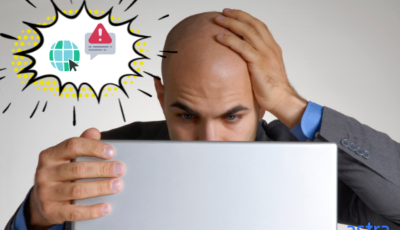Both HTTP (Hypertext Transfer Protocol) and HTTPS (Hypertext Transfer Protocol Secure) are an application-layer protocol for transmitting hypermedia documents such as HTML (Hypertext Markup Language). However, the prominent difference between the two is that HTTPS is an extension of HTTP and used for more secure communication over a computer network. HTTPS uses an encrypted communication protocol to transfer data from different systems, including a web server to a browser to allow users to view web pages.
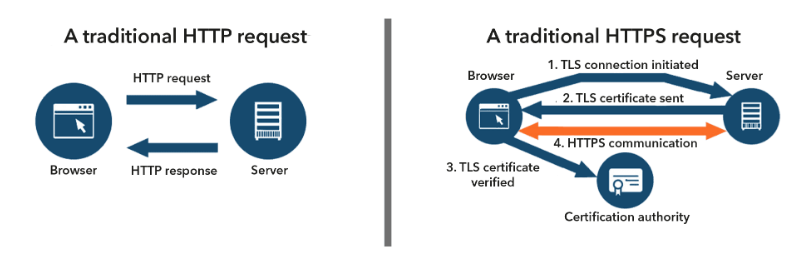
As of 2020, over 51% of the top 1 million websites have moved to secure connection with HTTPS. Effective July 2018, Google also mandated the use of HTTPS in a unique way when it started giving secure HTTPS websites more weightage in SERPS & SEO rankings and flagging the non-HTTPS as non-secure. More and more websites switched to secure connection with HTTPS after this announcement was made.
However, a large number of websites still operated on HTTP requests and remained unsecure. Some were unsure of the switching process and some were comfortable not hustling around.
In this article, we explain how you can switch to HTTPS in a step-by-step manner. So if you on the fence read on to have a smooth shift to the more secure client-server method.
Process of Switching to HTTPS
If you are interested in switching from HTTP to HTTPS for your website, here is a quick guide for you:
- Identify your requirements for the type of SSL certificate you need and then purchase it from a hosting company.
- Then on your website’s hosting account, install and configure your security certificate.
- In case something goes wrong, make sure to always have a complete back-up of your website just in case before you make this transition.
- Now it is time to update your sitemap and all of your hard internal links to make sure all of them are switched from HTTP to HTTPS.
- The script and images as well should have updated references along with templates.
- For your updated sitemap, make sure your robots.txt file is also updated.
- Code libraries that include JavaScript or any other third-party plugin have to be updated as well, which are being used throughout by your website. Thus removing any chances for shortcomings and reducing the chance of any insecure content to dampen the process.
- Even the external links that you control should be changed to HTTPS, and you can do so by visiting the directory listings.
- Content Delivery Network (CDN) should also be updated.
- Any email links, as well as those links used by your marketing automation tools, have to be updated as well.
- Furthermore, you should visit your paid search links as well as landing pages to update them to HTTPS.
- Your website should also have 301 redirects implemented on a page-by-page basis. This will help your SEO as it allows link juice to be passed to your visitors when they redirected to your new pages.
- There might be some old redirects that are still working, and you need to update them as well.
- Enable HTTP Strict Transport Security (HSTS) that helps you in maintaining interaction only with HTTPS connections.
- Lastly, Online Certificate Status Protocol (OCSP) stapling is on the Internet Standards Track and prevents your browser from downloading or cross-reference with the authority that issued the certificate.
10 More Ways To Secure Your Website
1. Always Have Backup Data
While we may all take precautions, there is no doubt that online web security can be compromised hence it is better that your company or website makes sure to create periodic back-up files for all of your data. Hence if the worst does come to happen, then at the very least you will have up to date copy of your most recent work present with you.
This can allow you to regain functionality even if a hacker’s attack succeeds to get access to your website. You can then work purely on removing the threat that is imposed by the breach in the safety of your website.
2. Encrypting Login Pages
Your login pages are the most susceptible to security breaches because here is where a user or visitor to your website along with your staff members input volatile information to gain access to your website functions and features.
This can include login credentials, security numbers, and even credit card information. By applying encryption to these pages, you are adding another layer of security in your effort to make a hacker’s task less enjoyable and more tedious.
3. Investing in Security Experts
With the abundance of mobile applications, smartphones, computing devices, IoT (Internet of Things), and various other gadgets that directly connect with the internet, a security expert is probably the most viable support you can get. They can not only help configure security plugins for businesses online but can also conduct a regular security audit on a periodic basis.
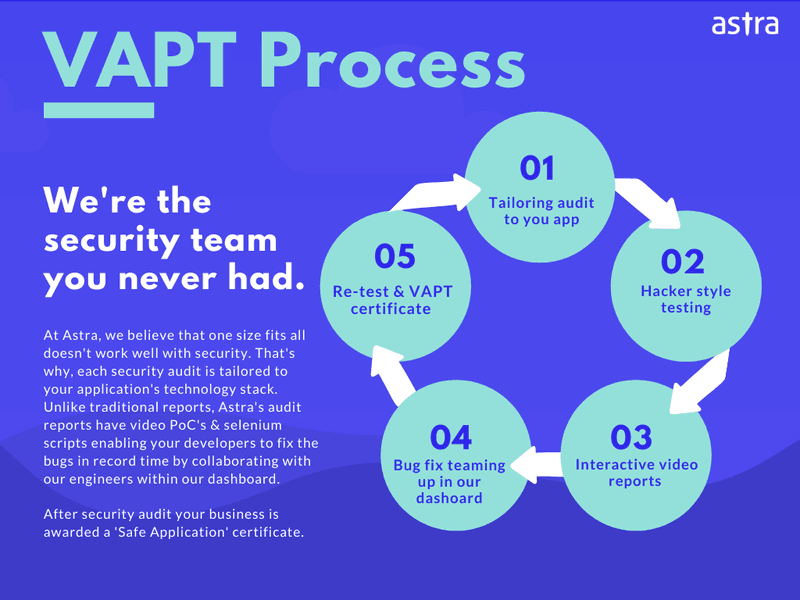
They can also help in pointing out all existing vulnerabilities and loopholes in your website with their highly advanced testing methodology.
4. Limit & Track User Access & Permissions
By limiting access or preventing users from getting permissions, you are naturally reducing activity on your website. This allows it to be made easy to conduct surveillance for your entire site.
Plus there are various tools available that can help you track each and every movement of the user and their interactions on your website. Some great examples include:
- Google Analytics
- HitSteps
- HubSpot’s CRM
- Lead Feeder
- Website Cookies
5. Keeping Website Software Updated
Software updates are important because, without them, your website would follow an unsecured outdated version. With the ability to update your web software, you are able to remove major loopholes and previously existent shortcomings. This makes your website, as you would expect more safe and secure. Going through a software update is hence essential and potentially protect you from cyber-attacks.
6. Scanning Your Website for Vulnerabilities
There are a lot of online tools that can help you scan your website for present vulnerabilities that might be hard to catch in a single glimpse. Tools like Nmap, Nikto, Astra, testssl, Burp Suite, to name a few can help you find and categorize security gaps.
Once a vulnerability is spotted and reported, then they are further rectified through a remedial process which involves eradicating the vulnerability completely to make your website safe and secure for users.
7. Using a Web Security Service
A WSS (Web Security Service) utilizes cutting edge and leading SWG (Secure Web Gateway) technology to provide protection to websites against an advanced set of treats. As expected, with the growth in demand at a progressive rate for such services in recent years, there are many service providers available in the market.
Some of them even go as far as blocking inappropriate websites for employees. They also make sure to scan all file downloads so that they are safe from malware.
10. Web Application Firewalls
Just like the name suggests, it acts as a firewall for your website and is thus able to filter content that is specific to web applications. A WAF can help you to monitor and filter HTTP traffic. Astra Security is one of the top choices for an effective WAF and provides 24*7 monitoring and protection from a range of cyber threats that include – SQLi, XSS, CSRF, LFI/RFI, RCE, Bad Bots, Spam, Japanese SEO Spam, and 100+ other threats.
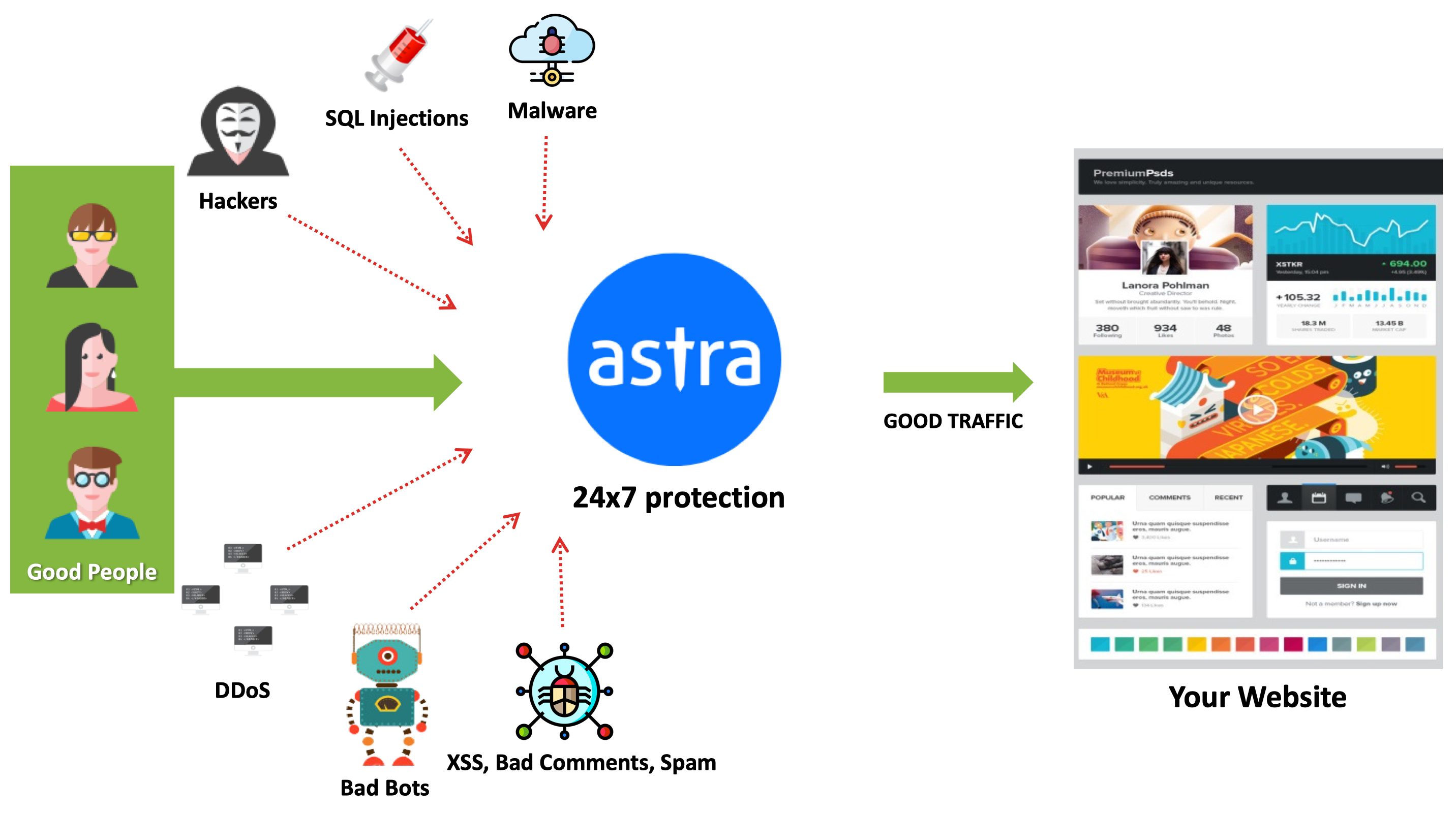
Conclusion
With the online market growing and users across the globe logging into their social media accounts, a lot of personal and private information is being shared to entities without our knowing. This is where the aforementioned precautions and pieces of advice can help you overcome such obstacles.
For more information about the topic, simply leave a mention with your query in the comment section below.