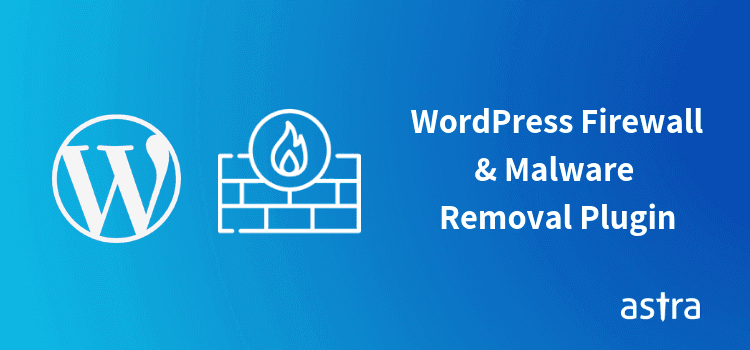Do you worry non-stop about your WordPress site getting hacked? Are you not getting enough sleep because your store is unprotected from hackers? The answer to all your worries lies in a WordPress Firewall plugin that comes with immediate malware removal. A WordPress firewall plugin is the security guard you use to protect your website from Bad Bots, SQLi, XSS, etc. But, there are plenty to choose from and you might have to suffer further anxiousness making the decision. So, we are here to rescue you from that unpleasant confusion for we have got one solution for all your WordPress-related issues – Astra Security Suite. Be it a small business or a really established one, Astra’s WordPress Security Plugin is tailored to fit all WordPress sites.
If you are looking for WordPress Hack Removal Guide, click here
WordPress Firewall Plugin – Astra
Despite the improved updates and firewalls in WordPress, it is still reported to have seen an increase of approximately 30% in vulnerabilities in 2018 as compared to 2017. These Vulnerabilities include injection, Cross-Site scripting, bad bots, Black-hat SEO, and many more. To know more about this, do view this related article – Most common WordPress attacks in 2018.
It is quite clear that most of the WordPress security plugins and firewalls are of absolutely no use. You can do away with it at once. But, there are a few WordPress Security plugins that could be termed trustworthy. These are the ones that stand the test in a crisis such as a brutal cyber attack.
One such WordPress Security Firewall is Astra’s WordPress Security Plugin. It offers immediate WordPress Malware Cleanup, Web Application Firewall, WordPress Vulnerability Assessment & Penetration Testing, and more. Astra protects your store without any ifs & buts.
Features of Astra WordPress Firewall Plugin
One of the best things about the Astra WordPress Plugin is that the installation is super easy. You can install it directly from your WordPress dashboard (takes only 5 minutes) and need not worry about any DNS change. In case you have any doubts about the installation, view this link.
Moving on. Here are some of the main characteristics that separate Astra from the crowd of plugins:
Astra Cloud Security Dashboard
The Astra Dashboard is easy to understand and use. You won’t need to ask anyone to learn how to use it. It’s simple and upfront. These features make the plugin even more likable:
- Threat analytics
- One-click trusting or Blocking IPs / IP ranges
- One-click trusting or Blocking Countries
- Hourly admin area login summary
- Whitelisting or Blacklisting GET/POST/URLs
- Available in all major languages
- Information about threat origin country, browser, device, etc.
WordPress Firewall for Blacklist Reputation Monitoring
- 60+ engines monitored every day
- Daily search engine monitoring for blacklists
- Phishing monitoring
- Immediate alerts & action if a website is found to be flagged
Top Features WordPress Web Application Firewall Plugin (WAF)
- Robust community-powered security engine
- Real-time SQLi, XSS, LFI & 100+ threats protection
- Malware scanning & removal
- Bad bots blocking
- Country blocking
- IP range blocking
- Malicious file upload prevention
- Admin login activity logging
- Blocking automated vulnerability scanners
- Admin brute force protection
- Fake search engine bots blocking
- File Injection/Webshell protection
- Code Injection protection
- Directory traversal protection
- Automatic blocking of known hackers
- Layer 7 DDoS protection
- Smart honeypot system to trap hackers
- Rate limit web requests
- Automatic spam blocking
- Content stealing & scraping prevention
- Htaccess security
- No latency (Our security engine runs on your server & only takes 0.002s to detect threats)
WordPress Firewall Plugin to Block Bad & Fake Bots
- Automatic Blocking of Known Hackers
- Block Bots Attempting to Steal Content
- Basic DDoS Protection
- Protection against Bad Bots
Security Mechanisms & Tools
- Signup Spam Prevention
- Login Activity Alert
- Suspicious Login Alerts
- Honeypot Systems
- Rate Limit Web Requests
WordPress Malware Cleanup & Incident Response
- Website Anti-virus & Anti-malware engine
- Fixing SEO spam / SEO poisoning (Japanese, Pharma, or Gibberish hack), website redirect hack, admin panel hack
- Fixing Credit Card or Payment Checkout Page hack
- Fixing defaced websites
- Backdoor removal
- Database security
WordPress Website Security Analysis
- OWASP Top 10 Analysis
- Dynamic Black-box Analysis
- Security Misconfiguration
- Known Security Issue Scanning
- Clickjacking Detection
- Vulnerability Repair
WordPress Website Vulnerability & Penetration Testing
- Manual + Automated Website Security Audit
- Static & Dynamic Code Analysis
- Black box & White box testing
- OWASP Top Ten and SANS Top 25 testing
- OWASP Recommended 80+ security tests
- Testing for Business Logic issues
- Broken Authentication & Authorization tests
- Testing for Price Manipulation issues and Payment Gateway flaws
- An in-depth map of your web application and workflow, along with specific test cases for them are created by our experts
Support
- 24 x 7 x 365 days instant chat & email support
- Our real human support is known to go an extra mile to bring a smile
- Check our Trustpilot & Capterra Reviews
Pricing: Astra WordPress Firewall & Hack Removal Plugin
The pricing of Astra’s WordPress Firewall is the cherry on the cake. Even though Astra’s WordPress Security Plugin is a really coveted one, the price structure is simply on a budget.
It offers the following three plans
- Essential-$9/month (billed annually) or $12 (month-to-month)
- Pro –$19/month (billed annually) or $24 (month-to-month)
- Business– $119/month (billed annually) or $149 (month-to-month)
You can check the details of each plan here.
Perks of using Astra WordPress Firewall Plugin
NO, the list is not over yet. There are other perks of securing your WordPress website with Astra’s WordPress security plugin.
- Authority – Astra’s Security Seal on websites is known to increase customers’ trust in a company. The trustworthiness, in turn, leads to fewer shopping cart abandonments thus increasing the conversion rate. Your customers feel more confident about sharing their personal information. Moreover, businesses having Astra’s security seal reported experiencing a 9.7% increase in their sales.
- Productivity – In addition to the above, the improved web security results in more fluency in business without any glitches. Our firewall stops Bad Bots, Malware attacks like SEO Spam, Credit Card Hack, etc. thus giving you time to run your business with utmost focus.
With Astra Annual Pro & Monthly Business plan we take complete responsibility for your website security throughout the year. If something goes south within a year we will fix it for free, no questions asked.
The necessity of Security Suite (Malware Removal + Web Application Firewall + Security Audit) for Your WordPress Website
In times like these, where every sphere is getting digitalized more so than ever, cyber crimes are only going to increase. Having one solid security measure for your website will prove far more effective than having scores of incompetent plugins and add-ons. A WordPress firewall is clearly a necessity. And you know which one to go for. Don’t you?