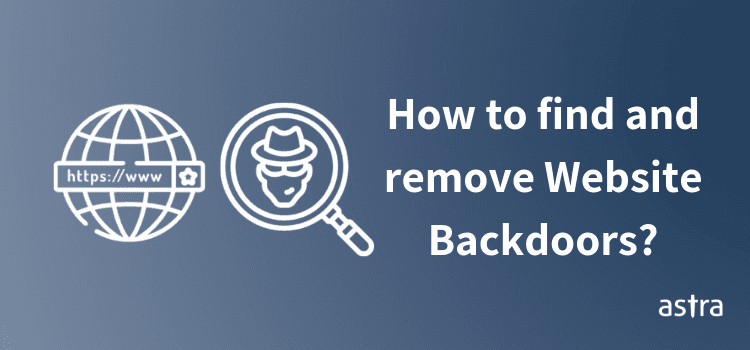In practicality, a backdoor can also be used by a developer as a legitimate way to get access to the website. However, irrespective of who creates a backdoor (a developer or a hacker), it is always a risk to the website’s security.
How to Detect Website Backdoor?
Usually detecting website backdoor is no easy task as backdoor are very smartly disguised in between the good files and databases. Contrary to easy, detecting a backdoor on a website is a hard nut to crack as most backdoor are generally confused for good codes. And this is exactly how it dodges attention.
Use this Website Backdoor Checker >
Diving deeper into the case, now we will see how many kinds of backdoor are actually there. Well, backdoor can broadly be classified into the following categories:
Complex, Multiple-liner Backdoor
Website Backdoor consisting of several lines of codes can be termed as big and complex codes. A very apt example of this would be this code snippet:
Sometimes, the hacker obfuscates the codes in order to make it more difficult to detect. Here is an example of that.
Simple, One-liner Backdoor
One-liner codes that use basic commands in it can be called simple backdoor. An example of this would be the following piece of code, using which a hacker runs a command on the website server.
CMS Specific Backdoor
As we have seen in the recent turn of events, PHP based CMSes are hot targets for cyber attacks and backdoor insertion. For instance, this piece of code is a classic example of how a hacker downloads contents of a text file and uploads it on /wp-includes/class.wp.php of WordPress.
How to Remove Backdoors From the Website?
After you have cleaned the malware from a website and done the necessary post hack rituals. The thing that is most often left forgotten is finding and removing the Website backdoors. Only cleaning your website of malware is not sufficient as malware infections have a tendency to reinfect. Removing the backdoors is as crucial as removing the malware. It would ensure that all the possible entries for an attacker are sealed.
Related articles: WordPress backdoor hack , PHP/ApiWord Backdoor
Following techniques will prove to be very helpful in removing backdoors from your website:
Whitelisting: Checking with good files
Checking all your files (whether it is core, plugin or themes files) against the good ones in your backup store will serve the purpose. These authentic files have a numerical signature also known as the checksum. The Checksum of a file will let you know if the current files are really free of malware or not.
In addition to that, every CMS like WordPress, Drupal, Magento, Opencart, etc also has its own set of core files. You can also check your current files with these to find out if there have been any modifications or any unfamiliar addition to your core files.
Blacklisting: Blocking known bad codes
Well, finding backdoors will not be that hectic as there are hundreds of common Website backdoors already identified. Blacklisting them in advance would solve half of the problem. It will block any malicious attempt of inserting backdoors on your website. These backdoors are easily available online.
Unfamiliar Files: Scan for alien files
If you are finding it difficult to categorize a code snippet or a file in the above two cases, then you have to manually check each function and command in it. If they are legitimate ones, you can approve them and in case they are alien to the original ones, you can get rid of them.
How to prevent backdoors from coming back?
Phew! You have successfully removed the backdoor from your website. But what could you do to prevent it from coming back? Here listed are some tips and tricks that will go a long way in protecting you from any reinfection:
- After the hack removal process, update to the latest versions of plugins, themes, and extensions.
- Reset your passwords, and make sure to use only strong ones.
- Add an extra layer of protection to your website by using a Website Firewall.
- A Malware Scanner is also a great way to have your site checked regularly for any irregularities.
- Update your software.
Conclusion
Backdoors can be an indication or a symptom of a much bigger problem in your website. Probably a hack that redirects to several spammy pages. Or it could also happen that your website is being used as a host for a pervasive attack and hence the attacker wants to retain the access. It is frightening, I know, but there is a solution to this. You can check for any attack on your beloved website or you can take professional help in identifying that.
Now that you know what is a backdoor, how to find & remove it and the ways to prevent it from coming back. Still, you need to make sure there is no cyber attack nexus being promoted using your website.