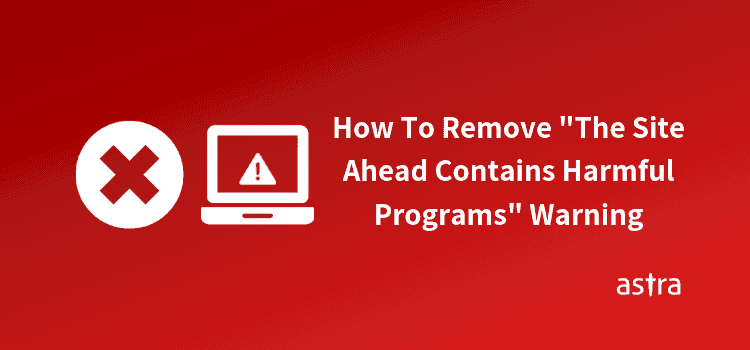Attackers are always targeting sites built using popular CMSs like WordPress, Joomla, Prestashop, etc. Once compromised, these sites then become the junkyard of internet containing malware, spam and whatnot. This can be disastrous for your site rankings on Google. Further, google also blacklists your site with messages like the site ahead contains harmful programs which cause the traffic to plummet. Is your website the latest victim of the site ahead contains harmful programs’ message by google? And it might be the reason that led you to this article. Worry not, you are not alone.
In this article, I will explain to you the reasons for this message and guide you step by step on how to remove messages like the one below.
The Site Ahead Contains Harmful Programs Message: Finding the Causes
As the warning message suggests, malware has been installed on your systems. The task now is to detect the malware infection and also the infected files. However, it is noteworthy here that in some cases the message The Site Ahead Contains Harmful Programs could also be caused due to poor quality of advertisements served on your site. Though malware is the most probable cause, it cannot be the sole reason for this message. Apart from this message, some other warnings given by Google are:
- This site has been marked as a phishing site
- Deceptive site ahead
- The site ahead contains malware
Scan the Files
Probably, the best approach would be to use a security solution to scan your file system for any malware infection. Astra security solution is the preferred choice. Simply buy a plan starting as low as $9. Now, login to your Dashboard. Here, you can see a list of all the files automatically cleaned up by Astra.
This is the easiest and convenient method. However, if you do not wish to follow this method there are plenty of others.
Use Google Diagnostics to Identify Malware
Google diagnostics can tell you a lot about what is causing the infection. To scan your site for malware using Google, click here. This would open a page as shown in the image. Enter the URL of your site and search for infected pages.
Post-scanning, Google will list the pages causing The Site Ahead Contains Harmful Programs warning as shown in the image.
Once successfully identified, proceed for removal.
Need professional help in removing The Site Ahead Contains Harmful Programs Message? Drop us a message on the chat widget, and we’d be happy to help you. Clean my website now.
The Site Ahead Contains Harmful Programs Message Removal
Once the malware has been identified, the removal is pretty straightforward.
- Step 1: Make sure you create a backup of your site to restore it in case something goes wrong while removing malware.
- Step 2: Check whether the infected file is a part of your CMS filesystem from Github. If it is a core file then delete the malicious code inside the file. If it is not a core file, delete the entire file.
- Step 3: If you worry that deleting the file or code within the file can break something, simply comment it out. Thereafter, contact the experts for malware removal.
- Step 5: After cleanup, fix the vulnerability that leads to The Site Ahead Contains Harmful Programs message. It is recommended to go for a code auditing and pentesting to uncover more such flaws. There are plenty of sites offering this for a reasonable price. This can also uncover some backdoors installed on your site which make the infection reoccur!
The Site Ahead Contains Harmful Programs: Post Cleanup
Submit Site For Review
Creating Account and Claiming Ownership
Once the malware infection has been removed, don’t forget to submit your site for reconsideration by Google. However, first, you need to claim the ownership of your site. This can be accomplished by multiple methods but discussing each one is beyond the scope of this article. So, for simplicity, I will use the default one.
Step 1: Firstly, visit this site and on the top right corner, you would find a Sign In option. Use it to log into your Google account.
Step 2: Post login, click the Add a Property button and enter your site URL as shown in the image.
Step 3: Download the .html file that Google provides locally.
Step 4: Thereafter, use a file manager to upload the .html file downloaded from Google to the root directory of your website. Which is public_html in the majority of cases.
Step 5: Finally, visit the Google Search Console and click on the Verify option. After a successful ownership claim, Google will display a message as shown in this image.
If this option fails, you can use the alternative methods provided by Google for site ownership verification.
Submitting Site For Review
- Step 1: After, the ownership has been claimed, visit the Webmaster Tools again.
- Step 2: Now, click on the site which was blacklisted from the Webmaster Tools page.
- Step 3: Thereafter, a large banner containing the message ‘This site may be distributing malware’ would be seen. So, click on this link and then expand the More Details option. This will list all the infected pages.
- Step 4: From here, ‘Request a review‘ button would be visible. Submit all the info and click Request a Review button. Thereafter, Google will take around 24 hours to remove The Site Ahead Contains Harmful Programs warning from your site.
Use a Security Solution
All this hassle could have been avoided if you had used preventive measures in the first place. A firewall can protect your site from being blacklisted by Google in the future. Get one at Astra today. They offer security solutions for even small blogs at reasonable prices.