Article Summary
Now, with the World Wide Web being a populated place and constantly growing with a rapid rate. It becomes important to keep a check on the websites that are malicious. And, blacklist those which have been hosted to carry out malicious activities over the internet. For this job, a search engine seems the best fit for search engines are where most people get in contact with different websites.
Understanding the Meaning of Blacklisting By Search Engines & Antivirus Companies
Search engine blacklist is a common problem for websites that have been hosted to carry out malicious activities over the internet.
Astra has previously worked on an article about Google Blacklisting which talks about how to remove blacklist labels from their website as per the Google Search engine. However, I would recommend you to go through that article after going through this article as this one discusses the basic meaning of a blacklist and how different search engines flag a malicious website.
Related Article – How to remove google blacklist?
Blacklisting By Popular Search Engines
According to a definition from a legal dictionary, a blacklist is basically a list of individuals or firms which have been designated for special discrimination or boycott. In the context of the web, the word ‘blacklist’ means a website that is hosting malicious files and redirecting the users visiting it to malicious hyperlinks.
A website may contain it behind the visible hyperlinks or the malware that redirects may remain cloaked from the crawler and carry out malicious activities. There are multiple search engines available on the web which use crawlers to index the web pages. Whenever the crawler detects something unusual in your website, it adds it to the blacklist directory. Let’s have a look at different types of blacklisting that are done on the web:
Search Engine Blacklist: Blacklisting by Google
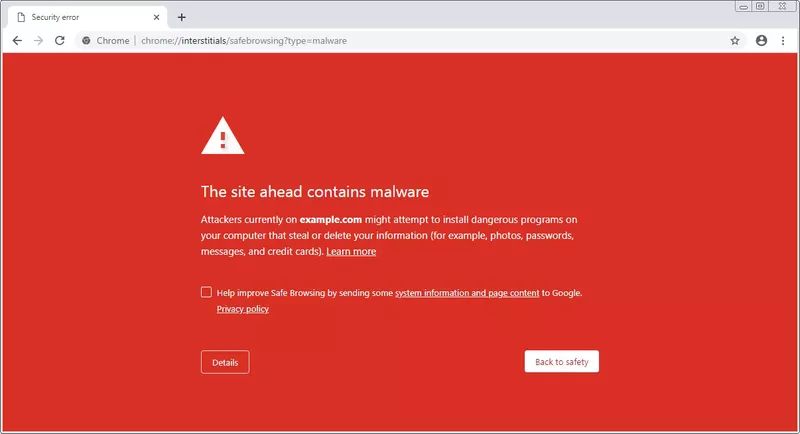
Being the most popular search engine, Google blacklists your website when it either finds malware or it finds possesses characteristics of phishing. The crawlers find malicious scripts being run on the website whenever a hyperlink is accessed. There might be redirects to untrusted websites and entities that also cause your website to be blacklisted. As a result, whenever someone tries to access your website, they are shown a warning message “This site may harm your computer”.
Is your website blacklisted by security tools? Find out in 15 seconds.
Even Google alerts the website owner that their website has been blacklisted so that they can take steps to recover from not getting blacklisted. Google also blacklists a website based on phishing characteristics possessed by a website. Basically, it is detected through pages on your website that collect sensitive information about a user. The details get stored in a server controlled by hackers. As a result, the website gets blacklisted due to the possession of phishing characteristics.
Search Engine Blacklist: Blacklisting by Yandex
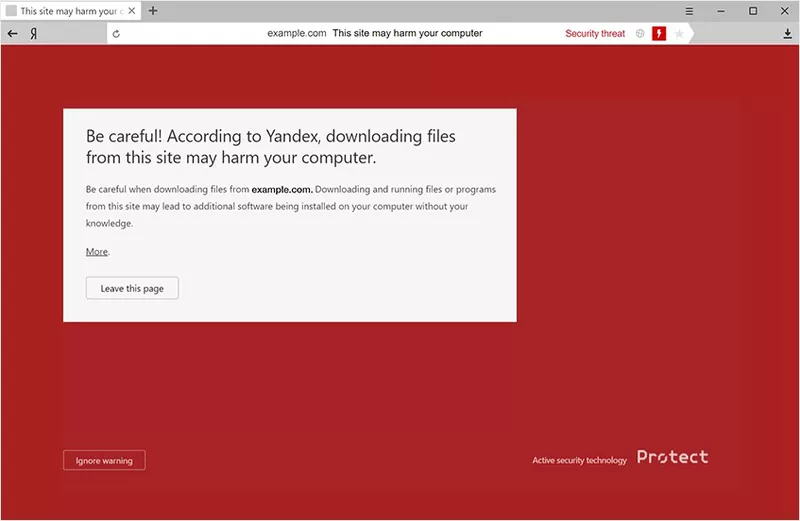
For those of you who haven’t heard about Yandex, it’s the most used search engine in Russia and Netherlands. The Yandex Safe Browsing is the service that blacklists a website by punishing the unsafe website if:
- It detects malicious code.
- It considers the website undesirable.
- Users keep getting a safety warning every time they visit the website.
- The code doesn’t match the backup or control system version and is also unreadable and unstructured.
- Functions present in your website structure are malicious
- Dates, when files were changed, are the same as the date when files were infected with malicious data.
- The website doesn’t appear on the Search Engine Result Page when queried.
- The same algorithm is utilized by the Opera browser as well.
Search Engine Blacklist: Blacklisting by Bing
This search engine’s blacklist is monitored by Microsoft. Hence, the blacklisting is done based on the number of deep links a website contains when it is queried over the search engine.
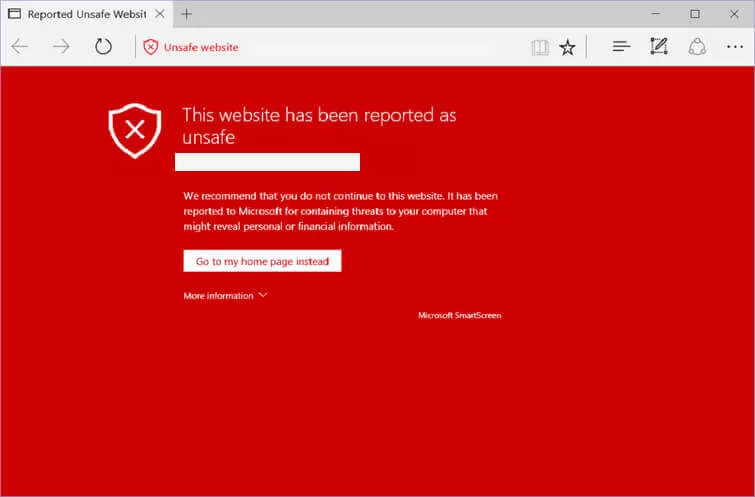
Blacklisting by Antivirus Companies
Blacklisting by Norton
Norton uses a rating service to rank your website. A website owner needs to register their website on a form offered by Norton and then Norton’s crawlers scan the website over the following parameters:
- Malware
- Malicious Javascript and iFrames
- Drive-by downloads
- Anomaly presence
- IE-only attacks
- Suspicious redirections
- Spam
After checking the following parameters, the crawlers pass a decision whether the given website queried is malicious or not.
Blacklisting by McAfee
McAfee’s Web Advisor is the software that runs whenever a user is running a browser and like a companion, makes the user experience more secure. It has the following features apart from detection and blocking of malware and phishing websites – typo protection, scanning of downloads and checking the proper working of the firewall.
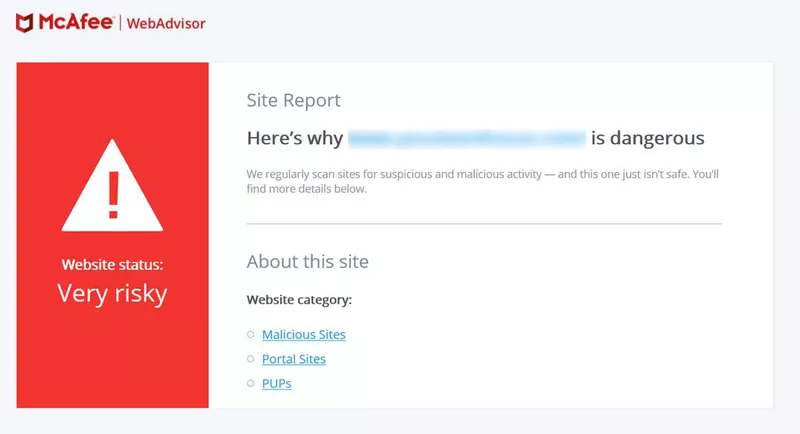
Blacklisting by MalwareBytes
In MalwareBytes, a website is blacklisted if it finds that the targeted website is originating from a malicious IP or malicious server. However, there have been cases of false positives being generated by MalwareBytes labs hence it is not a recommended authority to check for blacklisting.
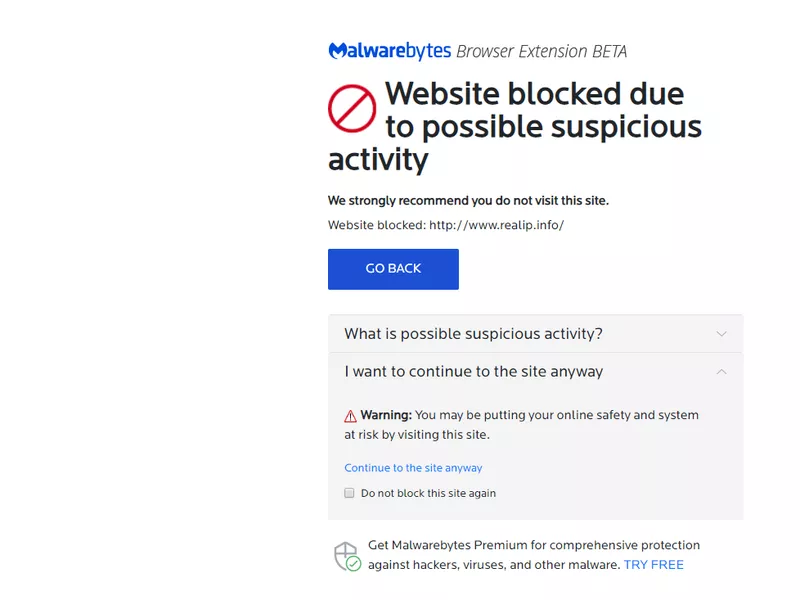

In such a highly competitive world where businesses are mushrooming at a rapid rate, it becomes necessary for a firm to have a website hosted for their promotion in the e-commerce world. However, if the website of a company gets blacklisted, then it causes a huge impact on the revenue generated by the company.
Blacklisting of a website can cause a whopping 95% drop in the website traffic which in turn would affect the revenue. Users lose trust over the website as they consider that their data is no longer secure on that website. Hence the web owner must be cautious about their website and keep checking for any such malicious scripts or hyperlinks available.
Is your website blacklisted by security tools? Find out in 15 seconds.
How to do website blacklist removal?
Now, we discuss a few countermeasures on how you can prevent your website from getting blacklisted.
Removing file infections
In order to remove the files infected by malware, it is important that you as a website administrator must be able to modify the files hosted in the server. You may reconstruct your website from your previous backups provided those backups are not infected. In case, you are trying to delete the malicious files from the FTP server access, ensure that you have a malware-free backup of your website. In case you’re unsure about how to get rid of the infected files, then seek help from experts.
Removing infections from tables and database
By logging into your database admin panel, you can take care of the infected tables and databases. After taking a proper backup of the clean data, you can navigate to the database or table which you suspect has been infected with malware and then remove it or take steps to quarantine the same. In the cPanel, the majority of companies offer PHPMyAdmin which help in easy and friendly user experience.
Also, you can check for common malicious PHP functions such as eval, base64_decode, gzinflate, preg_replace, str_replace, etc. However, these functions are also used by plugins in order to carry out legitimate operations. Hence, you must test changes at every step and prevent the accidental breaking of the website.
Block attacks by strengthening the website firewall
In this manner, no one shall be able to brute-force the credentials to the admin console. Your website must also be self-sufficient to mitigate any sort of DDoS attacks by proper detection of an increase in the number of fake visits. Apart from this, keep the overall security of the website updated by patching the vulnerabilities as when you spot them during routine security checks.
Removing your website from Google’s Blacklist
In case you wish to remove a website that has been blacklisted from Google Search Engine, follow the steps:
- Register your website in Google Search Console.
- Navigate to Manual Actions or Security Issues section in the console.
- Look for the URLs based on which Google blacklisted your website as malicious.
- Remove those hyperlinks from your website through logging in to the admin console.
- Submit a request to Google Search Console.
Removing your website from Yandex’s Blacklist
You can remove your website from Yandex’s blacklist by following these steps:
- Sign into the console of Yandex and register your website.
- Stop the web server over which your website is running.
- Conduct a scan on the malicious version as well as a clean and uninfected version of your website’s backup.
- Compare the results of the scans and look out for the irregularities in the same. Remove the malicious codes that seem suspicious.
- Test the changes in case it causes any breaks on the websites. If the change in the code doesn’t cause any damage to the website, then commit the new changes and update all the programs.
- Submit a request to Yandex Websmaster for blacklist removal.
Removing your website from McAfee’s Blacklist
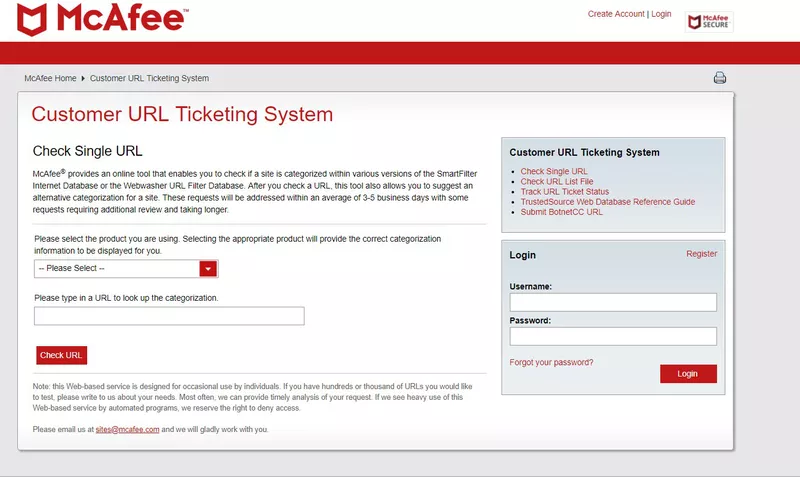
In case your website turns up in McAfee blacklist, then the following steps will ensure that you’re back to the safe zone:
- Login to https://www.trustedsource.org/
- Select the relevant category from the drop-down menu. In most of the cases, the database is a real-time one which gets updated frequently and the content remains fresh.
- In the comment section, mention the steps you have taken to resolve the issue like removal of malware from [file names], Web Application Firewall[if any] etc.
- Enter the email ID on which you wish to receive updates of the review and submit it.
Conclusion
Thus, to sum it up, Blacklisting is a big issue in today’s highly competitive business world. Also, it goes without saying that a safe website ensures increased visitors and more clients. Hence, it is a best practice to secure your website and get it verified. The best way to do this is to opt for a security solution that monitors your website continuously and protects your website from getting infected in the first place.
Astra Security is one such company designed with razor sharp security and intelligent mechanisms. It prevents websites from getting infected and hence getting blacklisted. Astra Firewall, compatible with all websites, monitors and blocks SQLi, XSS, CSRF, and 100+ other coming attacks to your website. In addition, Astra’s automated malware scanner scans and flags the places where you might have an infection.
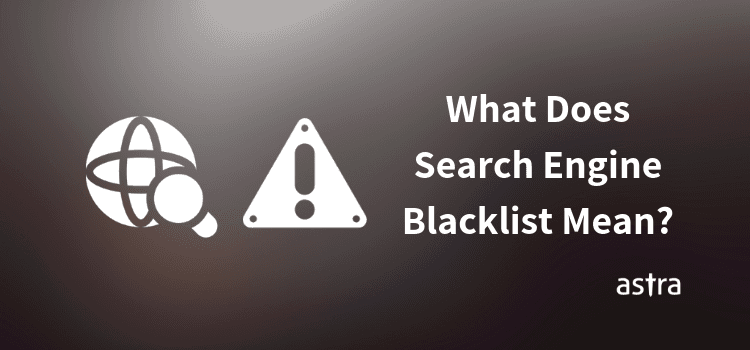
















This is my first time pay a visit at here and i am truly impressed to read everthing at one
place.
Thank you so much 🙂