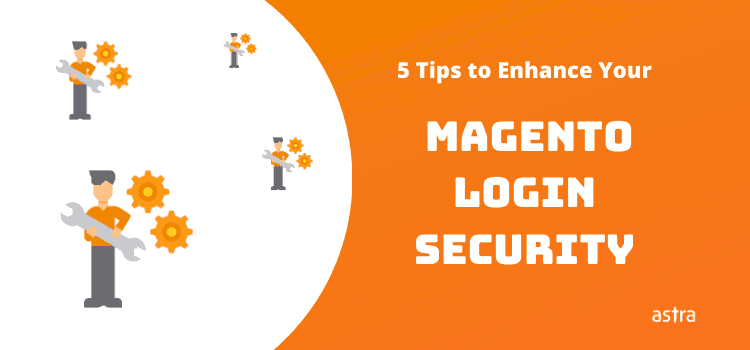All e-commerce websites are potential targets for hackers.
Magento makes up a substantial 14.5% of the e-commerce market share, which makes it a juicy target more so. Magento’s developers anticipated this and provided splendid out-of-the-box security features for its stores. However, just having a lot of security features makes it no cakewalk. You must also have the right knowledge about how to use them in increasing security measures of the platform that are insufficient to secure your website. The responsibility of securing a website belongs to the website owner too. In this article, we discuss Magento login security guidelines to help webmasters secure their websites.
An insecure admin panel is the biggest vulnerability that plagues Magento websites. The Magento admin URL is simple – “websiteURLadmin” or “URL/index.php/admin”. Thus, anyone can know about your file structure. This, sort of, exposes your website to people with malicious intent. Therefore, Magento login security is important.
How to maintain Magento Login Security?
Having an insecure login page is the cyber equivalent of leaving the front door unlocked for the thieves to enter. It makes it convenient for hackers to inject malware, steal information or deface your website. Here is how you can maintain Magento Login Security:
1. Change the Admin URL
The first step to maintaining admin security is to hide the admin panel. This can be done by changing the URL of the Magento Admin Panel. Follow these steps to change the Magento admin URL:
- Log in to Admin Panel with your credentials
- Go to Stores and click on “Configuration”
- Click on “Advanced Menu” and select “Admin”
- Click to expand “Admin Base URL”
- Set “Use Custom Admin URL” to ‘Yes’ and “Use Custom Admin Path” to ‘Yes’
- Type the “Custom URL and Path”
- Click on the “Save Config” button
For details on Magento Admin panel security, refer to our experts’ advice on Magento Admin Panel Security
You can also use Google reCaptcha for Magento login security. It provides enhanced security over the Magento security captcha. Here are the steps to enable Google re-captcha.
- Register your website on the reCaptcha site. There are two types of Google re-captcha:-
- reCaptcha v2: Verifies with click or image selections
- reCaptcha v3: Verifies input score
- Google will generate secret keys for your website. Copy the keys
- Sign in as admin to your Magento store
- Go to settings → Configuration
- Expand Security in the left panel and choose Google reCaptcha
- Enter the secret API keys
- Select the type of reCaptcha (reCaptcha v2 or reCaptcha v3)
- Set other back-end and front-end features by expanding either the front-end option or the back-end option
- Click on Save Config after making the desired changes
4. Use Multi-Factor Authentication
Multi-factor authentication requires the admin to undergo a second and third step of verification while accessing the website. Magento provides a two-factor authentication feature.
Here are the necessary steps to enable the two-factor authentication on your Magento website:
- On the admin sidebar, Go to Setting → Configuration
- Expand Security on the left panel and select 2FA
- Expand General
- Set Enable Two-factor authentication to “Yes”
- (Optional) Force Provider to force an authenticator globally for all users. If this option is not selected, you will have to enable authenticators for every user account
- Enable and configure the authentication provider. The authenticators supported by Magento are Google Authenticator, Yubikey, Duo Security and Authy
- Click on Save Config
However, this feature is restricted to the admin account. To apply two-factor authentication to customers’ accounts, you will have to install third-party addons.
You must choose at least one authenticator per account. Click here for detailed instructions to set authentication for every user account.
5. Firewall
A firewall acts as a gatekeeper and filters all traffic entering your website. It allows your website to generate organic traffic and prevents malicious bots and other forms of unwanted traffic. Quality web application firewalls including Astra WAF provides several security features like:
- Blacklist monitoring
- Notification about suspicious login attempts and spam sign-ups
- Block malicious bot
- Limit web requests
- Malware scanning for uploads
There are several other features available apart from these. Thus, having an active firewall will increase the Magento Login Security by ten folds. For more details, request an Astra Demo today!
Refer to the Magento security document for more details about Magento Login Security.
Conclusion
There are numerous threats that plague the e-commerce industry daily. Therefore, you need to stay safe from potential disasters by maintaining active security around your website. Conduct regular malware scans, schedule content backups, maintain PCI-DSS compliance, and hire experts to give you round-the-clock protection.