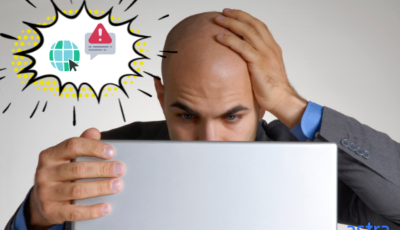The browser is a medium to connect to the online world.
In recent times, we have seen huge browsers. Possibilites of cyber attackes are going on increasing day-by-day due to which user’s personal information like passwords are being stolen. Online hackers are trying to find even smallest loop holes to penetrate to user’s network and steal their data and credentials. The article explains how to protect your system against theft.
How do you prevent or preserve your browser from such malicious hacks?
Have you ever realized that these hackers have chances of penetrating through your browser? No!
This blog post is all about securing your browser from theft. Let us dive in deep to know how hackers perform such hacks and how to secure your browser from such hacks.
Some of the common browsers that we use in our day to day life are, Google Chrome, Mozilla Firefox and Safari. All these browsers come with a ton of facilities and features in them yet least bothered about the security which is essential.
And it is high time that we need to make necessary actions to prevent hackers from performing security breaches.
Here are a few things that contribute towards the defenselessness of web browser security:
-
Highest chance of clicking on links that are available online
-
Masked web pages that resemble secure sites are the biggest threat
-
Third-party software does not come with relevant or timely updates
-
Many users are not good at securely handling browsers
-
Websites force you to download third-party links that may cause threat to your online well being
-
Add-ons such as JavaScript and Java cause threat for your system as they are vulnerable to attacks
The following are some of the steps that can help you to prevent your browser from malicious attacks.
1 Configuring browser security:
When it comes to internet it is likely to check with the internet security and its settings. You should make sure of what is checked and what is unchecked in the settings tab.
Now-a-days most website are using SSL certificate after recent browser update on SSL warning. But if you want to remain secured for non-https website, you should enable https everywhere for it.
For exclusive security features you need to read the recommendations that are phrased by the Department of Homeland Security – “Securing your web browser”. The guide helps you in understanding the risks, features related to it and even explains you on the plugins that can be used.
2 Stay alert while installing plug-ins:
There are times where certain plug-ins have put people at risk. At such circumstances it is good to stay cautious about installing a plug-in to your browser. There are multiple browsers’ extensions can track your activities and insert ads, malware etc. These extensions can change permissions and ask for change or read all data of the browsing websites. Even crooks target browser extensions that are used by masses. It is advisable not to install too many plug-in as they affect computer’s performance also.
It is good and advisable to clear your cache, cookies and your browser history every week and month depending upon your browser usage. Cookies allow you to instantly access websites that are available on the cache memory.
But having cache and cookies stored for a long time can slow down your browser and your browsing speed. In case if you find websites loading slow by default you can clear the cache memory for better loading speed. Make sure that you do not save any of your credentials in a public computer like the one in the library.
4 Utilize Anti-Virus Software:
You ought to utilize an Anti-Virus software, for example, (ESET, Norton, Sophos). Windows 7, 8, 10 accompany Windows Defender, however that is frequently not adequate insurance, as it is scores normal, best case scenario as an anti-virus agent.
Installing Windows for the first time will regularly incorporate a preliminary variant of an enemy of infection item, yet after it lapses, numerous individuals abandon against infection as they don’t really buy it, and afterward it stays there outdated. Abandoning quality, progressive anti-virus, and getting to the Internet resembles driving your vehicle with no safety belt. Anti-virus software is meant to protect your PC from downloading malware and getting to unsafe destinations.
5 Remove unwanted plug-ins:
Uninstall any plug-ins you don’t have to anchor your internet browser. Make a beeline for your internet browser’s rundown of installed plug-ins and uninstall the ones you needn’t bother with. Java is especially hazardous and utilized by couple of websites — uninstall that unless you truly require it. Microsoft’s Silverlight is winding up less fundamental and is never again required for Netflix. The one plug-in you’re destined to require is Flash, and even it is ending up less essential.
Don’t hesitate to uninstall a plug-in case you’re uncertain about whether you require it. The direst outcome imaginable is you’ll need to reinstall it when you go over a website that requirements it, and that may never occur.
6 Look for a security seal to show that the website is secured by a security provider:
Like our own Astra’s security has some advantages like:
- Enables around 9.7% increase in conversion.
- The customers will be fearless and more confident in sharing their personal details.
- Gives an indication that yours is a security conscious company.
How to Spot & Remove Phishing Pages?
Generally, we can’t automatically detect fake pages but manually we can! The first and foremost thing to do is to check the URL (Uniform Resource Locator). If the original URL is different from that of the web link, then most probably, the phishing page is front of you.
Now that you found the phishing page, if you want to remove it, just scan your computer for any unnecessary and harmful malware. For this, you can use anti malware software.
Wrap Up:
Answering it to the point or in a nutshell, there is no specific browser to be classified as secure and unsecure. It all depends on how you make use of them. It is highly important to make sure that you implement all these above-mentioned steps in order to secure your browser from being hijacked.
The most important thing that you should notice while using a public system and its browser is, you must be very attentive in using your passwords and credentials on them. Never leave any of your credentials in such public systems and browsers as they may turn out to be a loop hole to enter into your private access.
Ensure yourself that you follow all these steps and never compromise any of them as they are really essential for a secure browsing habit. Hope this information helps you much better. If I have missed any of the valuable points let me know through your valuable comments.