Well begun is half done. But when it comes to security, sometimes there is no beginning altogether. How many times it has happened that you have installed OpenCart and begun uploading your products straight away. All the time! The first thing which needs to be done after installing your new shop is to make sure you take care of basic OpenCart Security measures. We have seen OpenCart owners coming to us after getting hacked and when our team analyzes the hacks, we realize that causes were a few basic flaws which could have been taken care of on day one. So we’ve compiled a basic list of OpenCart security checks which you should take care of just after installing OpenCart.
OpenCart Security Measures Just After Installing OpenCart
- Delete Install Directory: The install directory, usually present at ‘public_html/upload/install‘ should be deleted. This directory contains critical information about database structure, mvc structure and other important details which are not needed post installation.
- Clear Demo Data: A freshly installed OpenCart store contains a lot of demo data which should be deleted. The demo images can be deleted from ‘upload/image/cache/catalog/demo/‘ & ‘/upload/image/payment/panasia/bank-images/‘.
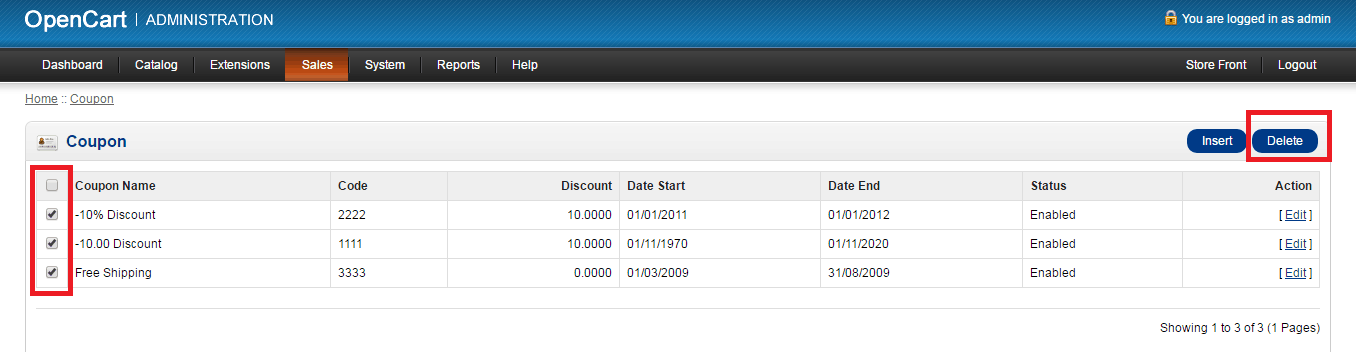
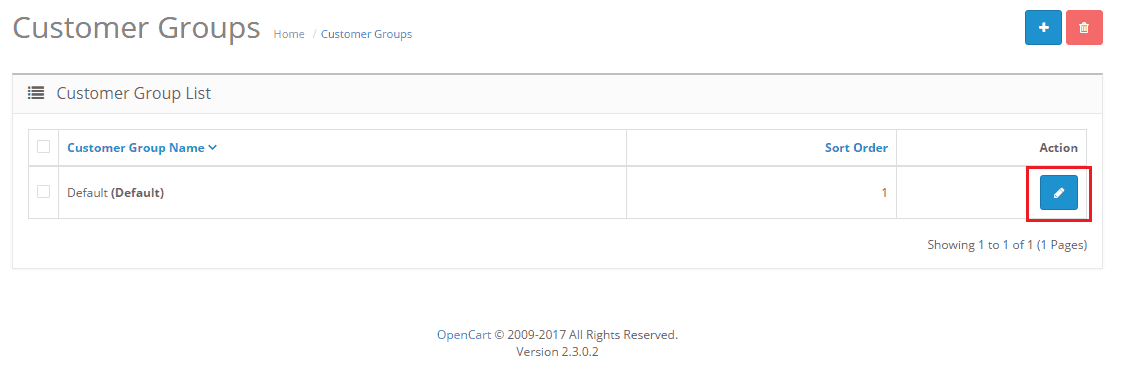
Now that basics of OpenCart security have been touched, you should now move on to ensuring additional checks are in place. A comprehensive checklist for such checks can be found at our Ultimate OpenCart Security Checklist page, download it and start following!
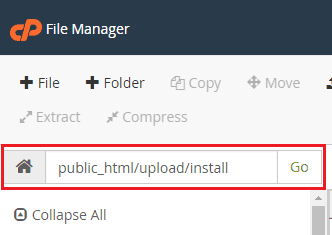
















[…] Here are Must Take OpenCart Security Measures Just After Installing OpenCart […]