Website suspended by host: Possible causes and solution of “Your Account Has Been Suspended”:
Did you recently receive a message “Your Account Has Been Suspended”, “the site you are trying to access is suspended”, “”account suspended contact your hosting provider”” or a similar message from your hosting provider?
We have detected that your www.example.com website is infected with malicious code and a huge number of email spam messages originating from it. In order to prevent further malicious activity from your account we have limited access to it, because malware is a threat not only to the health of your own website but also to the other accounts hosted on the same server.
You may see a full report on the malware location by clicking on the button “Security Report” and logging into your hosting account’s cPanel.
After you have cleaned the malicious code, you may request code review via the button “Request Review” to see if the cleanup has been complete and successful.
When hosting a website, one needs to be careful about the security and the maintenance of the website. When using a hosting service there are rules to be followed and terms to be met. But what happens when you find your website suspended by the host? Here are some warning messages shown by Web browser if your website is infected.
The first step is to know about the reasons that the host has suspended your website for.
1. Website suspension due to non-compliance with terms and conditions:
- Abuse of terms of usage: While opting for a hosting service, one needs to sign up for several terms of usage. The service providers expect the users to follow these terms religiously. Moreover, any breach of these terms usually results in the termination of the website or you will find your website suspended.
- Payment pending: If you are using a free hosting service then you need not worry about any payment. However, the case is different when using a paid hosting service. They generally have rigid and automated payment mechanism. Thus, it is easy for them to log any unpaid dues and payments. Then, they will either suspend the website or terminate the contract altogether. This is surprisingly one of the most common reasons for any website suspended.
Please check the below URLs if your
- Over usage of servers: Free hosting services generally have limited and lesser server resource as compared to the paid services. However, even in paid services, there is a limit to how much a user can use the server resources. Thus, if your website has any script or code that is using too much of the server’s resources, then the service provider will detect it. Moreover, there is a chance that the hosting service will suspend your website to complete an investigation. You need to wait until the investigation is over or you get rid of the error.
- Over usage of CPU: Most of the paid hosting services do not have any limitations on the usage of the computing power. However, if in rare cases the service provider identifies that a website is using too much of the CPU and impacting other websites then you will find the hosting company might suspend your website. You can bring back up the website after removing any resource hungry scripts or plugins.
2. Website says account suspended: Check if your website is hacked or infected with malware
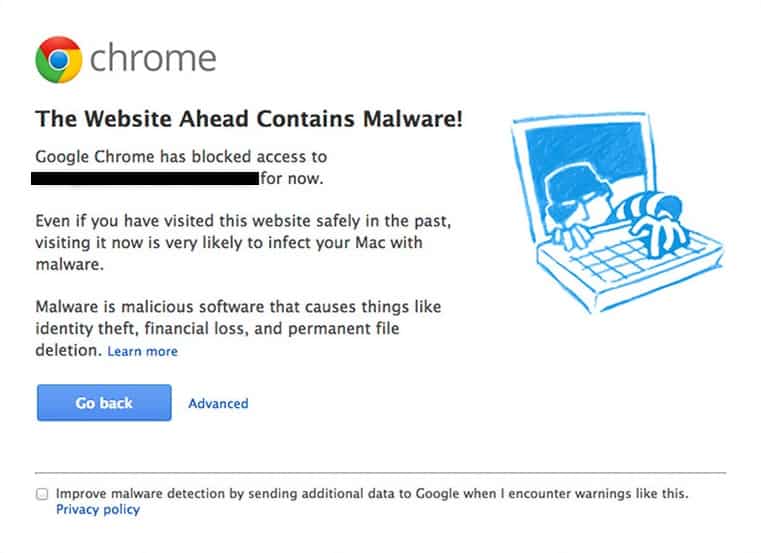
- Malware: If you are diligent in taking care of the website’s security then there are fewer chances of this happening. Since the attack by SQL Slammer in 2003, malware attacks are quite common. Hosting service providers will surely suspend the website if they find any malware or viruses on your website. They take this step to keep other websites on their servers safe and to stop the spreading of the malware.
- Hacked account: If your account is hacked and blacklisted by any search engine then the hosting service will suspend your website. This is done to prevent the hacker from doing any damage or spread any kinds of malware. If you find your website suspended, then this might be one of the reasons.
- Phishing attacks: Phishing attacks are fairly common. Thus, if the service provider finds any phishing pages on your website, then they might temporarily suspend your website. Google and various other search engines regularly crawl through websites to identify and block phishing pages and sites. Thus, if someone hacks your website and installs phishing pages, then the search engines will blacklist your website. Moreover, once the search engines blacklists your website, the hosting service will promptly suspend your website to protect other websites on its servers. Phishing is a kind of Social Engineering.
Steps to take after you receive “Your Account Has Been Suspended” from hosting provider
Any downtime for your website is potentially damaging to your clients and to the website too. Getting the website back live is the prime concern in such cases. There may be various reasons as to why the hosting service suspended the website. However, before beginning any investigation to identify the reason, there are a few steps one should take. These steps are to ensure that you can make your website live as soon as possible and to prevent permanent damage:
- Make sure of the extent of the suspension of your website. You can use a DNS verifying websites to find out the state of our DNS. You can also use a proxy connection to eliminate any network problem.
- Take a backup of your website. If your host has a backup service, then you should upload a copy of that to the cloud. This will ensure that your website is safe.
- When you are sure of the backup, you must begin transferring it to another host. This will reduce the downtime of the website.
Hosting provider suspended your website? Drop us a message on the chat widget and we’d be happy to assist you with your website.
- While all the previous processes continue, you must promptly inform all your clients and readers. You must use the channels you commonly use to communicate with your viewers and clients.
Steps to fix “This Account Has Been Suspended” website problem
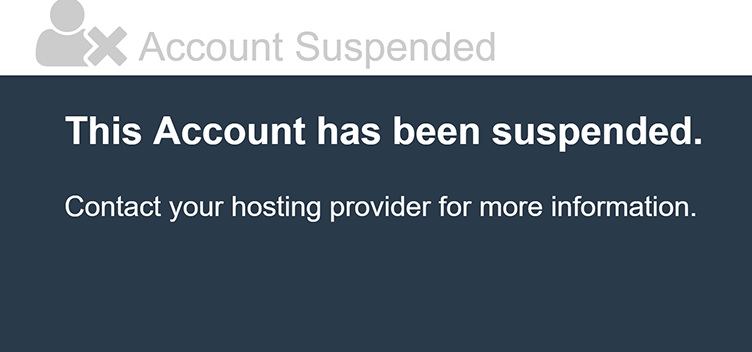
These are the first aids to a suspended website. However, our website needs a proper investigation to find out the error and rectify it.
- The first step is identifying if your website truly suspended or if there is any network problem. As mentioned above, using a proxy service can help you confirm any possibilities of network errors. You can also get a status of your DNS to check if it is active on all servers.
- The second step to take is inquiring with the hosting company as to what was the reason for the website suspension. The hosting service may assist you in identifying the cause for suspending your website. They might be able to help you identify the infections and the infected files. If there is an issue with payment, then they will guide you to sort it out.
- If there is an infected file or any malware, then you can move forward with their removal. You can either do it yourself or use a service like Astra to get rid of the files. Opting for a web security service will definitely get the job done with expertise and ensure that there is no more malware.
For suspended WordPress website
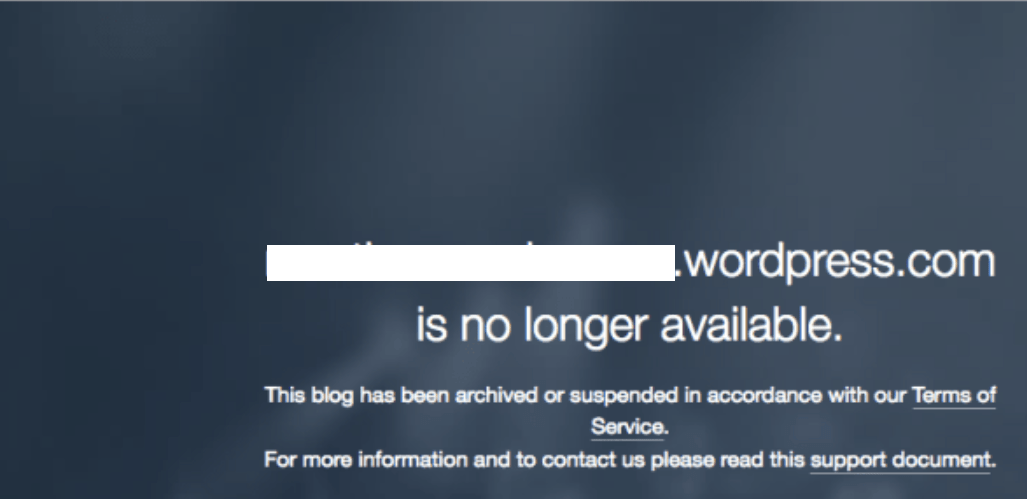
- If your WordPress website is suspended, then you can install a fresh copy of the website. This step is useful if the service provider is not able to give you the list of infected files. To do this, you need to download three files namely
.htaccessfile,wp-config.phpfile andwp-contentfolder. You also need to remove all other files and folders that you might be using outside of WordPress. After that, you will have to download the zip file and unzip it to upload it. Doing this will install a new and infection free website. - Once you have restored the files, you need to install those files you backed up in the previous step. You need to find the root directory of your account and then upload those files. There might be a chance that these files may contain malware. Thus, you need to use a security tool to scan these files.
- Once you have installed a new copy of the website, you also need to check the status of the DNS. To reconfigure the DNS, you need to change the nameservers and add the new hosting that you added.
How Astra can help
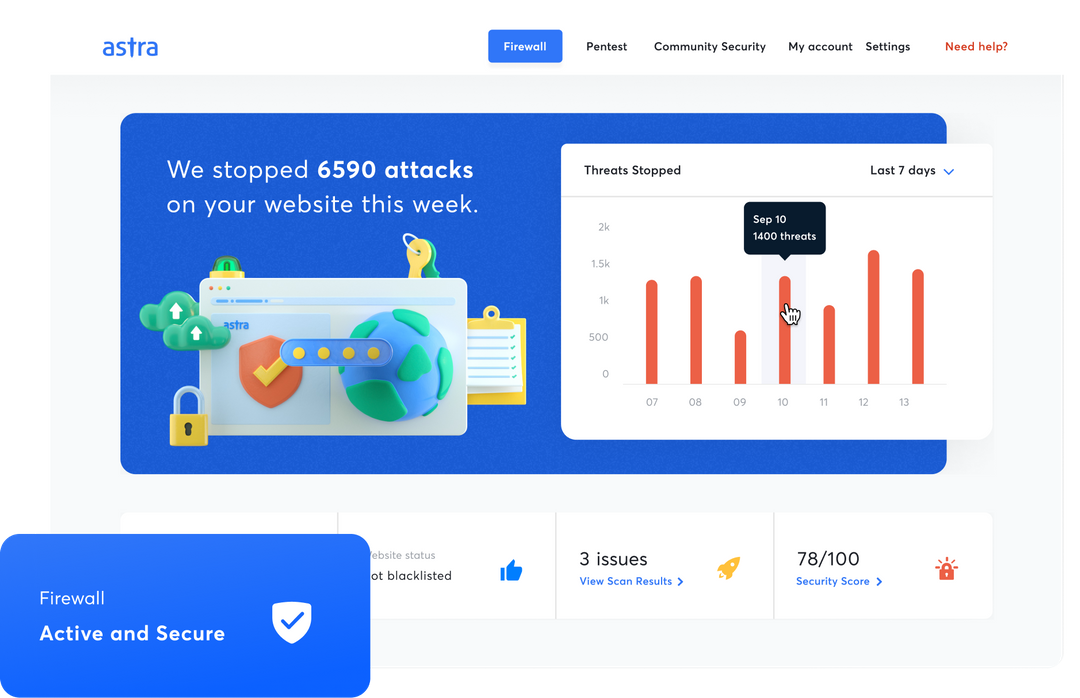
Astra offers, among other security services, all-around security for your website. In case of doubts, you can easily get help and assistance from the team at Astra. For safely maintaining your website you can take help from this checklist that Astra has precisely designed to assist you. With Astra, you can stay updated all the time about your website.






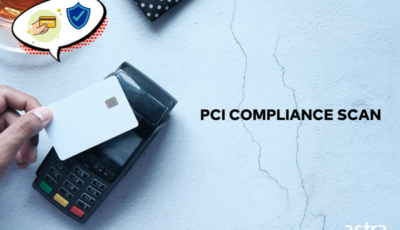










Hi there, You have done a great job. I’ll definitely digg it and personally suggest
to my friends. I am confident they will be benefited from this website.