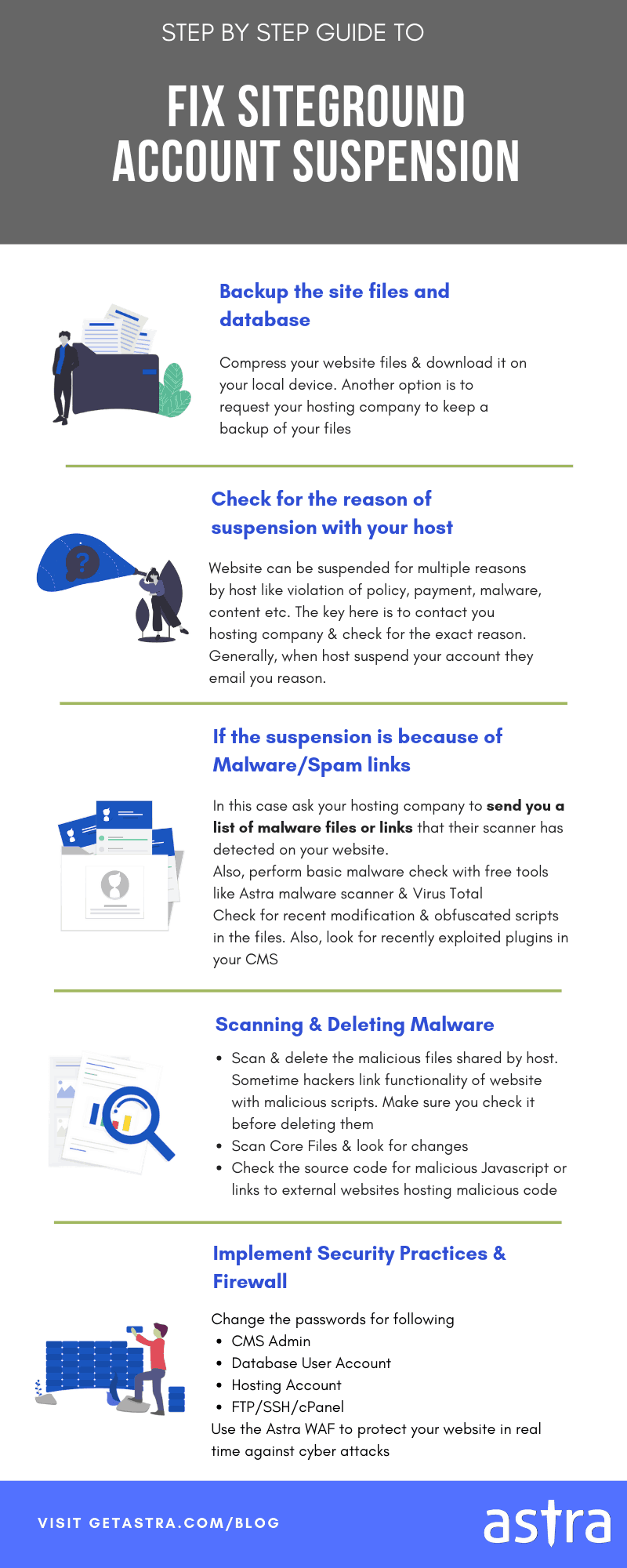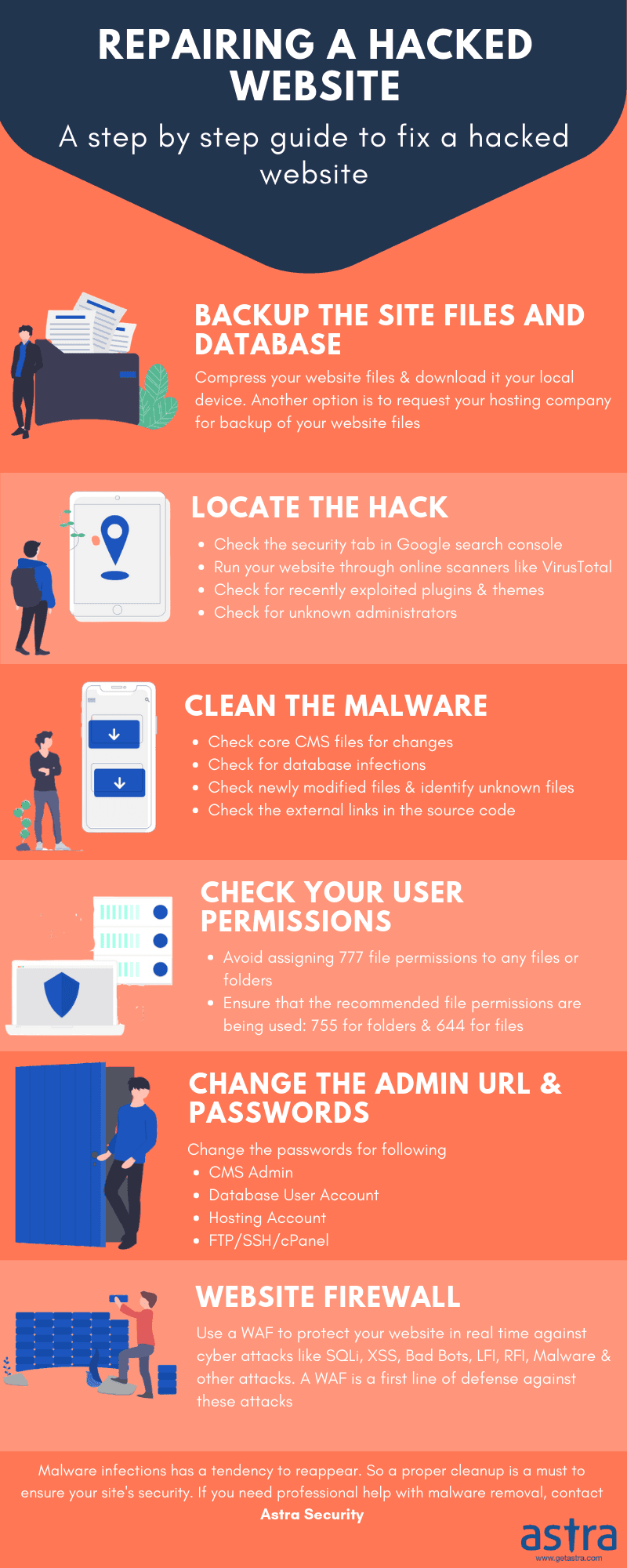Article Summary
Many web administrators complain when their website starts displaying a message as “This site is temporarily unavailable”. They often blame it on the hosting service provider. But what is it that causes Siteground account suspension? Billing issue can be one reason and it is very minor too. There are lot of things that cumulatively contribute to the suspension of your hosting account. What are those factors? And, what are some of the do’s and don’ts to prevent your hosting account from getting suspended? Find out in this article.
Many web administrators complain when their website starts displaying a message as “This site is temporarily unavailable”. They often blame it on the hosting service provider. But what is it that causes Siteground account suspension? A few common reasons are billing, copied or offensive content, malware, etc. There are a lot of things that cumulatively contribute to the suspension of your siteground account. What are those factors?
In this blog post, we will cover all the factors & fixation steps for Suspension of SiteGround Account Because of Malware. And, what are some of the do’s and don’ts to prevent your hosting account from getting suspended?
If you are in hurry & want to have a quick overview this infographic is for you
Shared Hosting is a form of web hosting wherein a single server can host multiple websites. It is an economical and the most sought-after option for entrepreneurs and startups who work on low budgets. However, there are various security concerns associated with shared hosting.
Siteground is one such shared hosting service provider which offers to host multiple applications such as Drupal, Joomla, Magento, PrestaShop, WordPress, and WooCommerce. The platform has gained popularity for having an almost 90% uptime.
Siteground Account Suspension: Symptoms
So what are some of the tell-tale signs that your Siteground account has been suspended or is on the verge of facing suspension? Here are some of the symptoms:
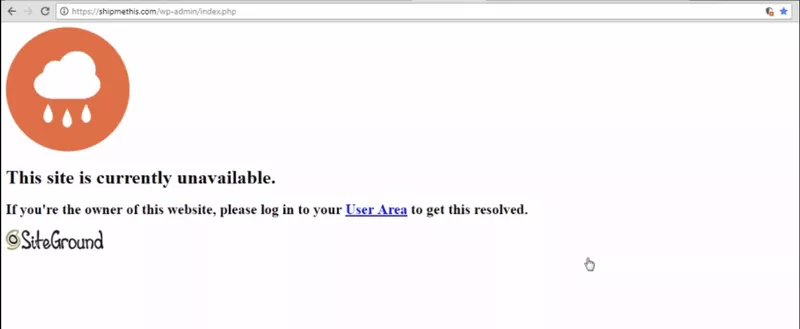
- You have received an e-mail from your hosting provider that your account has been suspended due to billing issues.
- The website has a weird behavior when it loads in the browser.
- Security warning message by search engines. See the following image:
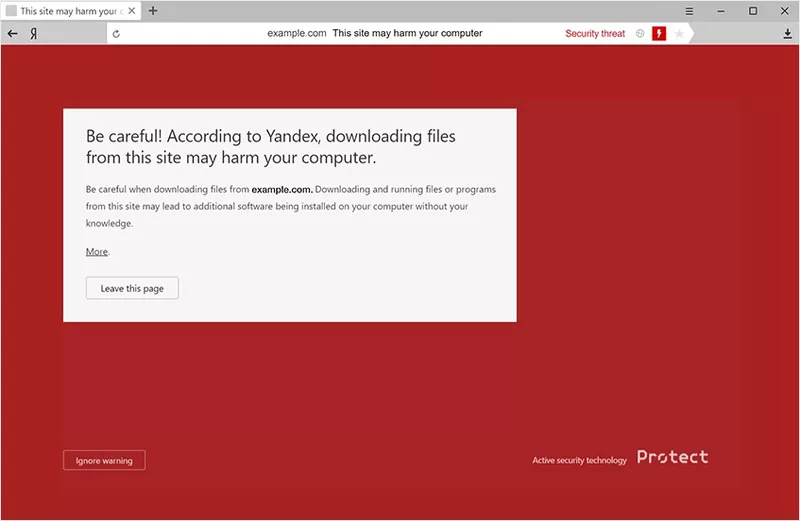
- The users on your website complain of slow loading webpages
- The hosting provider has messaged you that your website has been behaving in a highly suspicious manner and has been consuming a lot of hosting resources.
- There are unnecessary hyperlinks available on your site which redirect users without requiring their consent.
- The backend of your website contains unauthorized access and tampering with information on the database.
Siteground Account Suspension: Causes
The thought of Siteground account suspension makes a website administrator feel horrible. The constant warnings are pretty nightmarish. So what happens when your Siteground account gets suspended? Well, the first thing that Siteground does is take down your website and mail it to you at your registered email address.
Prior to this, you may receive complaints from your website’s visitors about redirection to strange and unknown links. Your clients may complain about a sudden surge in traffic which can be inexplicable. Well, there can be multiple reasons for Siteground account suspension and we shall discuss each one of them in detail. They are as follows:
Malware Infection
One of the most common reasons why your hosting account gets suspended is an infection from malware. Attackers hunt for vulnerable sites and infect them by uploading malware into the webserver. This malware when goes live starts to cause unusual behavior which hampers the website’s performance.
The website may become very slow to load and connections may time out. The confidentiality of information present on the website might get compromised; the user data may get leaked. When this unusual behavior is reported by Siteground, they warn the owner and suspend their account.
Presence of Phishing Hyperlinks
Due to the presence of malware on your website, there can be phishing links enabled on your website. These links may redirect your website’s visitors to unknown and undesirable hyperlinks. The malware, through these phishing links, may try to steal a user’s personal data which may include online banking details. Phishing always leads to automatic Siteground account suspension and you as a website administrator may face lawsuits.
Spamming and Blackhat SEO
Promoting your website excessively on other websites through spamming and black hat SEO may gain notoriety for your website. Siteground or any other hosting website would certainly gain attention and straightaway suspend your hosting account. Now, it might be the work of malware that could have got installed on your website due to insecure coding. You or your team of developers may not be aware of this. Imagine what catastrophic impact it can have on your business’s online reputation.
Blacklisting from Search Engine
The malware residing on your website may not reside in its usual form. It may hide behind a pirated movie file, an unwanted PHP script, a hidden directory, and so on. However, when the search engine crawlers refresh their searches, they receive malicious outputs served by the malware’s agents. When the same gets updated and compared with safe data in the search engine’s repository, the search engine blacklists the website. Blacklisting of the website has a serious impact on the online reputation of a company’s business.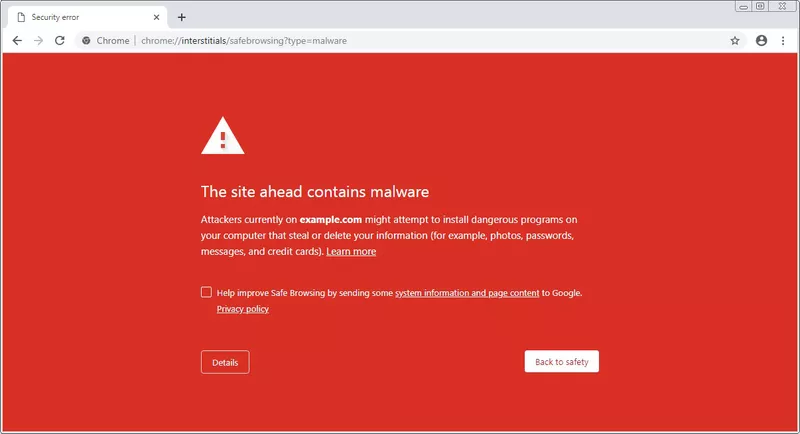
Related Article – Blacklisted By Google: How to Remove Website from Google Blacklist
High Server Usage
The malware can also cause excessive resource consumption by your website. It can also try to connect to a botnet to perform a DDoS attack on the server. This will put your website and the websites sharing the hosting platform at a security risk. The connection to your website may start timing out. When Siteground notices excessive resource consumption by your malware-infected website, they are very likely to suspend your website’s hosting.
Lack of payment
There can be a payment issue which can also lead to suspension of your hosting account. Although hosts try to inform their clients through advanced emails and notifications to prevent billing issues, then ignorance causes embarrassment. The web administrators may miss out on the deadline of the payment and this can lead to Siteground account suspension.
If Siteground has kept your website on a shared hosting platform, then malware from your other hosted websites can crawl in and cause disruption to your website. Your website may start facing downtime due to infection. This infection, when noticed by Siteground, may cause suspension of your hosting account.
Violation of Terms and Conditions
The malware which has infected your website may host some illegal content like obscene content or phishing links to the dark web, try to modify the content to make it plagiarized or try to harm other websites which use the same hosting service. All these things might catch the attention of Siteground officials. Depending on the severity, it can also range from just your Siteground account suspension to permanent blacklisting of your business’s website on other hosting platforms. Would you take that much risk with your online business? Definitely not. So what are the quick fixes? Let’s discuss that now.
How to remove account suspension?
Hunting the malware to remove account suspensionDeploy the best members in your IT security team to look out for any scripts, unauthorized access or modification to any file on the website repository, a hidden folder, or any unusual content. Now, this can be a tedious process as it might take plenty of time to access the files one by one, and scan each line of code for the malware. You can replace this with a better solution like Astra’s Website Malware Scanner.
This intelligent, machine-learning-powered, website malware scanner automates scanning for you. Moreover, it is fast, swift, and accurate. Astra’s Website Malware Scanner quickly detects all the malware, backdoors, and core file changes on your website without affecting your website’s performance. Further, it keeps on evolving with each hacking attempt.
Contact Siteground for Account Reactivation
If all the malware scanning measures fail to remove Siteground account suspension, then it is best to contact Siteground officials through the official email ID registered or by logging in through your account on this link. They may clarify whether it was only a malware infection issue or a billing issue and guide you through the necessary process. It is also important that you keep your contact details updated with Siteground so that they can contact you in case a need arises.
Siteground account suspension: Prevention
As we discussed all the situations which can lead to Siteground account suspension, the main element of pain is malware infection. A single malware infection can negatively impact your business and have a catastrophic effect on your business’s online reputation. So how to get rid of those? Let us now discuss some preventive measures for Siteground account suspension.
1. Preparing backup
It is always important that your website has a backup stored in case of an attack. Hence, in the hosting plan, do include the provision for a regular backup so that you are not forced to build a website from scratch when it gets infected.
2. Harden your Website’s Security
This is the part that should highly concern everyone using or associated with the website.
- The developers who build websites must be encouraged to follow secure coding practices.
- All the user inputs that are being accepted through forms must be sanitized through logical functions before passing it for backend processing.
- The user accounts that are associated with your website must have multi-factor authentication enabled.
- Update the security keys associated with your backend database to keep hackers away.
- Protect any upload section present on your website to prevent PHP execution by outsiders
- Disallow installation of rogue plugins. This will disable hackers from installing any backdoor utilities in your website.
- Disable File Editor to prevent access to your backend files by malware, malicious bots and hackers.
3. Use Astra’s Web Application Firewall
After sanitizing your website from malware, it is important that you use a firewall. One such utility is provided by Astra. The Astra firewall allows real-time monitoring of your website. It fortifies your website from malware infections or cyber-attacks and constantly works towards protecting it. A firewall like Astra’s can facilitate 24*7 protection of your website.
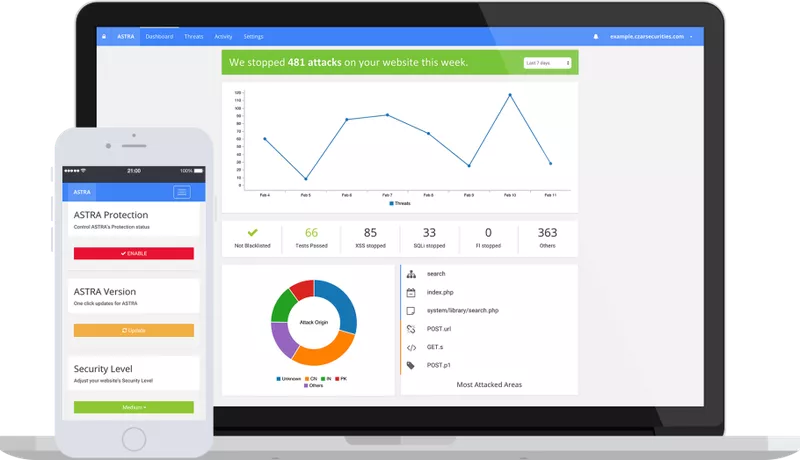
4. Update your Website’s plugins and software
Most of the security attacks occur on outdated plugins and websites. Website administrators often ignore updates on the plugins which are crucial for the security of the website. They continue to run their website on outdated plugins. Hackers exploit these vulnerable websites, and due to infection/malware, their hosting account suspends them. So, update your plugins and themes to avoid malware infection and in turn, prevent Siteground account suspension.
Conclusion
Siteground provides terrific hosting services. In order to maintain its reputation, it will not tolerate any infected website on its hosting platform. It has held a reputation for maintaining 99% uptime. Hence, as a responsible website administrator or developer, or security analyst, it is important to keep your website secured and fortified.
Website security is a practice for everyone to follow on the web. One must stay updated on the various security incidents and keep the website’s security patched. And if an extreme case occurs, security solutions like Astra is there to have your back. Click here to take an Astra demo!