Article Summary
How often do you change your WordPress Theme? Have you ever come across any term such as WordPress Theme Hack? Did you think WordPress themes can be used to cause a security breach on your WordPress website? In this article, we will try to answer all these questions about WordPress Theme Hack. We shall also discuss ways to remove WordPress Theme Hack from your WordPress website.
How often do you change your WordPress Theme? Have you ever come across any term such as WordPress Theme Hack? Did you think WordPress themes can be used to cause a security breach on your WordPress website? In this article, we will try to answer all these questions about WordPress Theme Hack. We shall also discuss ways to remove WordPress Theme Hack from your WordPress website.
For more fine articles on WordPress security, explore WordPress Security by Astra Security.
What is WordPress Theme?
WordPress theme is a set of files consisting of templates and stylesheets. They help in defining the appearance and display of your WordPress powered website. These themes can be modified, managed and added from the WordPress admin panel. Themes take the content of your website and display it on the browser.
Now, sometimes it happens that out of competition, companies running WordPress websites, keep updating their themes. They do so to catch the attention of the online crowd and stand out amongst the rest. But in their haste, they make waste. They start downloading premium themes from untrusted sources which may contain bugs for creating backdoors to their website. They don’t realize that the last premium WordPress theme that they installed may contain an encrypted link to some malicious IP or hyperlink. As a result, their WordPress website becomes a sitting duck for the attackers out on the internet.
Related Article – What is WordPress backdoor hack & how to fix it
These themes sometimes lead to WordPress websites getting hacked. So, let us now understand the symptoms of WordPress Theme Hack.
Consequences of WordPress Theme Hack
Pirated copies of premium WordPress themes such as Woo, Elegant, Studiopress, Wp-Now are easily available for download from different websites. A person not aware of the best security practices would download them. They would become satisfied that their website now looks gorgeous and would attract more traffic. But things start going downhill when they face the following consequences of using a pirated theme:
Website Defacement
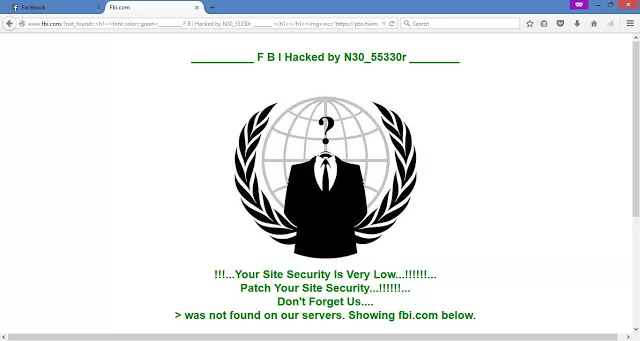
The most prominent effect you notice after the WordPress Theme hack on your WordPress website is the defacement caused to your WordPress website. A socially or politically charged message would be displayed on the webpages of your website. In some cases, the database of your WordPress website will be tampered with. In most of the cases, hacktivists carry out hacktivism. Else they steal the private and sensitive information with an intention to publish it out for the whole world to see. Further, defacements also occur through the appearance of irrelevant advertisements on your site header or footer.
Related article – How to Remove WordPress Website Defacement
Very Slow Loading of Webpages

Would you as a customer like to browse a slow website whose pages take ages to load? Or rather access the services of a website which is agile? Definitely, you would prefer the faster one. Hackers use WordPress Theme Hack to hack a WordPress website and use its resources to store pirated movies or freeware. By running these illegal files on the server of the WordPress website, they slow down the WordPress website by consuming the resources. As the website loads slowly, it might often throw a “Page Not Found” error which would lead to a drop in the organic traffic that is attracted by your website. It would also affect the SEO of your website and consequently, cause a fall in the search engine ranking of your website.
Crashing of Your WordPress Website
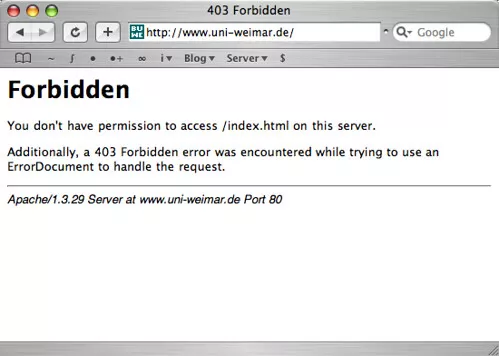
Although there are multiple reasons for a WordPress website to crash, too frequent theme updates on your WordPress website may also cause it to crash. This crash can occur due to some malicious code being executed which might use up all your website resources the moment your premium theme loads.
Related Guide – WordPress Malware Removal
WordPress Website Redirecting to Other Websites
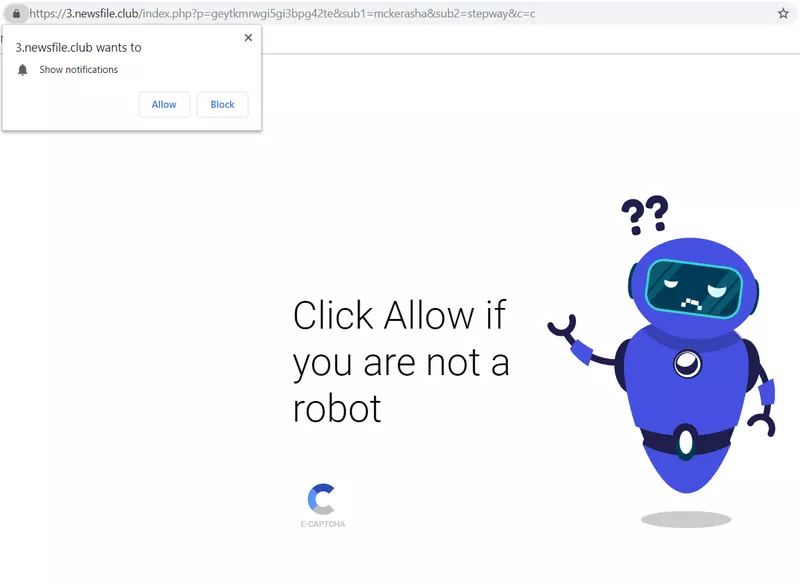
Attackers may perform Black Hat SEO which exploits your WordPress themes to redirect your website traffic to their websites. Apart from stealing traffic of your website, the redirection could also cause harm to your website’s online reputation. As a result, your website’s SEO may plummet.
Related article – WordPress Website Hacked Redirect? How to recover your website from the redirection
Blacklisting of website banned by search engine

When WordPress Theme Hack hits your WordPress website, it causes your website to possess malware. As search engines like Google promote safe web-browsing experience, if they find such an infected website, they would blacklist it straightaway. This would lead to the demotion of your website’s reputation and loss of up to 95% organic traffic that your WordPress website generates. There might be additional trouble if your web hosting provider also suspends your WordPress website.
Related article – Meaning Of Search Engine Blacklist By Google, McAfee, Bing, Yandex, Norton & MalwareBytes
How To Remove WordPress Theme Hack?
After reading all the consequences of installing a corrupted WordPress Theme, I hope you are convinced to not make the mistake of installing a premium WordPress theme for your WordPress website. Now, let us discuss some measures that can be followed to remove the effect of WordPress Theme Hack. Before you carry out any of the tasks mentioned below, it is recommended that you take a secure and clean backup of your WordPress website by backing up files and database on a priority basis. Then you should move towards cleaning your hacked WordPress website.
Get the ultimate WordPress security checklist with 300+ test parameters
Manual cleaning a WordPress Theme Hack
Checking contents of the theme folder
Usually, the malicious themes inject malware into your website. You can locate them in /wp-content/themes/ folder of the WordPress root directory as well in the uploads folder. You can compare the contents of the theme folder present in your website with the publicly available directory on the internet. If there are any unknown php files or extra folders, then you know what has to be cleaned.
Checking the PHP functions
Some PHP functions can be used maliciously. Hence you can look up for functions such as ‘base64’, ‘eval’, ‘striplashes’, ‘move_uploaded_file’ etc. You can use the ‘grep’ command on the terminal of your server and try gathering the files in which the above-mentioned functions are being used. This would save your time also. These may form an important part of your WordPress theme, however, one can never foretell when can it become a horse from the movie Troy.
Checking the access logs and modification details of files
If you are having SSH access to your server, then you may run the following commands to check for all the files that were modified in the last few days. The command is:
find <directory_path> -mtime -<no_of_days> -ls
You can specify the number of days in the past from which you wish to start analyzing the changes. Upon execution of this command, it will search for all the files in the mentioned directory which have undergone changes from the mentioned days. The best practice is to increase the number of days gradually so that you can see from which date the files started to modify. If you haven’t made any modifications then you can assume that the changes were done by a hacker.
Related Guide – WordPress Hack Removal
Cleaning your WordPress website using Security Service
There is a wide range of WordPress security plugins which can be deployed to protect from WordPress Theme Hack. One such plugin is provided by Astra Web Security.
It is a Web Application Firewall that shields your website 24 hours a day, seven days a week. It blocks any attempts of SQLi, bad bots, XSS, CSRF, OWASP top 10 and 100+ other security threats. It is a dynamic and robust firewall which protects your WordPress website from any incoming malware. Even in the case of human error i.e. installation of a corrupted theme on a website, it will take swift action and protect your website before any harm befalls it. With Astra Web Application Firewall installed on your website, you can be tension-free about the security of your WordPress website and kind of WordPress Theme Hack.
Conclusion
Premium WordPress themes start with a price tag of as low as $20-$30. This amount is pretty low as compared to the high amount of investments that a website owner may have to put in while recovering from a data breach or website security compromise due to WordPress Theme Hack. An intelligent choice must be made by the website owner – whether they want to invest in a premium theme or in incurring losses from an infected website. You are free to do whatever you want to do with your WordPress website. You can customize it beautifully with different themes and make it stand out amongst the crowd. But doing that at the cost of security of your website seems utter foolishness.
Thus, in this article, we read about yet another way in which our WordPress website can be compromised. These methods are some tough methods as one wouldn’t easily notice how WordPress Theme Hack can lead to hacking of your WordPress website. We have also learned some manual techniques on how to clean the infected WordPress theme and learned how Astra Web Application Firewall can be put to use for efficiently safeguarding your WordPress website.
















